In-Depth with the Windows 8 Consumer Preview
by Andrew Cunningham, Ryan Smith, Kristian Vättö & Jarred Walton on March 9, 2012 10:30 AM EST- Posted in
- Microsoft
- Operating Systems
- Windows
- Windows 8
Now that we’ve covered the bulk of Windows’ new UI elements, it’s time to get down to some individual apps, and there’s no app more important to Windows 8’s success than the Windows Store.
Unfortunately, at this point it's a bit difficult to tell how the store is going to work out—it seems like one of the less-finished apps provided in the Consumer Preview. There are basic categories for games, social apps, music apps, and a few others, but aside from the basic Search functionality (which is accessed from the Charms menu), there's just a sprawling "top free" list and a lot of scrolling. The Windows Store definitely shouldn't be judged on this early iteration, but a lack of polish (unlike in other Metro screens, more tiles don't show up when more screen space is available—if you look at the Store on a screen with a vertical resolution of much more than 768 pixels, you'll just see a big unused area of white space below the Store tiles) and missing features make it a rough demo at best.
As in both the Apple and Android app stores, you’ll need to sign in with a Windows Live ID to download anything from the Windows Store. If you used your Windows Live ID to create an account during Windows Setup, the OS can download and install apps without asking you for any extra information, but you can still use your Live ID even if you chose to create a local account. Once you’ve purchased an app, you’ll be able to download that app to any Windows 8 or Windows on ARM device you’ve signed into with your Windows Live ID.
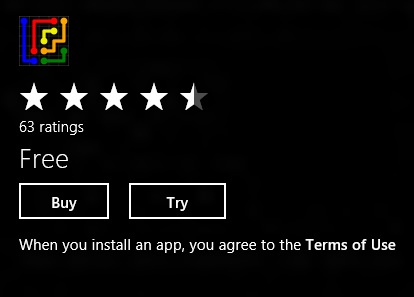
All of the preview apps in the Windows Store are currently offered free of charge, but in the RTM version of the store developers will be able to offer both “Buy” and “Try” buttons for apps with demos—apps can have either timed or feature-limited demos available. Unlocking the full version of the app requires no separate download, and all of your saved data from the demo is still available. Info pages for apps also list compatible processor architectures—x86, x64, and ARM.
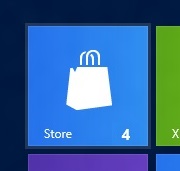
As seen above, when updates are available a small number will appear on the Windows Store tile. Entering the Store and clicking the "Updates" link in the upper right-hand corner of the screen will present a list of available updates, which you can install individually or all at once.
Apps submitted to the Windows Store have to make it through Microsoft’s approval process, which looks to be a more developer-friendly version of Apple's system: Windows 8 will be a curated platform, which should help curb some of the malware problems that Android is having. However, criteria for approval are clearly laid out, and developers whose apps are rejected will be given feedback on what changes they'll need to make to get approved. Microsoft is also updating its development tools to help guide developers through all the steps of the certification process.
For both advertisements and in-app purchases, Microsoft offers its own platforms but does not mandate their use. If a newspaper or magazine publisher has an existing database of its users and a pre-existing authentication system, that publisher is free to continue using them in its app. Apple began mandating the use of its systems for in-app purchases last year, meaning that all in-app purchases on iOS are subject to Apple’s 70/30 revenue split, and Google may be moving to prohibit third-party in-app purchases even as you read this.
Lastly, let’s assuage the fears of enterprise administrators: via group policies and PowerShell scripts, domain administrators can both permit and deny access to the Windows Store and to individual apps, and can also deploy Metro apps directly to PCs without using the Windows Store at all. This opens the door to volume-licensed apps, and will help IT admins to provide a consistent set of programs and features across different Windows 8 systems.
Whether the Windows Store will succeed remains to be seen—things like app discovery and user interface are important, but in the end the Windows Store is just a portal that will live or die on the quality and quantity of its apps. Those that are available are in a preview state, and while we’ll look at a few of the core Metro apps later on in this article, it doesn’t make a lot of sense to to do in-depth reviews of apps that are in beta-at-best states.
I will lay out one major concern up-front: while apps like Evernote and Cut the Rope do well on smartphones and tablets, I wonder how well more full-featured programs like Photoshop and Office will scale to Metro with their functionality intact. The Windows Store and its WinRT APIs are Microsoft’s future, but take this as a case in point: Microsoft is going to be shipping a copy of Office with every Windows on ARM tablet, but rather than providing Metro versions of Word, Office, PowerPoint, and OneNote to show developers how it’s done, it’s providing copies of those programs that will run only in the desktop environment, and it’s doing this in spite of the fact that no other developers will be able to use the Windows desktop on Windows-powered ARM tablets.
That doesn’t necessarily mean that Office apps will never get Metro styling, and it doesn’t mean that developers aren’t going to make some nice, feature-rich Metro apps, but Microsoft’s refusal to eat its own dog food in this case makes me a little nervous about the kind of programs we’ll end up seeing in Metro.


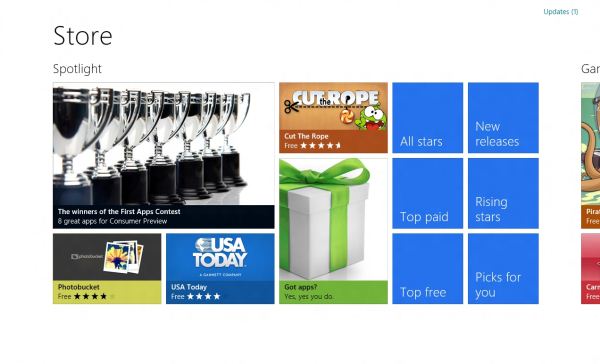








286 Comments
View All Comments
phexac - Friday, March 9, 2012 - link
I most definitely plan on skipping Win8, even though I upgraded to Vista and Win7 the day they came out.To know how bad this new disjointed Metro-Desktop environment will be, all you have to do is look at the POSITIVE feedback Win8 is receiving. Apparently, the best that can be said about Metro is that you can be fine with it and it will not create significant problems for that you cannot get around. Where is the feedback of all the great new improvements Metro will bring to your Windows experience? There is none. The best possible scenario for Metro is that, with some practice and adjustment, it will not completely fuck up your computing experience. No thanks. I will opt to stay in full desktop environment that does not force me to deal with a screen filled with ugly tiles that lead to gimped mail and other apps designed for a phone. When I am on a desktop, I want to use a desktop interface and those things called "applications." Hint--they are like apps, except with more functionality to take advantage of greater flexibility of the PC.
Metro seems to be a product of semi-competent management under pressure to do SOMETHING, ANYTHING at all to justify its job in the face of competition that is putting out meaningful well-received innovation. This situation is all too common at Microsoft it seems.
I foresee Win8 being an even bigger flop than Vista. The fact that Metro interface failed miserably in the phone market (devices it's supposed to be best on) is a pretty good indicator that it fucking blows and has no traction with consumers. The logical conclusion from that is certainly not trying to pawn it off on your desktop users.
I hope this product leads to MS losing a shitton of money so that they hopefully learn to listen to feedback of their customer base. Do you guys remember the extensive consumer input and feedback that MS used to design Windows 7? That led to a great product. None of that seems to be happening with Win8, where MS is back to its internal ideas. We all know how good that tends to work for them as of late.
I can see the commercials now: "Hi, I'm a Mac, and I have a User Interface that is not fucking retarded."
PopinFRESH007 - Sunday, April 15, 2012 - link
I love this analysis. You are truly inspired. :)antef - Friday, March 9, 2012 - link
Did I read this right? If you use File History you can't also create system images using Windows Backup? So in Windows 7 they give me an awesome, easy, built-in system imaging tool, but crap file backup so I have to find my own utilities for that, then in Win 8 they give me awesome file backup but take away system imaging? Why in the world could that not be integrated with the new feature?Andrew.a.cunningham - Saturday, March 10, 2012 - link
You can still make images and backups with the "Windows 7 File Transfer" control panel, which is identical to the Windows Backup tool. You just can't schedule both W7 File Transfer backups AND File History backups.antef - Saturday, March 10, 2012 - link
Thanks for the reply (didn't expect one this many pages deep!). That is still a shame, I like my weekly scheduled system image backups so that if something goes wrong with the system it's easy to get back to how things were. And I would be very interested in keeping File History enabled too. It seems like an unnecessary limitation and keeps it from still being competitive with Time Machine. Let's say I do enable the system image backups. Can I still get to Win7-like "previous versions" of files at all, or would that all be shut off?Malih - Saturday, March 10, 2012 - link
I don't understand why some people don't like or even hate the Metro interface. It's a beautiful, and depends on how you're using it, can be your source of quick info (with the widgets and all that) without having to open many apps at the same time.I do think it would work better on desktop or laptop if there's a device like the Magic Trackpad for PC.
I like Metro, and even contemplated on buying the Nokia Lumia 800, if only its price (the Int'l version) is a bit lower.
SunLord - Saturday, March 10, 2012 - link
It's not that hard to understand metro sucks with a mouse on my desktop and is rather disjointed but It's actually not that bad with a touch pad on my laptop where you can do swipes and other gestures so it's probably pretty sweet with a tablet/slate or a all-in-one with a touchscreen that takes advantage of the touch based interface that metro is.B3an - Saturday, March 10, 2012 - link
Complete BS.Metro is faster and more configurable than the Start menu ever was, as this article also points out. Getting stuff done on Win 8 is faster than it ever was in 7. People need to stop trying to use Win 8 like 7 and use it for how it's intended. It's an improvement. Not that people like you will ever give it a chance. Too scared of change. Go back to DOS.
TEAMSWITCHER - Saturday, March 10, 2012 - link
You're wrong. The first time I did a search for "Settings" in Metro I was presented with a ugly grid of small icons and text. Many of the icons were duplicates and some I swear haven't changed since Windows XP. I thought to myself - "Wow, Metro just vomited on my 27" display."If you honestly think that Metro is going to compete visually against the iPad you must be partially blind. Just take a look at the blocky green slider buttons in Metro and compare them to the awesome round and shaded slider buttons of iOS. Metro looks like crap!
Stop saying good things about it - it's the worst OS Microsoft ever created!
stephenbrooks - Saturday, March 10, 2012 - link
1. It would be nice if there was a special "maximise" button that turned a window from your desktop into a Metro "app" that showed up on the list of running apps. What I like about Metro is that Microsoft are embracing the fact that some things are better fullscreen, so there's a selection between screens and then overlapped windows on a desktop within one of those.2. It would also be nice if they had skinned the desktop to look Metro-ish, instead of the utterly different look and feel of the two at the moment. Just needs everything to have square non-bevelled borders + black background really and use solid shading rather than gradients or fancy stuff.
The big reason why I think #1 isn't happening, and the problem with Metro generally, is that it only works with apps written against Microsoft's very specific Metro system. I don't know if they intend to keep this dichotomy forever. They can't migrate entirely to Metro because then developers would have to put all their half-made and experimental programs through the microsoft app approval system! Plus there are things that don't lend themselves to going in the Windows Store, like programs written internally in a company, various sorts of scripts, bespoke simulations used in R&D, etc.
In fact all the *clever* stuff people do with PCs doesn't work in the consumerised app store/tablet model as it stands.