In-Depth with the Windows 8 Consumer Preview
by Andrew Cunningham, Ryan Smith, Kristian Vättö & Jarred Walton on March 9, 2012 10:30 AM EST- Posted in
- Microsoft
- Operating Systems
- Windows
- Windows 8
Now that we’ve covered the bulk of Windows’ new UI elements, it’s time to get down to some individual apps, and there’s no app more important to Windows 8’s success than the Windows Store.
Unfortunately, at this point it's a bit difficult to tell how the store is going to work out—it seems like one of the less-finished apps provided in the Consumer Preview. There are basic categories for games, social apps, music apps, and a few others, but aside from the basic Search functionality (which is accessed from the Charms menu), there's just a sprawling "top free" list and a lot of scrolling. The Windows Store definitely shouldn't be judged on this early iteration, but a lack of polish (unlike in other Metro screens, more tiles don't show up when more screen space is available—if you look at the Store on a screen with a vertical resolution of much more than 768 pixels, you'll just see a big unused area of white space below the Store tiles) and missing features make it a rough demo at best.
As in both the Apple and Android app stores, you’ll need to sign in with a Windows Live ID to download anything from the Windows Store. If you used your Windows Live ID to create an account during Windows Setup, the OS can download and install apps without asking you for any extra information, but you can still use your Live ID even if you chose to create a local account. Once you’ve purchased an app, you’ll be able to download that app to any Windows 8 or Windows on ARM device you’ve signed into with your Windows Live ID.
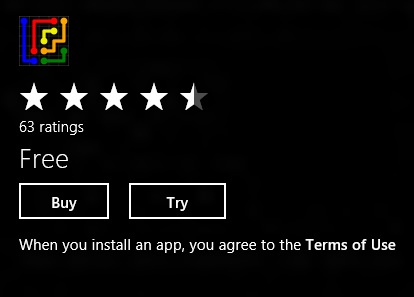
All of the preview apps in the Windows Store are currently offered free of charge, but in the RTM version of the store developers will be able to offer both “Buy” and “Try” buttons for apps with demos—apps can have either timed or feature-limited demos available. Unlocking the full version of the app requires no separate download, and all of your saved data from the demo is still available. Info pages for apps also list compatible processor architectures—x86, x64, and ARM.
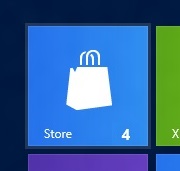
As seen above, when updates are available a small number will appear on the Windows Store tile. Entering the Store and clicking the "Updates" link in the upper right-hand corner of the screen will present a list of available updates, which you can install individually or all at once.
Apps submitted to the Windows Store have to make it through Microsoft’s approval process, which looks to be a more developer-friendly version of Apple's system: Windows 8 will be a curated platform, which should help curb some of the malware problems that Android is having. However, criteria for approval are clearly laid out, and developers whose apps are rejected will be given feedback on what changes they'll need to make to get approved. Microsoft is also updating its development tools to help guide developers through all the steps of the certification process.
For both advertisements and in-app purchases, Microsoft offers its own platforms but does not mandate their use. If a newspaper or magazine publisher has an existing database of its users and a pre-existing authentication system, that publisher is free to continue using them in its app. Apple began mandating the use of its systems for in-app purchases last year, meaning that all in-app purchases on iOS are subject to Apple’s 70/30 revenue split, and Google may be moving to prohibit third-party in-app purchases even as you read this.
Lastly, let’s assuage the fears of enterprise administrators: via group policies and PowerShell scripts, domain administrators can both permit and deny access to the Windows Store and to individual apps, and can also deploy Metro apps directly to PCs without using the Windows Store at all. This opens the door to volume-licensed apps, and will help IT admins to provide a consistent set of programs and features across different Windows 8 systems.
Whether the Windows Store will succeed remains to be seen—things like app discovery and user interface are important, but in the end the Windows Store is just a portal that will live or die on the quality and quantity of its apps. Those that are available are in a preview state, and while we’ll look at a few of the core Metro apps later on in this article, it doesn’t make a lot of sense to to do in-depth reviews of apps that are in beta-at-best states.
I will lay out one major concern up-front: while apps like Evernote and Cut the Rope do well on smartphones and tablets, I wonder how well more full-featured programs like Photoshop and Office will scale to Metro with their functionality intact. The Windows Store and its WinRT APIs are Microsoft’s future, but take this as a case in point: Microsoft is going to be shipping a copy of Office with every Windows on ARM tablet, but rather than providing Metro versions of Word, Office, PowerPoint, and OneNote to show developers how it’s done, it’s providing copies of those programs that will run only in the desktop environment, and it’s doing this in spite of the fact that no other developers will be able to use the Windows desktop on Windows-powered ARM tablets.
That doesn’t necessarily mean that Office apps will never get Metro styling, and it doesn’t mean that developers aren’t going to make some nice, feature-rich Metro apps, but Microsoft’s refusal to eat its own dog food in this case makes me a little nervous about the kind of programs we’ll end up seeing in Metro.


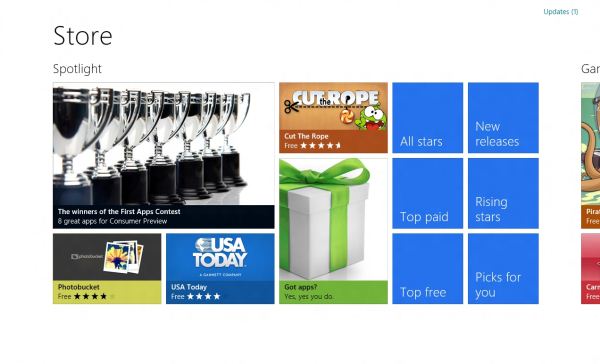








286 Comments
View All Comments
PopinFRESH007 - Sunday, April 15, 2012 - link
So you are saying Microsoft should have made OSX Lion, but without all the smooth animation nice looking graphics.#1 Full Screen Apps, and they do work great. Also mission control is very fast to switch between programs. When you make a program full screen, it creates it own virtual desktop space so you can fluidly move from your windowed programs and those you like to focus on with the full screen.
#2 I don't know why you would want to force users to change what they like about customizing their desktop just to push a separate disjointed UI.
And the rest of what you said, Apple has managed to do exactly what you described. You can test your programs extensively in Xcode (just like you can in Visual Studio) before submitting them to the AppStore. Apple also thought of the internal software developed by companies and they have an enterprise program that allows you to distribute your private software internally for iOS devices. This isn't needed with OSX yet because it's not a completely walled garden. Watch the video, and compare what you were describing to the information on the OSX Lion page.
http://www.apple.com/macosx/whats-new/#video-lion
Wardrop - Saturday, March 10, 2012 - link
On the page with the "Working with a mouse" section, you probably mention the inefficiencies of the "action bar" that appears at the bottom of the screen when you right-click some things, which replaces a traditional context menu. The biggest problem is that you need to move your mouse a lot further than you otherwise would need to with a context menu. If this remains, I know for sure that this will annoy the crap out of me, especially on a larger screen - it's just one of many examples where a touch-optimised interface has come at a sacrifice to pointer-based devices.Touch optimisation should be complementary to a traditional pointer-optimised interface. I don't understand why microsoft have been so careless with their implementation of a unified touch/pointer interface.
beginner99 - Saturday, March 10, 2012 - link
...is that at least for home use I think it could live and at work we are still using xp and will be upgraded to win 7 sometime this year. Its a safe guess win 7 will be around at least as long as XP.akse - Saturday, March 10, 2012 - link
"Start screen serves as a much more configurable and useful application launcher than the tiny Start menu ever was."I disagree. I don't need a fullscreen splash search feature for the software parser to parse through the stuff I type to the search field.
I probably wouldn't need that start menu either, just a field to type in by pressing win-button and then some list of stuff it finds.
Start menu as an application shortcut as of now in win7 is pretty ok too. It's not too messy and you can easily hide some extra stuff you don't use much under some folders (tools, software etc.). Sometimes i just browse it with mouse if I don't remember what I had installed.
Also you can pin your favourites there or quick bar.
B3an - Saturday, March 10, 2012 - link
You can pin anything the Win 8's Start screen.And searching is far better, you can see way more results. On my 30" monitors i get up to 150 results, with large easy to recognise icons. Compare that to a handful in the tiny cluttered Start menu.
You're just another dinosaur who cant deal with change.
Zaranthos - Saturday, March 10, 2012 - link
If Microsoft has the same attitude as you, insulting their long time customers who don't like change they don't even need, then they'll lose those customers and their money.I could make a full page list of improvements that could be made to Windows 7 and almost none of them will be in Windows 8 or probably Windows 9 for that matter. Trying to shove a new UI down peoples throats won't work out well for Microsoft.
JohnUSA - Saturday, March 10, 2012 - link
I am not a pessimist, but I hate Windows 8 with mouse and keyboard experience.I really believe that Microsoft should have released 2 versions, one for tablet/touch screen users and the second for current desktop/laptop users. The desktop experience is not acceptable to me, so I will never buy Windows 8. Microsoft should go back to the drawing board and re-write Windows 8 just for mouse and keyboard use for users like me, which we are in the millions and the majority of users. I do not want Metro as it makes my life hell.
My demand is simple, I want a good and efficient OS experience, and so far Windows 8 is not providing it.
My prediction is that stupid and stubborn Microsoft is going to be a big loser as many users like me will not touch this abysmal and irritating OS.
dduncan - Saturday, March 10, 2012 - link
in reply to hardware the acer w500 runs the 32bit W8 very good. Message: I am writing this hoping it will find its way to someone that will listen. I use my 7 year old granddaughter as my main ginipig for this experiment but I also took windows to work on a tablet and a small pc for people to try and I tested my wife and neighbor. Here are my results. For myself I use an Iphone (work supplied) a gaming pc at home along with a ThinkPad and a MacBook pro also I have a ipad 2, an Acer a500 and w500 (with windows 8). My experience is windows needs much better track pad support that's the only place a mac beets the window laptop machines. This on a laptop is 80% of my input. Windows 8 tablet is great much better than an ipad and android just sucks. On windows 8 I implore you to do three things. Easily let people chose what desktop to log into. Put the start button back. Make a new start button next to it to get into metro start menu. My reasons are as follows. First my neighbor he is retired, wealthy and smart. Loves the tablet and will buy one. He will not switch to a metro desktop. Can't figure out the business move behind you decision. This is coming from a successful railroad man. My wife uses the windows phone 7 so the windows 8 tablet was very natural for her she liked it very much but prefers her ipad because of weight which I'm sure will change buy the release date and she will probably switch to windows 8 tablet with the right hardware. On the desktop she will not use the metro u.i. even though she knows it. She is a secretary and very fast on a pc but the metro u.i. slows her down to do work. At work everyone loved the tablet with windows 8 so much so that our office manager which is a tech junkie like me ordered the Acer w500 and will have me put windows 8 on it next week. However everyone said no to a windows pc with metro u.i. and no start button. I can't emphasize enough no start button is a deal breaker. Our office always upgrades to the newest operating system. The ribbon in office was enough for them to all learn and there not about to learn a new interface. The big experiment my granddaughter. I let her use whatever she wants and never influence her on her choice. This can be nerve racking when a 7 year old is walking around without a care in the world and a five hundred tablet. She uses any phone android (her mom's) windows 7 (her grandmas) and my Iphone. She is proficient on all and shows us some tricks. It seems a phone is very much a tool for her so she doesn't care what type it is. On laptops she only likes the ThinkPad. I don't know why but she doesn't like to use a cheap Toshiba laptop I got her and she doesn't like the MacBook. On the tablet is what's most interesting. She loves the Ipad, hates android, and jumped right on the windows 8 tablet. In the few days she's got to use it. It seems as though it's her favorite by far. However on the desktop she won't use the metro u.i. and asked why they (you) would take away the way she gets to her stuff. In closing it is my beliefs that if you let internal politics and not consumers decide what the customer wants you will have windows 7 for ten + years like xp and a great tablet os. Very few upgrades and if people have to learn an operating system from scratch mac sales will go up and pc sales down. Very few offices will upgrade. Please just do three things to get a truly NO COMPROMISE (your new slogan) experience. LET PEOPLE CHOSE WHICH DESKTOP TO START ON. PUT THE START BUTTON BACK. MAKE ANOTHER START BUTTON NEXT TO IT TO GO TO THE METRO U.I.SINCERELY: David Duncan
Jyrkz - Saturday, March 10, 2012 - link
first of all id like to point out that I'm a AMD-ATI fan boy, but im not one of does AMD boys that have anger management issues:D i do realize that intel is pwning amd in CPU VS CPU. Sad but true.But AMD has its own GPU(+APU if you know what i mean ), thats where intel will be blown away.
This year ARM will arrive as well. I really hope AMD will beat ARM cause it would really suck if AMD was 3rd in CPU ;).
Anyway, the review was nice! keep up the good work and you all be seeing me around here :D
Pantsu - Saturday, March 10, 2012 - link
"For multi-monitor users, Microsoft provides some extra-wide wallpapers that can stretch across multiple screens, but there’s still no way to use a different wallpaper for each desktop, something that OS X has supported forever."Actually I think it can, at least my W8 desktop has 3 different wallpapers on my monitors.
http://i.hardware.fi/storage/pictures/1024/eyefini...