Philips Hue: Automated Home Lighting Gets Colorful
by Ashu Joshi on March 1, 2013 12:50 AM EST- Posted in
- Gadgets
- Home Automation
- Philips
- Hue
- Lighting
Introducing the Philips Hue
Before we get started, we’d like to introduce Ashu Joshi to our readers. He has a background in networking and has used a variety of home automation devices over the years. As such, he brings a useful perspective to our staff and can help augment our review coverage. Note also that as with all of our articles, these pieces reflect the opinions of the writer(s) and are not in any way associated with or influenced by any other source (e.g. other employers).
Philips sent out a review sample of their new Hue lighting system, a set of three Hue lights with the Hue Bridge that allows you to remotely control the lights. Besides being able to turn the lights on or off, the big claim to fame of the Hue is that you can set the lights to a variety of colors, or you can even program them to cycle through colors. Home automation systems are often proprietary and can be quite expensive, so the entry of Philips into this market (albeit in a limited fashion) with their Hue lighting system has the potential to shake things up a bit.
The lights have colored LEDs, and while the initial pack only includes three Connected Bulbs (referred to informally as "bulb" or "light" throughout the remainder of this review), you can potentially add up to 50 lights throughout your house/property. One thing that hasn’t changed yet however is that pricing is quite high: the initial Starter Pack will set you back $200. But how does the Philips Hue work in practice, and could it be worth the cost of entry? Note that at present, the Philips Hue is only appears to be sold through the Apple Store as an “App-Enabled Accessory”, but Android is also supported. Long-term we will likely see support for other operating systems as well, but for now this is primarily an iOS/Android targeted device.
Packaging and Contents
One thing that immediately stands out with the Philips Hue is the packaging. It’s very well designed and eye-catching, and I love that you’re able to get a preview of the lighting options with the dial on the box. I set up my Philips Hue controller and bulbs recently, and my initial impressions have been very positive. It’s very easy to install and the experience of this lighting system is quite the change from your everyday lights. I uploaded a few videos of the package in action so you can see what it looks like.
Included in the package are three Connected Bulbs, and they’re quite a bit heavier than a typical light bulb. Most likely the added weight comes from the controller and antenna necessary to talk to the network, and possibly the addition of multi-colored LEDs adds a bit as well. Whatever the reason for the added weight, at least the heft makes you feel like you’re getting a bit extra for the $60 per light.
The other major item included with the Starter Pack is the Hue Bridge. This is a small, circular, lightweight controller with three LEDs on the top and a large circular button in the center used for the pairing function—Philips refers to it as the “link” button. On the side is an Ethernet port to connect to the home network and a power receptacle. The three LEDs show the status of Power, Ethernet, and Internet connections. There is no lettering to indicate what the LEDs are for but they use fairly common icons to indicate the function.
You also get a power adapter with a reasonably long cable for the Hue Bridge, though this is somewhat subjective. I have seen plenty of products where to save pennies they have short cables that ruin the setup experience and force the use of an extension cord, but for most users the Hue adapter should prove sufficiently long. An Ethernet cable is also provided to connect the Hue Bridge to your network, so plan ahead and realize that the Hue Bridge will need both power and network wires and place it accordingly.


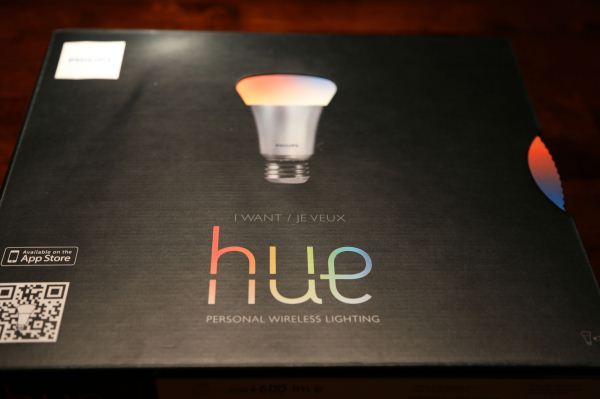















94 Comments
View All Comments
colinw - Friday, March 1, 2013 - link
I was kinda hoping for some cool pictures of coloured lights.degobah77 - Friday, March 1, 2013 - link
I dropped a bit over $400 to give these a shot late last year. Thankfully, I can afford to do nerdy stuff like this, but in any case, I have 7 lights connected to my bridge, 3 in my living room, 1 in my entry way, hallway, and each bedside lamp has one.My SO and I both have control over the system with our Androids, and I also use my iPad to configure, customize, and program "cycles". As in, lights dim at certain times, lights go out at certain times, and I can have all or some of my lights turn on before I even walk in the house - in any color, configuration, and at any brightness I want.
I love the damn things, and everyone I've showed them to want in as well. Of course that all changes when I tell them the entry cost. Definitely a niche product right now, but so damn cool.
superflex - Friday, March 1, 2013 - link
Whoa big fella.You forgot to mention your Tesla Models S and retina MBP.
Image is everything.
degobah77 - Friday, March 1, 2013 - link
Not at all what I was trying to imply, I just like stuff like this, and at the time I could pull it off, so why not?Kranin - Friday, March 1, 2013 - link
I’m with you, brother. Purchasing three quality LED 60W (equivalent) standard bulbs is going to run you roughly $45 anyway. Though I would have a hard time justifying the expense if I had already converted my home from incandescent to LED, it makes the cost of entry that much more reasonable. You don’t have to be a billionaire playboy to justify spending money on something that is fun and functional.andrewaggb - Friday, March 1, 2013 - link
Be nice.My wife and I thought they looked pretty cool. I wasn't sure what I would use them for though. When do you actually use the color changing? My main concern was that after a week or two I'd just use them like normal light bulbs.
degobah77 - Friday, March 1, 2013 - link
The idea is to use the bulbs to match your existing decor. So you take pictures of your living space, load them in the app, then drag the bulbs around the different areas of the picture to accent your room. The color matching can be impressive.For example, we have some plants by the window and one of the bulbs over there does a bright green that makes the entire area glow with life.
All of our walls are painted different colors as well, so it's great to match a blub in a certain area to the paint...everything gets amplified and the effect is pretty bad ass, but you can also contrast as well. When you have 4 or 5 bulbs to work with in one room, you create any number of "scenes". Great for parties.
andrewaggb - Friday, March 1, 2013 - link
That makes sense. Might actually be fun to try out.Rasterman - Tuesday, March 5, 2013 - link
I didn't see in the article how they operate on a switch. Obviously if your switch is off the light is off no matter what, if you turn the switch on do they automatically come on then, or do you have to toggle the switch on/off/on to get them to come on?UberLaff - Friday, March 1, 2013 - link
Can you imagine how cool it would be if the lighting of your room matched what was on your TV?This is going to be killer when we get some compatibility with your home entertainment center. Controlling it manually is cool... but the future is when it changes the mood of your room based on the content you are consuming.