ASUS Zenbook UX51VZ: Great Laptop, High Price
by Jarred Walton on April 30, 2013 1:00 AM EST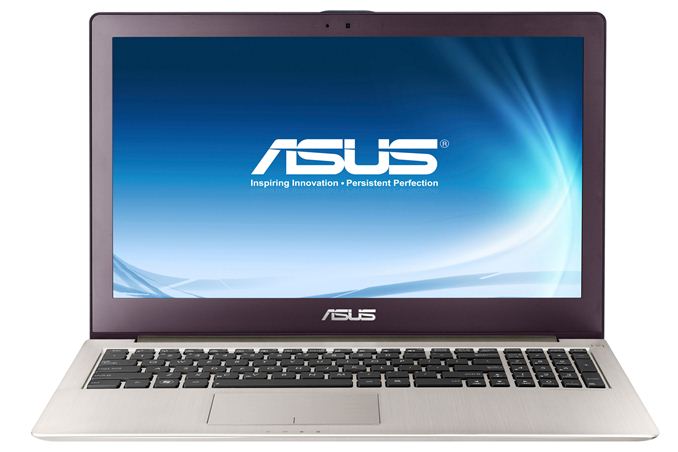
Meet the ASUS Zenbook UX51VZ
I have quite a few laptops that have been languishing in a non-fully-reviewed state for a while. The New Year has been a bit crazy, and in the midst of trying to update the benchmark suite and some other items, the time for a full review is long since passed. We’re finally done with our 2013 Mobile Benchmark Suite, and as we’ll have a variety of laptops to review in the coming weeks, I thought the UX51VZ was a good start for our new test suite. I won’t include every chart in this short review, but here’s the quick summary.
The ASUS Zenbook UX51VZ is a nice looking laptop that takes the core of the thicker N56V type chassis and thins it out, at the same time going for an aluminum chassis. At the same time, ASUS has upgraded the LCD to a nice quality IPS 1080p panel (anti-reflective, no less!), which is about as good as you’re going to find in Windows consumer laptops right now—though I suspect laptops like the soon-to-launch Toshiba KIRAbook may have something to say about that shortly.
As you might guess from the “[xxx]book” names, these laptops are gunning for Apple’s MacBook Pro (Retina) in terms of overall experience. While I personally feel they fall short in some areas (the Retina still has a better LCD that’s factory calibrated to deliver good color accuracy), they’re also less expensive and they’re designed from the ground up to run Windows. That won’t be sufficient to win back users who have switched to Apple, but it might be enough to entice those contemplating the change to stick with Windows a while longer.
Overall, ASUS has a great laptop in the UX51VZ, with an excellent display, good build quality, and good sound. This isn’t the best sounding laptop I’ve heard, but it’s better than most, and the mini subwoofer ASUS includes definitely helps of you’re willing to tote it around. The keyboard and touchpad are also decent and don’t make me complain too much (though I still wish the keyboard were a bit wider with a standard 10-key instead of the half-size “0”). Finally, the specs are good if not exceptional, and really the only sticking point for most people is going to be the price. Here’s the quick overview of our test configuration:
| ASUS Zenbook UX51VZ-DH71 Specifications | |
| Processor |
Intel i7-3612QM (Quad-core 2.10-3.10GHz, 6MB L3, 22nm, 35W) |
| Chipset | HM77 |
| Memory |
8GB (2x4GB) DDR3-1600 Note: 4GB RAM is soldered onto motherboard |
| Graphics |
NVIDIA GeForce GT 650M 2GB (384 CUDA Cores @ 835MHz, 4GHz GDDR5) Intel HD 4000 (16 EUs, up to 1100MHz) |
| Display |
15.6" Anti-Reflective 16:9 1080p (1920x1080) (LP156WF4-SPB1) |
| Storage |
2x128GB SanDisk SD5SE2 SSDs in RAID 0 Note: Custom SSDs are not user replaceable |
| Optical Drive | N/A |
| Networking |
802.11n WiFi (Intel Advanced-N 6235) (Dual-band 2x2:2 300Mbps capable) Bluetooth 4.0 (Intel) |
| Audio |
Realtek ALC275 Stereo Speakers + External Subwoofer Headphone/Microphone combo jack |
| Battery/Power |
8-cell, ~72Wh 90W Max AC Adapter |
| Front Side | N/A |
| Left Side |
1 x USB 3.0 1 x USB 3.0 (Powered when Sleeping) HDMI (Full size) Gigabit Ethernet AC Power Connection |
| Right Side |
Headphone/Microphone Jack Flash Memory Reader (MMC, SDHC) 1 x USB 3.0 Mini-DisplayPort Mini-VGA Port |
| Back Side |
N/A (Exhaust vents into LCD hinge) |
| Operating System | Windows 8 64-bit |
| Dimensions |
14.96" x 10.02" x 0.78" (WxDxH) (380mm x 254.5mm x 19.7mm) |
| Weight | 4.53 lbs (2.06kg) |
| Extras |
HD Webcam 102-Key Backlit Keyboard External Mini-Subwoofer |
| Warranty | 1-year limited warranty |
| Price | Starting at $1843 online(4/29/2013) |
Originally, the price of the 256GB SSD version of the UX51VZ was closer to $2200, which puts it dangerously close to MacBook Pro Retina 15 territory. I can argue that a native Windows laptop is better than a MacBook running Windows (because it is—better battery life, driver support, and working Optimus Technology to name a few items), but based purely on the hardware the Retina 15 wins out—better LCD, faster CPU, and most will agree the build quality is better as well. When the price difference grows to $400 or more, however, the UX51VZ doesn’t look that bad.
The MBP 15 Retina’s glossy 2880x1800 native resolution is still impressive, but the DPI is such that you can’t actually use it without scaling and other tricks, so it ends up being more like a really nice 1920x1200 LCD, at least in Windows. On the other hand, the initial MBP 15 Retina is currently available for $1900, making the decision much more difficult once again. For most people willing to spend this much money on a laptop, it comes down to a question of whether you prefer Windows (buy the ASUS), OS X (MBP), or if you’re interested in trying OS X and like the idea of dual-booting Windows (MBP again).
In terms of upgrading the hardware, getting at the UX51VZ internals is relatively painless (T-5 Torx screwdriver required), but the only item you’re likely to upgrade is the single SO-DIMM, as most of the other parts are pretty much the best current option (e.g. upgrading the CPU and GPU isn’t really practical, as the i7-3612QM/3632QM is faster than any of the other 35W dual-core options, and the GPU is non-upgradeable). The SSDs as far as I can tell are also a proprietary form factor, so unless you can find someone selling a supported upgrade (2x256GB models are available), you’re stuck there as well.
Aesthetically and from a design standpoint, I like a lot of what ASUS has done with the UX51VZ; there’s even a touchscreen version available now if that’s what you’re after. No doubt ASUS will have an updated Haswell release in the near future, but if you want a good thin and light laptop and are willing to go with a 15.6” screen chassis, as I noted a couple weeks back it’s near the top of my list. Today, I can provide the full benchmark results with our new test suite to help potential buyers know what they’re getting.


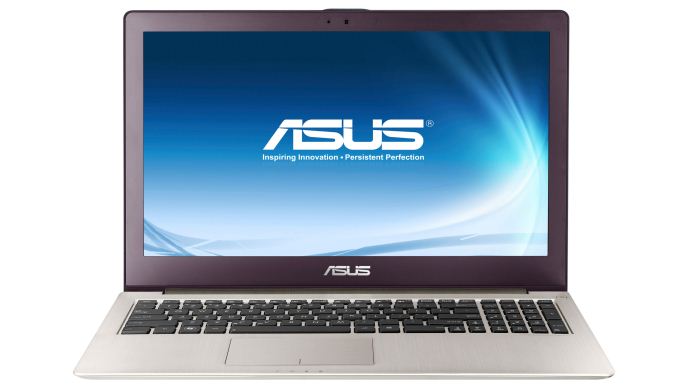






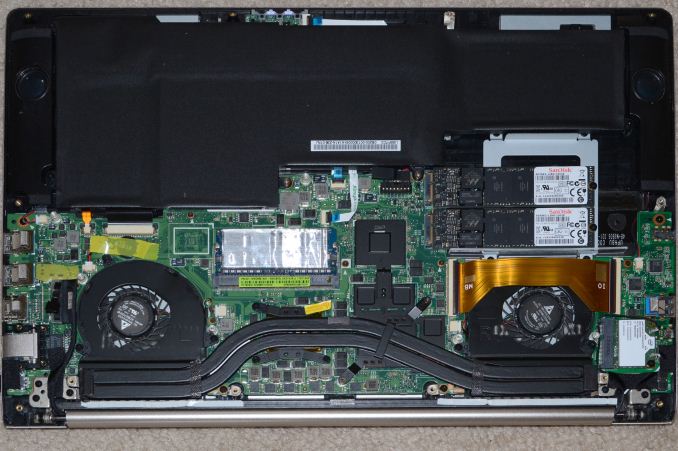








67 Comments
View All Comments
ananduser - Tuesday, April 30, 2013 - link
Speedstep is supported under OSX not under bootcamped Windows(don't confuse it with turbo boost). Lack of ACPI, lack of discrete graphics switching and poor overall driver support means that on a mac, Windows is not able to fully take advantage of the hardware. Therefore it will always be the "worst" Windows machine. Again, don't forget the Windows cost that must be added to the bottom line.But you're right, for the mac crowd, a bootcamp or a VM from time to time is good enough. However, for the Windows user that knows these drawbacks, it's a no go.
Battery life suffers plenty not just "a little". 20% minimum and more on macs where discrete graphics is present and switching it off not available.
ajp_anton - Tuesday, April 30, 2013 - link
Turbo doesn't exist on the C2D Mac I've been using. The CPU happily steps from 800 to 2400MHz and everything in between. Has something happened since then?snuuggles - Tuesday, April 30, 2013 - link
Er, is "anti-glare" different than "matt". Sorry I'm seriously asking what the difference is...snuuggles - Tuesday, April 30, 2013 - link
Just to be clear: the reason I ask is that the first paragraph says this is an anti-glare screen, but the chart says it's glossy. I'm just not sure I'm clear what the differences are. Thanks! Sorry if I somehow missed it in the review.ShieTar - Tuesday, April 30, 2013 - link
According to the ASUS homepage the screen has an Anti-Reflection Coating. So it is glossy, but with reduced/removed glare.JarredWalton - Tuesday, April 30, 2013 - link
Sorry, the table was not updated. I always copy/paste a table from elsewhere and then update it, and it seems there's always at least one item I miss. LOL Anyway, it's anti-glare/anti-reflective, but not quite as much as on some LCDs.UpSpin - Tuesday, April 30, 2013 - link
Anti-Glare (AG) normally stands for a matte display, which spreads the incoming light across a larger surface, thus reflects it over a larger surface and reduces glare thereby.Anti-Reflective (AR) stands for a special coating which absorbs a specific wavelength of the incoming light, thus it consists of several layers absorbing different wavelengths. The display remains glossy, but reflections get partially absorbed. The more it absorbs the more expensive the coating gets. It's always used on camera lenses or on the lenses of glasses and also often found on higher end flat screen TVs. The reflected light looks purple: http://en.wikipedia.org/wiki/Anti-reflective_coati...
You can combine both to avoid too high costs and take the best of both worlds.
What exactly the Zenbook has remains unsolved :-)
ShieTar - Thursday, May 2, 2013 - link
1. AR coatings do not absorb light. Their working is actually explained correctly on the link you posted.2. What the Zenbook has is very clearly stated on their own specs, it is an anti-reflective coating.
user777 - Tuesday, April 30, 2013 - link
At the Asus web site I can see only the model UX52VS (probably UX51VZ is a model only for the USA). Do you have any plans to review the model Asus Zenbook UX52VS (UX32VD is also an interesting model)?DanNeely - Tuesday, April 30, 2013 - link
I found both models with a quick Google; they appear different enough I don't think they're just being sold to different markets. The UX52VS only has a GT645 GPU (vs GT650), a significantly smaller battery (45 vs 70Wh). The battery size is potentially compensated by the use of a ULV CPU instead of standard voltage.