ASRock Z87 OC Formula/AC Review
by Ian Cutress on July 26, 2013 10:00 AM EST- Posted in
- Motherboards
- ASRock
- Haswell
- Z87
System Benchmarks
Rightmark Audio Analyzer 6.2.5
In part due to reader requests, we are pleased to include Rightmark Audio Analyzer results in our benchmark suite. The premise behind Rightmark:AA is to test the input and output of the audio system to determine noise levels, range, harmonic distortion, stereo crosstalk and so forth. Rightmark:AA should indicate how well the sound system is built and isolated from electrical interference (either internally or externally). For this test we connect the Line Out to the Line In using a short six inch 3.5mm to 3.5mm high-quality jack, turn the OS speaker volume to 100%, and run the Rightmark default test suite at 192 kHz, 24-bit. The OS is tuned to 192 kHz/24-bit input and output, and the Line-In volume is adjusted until we have the best RMAA value in the mini-pretest. We look specifically at the Dynamic Range of the audio codec used on board, as well as the Total Harmonic Distortion + Noise.
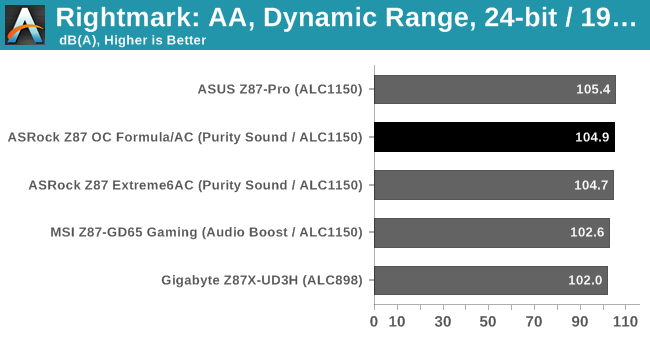
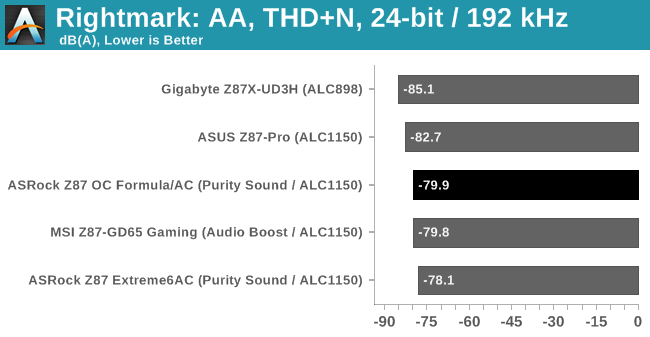
While the Purity Sound solutions like to get near the 105 dBA value in dynamic range, they are being left behind in terms of harmonic distortion + noise, which is arguably more important.
USB Backup
For this benchmark, we run CrystalDiskMark to determine the ideal sequential read and write speeds for the USB port using our 240 GB OCZ Vertex3 SSD with a SATA 6 Gbps to USB 3.0 converter. Then we transfer a set size of files from the SSD to the USB drive using DiskBench, which monitors the time taken to transfer. The files transferred are a 1.52 GB set of 2867 files across 320 folders – 95% of these files are small typical website files, and the rest (90% of the size) are the videos used in the WinRAR test. In an update to pre-Z87 testing, we also run MaxCPU to load up one of the threads during the test which improves general performance up to 15% by causing all the internal pathways to run at full speed.
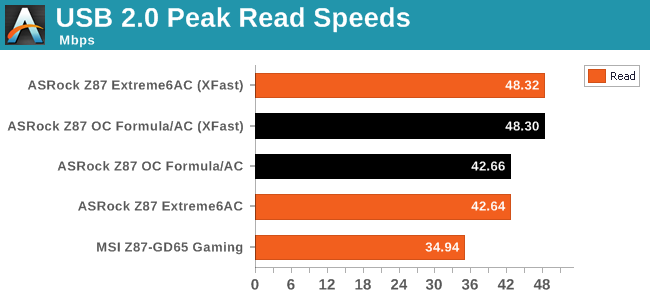
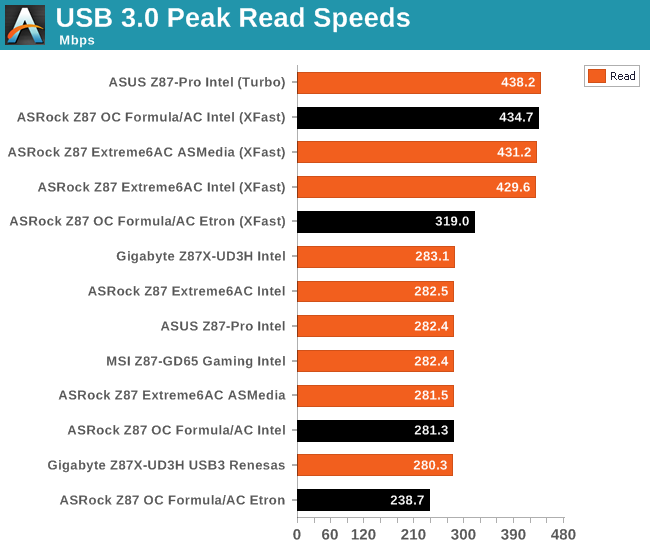
ASRock’s USB speeds and copy times with XFast continue to surprise me. With plenty of USB devices now able to exceed USB 2.0 specifications (due to using USB 3.0 mainly), USB 2.0 is limited – with XFast we are able to speed up USB 2.0 transfers by 13%, making a lot of difference when transferring files.
DPC Latency
Deferred Procedure Call latency is a way in which Windows handles interrupt servicing. In order to wait for a processor to acknowledge the request, the system will queue all interrupt requests by priority. Critical interrupts will be handled as soon as possible, whereas lesser priority requests, such as audio, will be further down the line. So if the audio device requires data, it will have to wait until the request is processed before the buffer is filled. If the device drivers of higher priority components in a system are poorly implemented, this can cause delays in request scheduling and process time, resulting in an empty audio buffer – this leads to characteristic audible pauses, pops and clicks. Having a bigger buffer and correctly implemented system drivers obviously helps in this regard. The DPC latency checker measures how much time is processing DPCs from driver invocation – the lower the value will result in better audio transfer at smaller buffer sizes. Results are measured in microseconds and taken as the peak latency while cycling through a series of short HD videos - under 500 microseconds usually gets the green light, but the lower the better.
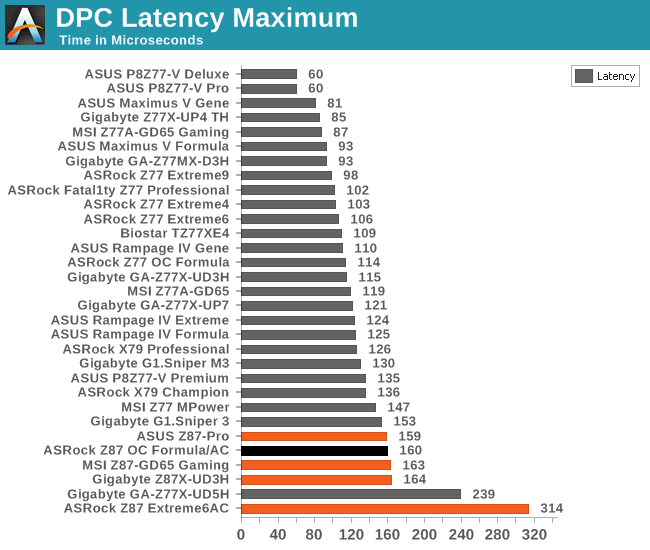
DPC Latency is still a small issue on Haswell boards in general, with what seems like a jump from the 70-120 microsecond values we saw with Ivy Bridge to 150-200 microseconds on Haswell. This could be due to the maturity of the BIOS on the new platform, or something more fundamental to Haswell causing this disruption. It occurs on every Haswell motherboard tested so far, and thus ASRock is not the only manufacturer to have this issue.
WiFi Speeds
With the advent of 802.11ac now part of the motherboard space, it made sense to bring in hardware to test the wireless capabilities of the packages we review. Our test scenario is as follows – the router is located five meters away from the test bed and the signal has to travel through a concrete internal wall. The router is in a flat complex with over 25 access points within 50 meters, mostly on 2.4 GHz. We use a LAN Speed Test server on an i3-3225 based system connected via gigabit Ethernet to the D-Link 802.11ac router and then the LAN Speed Test client on the host machine. We set up a one hour continuous test using 10 simultaneous streams each sending then receiving 50 MB across the connection. Results are then plotted as a histogram of the data.
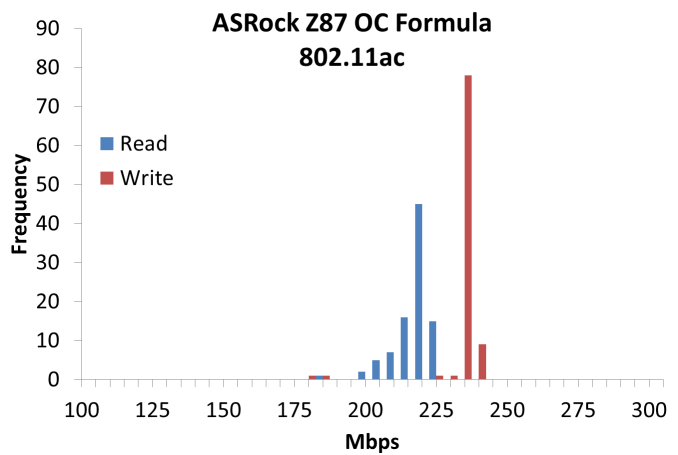
This is a little surprising – the 802.11ac of the OC Formula/AC performs only slightly better than the 802.11n from the ASUS Z87-Pro, and a lot worse than the Extreme6/AC. I performed this test multiple times during the day to find if it was just an interference issue, but to no avail. After confronting ASRock with this problem, they performed an optimal test in house. My Extreme6/AC scores were a lot better than ASRock’s, but their Z87 OC Formula results were better than mine (but still behind my original Extreme6/AC numbers).










22 Comments
View All Comments
IanCutress - Saturday, July 27, 2013 - link
Out of my three 4770K CPUs I have had in, one fails to do 4.2 GHz at 1.4 volts, and the other two will do 4.6 GHz fairly easily and stable, but require a big voltage push for 4.7 GHz. Out of these two chips however, one was 6C cooler at 4.6 GHz OCCT load. Guess what - I'd kill that 4.2 GHz CPU before it hit 4.6 GHz. It's part of what is called 'the silicon lottery'.Please post your experiences of auto overclocking vs. manual on your CPUs, so we can provide a reference. What seems to have skipped over heads is that manufacturers are people too, and thus can design automatic overclock settings that are aggressive. ASRock are clearly being aggressive enough with automatic settings for my chips (luckily), and the wide variation in Haswell samples (4.2 GHz to 5.0 GHz air stable) makes it hard to compare different motherboards in terms of 24/7 overclocking - as these OC boards are built for sub-zero, anything air and water is essentially a stroll in the park.
If you have any suggestions rather than blanket statements, I would be amenable to listen to them.
Ian
ikjadoon - Sunday, December 1, 2013 - link
Hi, Ian! Sorry to bump old thread, but someone just told me to never trust Anandtech regarding OCs, so I was naturally curious about this mixup.Regarding your 4.2GHz @ 1.40V chip, what was your VRIN? Intel themselves recommended to keep it 0.4V above Vcore, so at least 1.80V in this case (as reported by one of Gigabyte's BIOS QA testers). Source: http://www.overclock.net/t/1401976/the-gigabyte-z8...
The same question applies to this review: http://www.anandtech.com/show/7175/asrock-z87m-oc-...
The VRIN was at 1.650V which is too low for the 1.350V Vcore. Were you able to try a higher VRIN in the review of the mATX board?
ikjadoon - Sunday, December 1, 2013 - link
EDIT: sorry, got them confused. That question applies to THIS review, where your VRIN is too low. I have no idea what it was on that mATX board, though, but am definitely curious.Aikouka - Friday, July 26, 2013 - link
I thought that I would add that even my cheap Z87 Extreme4 has an on-board USB port, so it's not really something fancy that was added to this board. =PAlso, I'm rather disappointed that if they were going to make this available for water cooling that they went with built-in barbs. That's just lazy. ASUS seems to have it right with the Maximus VI Formula as it uses G1/4 threads. Unfortunately, it's not out yet, but it's supposed to release in a week or two (early August).
IanCutress - Saturday, July 27, 2013 - link
ASRock seem to have latched onto it as a useful feature. It is certainly a plus, I wonder what the uptake % is. My father just informed me that his version of Cubase still uses a USB verification dongle.This Guy - Saturday, July 27, 2013 - link
I haven't read a review anywhere with the HDMI-In actually working with discrete GPU's. For me it just makes my screen flash black.The Molex GPU power connector is positioned poorly. It's pointed flat against where most power supplys go. Granted, when used as an open air overclocking board this won't be a problem, but Asrock use this connector on many of their high end Z87 boards.
ThortonBe - Saturday, July 27, 2013 - link
Under the feature overview sections, I believe it should read "Purity Sound" as opposed to "Purity Audio".The LCD screen is a neat addition. I wonder how much it raised the B.O.M.
Gigaplex - Monday, July 29, 2013 - link
"I rather like the ASRock BIOS"I hate it. My Linux server runs an ASRock board (A75M-HVS) booting via UEFI, but they released a newer firmware that breaks Linux UEFI booting. I emailed their tech support, and instead of getting an email back stating that Linux is unsupported, they just ignored me and I never heard from them. I had to roll back to the older firmware.
Montago - Monday, July 29, 2013 - link
Why didn't Asus use THIS colorscheme ???... WHYYYYYBlack & Yellow is awesome...
QChronoD - Monday, July 29, 2013 - link
Curious about the HDMI in and how useful it really is. Did you really not have a single other device in your house with HDMI output? Does it work with dual monitors? Can it only change one of the screens and not screw up your desktop?Is anyone else offering HDMI also? for less than $200+?