ADATA XPG V2 Review: 2x8 GB at DDR3-2800 12-14-14 1.65 V
by Ian Cutress on December 17, 2013 12:00 PM ESTMarket Positioning
Being at the top end of the spectrum, a 2x8 GB 2800 MHz C12 memory kit actually does not have a lot of competition. For the round sum of $646 however, the ADATA kit (as well as the others) have a hard time being taken seriously when cheaper kits offer similar performance. Here is a rundown of 2x8 GB 2666MHz+ kits and pricing as of 12/12:
$205: G.Skill TridentX 2x8 GB 2666 C12
$230: Team Xtreem 2x8 GB 2666 C11
$270: G.Skill TridentX 2x8GB 2666 C11
$320: Corsair Dominator Platinum 2x8GB 2666 C11
$320: Corsair Dominator Platinum 2x8GB 2666 C12
$600: G.Skill TridentX 2x8GB 2800 C12
$646: ADATA XPG V2 2x8GB 2800 C12
$730: Corsair Vengeance Pro 2x8GB 2800 C12
$750: G.Skill TridentX 2x8GB 2933 C12
If we move to the 4x4 GB kits:
$211: Avexir Core ASUS Gold 4x4 GB 2666 C11 1.5V
$211: Avexir Core MSI Gaming 4x4 GB 2666 C11
$260: Mushkin Enhanced Stealth 4x4GB 2666 C12
$270: Mushkin Enhanced Blackline 4x4GB 2666 C12
$270: Mushkin Enhanced Blackline Radioactive 4x4GB 2666 C12
$290: G.Skill RipjawsZ 4x4GB 2666 C11
$300: Avexir Core MSI OC 4x4GB 2666 C11
$300: G.Skill TridentX 4x4GB 2666 C11
$500: Mushkin Enhanced Stealth 4x4GB 2800 C12
$530: Mushkin Enhanced Stealth Red 4x4GB 2800 C12
$540: Avexir Core Blue 4x4GB 2800 C12
$580: G.Skill TridentX 4x4GB 2800 C11
$646: ADATA XPG V2 2x8GB 2800 C12
$720: G.Skill TridentX 4x4GB 2933 C12
$735: Corsair Vengeance Pro 4x4GB 2933 C12
$740: G.Skill RipjawsZ 4x4GB 2933 C12
$1400: G.Skill TridentX 4x4GB 3000 C12
It becomes painfully obvious that there is a significant price barrier between 2666 MHz and 2800 MHz memory kits: the most expensive 2666 kit is $320, and the cheapest 2800 kit is $500. That becomes a bitter pill to spend at least $180 for the privilege in a 16GB kit.
A ceiling of ~$650 on memory also offers up these opportunities:
$650: G.Skill RipjawsZ 8x8GB 2133 C11
$650: G.Skill RipjawsZ 8x8GB 1866 C10
$620: Corsair XMS 8x8GB 1333 C9
$610: Corsair XMS 8x8GB 1600 C11
$600: G.Skill RipjawsZ 8x8GB 1600 C10
$600: Corsair Vengeance Pro 4x8GB 2666 C11
$560: Corsair Dominator Platinum 4x8GB 2400 C10
$550: G.Skill TridentX 4x8GB 2666 C11
$550: G.Skill TridentX 2x4GB 3000 C12
$520: Avexir Core 2x4GB 3000 C12
So, 2x8 GB 2800 C12 or 4x8GB of 2666 C11, for the same price or cheaper? This pricing is not endemic by factor of ADATA, it is prevalent throughout memory vendors and thus is leads to the obvious conclusion in the absence of super awesome benchmark results.
Test Bed
| Processor |
Intel Core i7-4770K Retail @ 4.0 GHz 4 Cores, 8 Threads, 3.5 GHz (3.9 GHz Turbo) |
| Motherboards | ASRock Z87 OC Formula/AC |
| Cooling |
Corsair H80i Thermalright TRUE Copper |
| Power Supply | Corsair AX1200i Platinum PSU |
| Memory |
ADATA XPG V2 DDR3-2400 C11-13-13 1.65V 2x8 GB Patriot Viper III DDR3-2400 C10-12-12 1.65V 2x4 GB ADATA XPG V1.0 DDR3L-1600 C9-11-9 1.35V 2x8 GB Corsair Vengeance Pro DDR3-2400 C10-12-12 1.65V 2x8 GB ADATA XPG V2 DDR3-2800 C12-14-14 1.65V 2x8 GB |
| Memory Settings | XMP |
| Discrete Video Cards |
AMD HD5970 AMD HD5870 |
| Video Drivers | Catalyst 13.6 |
| Hard Drive | OCZ Vertex 3 256GB |
| Optical Drive | LG GH22NS50 |
| Case | Open Test Bed |
| Operating System | Windows 7 64-bit |
| USB 3 Testing | OCZ Vertex 3 240GB with SATA->USB Adaptor |
Many thanks to...
We must thank the following companies for kindly donating hardware for our test bed:
Thank you to OCZ for providing us with 1250W Gold Power Supplies.
Thank you to Corsair for providing us with an AX1200i PSU, and Corsair H80i CLC
Thank you to ASUS for providing us with the AMD GPUs and some IO Testing kit.
Thank you to ECS for providing us with the NVIDIA GPUs.
Thank you to Rosewill for providing us with the 500W Platinum Power Supply for mITX testing, BlackHawk Ultra, and 1600W Hercules PSU for extreme dual CPU + quad GPU testing, and RK-9100 keyboards.
Thank you to ASRock for providing us with the 802.11ac wireless router for testing.
‘Performance Index’
In our Haswell memory overview, I introduced a new concept of ‘Performance Index’ as a quick way to determine where a kit of various speed and command rate would sit relative to others where it may not be so obvious. As a general interpretation of performance in that review, the performance index (PI) worked well, showing that memory kits with a higher PI performed better than those that a lower PI. There were a few circumstances where performance was MHz or CL dominated, but the PI held strong for kit comparisons.
The PI calculation and ‘rules’ are fairly simple:
- Performance Index = MHz divided by CL
- Assuming the same kit size and installation location are the same, the memory kit with the higher PI will be faster
- Memory kits similar in PI should be ranked by MHz
- Any kit 1600 MHz or less is usually bad news.
That final point comes about due to the law of diminishing returns – in several benchmarks in our Haswell memory overview performed very poorly (20% worse or more) with the low end MHz kits. In that overview, we suggested that an 1866 C9 or 2133 C10 might be the minimum suggestion; whereas 2400 C10 covers the sweet spot should any situation demand good memory.
With this being said, the results for our kits are as follows:
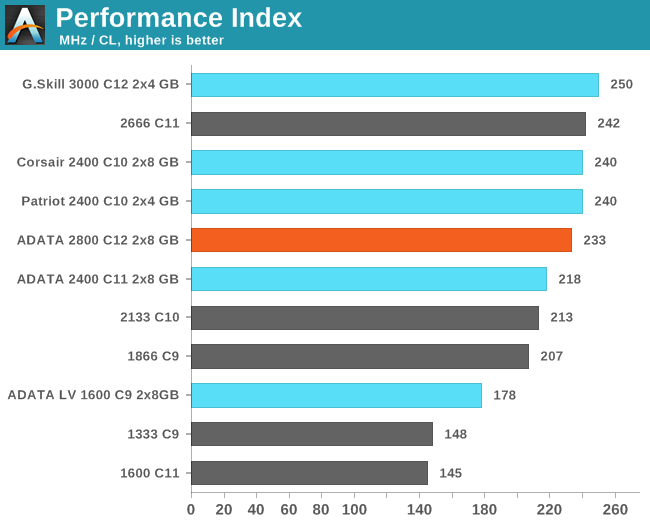
The 2800 C12 kit starts high up our table, but not the best Performance Index. Given the recommendation list above, 233 is close enough to 240 to be comparable.










19 Comments
View All Comments
Khenglish - Tuesday, December 17, 2013 - link
Your tRFC and tRRD rows are flipped in the table on the first page.That tRFC is ridiculously high. Cut it by 150-200 in XTU (yes, by up to 200. It's that ridiculously high) and you'll see around a 500MB/s bandwidth improvement. For reference I've run 2133 CAS9 stable at tFRC 128 in a laptop.
Also it would be nice to see results on an IVB system as well as Haswell. IVB is just as good at the top end, but I've seen signs that haswell has a better IMC, so while this memory is stable on haswell, it might not be on IVB. Also most people still have an IVB or SB anyway.
Gen-An - Wednesday, December 18, 2013 - link
You can't cut the tRFC by much on these, they use 4Gbit Hynix H5TQ4G83MFR ICs, and especially not at the high clocks they're running. It's going to be over 200 at about any speed, and you pretty much have to run it at 396 or so for 2933.Hairs_ - Tuesday, December 17, 2013 - link
Can we please stop this series of articles now? please?jasonelmore - Tuesday, December 17, 2013 - link
yeah enough with the RAM reviews. we've been on DDR3 for almost 10 years,Jeffrey Bosboom - Tuesday, December 17, 2013 - link
The only explanation I can think of for all these RAM reviews is that in exchange for samples, Anandtech is obligated to provide brand exposure. Otherwise there'd just be one roundup saying "yeah, they're all about the same". If that's the case, I feel sorry for Ian, who surely has better things to do with his time.Navvie - Wednesday, December 18, 2013 - link
This is what I figured, the original article was quite interesting. But this is really scraping the bottom of the barrel for article ideas.DanNeely - Wednesday, December 18, 2013 - link
Gotta agree. At most this should be a twice a year round up; maybe only once yearly depending on how frequently binning changes switch out which clock/cl combinations offer the best bang for the buck.Gen-An - Wednesday, December 18, 2013 - link
Ian, you state these sticks are using Hynix CFR, but CFR is a 2Gbit IC, it'd be impossible to make an 8GB DIMM with them. This has to be Hynix 4Gbit MFR.ceomrman - Tuesday, December 31, 2013 - link
Hmmm... couldn't this article just say "premium RAM is a hoax. Just buy some decent sticks from a known brand with plenty of 4 or 5 Egg reviews, and go with 1866 MHz if your motherboard will support it. Go ahead and buy faster RAM, but don't spend much since the performance impact is not noticeable in the real world."There are zero users who would not benefit more from some other use of the money, either in their savings account or in the form of a bigger SSD, nicer motherboard, more efficient PSU, faster CPU, etc.
Dog + pony show = Blech.