MSI A88XM-E35 Motherboard Review: Micro-A88X for $68
by Ian Cutress on April 3, 2014 11:59 AM ESTSystem Benchmarks
Rightmark Audio Analyzer 6.2.5
The premise behind Rightmark:AA is to test the input and output of the audio system to determine noise levels, range, harmonic distortion, stereo crosstalk and so forth. Rightmark:AA should indicate how well the sound system is built and isolated from electrical interference (either internally or externally). For this test we connect the Line Out to the Line In using a short six inch 3.5mm to 3.5mm high-quality jack, turn the OS speaker volume to 100%, and run the Rightmark default test suite at 192 kHz, 24-bit. The OS is tuned to 192 kHz/24-bit input and output, and the Line-In volume is adjusted until we have the best RMAA value in the mini-pretest. We look specifically at the Dynamic Range of the audio codec used on board, as well as the Total Harmonic Distortion + Noise.
Dynamic Range of the MSI A88XM-E35
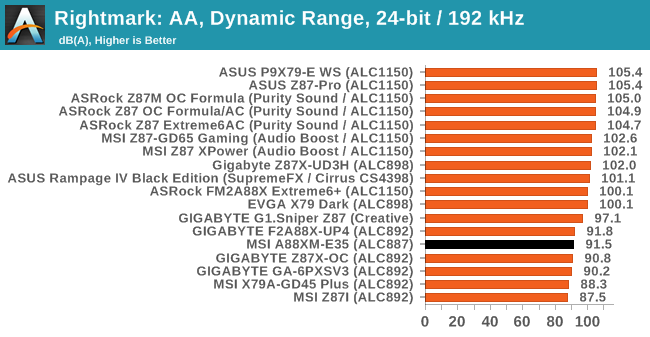
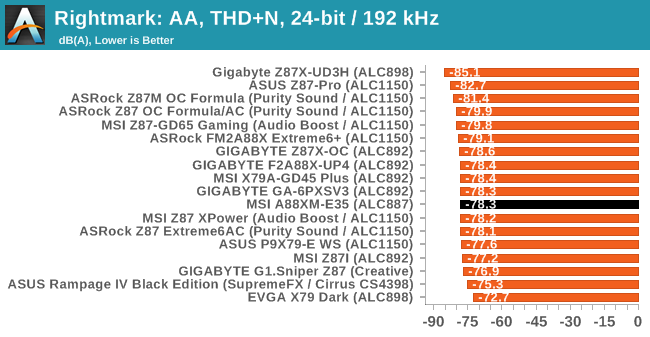
As mentioned in the first page of this review, the ALC887 is a cut down version of the ALC892, offering only 2.1 audio rather than 5.1 or 7.1 while keeping roughly the same dynamic range and distortion.
USB Backup
For this benchmark, we run CrystalDiskMark to determine the ideal sequential read and write speeds for the USB port using our 240 GB OCZ Vertex3 SSD with a SATA 6 Gbps to USB 3.0 converter. Then we transfer a set size of files from the SSD to the USB drive using DiskBench, which monitors the time taken to transfer. The files transferred are a 1.52 GB set of 2867 files across 320 folders – 95% of these files are small typical website files, and the rest (90% of the size) are the videos used in the WinRAR test. In an update to pre-Z87 testing, we also run MaxCPU to load up one of the threads during the test which improves general performance up to 15% by causing all the internal pathways to run at full speed.
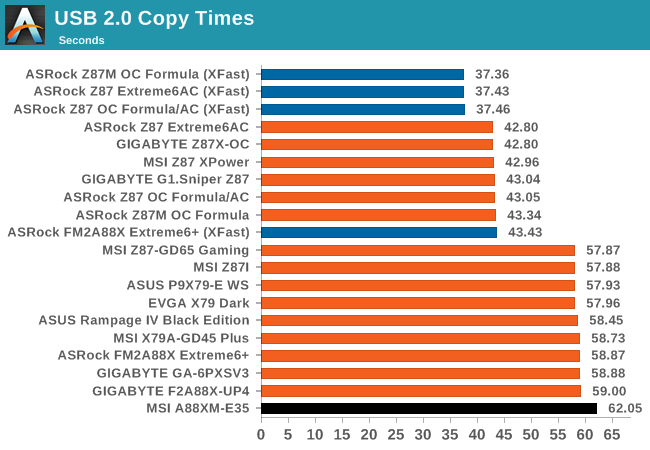
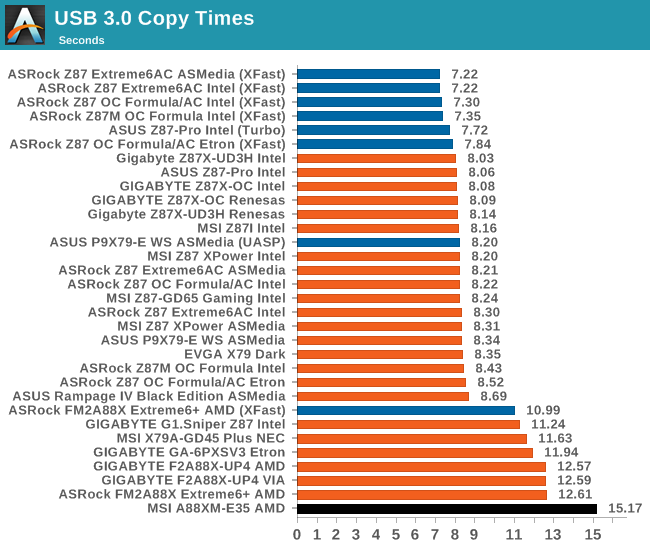
MSI’s USB performance at stock settings has historically been a series of ups and downs. While the A88XM-E35 is not breaking any records soon, it does not stray too far from other motherboard performances. However for significant data transfer there are better options available.
DPC Latency
Deferred Procedure Call latency is a way in which Windows handles interrupt servicing. In order to wait for a processor to acknowledge the request, the system will queue all interrupt requests by priority. Critical interrupts will be handled as soon as possible, whereas lesser priority requests, such as audio, will be further down the line. So if the audio device requires data, it will have to wait until the request is processed before the buffer is filled. If the device drivers of higher priority components in a system are poorly implemented, this can cause delays in request scheduling and process time, resulting in an empty audio buffer – this leads to characteristic audible pauses, pops and clicks. Having a bigger buffer and correctly implemented system drivers obviously helps in this regard. The DPC latency checker measures how much time is processing DPCs from driver invocation – the lower the value will result in better audio transfer at smaller buffer sizes. Results are measured in microseconds and taken as the peak latency while cycling through a series of short HD videos - less than 500 microseconds usually gets the green light, but the lower the better.
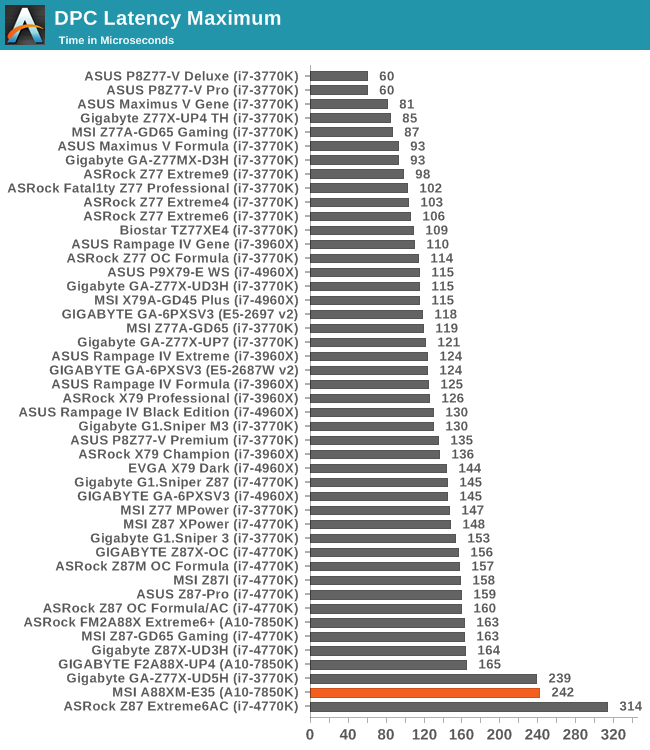
As one might imagine a $63 motherboard is not the best choice when it comes to a DAW. The lack of optimization on the cheaper products in the stack means the A88XM-E35 comes out at 242 microseconds on the DPC Latency test. While for most users this will not feel any different to everyday usage, users that need a sub-150 or sub-100 motherboard will have to look elsewhere.


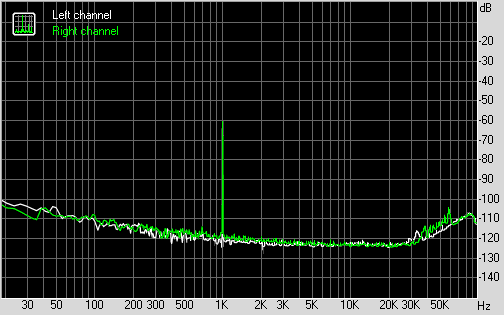








27 Comments
View All Comments
khanov - Thursday, April 3, 2014 - link
Also, PS/2 is interrupt-driven, USB requires the CPU to poll the ports. The effect of polling is to use/waste CPU cycles checking if the mouse has moved or a key has been pressed.Interrupt-driven I/O is superior, as it does not waste CPU cycles. The CPU only services the interrupt handler (keyboard/mouse code) when you press a key or move the mouse.
It may be 2014, but PS/2 is a better way to connect both mouse and keyboard than USB. I wish all vendors put both PS/2 ports on all motherboards.
frewster - Friday, April 4, 2014 - link
I seriously doubt any computer from this decade or even the past decade is noticeably slowed down by polling the USB ports.boot318 - Friday, April 4, 2014 - link
I agree. He should just state that he wants the connections, because otherwise, they should be dead.Powerlurker - Friday, April 4, 2014 - link
My assumption is that PS2 ports are still used in industrial computing. They are also a little bit cheaper. Last I checked, HP would cut about $5 or so off the price if you went with a PS2 keyboard over USB. If you're a corporate purchasing agent buying 1000 systems, that's an nontrivial amount of cash with practically no downside.dananski - Friday, April 4, 2014 - link
N-key rollover is why I'd want ps2, but more likely it's that if they're buying a budget board, they might be reusing a really old keyboard.sfuzzz - Tuesday, April 8, 2014 - link
It was an half-joke. No, I think the real reasons are that the PS/2 controller is integrated and fully functional on all chipsets and PS/2 keyboards are guaranteed to always work, especially on BIOS. Call it a failsafe solutionVoldenuit - Thursday, April 3, 2014 - link
Thank you for reviewing a motherboard with a price that's not 3-digits, Ian!LucinaHSacco - Thursday, April 3, 2014 - link
So how about an AMD Kaveri-supporting A88X motherboard priced at just £40? That would surely get some attention, right? The MSI A88XM-E35 is that board and we have it under the spotlight today. http://is.gd/mGuvSUSquattingDog - Thursday, April 3, 2014 - link
Ian, it is "bear that in mind" eg to keep in mind, not "bare that in mind" (naked in mind?! Hate to nitpick but this is at least the second article on this site I've seen it in.Also as other commenters have mentioned what is going on with the overheating of the VRMs? Specific chips or revisions only if all new chips are causing this?
zodiacsoulmate - Thursday, April 3, 2014 - link
The first thing I noticed when taking the motherboard out of the anti-static bag was the lack of a power delivery heatsink.What heatsink is that???????????
Isn't it the little blue thing on the mobo?