ASRock Rack C2750D4I Review: A Storage Motherboard with Management
by Ian Cutress on April 29, 2014 9:00 AM EST- Posted in
- Motherboards
- Storage
- Atom
- ASRock
- Silvermont
- Enterprise
- server
- Avoton
Real World CPU Benchmarks
Readers of our motherboard review section will have noted the trend in modern motherboards to implement a form of MultiCore Enhancement / Acceleration / Turbo (read our report here) on their motherboards. This does several things – better benchmark results at stock settings (not entirely needed if overclocking is an end-user goal), at the expense of heat and temperature, but also gives in essence an automatic overclock which may be against what the user wants. Our testing methodology is ‘out-of-the-box’, with the latest public BIOS installed and XMP enabled, and thus subject to the whims of this feature. It is ultimately up to the motherboard manufacturer to take this risk – and manufacturers taking risks in the setup is something they do on every product (think C-state settings, USB priority, DPC Latency / monitoring priority, memory subtimings at JEDEC). Processor speed change is part of that risk which is clearly visible, and ultimately if no overclocking is planned, some motherboards will affect how fast that shiny new processor goes and can be an important factor in the purchase.
For reference, the C2750D4I does not implement any form of MultiCore Turbo.
Additionally, we are currently testing other 25W platforms that might provide more of an apt comparison against the Avoton CPU. These will come in a future review when testing is complete.
Rendering – Adobe After Effects CS6: link
Published by Adobe, After Effects is a digital motion graphics, visual effects and compositing software package used in the post-production process of filmmaking and television production. For our benchmark we downloaded a common scene in use on the AE forums for benchmarks and placed it under our own circumstances for a repeatable benchmark. We generate 152 frames of the scene and present the time to do so based purely on CPU calculations.
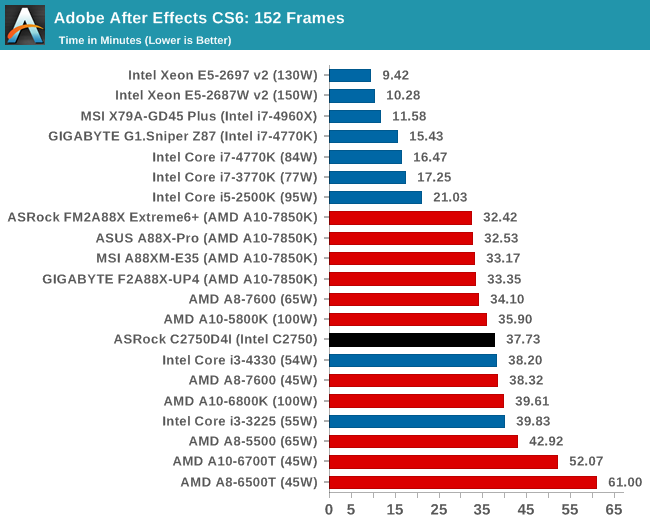
The full eight cores of the Avoton system gets to stretch its legs a little in our rendering test, easily putting it on par with the latest i3 CPUs and slightly behind the top end AMD APUs.
Compression – WinRAR 5.0.1: link
Our WinRAR test from 2013 is updated to the latest version of WinRAR at the start of 2014. We compress a set of 2867 files across 320 folders totaling 1.52 GB in size – 95% of these files are small typical website files, and the rest (90% of the size) are small 30 second 720p videos.
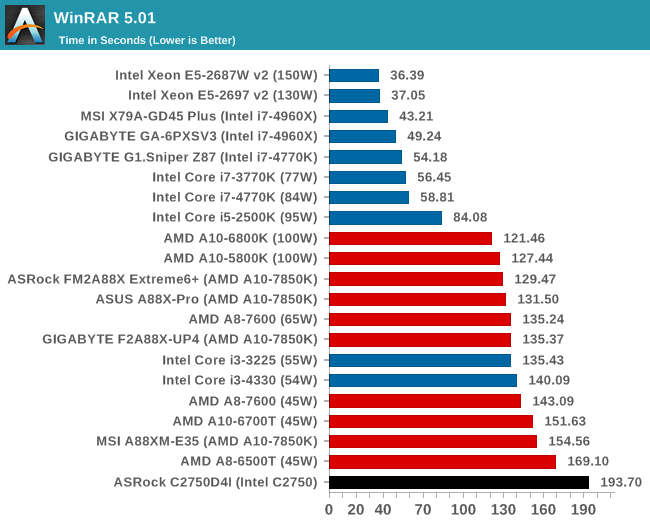
With a MHz deficit, the C2750D4I does not show much in the way of compression speed.
Image Manipulation – FastStone Image Viewer 4.9: link
Similarly to WinRAR, the FastStone test us updated for 2014 to the latest version. FastStone is the program I use to perform quick or bulk actions on images, such as resizing, adjusting for color and cropping. In our test we take a series of 170 images in various sizes and formats and convert them all into 640x480 .gif files, maintaining the aspect ratio. FastStone does not use multithreading for this test, and thus single threaded performance is often the winner.
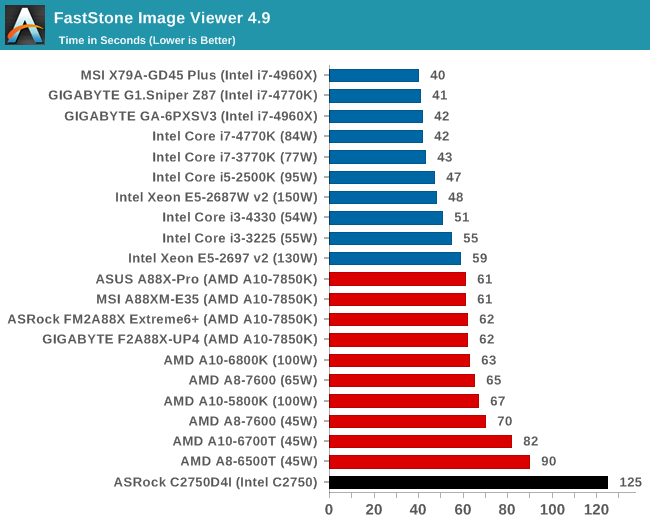
Faststone is a purely singlethreaded benchmark, and the 2.6 GHz performance on Atom falls behind the main socketed platforms.
Video Conversion – Xilisoft Video Converter 7: link
The XVC test I normally do is updated to the full version of the software, and this time a different test as well. Here we take two different videos: a double UHD (3840x4320) clip of 10 minutes and a 640x266 DVD rip of a 2h20 film and convert both to iPod suitable formats. The reasoning here is simple – when frames are small enough to fit into memory, the algorithm has more chance to apply work between threads and process the video quicker. Results shown are in seconds and time taken to encode.
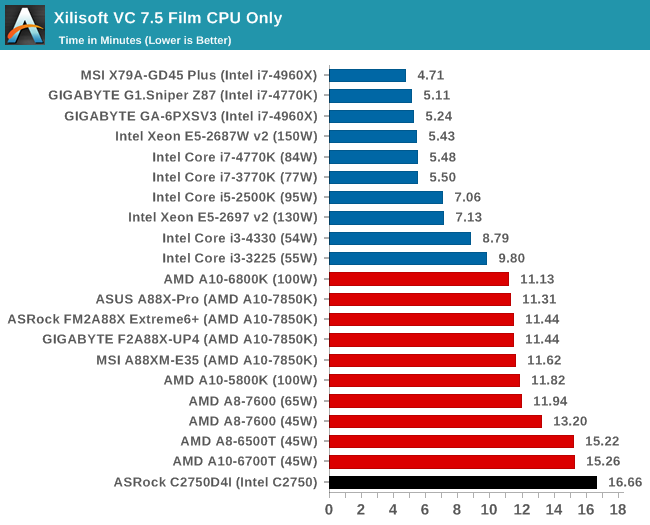
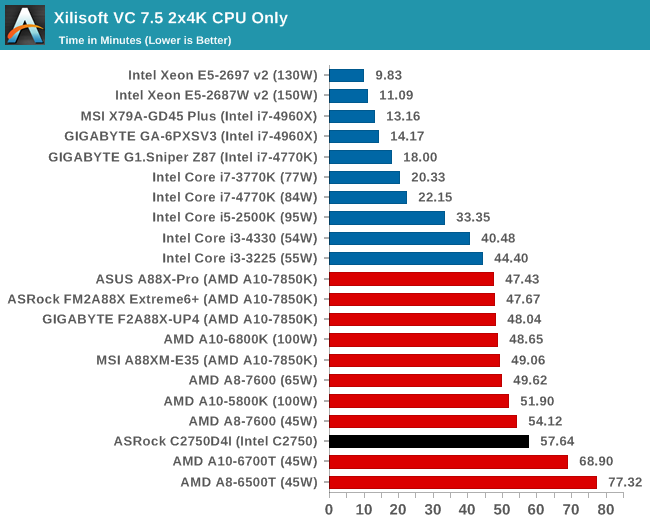
While the smaller frames cause the system to lag behind, the 4K video allows more cores to be put to better use.
Video Conversion – Handbrake v0.9.9: link
Handbrake is a media conversion tool that was initially designed to help DVD ISOs and Video CDs into more common video formats. The principle today is still the same, primarily as an output for H.264 + AAC/MP3 audio within an MKV container. In our test we use the same videos as in the Xilisoft test, and results are given in frames per second.
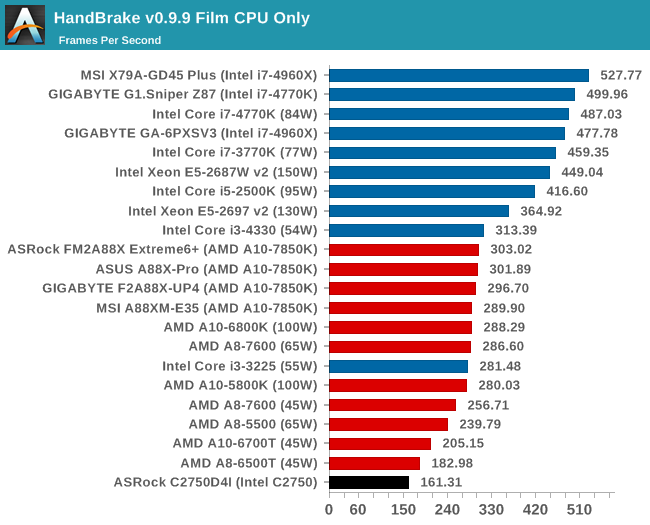
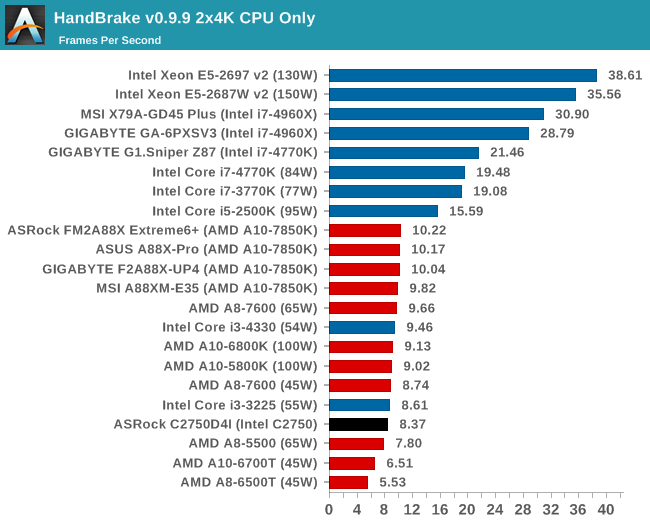
Similarly with HandBrake, the more cores benefit the higher resolution video conversion better.
Rendering – PovRay 3.7: link
The Persistence of Vision RayTracer, or PovRay, is a freeware package for as the name suggests, ray tracing. It is a pure renderer, rather than modeling software, but the latest beta version contains a handy benchmark for stressing all processing threads on a platform. We have been using this test in motherboard reviews to test memory stability at various CPU speeds to good effect – if it passes the test, the IMC in the CPU is stable for a given CPU speed. As a CPU test, it runs for approximately 2-3 minutes on high end platforms.
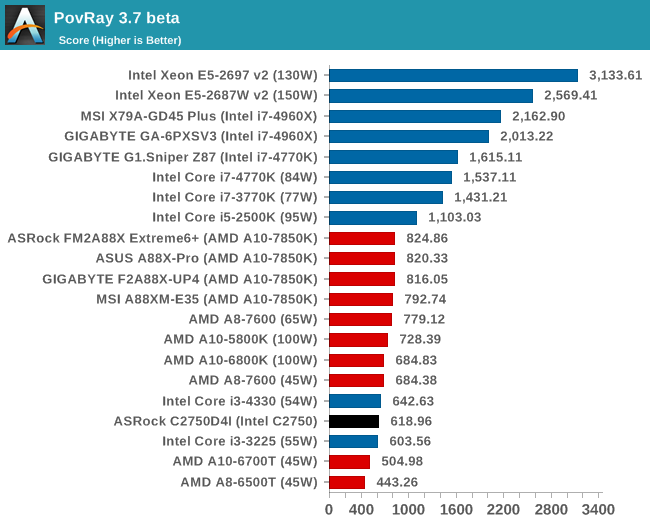










85 Comments
View All Comments
SuperSpy00bob - Monday, May 5, 2014 - link
Oops. I it's only mentioned in the spec chart, not in the article itself. It seemed like a glaring omission.JBVertexx - Wednesday, April 30, 2014 - link
For home use, I don't know why you would pay so much for such a low-end processor. For $40 more you can have this (http://www.newegg.com/Product/Product.aspx?Item=N8... plus a Xeon E3-1230v3.I'm running a home server on an E3-1230v2 (even cheaper), and it handles storage, Plex transcoding to everyone's devices, offloaded Blu-Ray Rip transcoding, and hosts several VMs running minecraft servers for the kids. No way you could do all that with this board.
djb61 - Wednesday, April 30, 2014 - link
I've actually built a storage box recently using a fairly similar setup for a home NAS. I used the supermicro C2750 board however and added an IBM M1015 SAS card flashed to an IT mode LSI 9211-8i firmware for the disks. Then I have 8x4TB WD Reds in the Silverstone DS380.I'm still doing initial stress testing to make sure there are no dodgy disks etc currently so I can't comment about actual day to day use of such a system yet.
One thing I did notice with the DS380 is there appears to be a minor design flaw in the trays/backplane which is visible in the pictures here also.
The HDD trays have a clear perspex light guide built into the right side of them which allows an activity LED for the port on the backplane to illuminate to the front of the tray. This is the little square notch visible on the right hand side of the trays in the pictures here. However the activity light for the 4th bay from the top (5th from the bottom) doesn't illuminate on the tray properly despite it clearly lighting up on the backplane board. If you look at the picture of the backplane board and note the component labelled LED5 and its position relevant to the connector SATA13 and compare this to all the other LED and SATA components. The relative positioning on this bay is different and therefore is not aligned with the light guide on the HDD tray. I'm not quite sure how they managed to let that slip through the design stage but maybe Anandtech could feed it back to Silverstone.
azazel1024 - Thursday, May 1, 2014 - link
Why would you test power consumption in that config? It tells you nothing as it isn't remotely comparable to what it actually uses by itself or how you'd normally be using it.jwcalla - Thursday, May 1, 2014 - link
People are reporting that ASRock is pretty much treating this as a Windows-only board. If you have problems on other OSes, don't expect support from them.And with a Marvell controller... we can expect problems.
Krautmaster - Friday, May 2, 2014 - link
well, be bechmarks are a mess for a server board like this. Why not any VM benches or Storage Benches ...I used that board for Storage Tiering in Server 2013 R2 with 3x4Tb + 4x2 TB + 2x256GB SSDs see here http://www.computerbase.de/forum/showthread.php?t=...
Bronek - Sunday, May 4, 2014 - link
It's worth saying that this motherboard supports up to 64GB of ECC memory. Thanks Ian, I think you just identified parts I will need for my FreeNAS build :)copilusntil0p@ - Monday, May 5, 2014 - link
1. It's interesting how the used the PLX chipset givint tha fact that the Avoton is a SoC ant tha NICs ar integrated in it. 2. To those yelling "drop BMC": this board is not for you; don't judge it for what is not. 3. I've been in the situation to chose between this board and a Supermicro A1SRi-2758F for a home server. I've choose the latter and paired it with an HP P400 with 512MB cache and BBU (50$ on e-bay). So now I have a preety decent box with 5 gigabit interfeces, IPMI via AST2400 and 14 SATA ports (6 onboard from the SoC and eight SAS-to-SATA from the HP controller backed-up by 512MB of DDR2 cache). I've attached one Samsung 840 Pro SSD to one of the SATA 3 ports for SSD caching on ESXi. An givving the fact that the board comes from a manufacturer with greater experience in the server market, has an upgraded BMC controller, management software, wider accessory range (cases, controllers etc), has all LAN ports available, four USB 3 ports (one is directly attached to the board).LastQuark - Monday, May 5, 2014 - link
Interesting build. I thought about this route as well and since I will be using KVM, the ASRock solution is good enough for me while keeping the part count as a minimal. Have I gone to ESXi and need more ethernet ports, that Supermicro + HP solution is the way to go with only a slight penalty in power savings.dzezik - Thursday, May 8, 2014 - link
What a stupid review. Find nothing about storage performance. You used storage motherboard and stroge enclosure to test gaming performance. Who is using his NAS server for gaming?