Liveblogging with the Surface Pro 3
by Joshua Ho on June 4, 2014 6:19 AM EST- Posted in
- Tablets
- Microsoft
- Mobile
- Laptops
- Surface Pro 3

While we don’t have the full Surface Pro 3 review up yet, I’d figure that it’s worth posting some thoughts on it. For those that didn’t follow our WWDC 2014 live blog, around an hour before the event Anand handed me the Surface Pro 3 review unit to write the text portion of that article. While I’ve used a Surface Pro 2 before, this was my first encounter with the Surface Pro 3, and I decided to try and use it for the liveblog.
In short, it was surprisingly usable, although there are a few caveats. These issues basically come down to a lack of polish, as I encountered some strange bugs throughout the day as I tried to write things down.
The first and single most irritating issue is the trackpad, which has a tendency to activate while typing. This usually means that I would end up clicking a previous line and an entire sentence would be inside of another word in a sentence. This broke the flow of typing quite often.
Second, I often encountered another odd issue that seemed to force the alt-key to be constantly activated, which meant I couldn’t write text, and fixing this required removing the keyboard dock and then attaching it again.
Third, the kickstand is noticeable due to the thin area that it distributes weight upon. This puts pressure on a specific area which can leave marks, although I didn’t have a problem with this. I also noticed that the wake latency isn’t as fast as an ARM-based tablet, although it’s certainly not the 10-20 second wake latency that I’ve come to expect on my hard drive-based desktop.
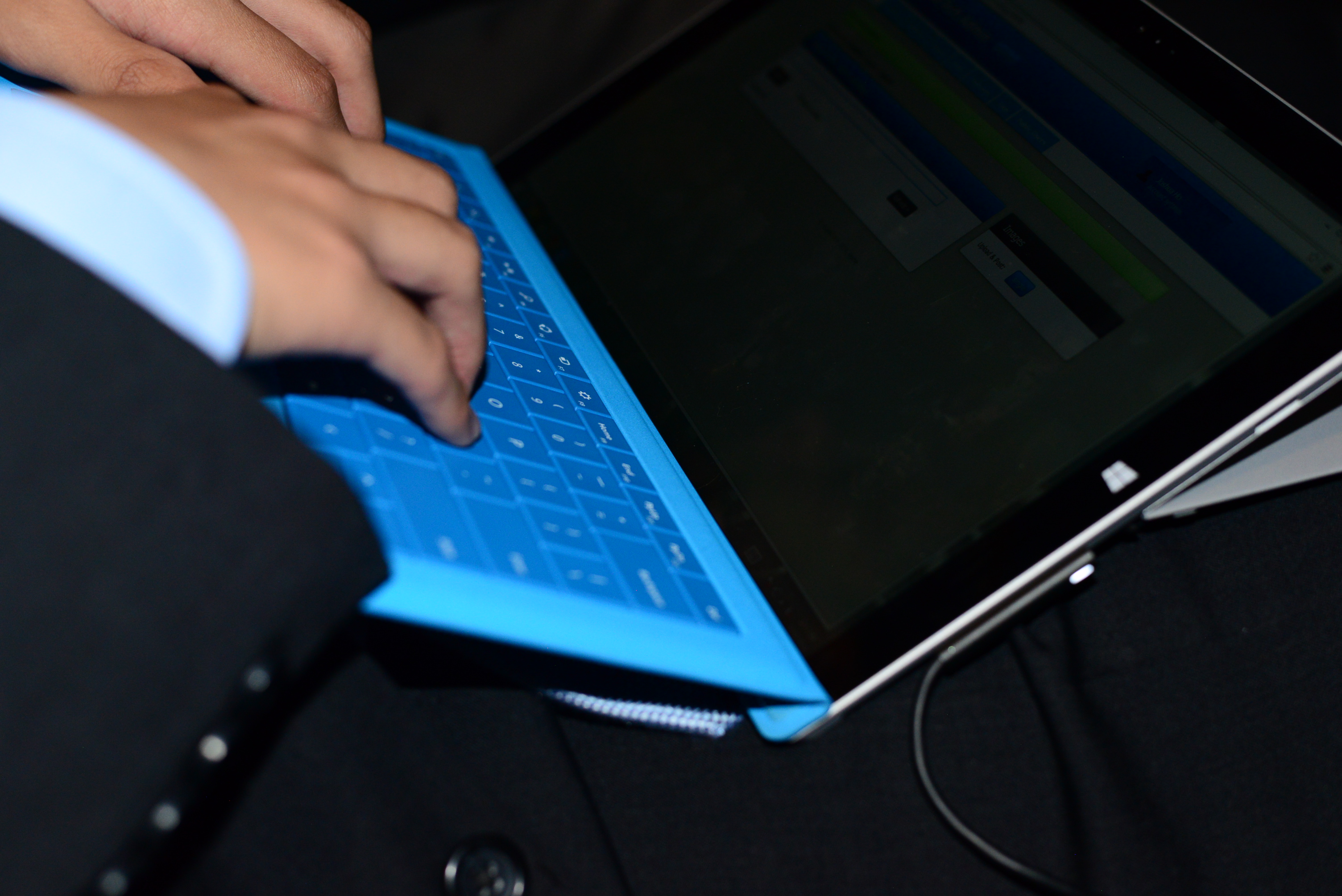
Other than some bugs, the experience with Surface Pro 3 was far better than I expected. It was far and away faster than typing on a tablet, although some of the bugs kept me from typing as quickly and accurately as I would on a laptop. The display size was generally comfortable as well, although Chrome’s lack of HiDPI support was definitely a major disadvantage to comfortable reading. The weight of the tablet was surprisingly low, and didn’t really bother me at all. The thermals of the unit were also under control, with no noticeable hotspots on the tablet. I suspect that web browsing isn’t a particularly intensive load in this case, as I don’t recall hearing the fan either.
The adjustable kickstand is also great for finding comfortable positions, and I never really felt that the tablet was at risk of falling off of my lap or on to my fingers. The magnetic strip above the type cover was also great to help elevate the keyboard, although I found that this is mostly helpful in cases where the loss in keyboard rigidity isn’t noticeable. I also didn’t struggle with the new placement of the Windows home button, and I found that swipe gestures didn’t suffer from this new placement. I’m still not the biggest fan of Windows 8.1 and the lack of a start menu out of the box, but I still found the OS to be usable.
Ultimately, I’m a big fan of the hardware. Microsoft just needs to fix some bugs.










34 Comments
View All Comments
nathanddrews - Wednesday, June 4, 2014 - link
Those damn trackpads... They never seem to turn off when you want them to. A couple of my laptops have a FN key that disables it, but it turns right back on after waking from sleep or after each reboot... and sometimes for no reason. Very annoying.What's needed is a hardware switch, even though it would add a slight cost to the machine. I had a Dell years ago had one and it was great.
uhuznaa - Wednesday, June 4, 2014 - link
Not to beat some drum here, but Apple has nailed this quite perfectly on the Macbook trackpads, it stubbornly ignores everything that doesn't look like a fingertip. You can tap and swipe it with your wrists or the ball of your thumb all day long.Homeles - Wednesday, June 4, 2014 - link
I've found that most Windows laptops these days with up to date drivers work comparably to MacBooks, but it seems to be an issue that never gets hammered out before a device launches, and instead get taken care of ~1 year later as an optional update that doesn't make it to most users.nico_mach - Wednesday, June 4, 2014 - link
That's happened to me, too, but it's crazy that this happens to MS as well.jed22281 - Tuesday, June 10, 2014 - link
Hmm, got a rMBP (31/12/12) right here & it's certainly not perfect in that respect, it'll def. respond to my wrists, base of my palms, or elbows, but def. not as much compared to using my finger tips etc.Mushkins - Wednesday, June 4, 2014 - link
I personally use the workaround of enabling "disable the trackpad when a mouse is detected" in my trackpad options. Then I just leave my wireless mouse/kb receiver plugged in to my laptop all the time and turn the devices on/off with their own switches as I use them. If I need the trackpad because I forgot my mouse, I manually enable it. Putting a trackpad where your wrists rest has been bad design since the dawn of the laptop unfortunately :/londedoganet - Wednesday, June 4, 2014 - link
Wait, so using the additional magnetic strip actually *reduces* the rigidity of the keyboard? How does that work (in my mind, giving it an additional anchor point should increase rigidity)?rituraj - Wednesday, June 4, 2014 - link
Lifting it up will keep it kind of suspended in the air. So you will definitely feel some flex while typing. But yeah, the overall stability of the device is increased against toppling. I think he complained about the flex..Doh! - Wednesday, June 4, 2014 - link
Using two (2) spaces after a complete sentence would make the article easier to read.Ryan Smith - Wednesday, June 4, 2014 - link
While there's nothing wrong with 2 spaces, the official MLA guidelines call for 1 space:http://www.mla.org/style/style_faq/mlastyle_spaces