Recovering Data from a Failed Synology NAS
by Ganesh T S on August 22, 2014 6:00 AM ESTData Recovery - Evaluating Software & Hardware Options
Given the failure symptoms (and the low probability of all the four hard drives in the DS414j failing at the same time), I was cautiously optimistic of recovering the data from the drives. One option would have been to put the four drives in another DS414j (or another 4-bay Synology NAS unit) and hoping disk migration would work. However, with no access to such a unit, this option was quickly ruled out.
In many of our NAS reviews, I had seen readers ask questions about data recovery from the units using standard PCs. In the review of the LG N2A2 NAS, I had covered data recovery from a mdadm-based RAID-1 volume disk member using UFS Explorer Standard Recovery v4.9.2. Since then, I have tended to prefer open source software while keeping ease of use in mind.
Recovering RAID-1 Data using UFS Explorer Standard Recovery
Searching online for data recovery options for a failed Synology NAS didn't yield any particularly promising results for Windows users. From an open source perspective, Christophe Grenier's TestDisk appeared to be able to perform the task. However, with no full featured GUI and / or instructions for recovery in this particular case (4-disk RAID-5 volume), I fell back upon UFS Explorer for a quicker turn-around. My only worry was that I hadn't used standard RAID-5 while creating the volume, but Synology Hybrid RAID (SHR) with 1-disk fault tolerance. Though it was effectively RAID-5 with the 4x 2TB drives in the NAS, I wasn't completely sure whether the software would recognize the RAID volume.
Synology does have a FAQ entry covering this type of unfortunate event for users willing to work with Ubuntu. This involves booting Ubuntu on a PC with the drives connected, installing mdadm and using that to recognize the RAID volume created by the Synology NAS.
Data Recovery from Synology NAS Drives using Ubuntu
The pros and cons of the two data recovery software alternatives are summarized below:
-
Windows + UFS Explorer
- Pro - Intuitive and easy to use / minimal effort needed for users running Windows on the relevant PC
- Con - A licensed version of UFS Explorer costs around $200
-
Ubuntu + mdadm
- Pro - Free
- Con - Complicated for users without knowledge of Linux / users not comfortable with the command line
- Con - Synology's FAQ doesn't cover all possible scenarios
Evaluating the Hardware Options
UFS Explorer can take in disk images for RAID reconstruction. The hardware in my possession that came to mind immediately were our DAS testbed (the Asus Z97-PRO (Wi-Fi ac) in the Corsair Air 540 with two hot-swap bays configured) and the recently reviewed LaCie 2big Thunderbolt 2 / USB 3.0 12 TB DAS unit. My initial plan was to image the four drives one by one into the DAS and then load the images into UFS Explorer. I started the imaging of the first drive (using ODIN) and it indicated a run time of around 4.5 hours for the disk. After starting that process, I began to rummage through my parts closet and came upon the StarTech SATA duplicator / eSATA dock that we had reviewed back in 2011. Along with that, I also happened to get hold of a eSATA - SATA cable.
The Asus Z97-PRO (Wi-Fi ac) in our DAS testbed had two spare SATA slots (after using two for the hot swap bays and one each for the boot SSD and the Blu-ray drive). Now, it would have been possible for me bring out the two SATA ports and appropriate power cables from the other side of the Corsair Air 540 chassis to connect all the four drives simultaneously, but I had decided against it because of the difficulties arising due to the positioning of the SATA ports on the board (I would have considered had the ports been positioned vertically, but all six on the board are horizontal relative to the board surface). However, with the StarTech dock, I just had to connect the eSATA - SATA cable in one of the ports. There was no need to bring out the SATA power cables from the other side either (the dock had an external power supply).
Click on image for component details
Our DAS testbed runs Windows with a 400 GB Seagate boot SSD as the only SATA drive permnanelty connected to it. I wasn't about to install Ubuntu / dual boot this machine for this unexpected scenario, but a live CD (as suggested in Synology's FAQ) with temporary mdadm installation was also not to my liking (in case I needed to reuse the setup / had to reboot in the process). Initially, I tried out a 'live CD with persistence' install on a USB drive. In the end, I decided to go with a portable installed system, which, unlike a persistent install, can be upgraded / updated without issues. I used a Corsair Voyager GT USB 3.0 128 GB thumb drive to create a 'Ubuntu-to-go' portable installation in which I installed mdadm and lvm2 manually.


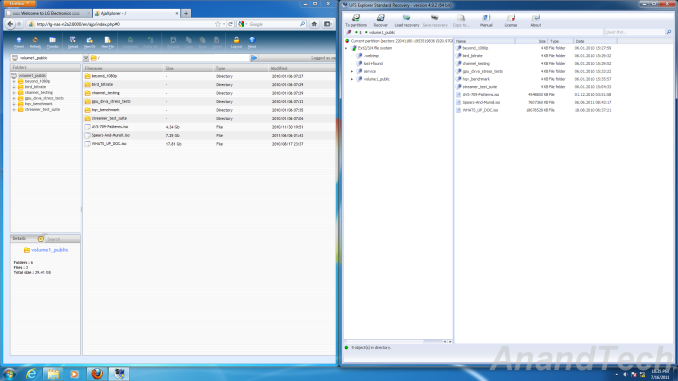
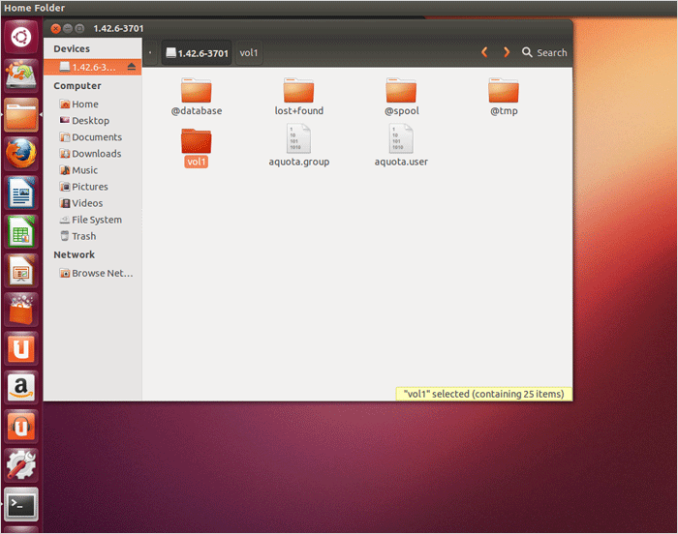









55 Comments
View All Comments
zodiacfml - Saturday, August 23, 2014 - link
Still that hard to restore files from a NAS? Vendors should develop a better way.colecrowder - Saturday, August 23, 2014 - link
At work we recently had 2 drives error on a Synology RAID 5. It wasn't quite total failure of two drives, but it crashed the volume. It's a 30+ TB system for our film digitization business, 13-disk RAID (1812+ and 513 expansion) and we've tried just about everything to recover, to no avail. UFS didn't help, an expert in the Ubuntu method we hired couldn't fix it either. Lesson learned: back everything up every night! Did find this useful guide for situations like ours, though:http://community.spiceworks.com/how_to/show/24731-...
ganeshts - Saturday, August 23, 2014 - link
Shame about the lost data, but the link is definitely interesting.In case of drive failures within accepted limits (1 for RAID-5, 2 for RAID-6), the NAS itself should be able to rebuild the array. If more drives are lost, RAID rebuild softwares can't help since data is actually missing and there is no parity to recover the lost data.
That said, if there is a drive failure as well as a NAS failure, I would personally make sure to image the remaining live drives on to some other storage before attempting recovery using software (rather than trying to recover from the live disks themselves)
Navvie - Monday, September 1, 2014 - link
30TB RAID5? Please tell me you replaced that array with something more suitable.DNABlob - Sunday, August 24, 2014 - link
Good article & research.These days for my personal stuff, I use cloud backups (CrashPlan) and a single disk or striped pair (space and/or performance). If quick recovery is imperative, I'll employ something like AeroFS to sync data between two hosts on the same LAN. Pretty decent setup if you don't need to maintain meta-data like owner & ACLs.
I'll spare you a long diatribe about software RAID5 and how a partial stripe write can silently corrupt data on a crash. As far as I can tell, this isn't fixed in Linux's RAID implementation. At the time Sun was very proud of their ZFS / RAID-Z implementation which fixed the partial write problem. For light write workloads, partial stripe writes are unlikely, but still a very real risk.
https://blogs.oracle.com/bonwick/en_US/entry/raid_...
KAlmquist - Monday, August 25, 2014 - link
In reply to DNABlob: As far as I know, no released version of the Linux RAID has had a problem with silent data corruption, so there is no need for a fix.The author of the article you've linked acknowledges that RAID 5 can be implemented correctly in software when he writes, "There are software-only workarounds for this, but they're so slow that software RAID has died in the marketplace." It is true that an incorrect implementation of RAID 5 could result in silent data corruption, but the same thing can be said of any software, including ZFS. ZFS includes checksums on all data, but those checksums don't do any good if a careless programmer has neglected to call the code that verifies the checksums.
elFarto - Sunday, August 24, 2014 - link
The reason your mdadm commands weren't working is because you were attempting to use the disks themselves, not their partitions.mannyvel - Monday, August 25, 2014 - link
What the article shows is that if your device uses a Linux raid implementation you can get the data off of your drives if your device goes belly up by using free or commercial tools. While useful, you could have done the same thing by buying a new device and dropping your drives in - correct?This isn't really data recovery where your raid craps out because of a two-drive failure or some other condition that whacks your data. This is recovery due to an enclosure failure. Show me a recovery where your RAID dies, not where your enclosure dies.
Lerianis - Friday, September 5, 2014 - link
Not always. Some machines are so badly designed that they INITIALIZE (wipe the drives) when old drives with data are put into them.crashplan - Thursday, September 18, 2014 - link
True. Anyways great article.