Intel Xeon E5 Version 3: Up to 18 Haswell EP Cores
by Johan De Gelas on September 8, 2014 12:30 PM ESTNext Stop: the Uncore
Continuing with our review of Haswell architecture, let's again take a step back and use the Xeon 5500 as our reference point. The Xeon 5500 is based on the "Nehalem" architecture, and it helped Intel become dominant in the server market. Before the Xeon 5500, AMD's Opteron was still able to outperform the Xeons in quite a few applications (HPC and virtualization for example), even by significant margins. That changed with Nehalem, so the Xeon 5500 is a good reference point.
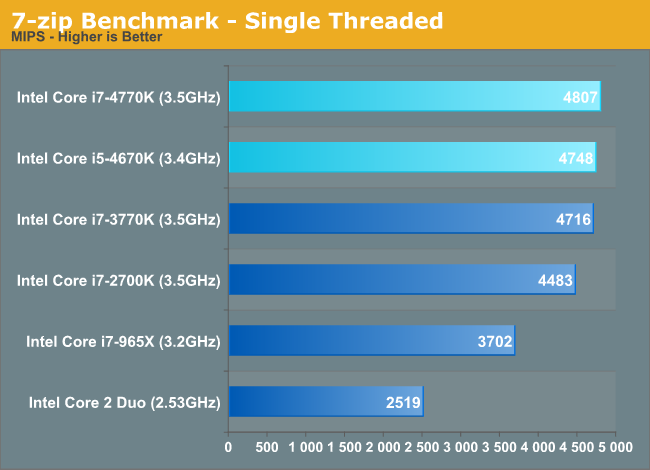
The 27% cumultative IPC (integer only) improvement of Haswell mentioned is more than just theory: Anand's review of the desktop Haswell CPUs confirmed this. The Haswell Core i7-4770k at the same clock speed is about 21% faster than Nehalem. Now that is below the promised 27% performance increase, but 7-zip is among the applications known to have very low IPC.
Let's go back to the server world. Instead of increasing the clock speeds, clock speeds have declined from 2.93-3.2GHz (Xeon 5500) to 2.3-2.6GHz for the latest high-end parts. However, when Turbo Boost is enabled, 2.8 – 3.1GHz is possible with all cores active. So the clock speed of the high end server CPUs is actually 5 to 20% lower and not 10% higher as in the desktop space. The gains Intel has made in IPC are thus partly negated by slightly lower clock speeds.
Clock speed has clearly been traded in for more cores in most of server SKUs. But the additional cores can prove extremely useful. The SAP S&D application – one of the best industry benchmarks – runs about three times faster (see further) on the latest Xeon E5-2699 v3 than on the Xeon 5500.
This clearly puts into perspective how important the uncore part is for Xeons. The uncore parts makes the difference between a CPU that is only good at running a few handpicked benchmarks (like SPECint rate) but fails to achieve much in real applications, vs. an attractive product that can lower the IT costs by running more virtual machines and offering services to more users.










85 Comments
View All Comments
cmikeh2 - Monday, September 8, 2014 - link
In the SKU comparison table you have the E5-2690V2 listed as a 12/24 part when it is in fact a 10/20 part. Just a tiny quibble. Overall a fantastic read.KAlmquist - Monday, September 8, 2014 - link
Also, the 2637 v2 is 4/8, not 6/12.isa - Monday, September 8, 2014 - link
Looking forward to a new supercomputer record using these behemoths.Bruce Allen - Monday, September 8, 2014 - link
Awesome article. I'd love to see Cinebench and other applications tests. We do a lot of rendering (currently with older dual Xeons) and would love to compare these new Xeons versus the new 5960X chips - software license costs per computer are so high that the 5960X setups will need much higher price/performance to be worth it. We actually use Cinema 4D in production so those scores are relevant. We use V-Ray, Mental Ray and Arnold for Maya too but in general those track with the Cinebench scores so they are a decent guide. Thank you!Ian Cutress - Monday, September 8, 2014 - link
I've got some E5 v3 Xeons in for a more workstation oriented review. Look out for that soon :)fastgeek - Monday, September 8, 2014 - link
From my notes a while back... two E5-2690 v3's (all cores + turbo enabled) under 2012 Server yielded 3,129 for multithreaded and 79 for single.While not Haswell, I can tell you that four E5-4657L V2's returned 4,722 / 94 respectively.
Hope that helps somewhat. :-)
fastgeek - Monday, September 8, 2014 - link
I don't see a way to edit my previous comment; but those scores were from Cinebench R15wireframed - Saturday, September 20, 2014 - link
You pay for licenses for render Nodes? Switch to 3DS, and you get 9999 nodes for free (unless they changed the licensing since I last checked). :)Lone Ranger - Monday, September 8, 2014 - link
You make mention that the large core count chips are pretty good about raising their clock rate when only a few cores are active. Under Linux, what is the best way to see actual turbo frequencies? cpuinfo doesn't show live/actual clock rate.JohanAnandtech - Monday, September 8, 2014 - link
The best way to do this is using Intel's PCM. However, this does not work right now (only on Sandy and Ivy, not Haswel) . I deduced it from the fact that performance was almost identical and previous profiling of some of our benchmarks.