The 2014 Razer Blade Review
by Brett Howse on October 10, 2014 9:00 AM EST- Posted in
- Notebooks
- Gaming
- Laptops
- Razer Blade
Battery Life
The Razer Blade packs a 70 Wh battery inside its chassis, which is a good size for a 14 inch notebook. Other 14 inch gaming laptops such as the Gigabyte P34G v2 only come with a 48 Wh battery in the default configuration. Even with Haswell and Optimus, we cannot expect a laptop with these internals to command twelve hours of battery life like some Ultrabooks, but with the Razer Blade being very portable for a gaming laptop we can still hope it performs well. The 2013 Razer Blade did very well, so hopefully the new one can maintain that level.
In order to perform battery life testing that is consistent across all systems, we calibrate all of the displays to 200 nits of brightness. We then run through a series of tests logging the time until the laptop powers off. Laptops are configured to use the Power Saving mode in Windows to maximize the battery life. First up is our light use case which is just light web browsing.
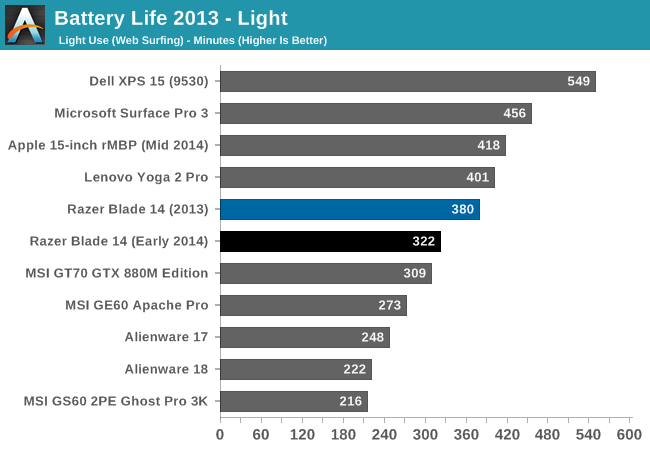
The Razer Blade does very well here. Despite losing around an hour of battery life over the 2013 model, it can still go over five hours on a charge. With a 37 watt CPU, it will of course struggle to keep up with the Haswell-U series laptops, but it is still a good result. The loss in battery life is almost certainly the increase resolution of the display pulling the power usage up. IGZO is good, but a more powerful backlight is still required compared to a lower resolution display.
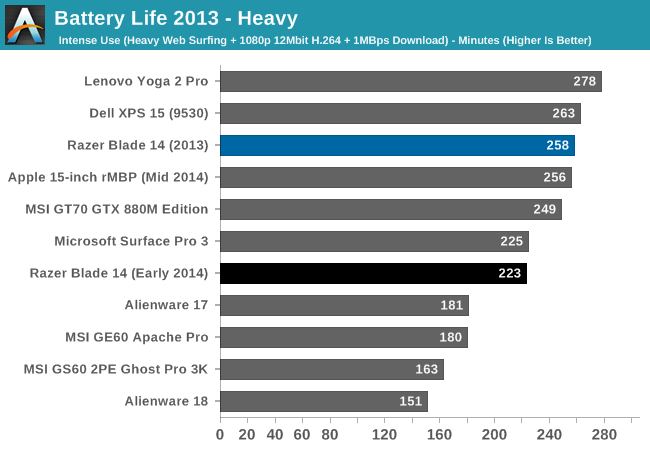
On the heavy test, we introduce some multitasking along with network activity and video playback. Here the 2014 Razer Blade performs well again. It is still below the 2013 model, but it is a reasonable result for a gaming laptop. The 70 Wh battery here is a boon, allowing this gaming laptop to actually be used while mobile. It was not that long ago that a gaming laptop could only be used from table to table dragging the A/C power adapter with it.
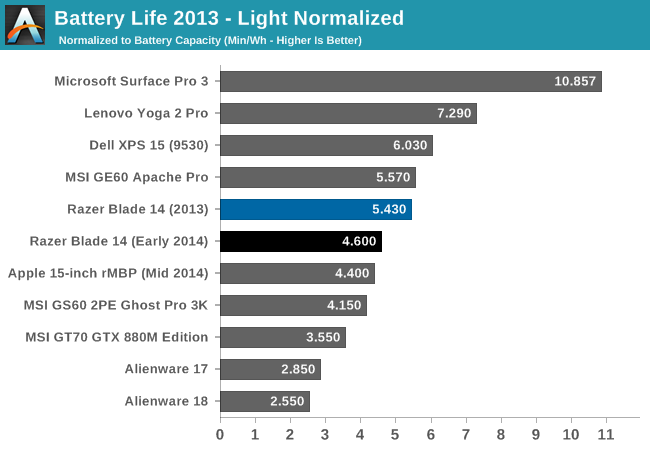
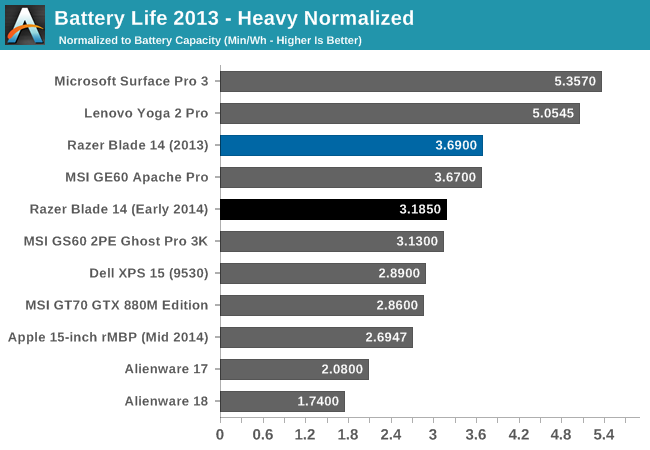
We also like to do the normalized graphs to get a feel for the overall power efficiency of each system. By removing the battery size from the equation, we can see how each system does for overall power use. This is where the Ultrabooks show the power efficiency of the Haswell-U series parts. While the Razer Blade is down a bit compared to the 2013 model, it still does very well here especially in the heavy test. The higher resolution display is the main culprit here of course, and that is a worthwhile tradeoff in my eyes.
Gaming Battery Life - NVIDIA BatteryBoost
The final part of battery life is gaming battery life. NVIDIA introduced BatteryBoost for the 800M series of GPUs, which Jarred covered in March. This feature caps the frame rate and disables certain effects to increase the battery life when gaming. In practice, the amount of time gained is fairly subjective, with the actual game being played being a factor, as is how close the GPU is to the frame rate cap already. Since then, NVIDIA has updated GeForce Experience to have two different profiles for optimized games with BatteryBoost enabled, which allows a different profile to automatically be utilized if the system is on battery. These are the kinds of updates that make the system work better and make it easier to use.
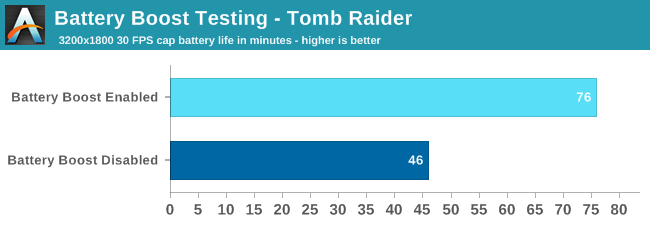
BatteryBoost can make a pretty big impact, with the battery life being 65% better with BatteryBoost enabled and at maximum. Still, the actual time in our best case is still only 76 minutes, so be sure to keep the power cord handy if you are going to be gaming. It's possible BatteryBoost could do even better in some games and at lower quality settings, but ultimately it's not going to change the fact that a 37W CPU with a high-end GPU draw quite a bit of power.
Temperatures
The 2013 Razer Blade was known to get pretty hot during gaming, and this year Razer put even more GPU under the keyboard. This is one area where the Blade shows that it is a gaming system. Even in day to day use, with just web browsing and other light use tasks, the Razer Blade gets warm. I believe this is a tradeoff Razer decided to make to keep the noise of the unit as quiet as possible under normal operations as we will see in the next section.
Under gaming, the Razer Blade gets very hot. It can get so hot that it is uncomfortable to even touch parts of it, especially around the power button. After an hour of gaming, the hottest spot on the Razer Blade was 51.7°C which is pretty toasty. The Razer Blade pulls cool air from underneath and exhausts it out the back of the chassis at the hinge, so the upper section of keys can get pretty warm. The palm rests, trackpad, and most of the keys never get hot though, with temperatures around 34°C given an ambient 21°C. But when gaming, I would not recommend sitting this in your lap for obvious reasons.
I’ve made a graphic to show the temperatures after an hour of gaming. As you can see, the hottest areas are those around the power button, but the aluminum body where your hands would rest never gets uncomfortable.
Packing this much GPU into a 14 inch chassis may make you think that it will throttle under sustained load, but after testing this does not seem to be the case.
Running Tomb Raider’s built in benchmark, I logged the GPU temperature, frequency, and other parameters over a thirty minute period. You can see that the workload ramps up, and then when the benchmark finished (around 17:16), it drops down. I ran the benchmark again and just let it loop for the remainder of the time. The GPU clock and temperature remained very consistent for the entire duration. The engineering effort put into the cooling system seems to have done its job admirably.
Noise
As a general use laptop, the Razer Blade is very quiet. While the fans are not completely turned off at low workloads, they are quiet enough to not be heard at all under normal circumstances. This of course changes under load. The Razer Blade ships with a 150 watt power adapter, and not to tick a box on a check sheet. With a 37 watt CPU, and a GPU that can draw around 100 watts, there is quite a bit of heat to remove when working the system hard.
The fans kick in and ramp up to a pretty loud pitch when under full load. At 1 inch from the system, I measured 58 dB (A weighted). Moving the sound meter back to where someone’s head would be, the SPL dropped to 47.1 dB. If you are gaming, this system is certainly not whisper quiet and headphones would be in order. But for general use, I measured a very low 34.1 dB, which is the SPL floor in my room.



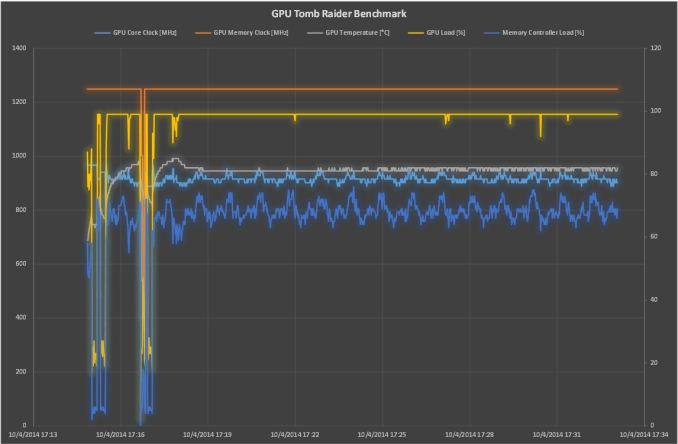








69 Comments
View All Comments
Notmyusualid - Saturday, October 11, 2014 - link
I am a VERY frequent traveller, and I've seen a few Alienware backpacks as I go through airports.I carry my M18x R2 with me everywhere I go, and yes it is heavy, but they are made for adults, right?
Every customer I meet is fascinated to meet my Alienware machine, and it is a great talking point when meeting new customers.
And what is with your 2hrs of battery life? Are you not aware we have integrated graphics, on a 96whr 12-cell battery? Imagine how long that lasts...
If you think there is an image problem associated with these machines, I'd quite enjoy you expressing that opinion to my face... whilst demonstraiting what machine you carry around.
Connoisseur - Saturday, October 11, 2014 - link
I thought it's fairly obvious I carry around a Razer Blade 2014. Listen, I'm not here to get into a laptop beat down contest and I'm a little confused as to why you want me to say anything to your face. I'm not insulting your family, merely your commentary on why people shouldn't be buying these machines. The markets for the two types of machine are very different. Alienware is marketed to and has the reputation of being a college gamers machine; it's always been this way. Their design language and form factor scream "Look at me! I'm sparkly and huge and look like a sci-fi tank!" I used to build systems like that back in college which had LED's with cases that had crazy angles. As I aged, my tastes changed and I preferred something that looks more subtle and slimmer. My wife would make endless fun of me if I carried that monster around.If you're comfortable toting around 15lbs total of computer parts (laptop + power brick) and using an 18" screen on an airplane tray or on your lap, more power to you. I prefer something I can tuck under my arm. Not to mention that I frequently have to also carry around my work laptop and the use case for a slim, lightweight gaming system makes a lot of sense.
DPOverLord - Friday, October 10, 2014 - link
Doesn't seem that great. Did they need such a high res screen? For $2k that GPU may not run it well. Make it a 970/980 with the new refresh.Then upgrade the CPU... Also, weight should not go up.
DPOverLord - Saturday, October 11, 2014 - link
Realized this is not new. Stop reviewing 'old hardware' or at least put a spoiler that you're reviewing something that came out months ago. Bit confusing since I was here thinking "wtf is razer doing"zepi - Friday, October 10, 2014 - link
It sure looks nicer than MSI GS60, but is that alone worth the extra cost? Especially when new version of the MSI is just about to come out with GTX 970M...whyso - Friday, October 10, 2014 - link
Love the review but I feel that these notebook reviews need for the games and CPU benchmark sections the CPU and GPU name beside the name of the notebook for quick and easy comparison.Awful - Friday, October 10, 2014 - link
What use case are they actually targeting with that screen resolution? It sure isn't gaming...Morawka - Friday, October 10, 2014 - link
i wonder how a gaming laptop would be if it used Broadwell Core M for very low power dual core performance at 5-10 watt, and devote the rest of the TDP to GPU. This would prevent throttling whene on battery so long as total system draw is under 100W. 100W is about the peak of what laptop batteries can put out.kallogan - Saturday, October 11, 2014 - link
i'd like to see that too a core m 5yxx would run easy at constant full dual core turbo in a notebook chassis even with a very weak cooling, would give enough cpu power and would let the gpu a lot of tdp room !!!! Under 100W with a premium class gpu would be great.But sadly i don't think core m 5yxx are intended to be paired with discrete gpus, only for convertibles tablets and such but we'll see. Later Broadwell cpus it will be.
But as a gamer concerned mostly by cooling and noise and not caring for a premium cpu as long as there is no major cpu limiting i'm definitely for devoting the power to gpus !!!
limitedaccess - Saturday, October 11, 2014 - link
ULV and lower power Intel mobile CPUs (including the new Core-M series) are limited to PCie 2.0 x4 while M/Q CPUs have the a full PCie 3.0 x16 available to them.The only GTX x60m+ class laptop I'm aware of that pairs with a non M/Q CPU was the announced (but not yet released) Alienware 13 with a Haswell-U + GTX 860m. However there was, I believe, some uncertainty regarding whether that will be the actual CPU configuration.