EIZO Announces the IPS 26.5” FlexScan EV2730Q Monitor with 1920x1920 Resolution
by Ian Cutress on November 19, 2014 1:18 PM EST
I will be honest, the nearest I think I have come to a square monitor is the 1024x768 panel I use as a tiny second screen on my main computer. When I first saw EIZO’s press release regarding this new 1920x1920 monitor it took me aback, imagining what it might feel like to actually use. The consumer monitor market is expanding to various screen sizes, usually following 16:9, 16:10 or 21:9 for the most part. But after a few minutes, I realized that non-standard monitor sizes are most likely abundant in various industries, such as medical, when they are designed for a specific purpose and quality. So while a 1:1 monitor is something interesting to see in the consumer space, perhaps it might not be so new when considering industrial use scenarios. That all being said, it would be interesting to see this one in the flesh.
1920x1920 means 3.7 megapixels, the same as 2560x1440. This compares to the regular desktop sizes of 1080p (2MP), 1200p (2.3MP), 3200x1800 (5.8MP) and 2160p (8.3MP), which indicates that if this monitor were to be used for gaming, performance would put it directly in the 1440p category. That being said, EIZO is not exactly targeting this monitor for gaming. The more vertical space provided is better suited to writers, coders or CAD who require many items on the screen at once, often side by side. As an editor, I often have an image on one side of my screen while writing my reviews on the other, so I can certainly see this marketing angle.
The basic specification list gives the IPS-based EV2730Q as a 16.8 million color display with 178 degree viewing angles, a 300 nit brightness, a 1000:1 contrast ratio and 5ms gray-to-gray response time. Video inputs are via DisplayPort and a dual-link DVI-D, with a maximum refresh rate of 60 Hz. Two 1W speakers are built in, along with a 2-port USB 2.0 hub. 100mm VESA is supported with 344º of swivel and 35º/5º of tilt. Height is also adjustable.
The button controls are on the front of the panel, and EIZO gives three profiles called sRGB, Movie and Paper along with two user customizable profiles. The Paper profile is designed to reduce the amount of blue in an image to prevent eyestrain while reading or coding against a white background. A feature called Auto Ecoview can detect the ambient light level and adjust the screen’s brightness to reduce eyestrain and power. This can also detect when a user leaves the desk to power down the monitor, with power on when the user returns.
We are contacting EIZO to find what markets the EV2730Q will be sold in as well as the prices. EIZO has announced that the monitor will be available from Q1 in 2015, but this will vary by country. With any luck, it will be on display at CES.
Source: EIZO via TFTCentral


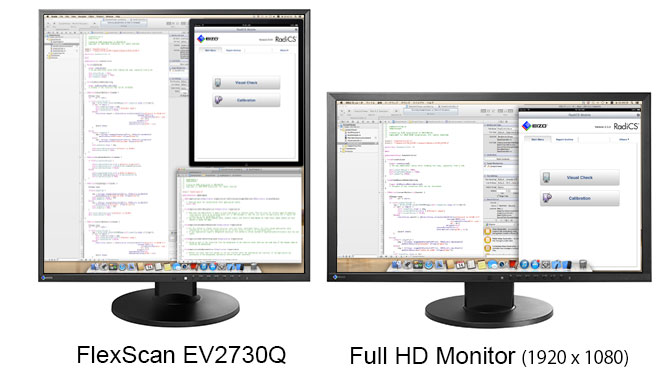













70 Comments
View All Comments
JeffFlanagan - Wednesday, November 19, 2014 - link
>Yeah, portrait mode for coding is a no brainer...Only if you're coding in a text editor. If you're using an IDE, landscape is much better to allow room for both your code in the middle and tools on the left and right.
ecuador - Wednesday, November 19, 2014 - link
Eh, you're doing it wrong. Text window for coding on the portrait mode monitor, tools etc on the second (landscape mode) monitor.p1esk - Wednesday, November 19, 2014 - link
I'm coding in iPython and Visual Studio. Code on one monitor, output on another.Walkeer - Monday, December 1, 2014 - link
true, but the taller the screen is, the more code you can see...so square is idealmickulty - Saturday, November 22, 2014 - link
Conversely, snapped to one side of a 27" 1440p monitor I can confirm it works brilliantly.dsraa - Thursday, November 20, 2014 - link
In refrance to older monitors, 1280x1024 WAS the standard and BEST resolution for doing work on documents and spreadsheets. People loved that resolution a few years back, and when I started replacing the old monitors with the new 1366x768 monitors......oh man was there chaos. People hate the new default of 1366x768.....especially to do any work on. Immediately it felt like people lost 1/3 of their work screen view. and it was true.So anyways, I am glad somebody is moving back towards a square design.
MrSpadge - Thursday, November 20, 2014 - link
The problem is not that 1366x768 is not square, it's that you gave them 1366x768 screens rather than at least 1680x1050 to replace 1280x1024 screens.magreen - Friday, November 21, 2014 - link
Correct.dsraa - Friday, November 21, 2014 - link
Nope, budget was the problem, we bought the cheap entry level 'dell' 20' monitors. They looked nice, and had good refresh rates, but the 1366x768 resolution was horrible on those monitors. Where you could see a full document, or almost full document on a 1280x1024, on 1366x768 it showed up on only half. Same with web pages, or excel spreadsheets. Horrible ideas.phoenix_rizzen - Thursday, November 27, 2014 - link
Yeah, exactly. One dimension increased by a handful of pixels, the other dimension shrunk by a lot of pixels. And it's that shrinkage that's the problem, and makes a 1366x768 monitor seem cramped.When we were upgrading monitors at work from 17" 1280x1024, we spent a lot of time looking for monitors with at least 1024 vertical pixels. Anything with less than that was excluded automatically from the list. Took awhile to find decent monitors, and ended up with 27" 1080p monitors.
There's nothing inherently wrong with widescreen monitors. But they aren't an upgrade if one of the dimensions loses pixels compared to what it's replacing.