HGST Deskstar NAS 4 TB Review
by Ganesh T S on November 22, 2014 2:00 PM ESTSpecifications and Feature Set Comparison
Prior to getting into the performance evaluation, we will take a look at the specifications of the 4 HGST Deskstar NAS and see how it compares against the other NAS-specific hard drives that we have looked at before.
Unlike other consumer NAS HDDs, the HGST Deskstar NAS doesn't skimp on performance by lowering the rotational speeds. We have a standard 7200 rpm drive with a SATA 6 Gbps interface. There is a 64 MB cache, but the reliability ratings in terms of MTBF and UREs are the same as the other consumer NAS drives. The 4 TB version is a 5-platter design with 800 GB/platter. Warranty period (3 years) and other aspects closely track the other consumer NAS drives that we have evaluated before. The table below presents the data for the drive against the others in our evaluation database.
| Comparative HDD Specifications | ||
| Aspect | ||
| Model Number | HDN724040ALE640 | HDN724040ALE640 |
| Interface | SATA 6 Gbps | SATA 6 Gbps |
| Sector Size / AF | 512E | 512E |
| Rotational Speed | 7200 RPM | 7200 RPM |
| Cache | 64 MB | 64 MB |
| Rated Load / Unload Cycles | 600 K | 600 K |
| Non-Recoverable Read Errors / Bits Read | < 1 in 1014 | < 1 in 1014 |
| MTBF | 1 M | 1 M |
| Rated Workload | N/A | N/A |
| Operating Temperature Range | 5 to 60 C | 5 to 60 C |
| Acoustics (Seek Average - dBA) | N/A | N/A |
| Physical Parameters | 14.7 x 10.16 x 2.61 cm; 690 g | 14.7 x 10.16 x 2.61 cm; 690 g |
| Warranty | 3 years | 3 years |
| Price (in USD, as-on-date) | $185 | $185 |
A high level overview of the various supported SATA features is provided by HD Tune Pro.
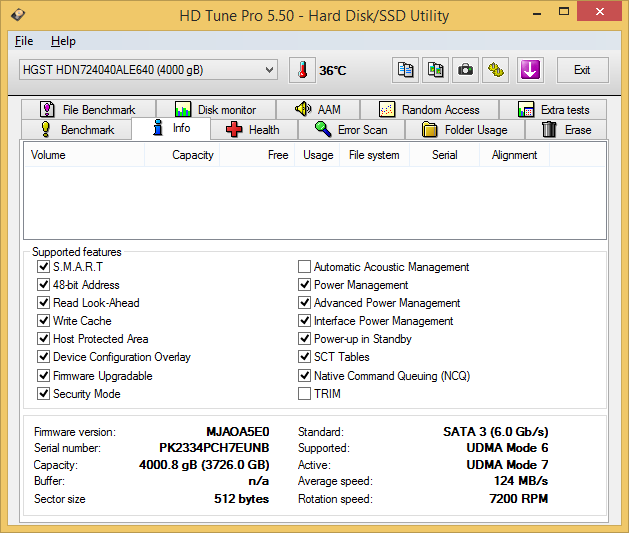
We get a better idea of the supported features using FinalWire's AIDA64 system report. The table below summarizes the extra information generated by AIDA64 (that is not already provided by HD Tune Pro). Readers interested in understanding what each of these features mean to the end-user can refer to our earlier coverage of NAS drives.
| Comparative HDD Features | ||
| Aspect | ||
| DMA Setup Auto-Activate | Supported; Disabled | Supported; Disabled |
| Extended Power Conditions | Supported; Enabled | Supported; Enabled |
| Free-Fall Control | Not Supported | Not Supported |
| General Purpose Logging | Supported; Enabled | Supported; Enabled |
| In-Order Data Delivery | Supported; Disabled | Supported; Disabled |
| NCQ Priority Information | Supported | Supported |
| Phy Event Counters | Supported | Supported |
| Release Interrupt | Not Supported | Not Supported |
| Sense Data Reporting | Not Supported | Not Supported |
| Software Settings Preservation | Supported; Enabled | Supported; Enabled |
| Streaming | Supported; Disabled | Supported; Disabled |
| Tagged Command Queuing | Not Supported | Not Supported |










39 Comments
View All Comments
abhaxus - Sunday, November 23, 2014 - link
According to WD, the Red Pro is rated at 1 in 10^15 not 10^14 before URE. Are you working from some other data or is your comparison chart inaccurate? Planning on purchasing several drives in the next few weeks and that was going to be the key factor in my decision.ganeshts - Sunday, November 23, 2014 - link
Thanks for bringing this to my attention.When the WD Red Pro was launched, the datasheet had URE < 10 in 10^15, which I had denoted as 1 in 10^14 in our initial review. Backed up by a third-party post on another forum here: http://www.techpowerup.com/forums/threads/western-...
It looks like WD has fixed this 'error' in their latest datasheet. I will update the table shortly.
abhaxus - Monday, November 24, 2014 - link
I do remember that from their launch now that you mention it. Still torn about my purchase.Julian Boolean - Saturday, December 5, 2015 - link
Fact : As of Today (Dec 5th 2015) the Western Digital Spec Sheet for The Red Pro STILL lists the URE rate as 10 in 10^15. It is not "a mistake in the specs sheet". It has been listed that way since product launch and has never been corrected. 1 in 10^14 = 10 in 10^15. This is a 1 in 10^14 drive. I called WD myself to confirm this. Three days later I got the answer I suspected all along. It IS 10 in 10^15 ( which equals 1 in 10^14). This is just clever marketing, and it irks me to no end that countless review sites such as this have incorrectly listed the URE rates.I cannot tell you how many review sites have made the mistake of listing it as 1 in 10^15.
jota83 - Monday, November 24, 2014 - link
Read throughly the backblaze report on reliability of hard-disks, as pointed out above. HGST (former hitachi) build very robust hard disks, and they deal with vibration pretty good. Thats one of the factors (not sure if mentioned in the article) that the NAS deskstar incorporates,and which could be rated as "enterprise only".Mikemk - Sunday, November 23, 2014 - link
I'd like to see http://www.newegg.com/Product/Product.aspx?Item=N8... reviewedAbRASiON - Sunday, November 23, 2014 - link
7200rpm? Sorry but as far as I'm concerned, that's not a NAS drive. Nope nope nope nope and nope. Too hot, too noisy, silly - just silly design choice.Daiz - Sunday, November 23, 2014 - link
hmm, you might want to tell the likes of HP about that since they let you stuff their NAS appliances with up to 15k RPM drives. Not all NAS appliances sit in your living room ;)MikeMurphy - Sunday, November 23, 2014 - link
Reliability of HDDs has become a huge problem. I bought this drive as it's apparently the most reliable consumer mechanical drive out there. I was hoping there would be some commentary on this.NoSoMo - Monday, November 24, 2014 - link
Anyone interested in HDDs and their reliability should check this article out...https://www.backblaze.com/blog/hard-drive-reliabil...