HGST Deskstar NAS 4 TB Review
by Ganesh T S on November 22, 2014 2:00 PM ESTSpecifications and Feature Set Comparison
Prior to getting into the performance evaluation, we will take a look at the specifications of the 4 HGST Deskstar NAS and see how it compares against the other NAS-specific hard drives that we have looked at before.
Unlike other consumer NAS HDDs, the HGST Deskstar NAS doesn't skimp on performance by lowering the rotational speeds. We have a standard 7200 rpm drive with a SATA 6 Gbps interface. There is a 64 MB cache, but the reliability ratings in terms of MTBF and UREs are the same as the other consumer NAS drives. The 4 TB version is a 5-platter design with 800 GB/platter. Warranty period (3 years) and other aspects closely track the other consumer NAS drives that we have evaluated before. The table below presents the data for the drive against the others in our evaluation database.
| Comparative HDD Specifications | ||
| Aspect | ||
| Model Number | HDN724040ALE640 | HDN724040ALE640 |
| Interface | SATA 6 Gbps | SATA 6 Gbps |
| Sector Size / AF | 512E | 512E |
| Rotational Speed | 7200 RPM | 7200 RPM |
| Cache | 64 MB | 64 MB |
| Rated Load / Unload Cycles | 600 K | 600 K |
| Non-Recoverable Read Errors / Bits Read | < 1 in 1014 | < 1 in 1014 |
| MTBF | 1 M | 1 M |
| Rated Workload | N/A | N/A |
| Operating Temperature Range | 5 to 60 C | 5 to 60 C |
| Acoustics (Seek Average - dBA) | N/A | N/A |
| Physical Parameters | 14.7 x 10.16 x 2.61 cm; 690 g | 14.7 x 10.16 x 2.61 cm; 690 g |
| Warranty | 3 years | 3 years |
| Price (in USD, as-on-date) | $185 | $185 |
A high level overview of the various supported SATA features is provided by HD Tune Pro.
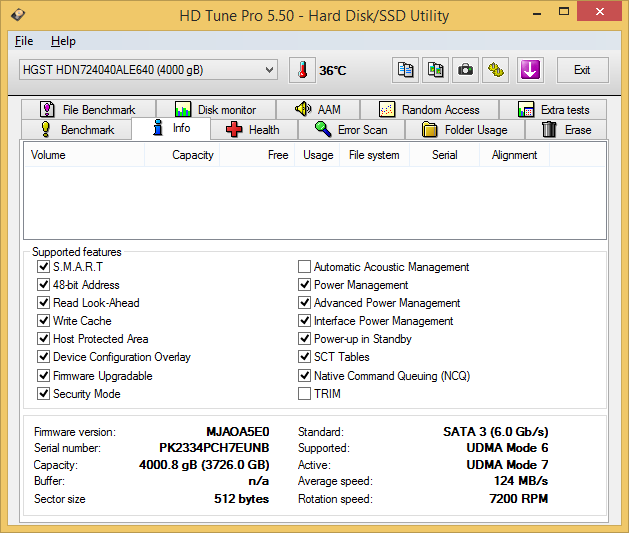
We get a better idea of the supported features using FinalWire's AIDA64 system report. The table below summarizes the extra information generated by AIDA64 (that is not already provided by HD Tune Pro). Readers interested in understanding what each of these features mean to the end-user can refer to our earlier coverage of NAS drives.
| Comparative HDD Features | ||
| Aspect | ||
| DMA Setup Auto-Activate | Supported; Disabled | Supported; Disabled |
| Extended Power Conditions | Supported; Enabled | Supported; Enabled |
| Free-Fall Control | Not Supported | Not Supported |
| General Purpose Logging | Supported; Enabled | Supported; Enabled |
| In-Order Data Delivery | Supported; Disabled | Supported; Disabled |
| NCQ Priority Information | Supported | Supported |
| Phy Event Counters | Supported | Supported |
| Release Interrupt | Not Supported | Not Supported |
| Sense Data Reporting | Not Supported | Not Supported |
| Software Settings Preservation | Supported; Enabled | Supported; Enabled |
| Streaming | Supported; Disabled | Supported; Disabled |
| Tagged Command Queuing | Not Supported | Not Supported |










39 Comments
View All Comments
josue16 - Monday, November 24, 2014 - link
So, which of the 4 TB drives are more reliable? Are there companies that report HDD reliability?jota83 - Monday, November 24, 2014 - link
Not really.... just MTBF and unrecoverable errors rate. The one that is collecting data since its foundation is, as stated multiple times along the comments, backblaze. They are collecting a lot of data and reporting those to the community in a periodic basis. They have surveyed several branched, and they have a pool of more than 30k disks and growing. Even if they are a very respectable firm, their strategy to offer unlimited backup for a very low feed lead them to look for a design that while being robust is very cheap... hence the NAS disks "consumer" grade. I find fascinating what they have achieved in no time! You might want to check at their blog, with plenty of nice information. Cheers!Jeff Biscuits - Tuesday, December 9, 2014 - link
Anyone happen to know when the 5TB and 6TB versions are due to hit UK? They're listed on the HGST website but when I look for them for sale I only find them available on US retailersalecweder - Wednesday, February 4, 2015 - link
The biggest issue with RAID are the unrecoverable read errors.If you loose the drive, the RAID has to read 100% of the remaining drives even if there is no data on portions of the drive. If you get an error on rebuild, the entire array will die.
http://www.enterprisestorageforum.com/storage-mana...
A UER on SATA of 1 in 10^14 bits read means a read failure every 12.5 terabytes. A 500
GB drive has 0.04E14 bits, so in the worst case rebuilding that drive in a five-drive
RAID-5 group means transferring 0.20E14 bits. This means there is a 20% probability
of an unrecoverable error during the rebuild. Enterprise class disks are less prone to this problem:
http://www.lucidti.com/zfs-checksums-add-reliabili...
hansmuff - Thursday, March 5, 2015 - link
You can circumvent these issues by using ZFS. Put that on a box with ECC RAM and back it up online, and you've got a pretty reliable solution.willis936 - Saturday, May 9, 2015 - link
I've done receiver testing on sata drives before and I can tell you while drives are only tested to 10^-14 BER with 95% confidence that if the channel is clean and both the host and hard drive have good phys and you don't do something like put your phone on the hard drive then you won't see a single phy related error until something fails. A URE refers to a drive failure to read a bit. It's unrelated to sata as you implied.comomolo - Tuesday, May 17, 2016 - link
Is it really worth it to get these NAS drives vs their regular versions? My use case is a home NAS, Linux software RAID or ZFS (no HBA). Will I miss anything by not using the NAS version of the drive? The difference in price is not trivial in Spain (some 20% more for the NAS model).Thanks for any help.
Hisated936 - Saturday, June 9, 2018 - link
Comcast won't send you your neglected password https://xfinitylogin.us/ On top of the homepage, you must see the Sign in link, Click it to get redirected.ffarzan - Tuesday, June 29, 2021 - link
I bumped into your web site checking spec. on Hitachi 4TB, and saw your comparison chart , extremely useful,do you have any such comparison table for Seagate, or by Model No. across any given brand, and manufacturer ?? , Thanks