Intel Haswell Low Power CPU Review: Core i3-4130T, i5-4570S and i7-4790S Tested
by Ian Cutress on December 11, 2014 10:00 AM ESTCPU Benchmarks
The dynamics of CPU Turbo modes, both Intel and AMD, can cause concern during environments with a variable threaded workload. There is also an added issue of the motherboard remaining consistent, depending on how the motherboard manufacturer wants to add in their own boosting technologies over the ones that Intel would prefer they used. In order to remain consistent, we implement an OS-level unique high performance mode on all the CPUs we test which should override any motherboard manufacturer performance mode.
FastStone Image Viewer 4.9
FastStone is the program I use to perform quick or bulk actions on images, such as resizing, adjusting for color and cropping. In our test we take a series of 170 images in various sizes and formats and convert them all into 640x480 .gif files, maintaining the aspect ratio. FastStone does not use multithreading for this test, and results are given in seconds.
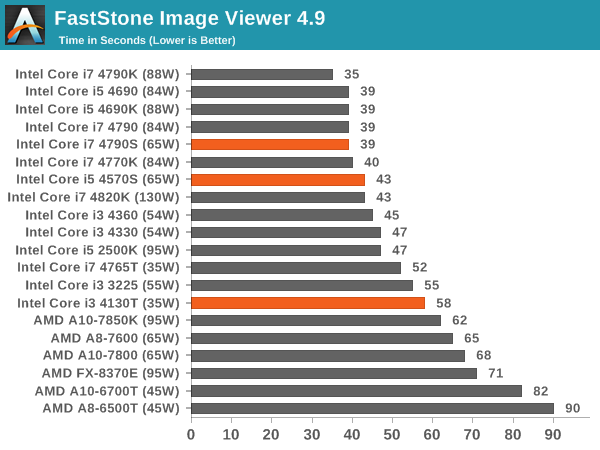
In single threaded mode these CPUs are designed to act like their non-S counterparts, except for the T which takes a bigger adjustment in the FastStone benchmark.
Dolphin Benchmark: link
Many emulators are often bound by single thread CPU performance, and general reports tended to suggest that Haswell provided a significant boost to emulator performance. This benchmark runs a Wii program that raytraces a complex 3D scene inside the Dolphin Wii emulator. Performance on this benchmark is a good proxy of the speed of Dolphin CPU emulation, which is an intensive single core task using most aspects of a CPU. Results are given in minutes, where the Wii itself scores 17.53 minutes.
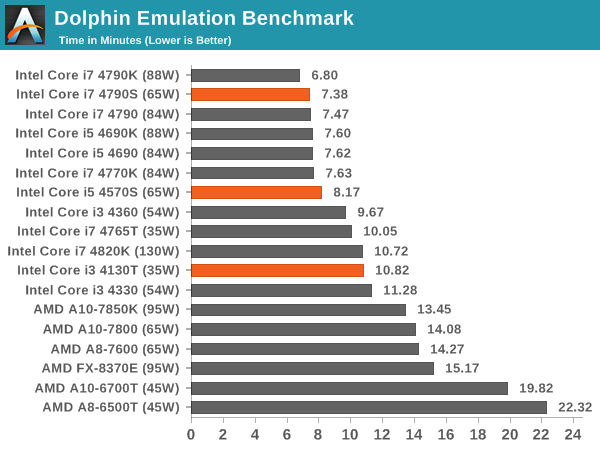
Dolphin is also single threaded, where the i7-S CPU performs on par with its non-S counterparts. The i3-T is more along the other i3 CPU we have tested.
HandBrake v0.9.9: link
For HandBrake, we take two videos (a 2h20 640x266 DVD rip and a 10min double UHD 3840x4320 animation short) and convert them to x264 format in an MP4 container. Results are given in terms of the frames per second processed, and HandBrake uses as many threads as possible.
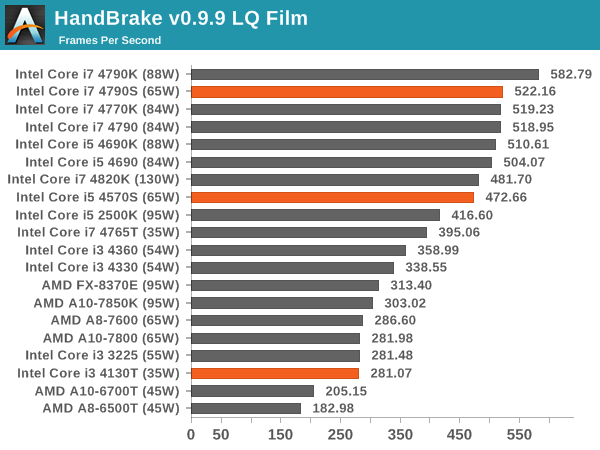
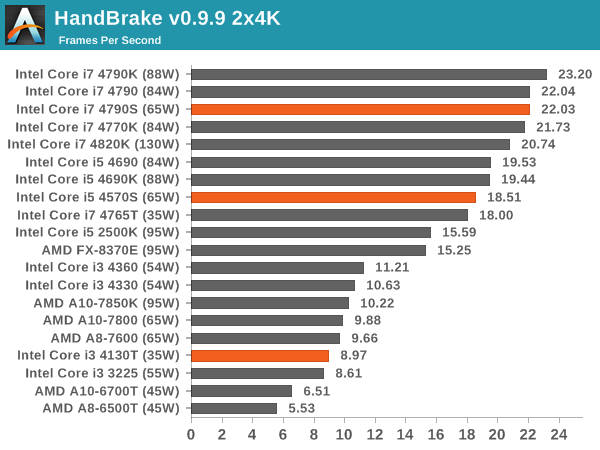
WinRAR 5.0.1: link
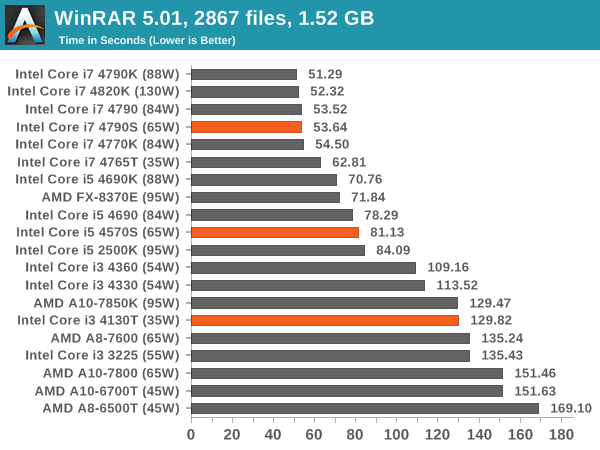
WinRAR exposes some of the variable multithreaded results, here showing the i3-T is a bit down on the non-T, but the S models are on par again.
3D Particle Movement
3DPM is a self-penned benchmark, taking basic 3D movement algorithms used in Brownian Motion simulations and testing them for speed. High floating point performance, MHz and IPC wins in the single thread version, whereas the multithread version has to handle the threads and loves more cores.
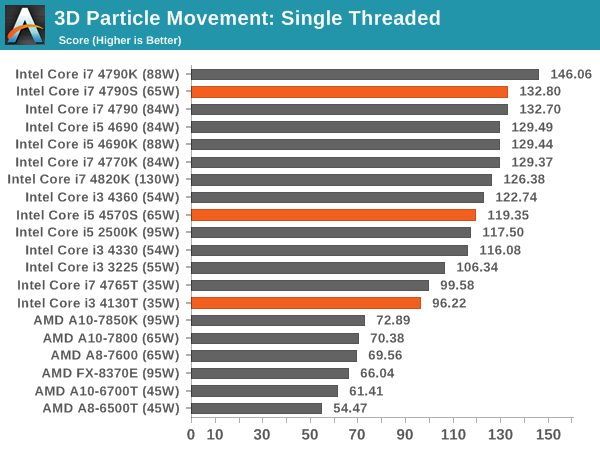
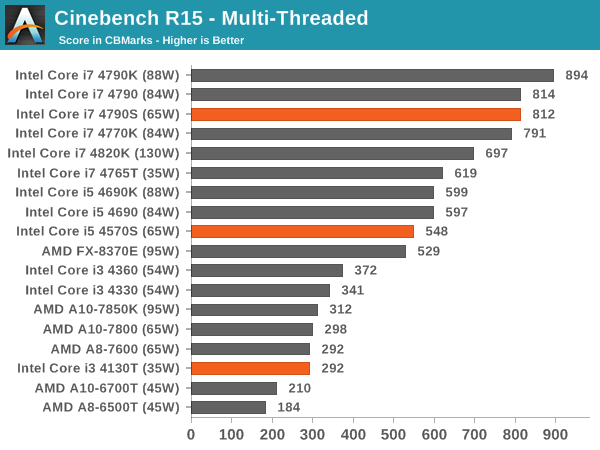
Surprisingly our i7-S CPU seems too perform as well as the non-S CPU.
Web Benchmarks
On the lower end processors, general usability is a big factor of experience, especially as we move into the HTML5 era of web browsing. For our web benchmarks, we take four well known tests with Chrome 35 as a consistent browser.
Sunspider 1.0.2
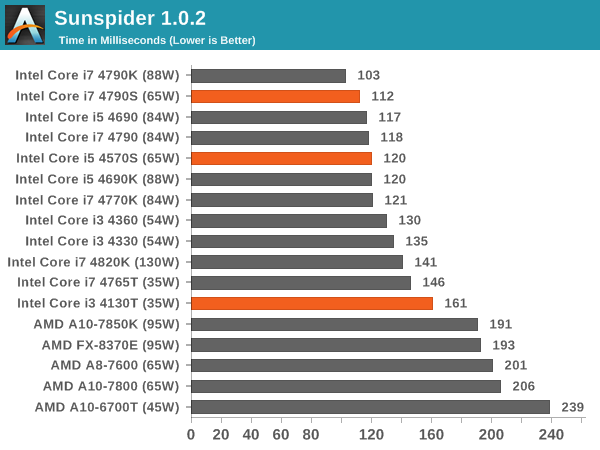
Mozilla Kraken 1.1
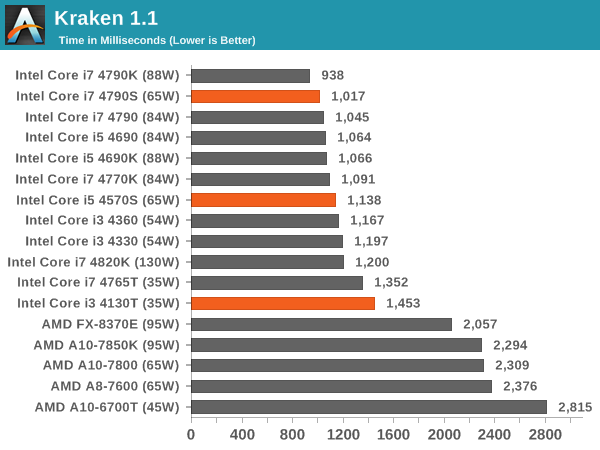
WebXPRT
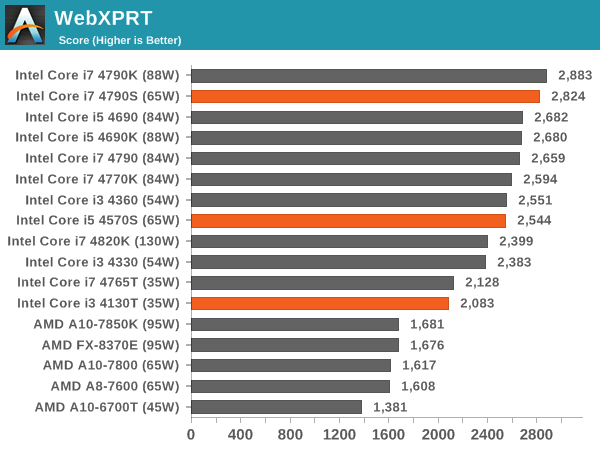
Google Octane v2
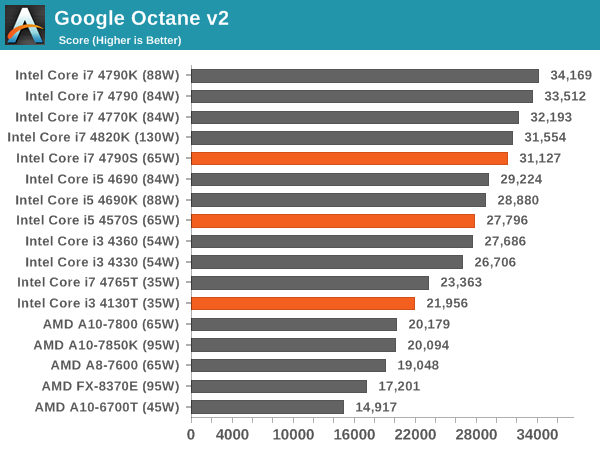










76 Comments
View All Comments
patrickjchase - Friday, December 12, 2014 - link
I used to work on SoCs in process nodes down to 28 nm, and the variation from the fast/fast (low-delay, leaky) to the slow/slow (high-delay, low-leakage) corners in modern processes is substantial. The fact that a given vendor isn't binning simply means that they're adding a fair bit of margin.For that matter I wouldn't be so sure that Apple doesn't bin. For example it's possible that the A7s in iPhone 5s and iPad Air were binned differently.
Finally, Intel's volumes create additional binning opportunities. A process condition that happens, say, 0.1% of time time would constitute such as small volume as to be useless to most vendors but adds up to a nice niche for Intel.
aj654987 - Friday, May 15, 2015 - link
I think its reasonable to believe they are binned. From a business perspective, is it really necessary to have THAT many different CPU models that Intel has? At some point you can have too many products and theyre competing with each other. Look at GM and how they had too many brands and rebadged vehicles that are competing with each other. I dont think there IS any business advantage to artificially create as many different chip models as intel has, though there is a business advantage to being able to salvage chips they would otherwise have to toss.When comparing to ARM processors, those are less complex and less expensive. If they have an ARM chip that tests bad, it may make more sense to toss it then to cripple it and sell it as a lower model. Also like consoles there is a preference to have the same speed across all devices, where as with a PC, different CPU speeds seem more acceptable to the market.
eanazag - Thursday, December 11, 2014 - link
The 65W parts seemed to show increased performance in IGP gaming versus their non-S counterparts. 4790S vs 4790. I would suspect the TDP budget for the IGP is unaffected by the TDP reduction and therefore might get a little thermal room to run harder. Looking at Intel ARK the 4790 series all runs at 350 base and 1.2 max; the 4790K is able to boost higher to 1.25GHz. The IGP gaming number seem to tell this story.You can also see when a discrete GPU is thrown in there the non-S parts then perform above the S parts in gaming.
For IGP gaming AMD is still the best choice; and that is about all they're good for.
evilspoons - Friday, December 12, 2014 - link
This is the story in thermally-limited situations like the Surface Pro 3. The i5 model is faster at games than the i7 simply because the i5's CPU uses less of the thermal budget so the iGPU can stay faster for longer. In a more extreme case, running old non-CPU bound games (World of Warcraft), the i3 model is even better - the CPU leaves even more room for the iGPU.Of course, this could all be avoided by the game simply going "hmm, which one is really slowing me down - the CPU loop or the GPU loop?" and then throttling one to match, but the odds of that happening any time soon are pretty poor.
mortenelkjaer - Friday, December 12, 2014 - link
IGP gaming, What is that?MrSpadge - Thursday, December 11, 2014 - link
No. The regular Intel 22 nm CPUs are so good that they can run ~4.0 GHz at ~1.0 V, whereas stock gives them almost 1.2 V at the top turbo bin. So cutting down on power consumption hardly requires any effort.Samus - Thursday, December 11, 2014 - link
Eventually wear and leakage will cause tapering. The long-term reliability is Intel's goal which is why these chips are so conservatively clocked. I've already read reports of people running Haswell at 1.3V that initially had them stable at 4.6+GHz and a year later, can't crack 4.2GHz at 1.2V.Keeping these things around 1.0V is key to their service life. As Spadge said, try to get the most you can out of the stock voltage (usually 4GHz, sometimes more.)
B3an - Thursday, December 11, 2014 - link
Completely off topic, but you guys do an article on AMD's new "Omega" driver? It has loads of new features and i can't find anywhere that's done a proper in-depth article on it.DiHydro - Thursday, December 11, 2014 - link
The Tech Report, and PCPer both have articles about the features and performance gains of the Omega driver release.JarredWalton - Thursday, December 11, 2014 - link
It's in the works. Ryan and I both were out for a few days due to illness, unfortunately.