Synology DS2015xs Review: An ARM-based 10G NAS
by Ganesh T S on February 27, 2015 8:20 AM EST- Posted in
- NAS
- Storage
- Arm
- 10G Ethernet
- Synology
- Enterprise
Single Client Performance - CIFS & iSCSI on Windows
The single client CIFS and iSCSI performance of the Synology DS2015xs was evaluated on the Windows platforms using Intel NASPT and our standard robocopy benchmark. This was run from one of the virtual machines in our NAS testbed. All data for the robocopy benchmark on the client side was put in a RAM disk (created using OSFMount) to ensure that the client's storage system shortcomings wouldn't affect the benchmark results. It must be noted that all the shares / iSCSI LUNs are created in a RAID-5 volume. One important aspect to note here is that only the Synology DS2015xs uses SSDs. The other NAS units in each of the graphs below were benchmarked with hard drives.
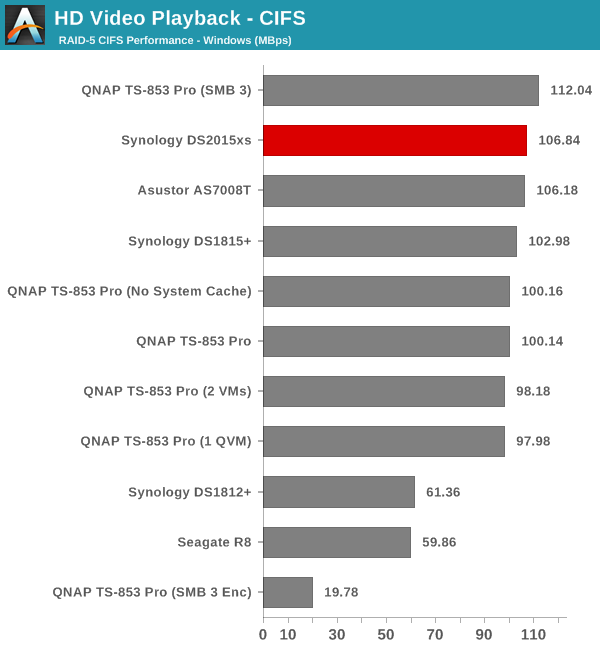
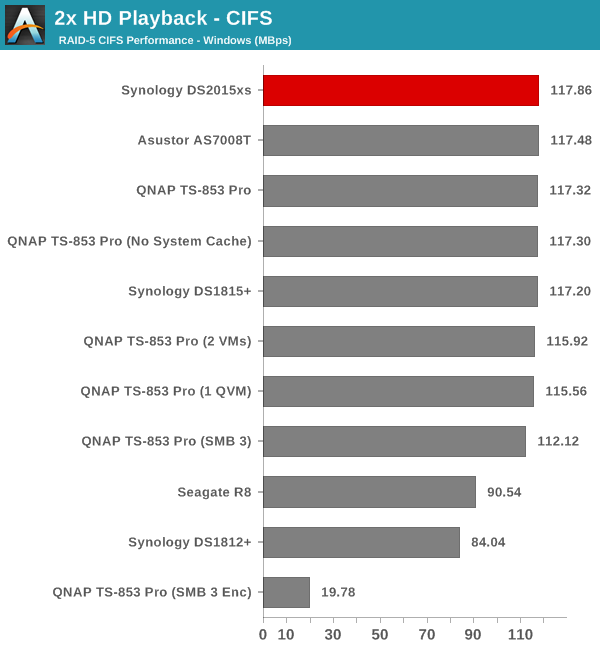
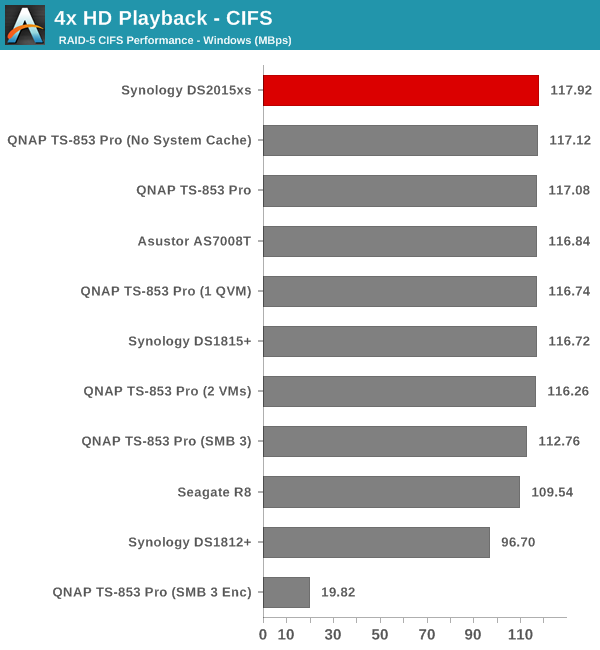
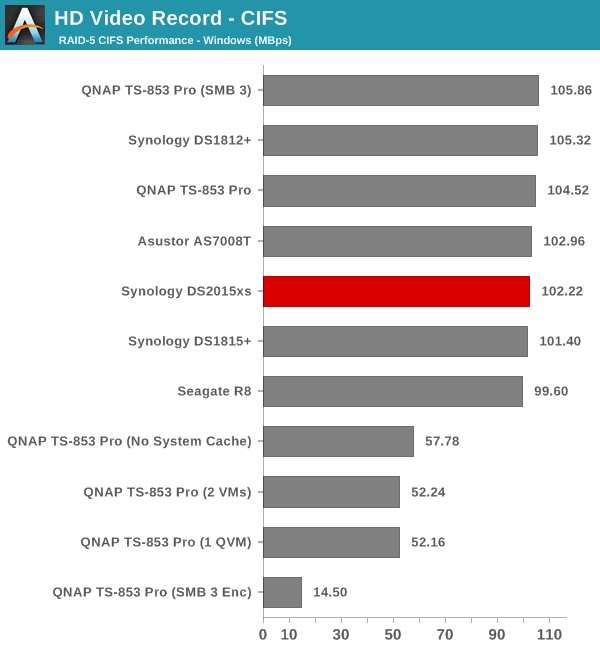
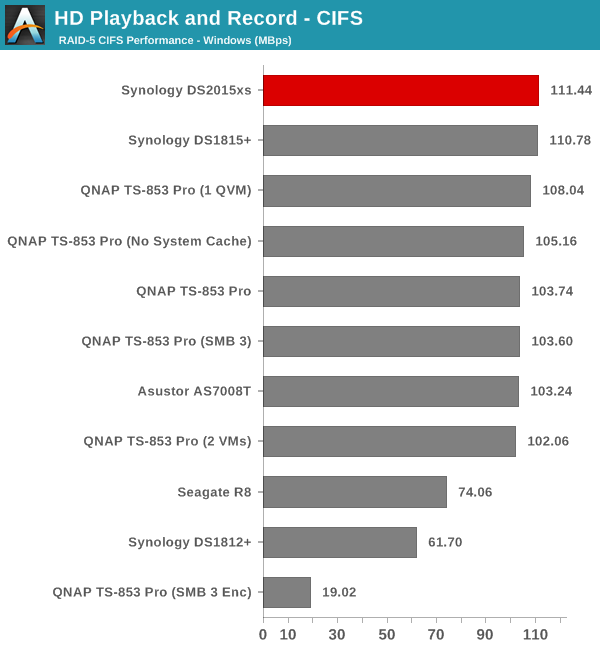
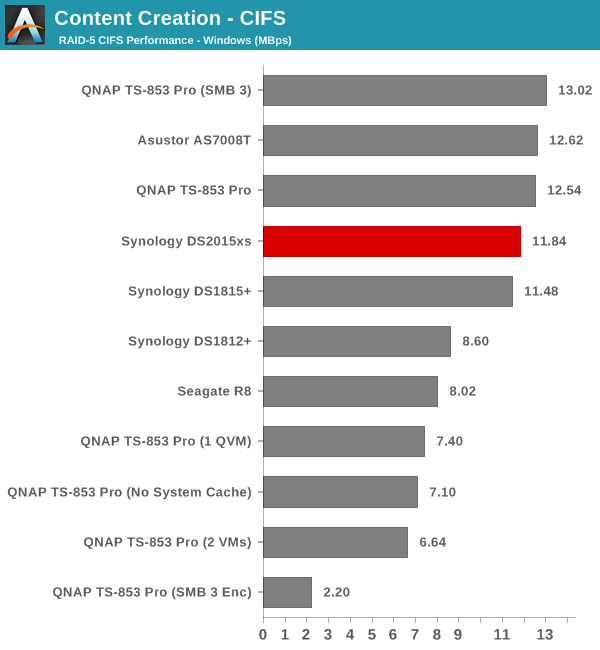
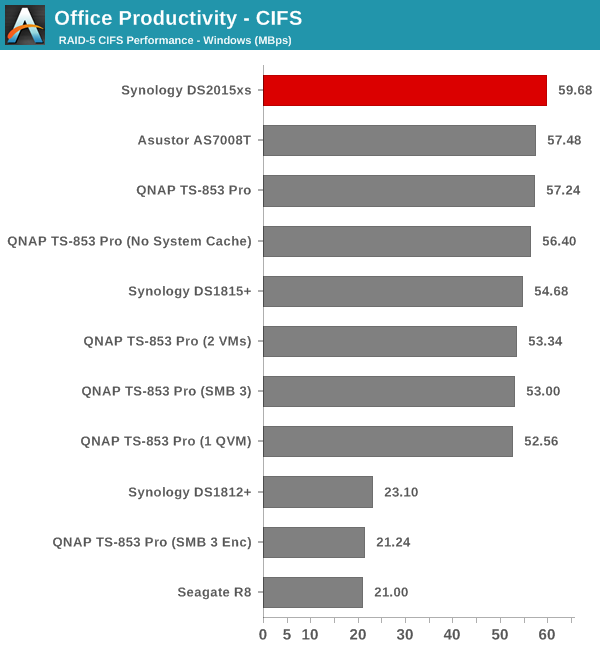
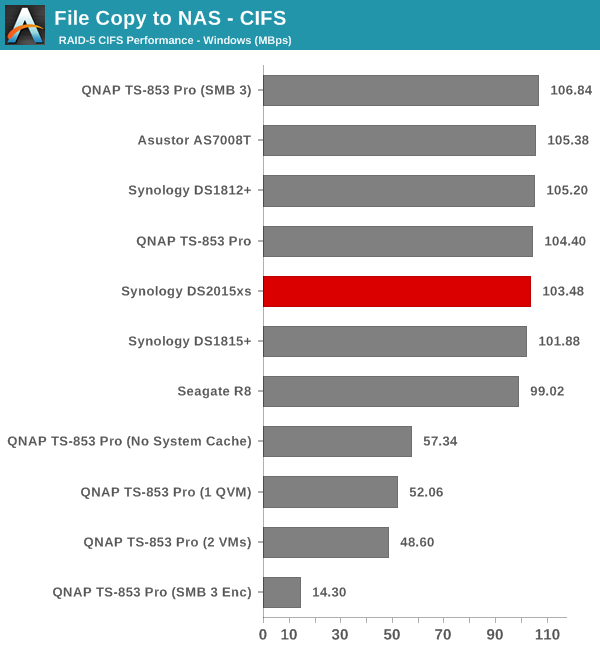
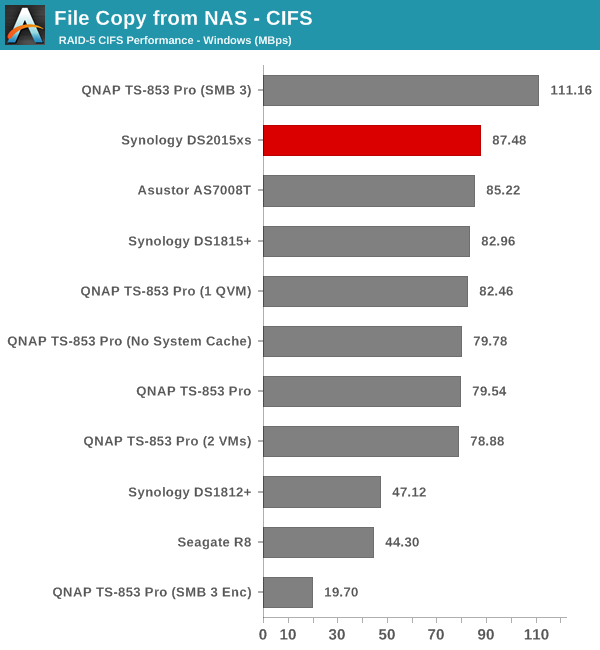
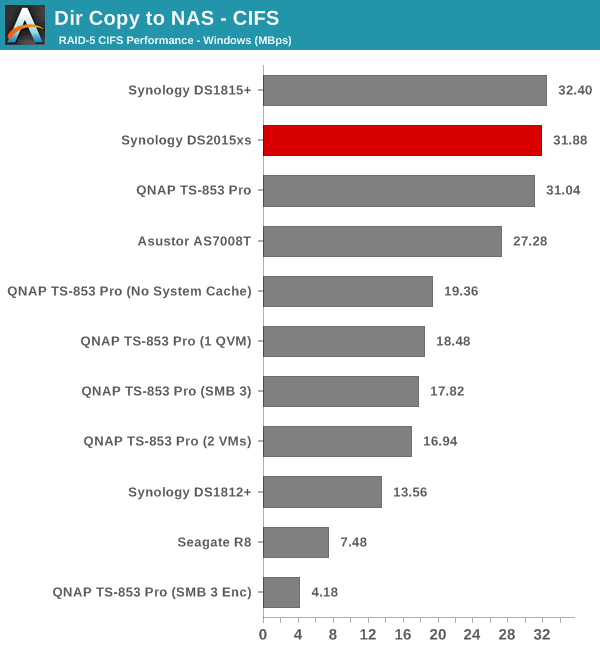
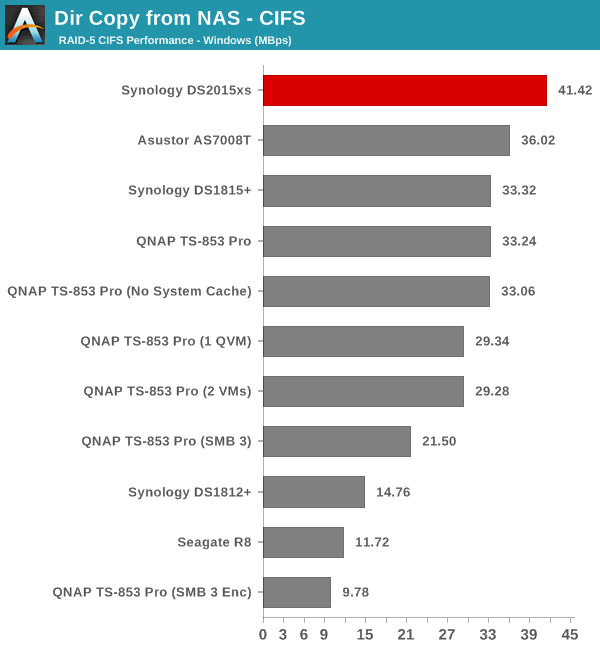
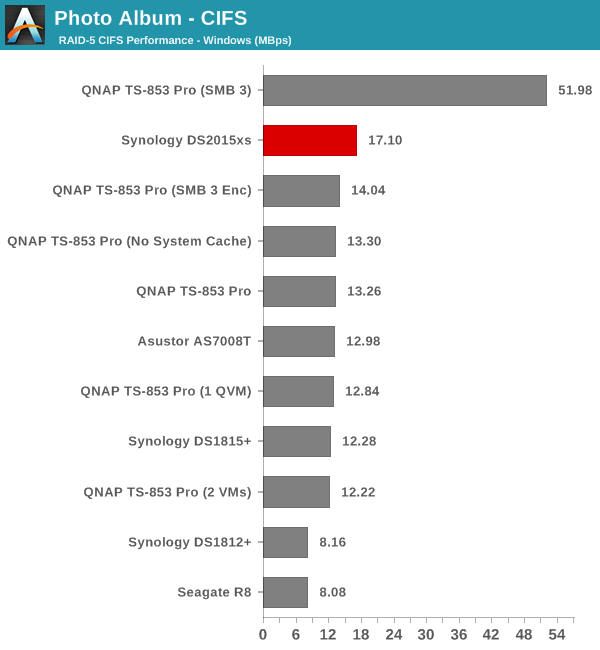
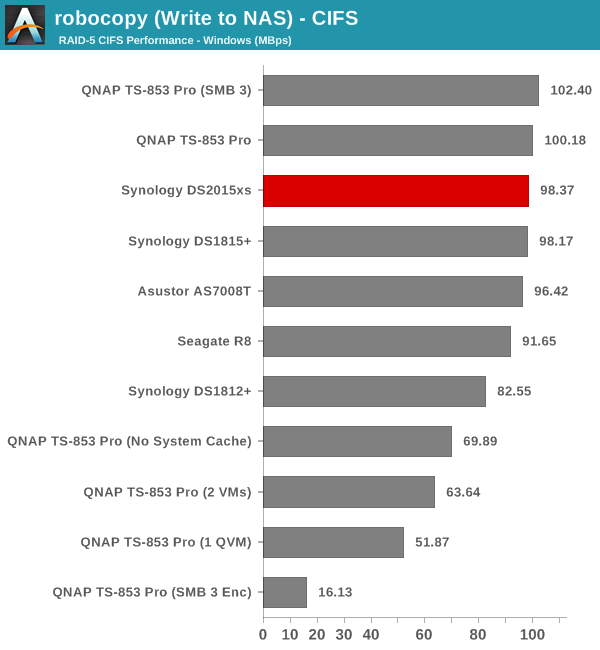
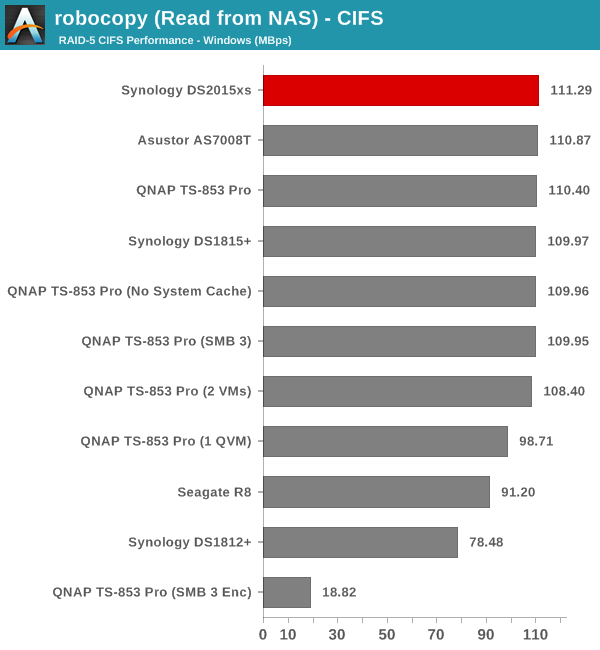
We created a 250 GB iSCSI LUN / target and mapped it on to a Windows VM in our testbed. The same NASPT benchmarks were run and the results are presented below. The observations we had in the CIFS subsection above hold true here too.
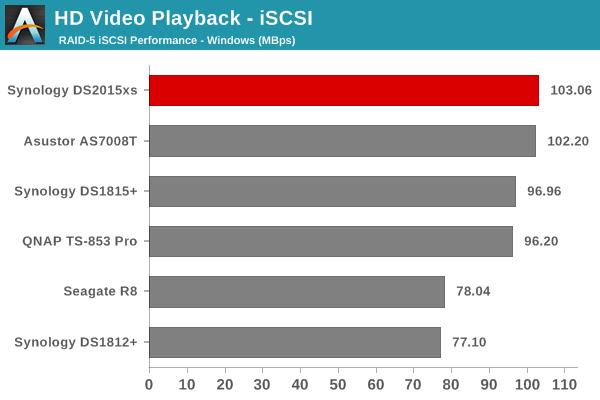
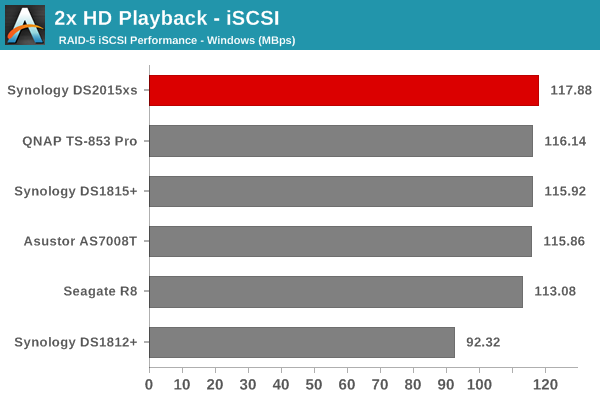
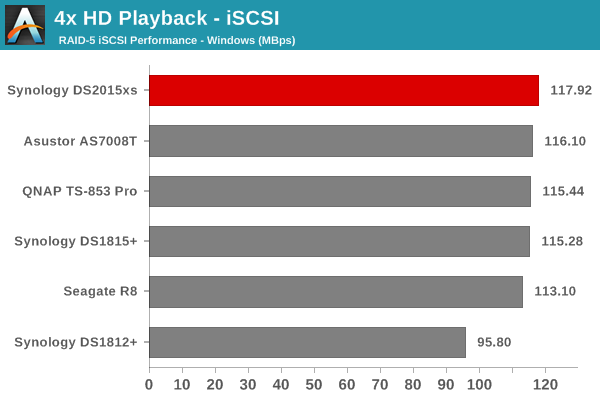
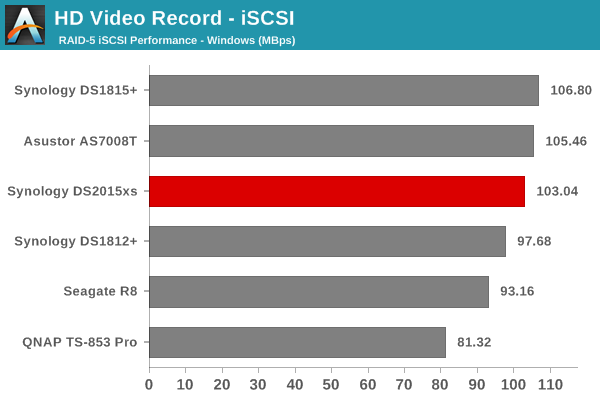
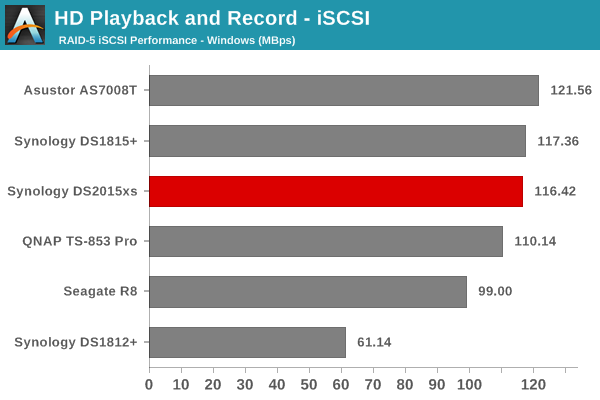
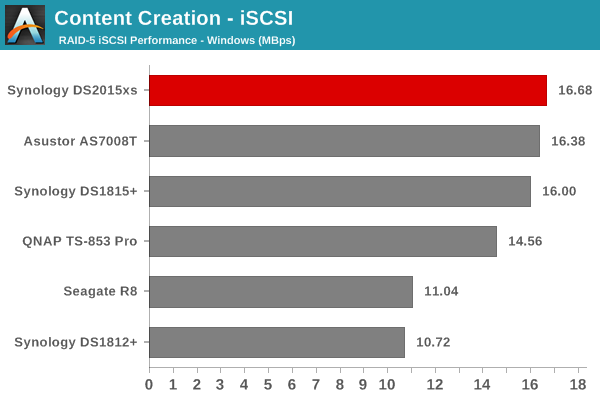
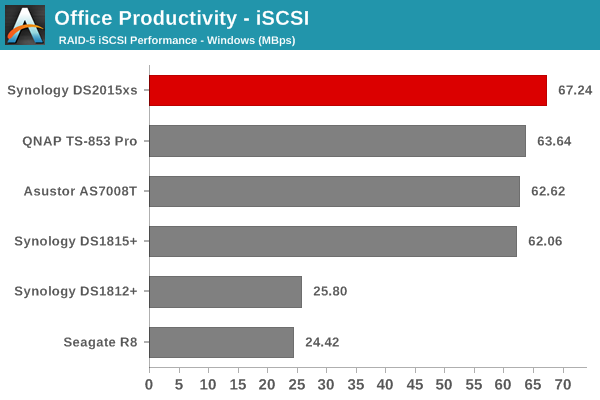
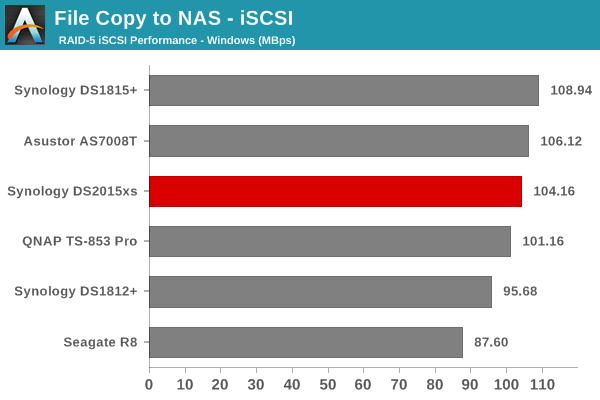
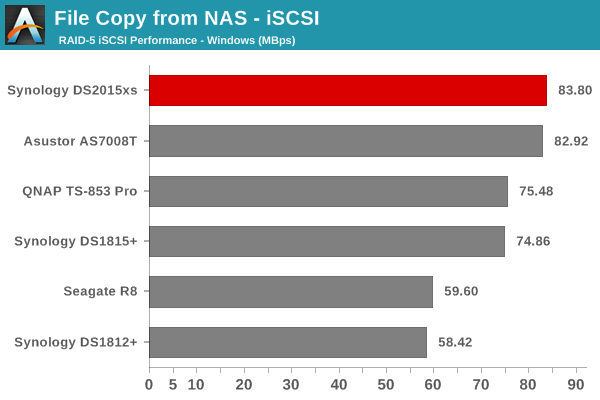
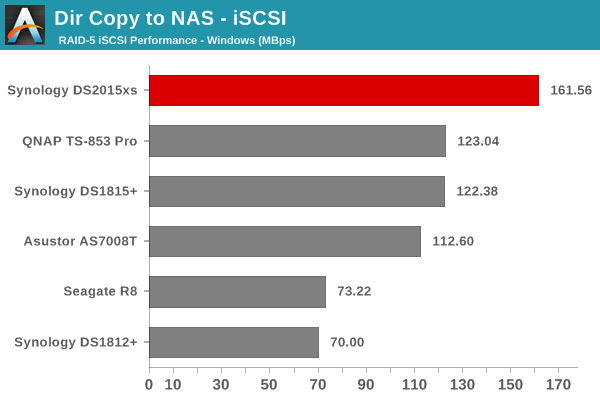
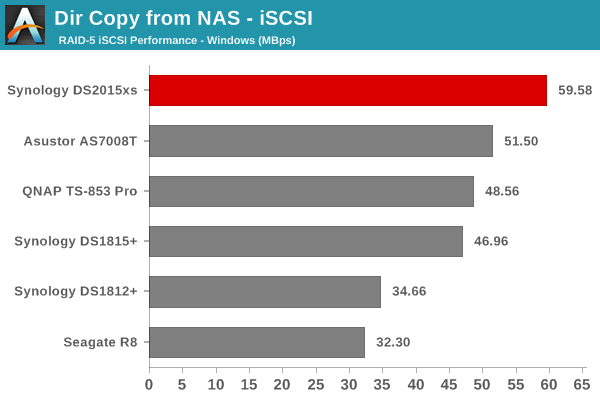
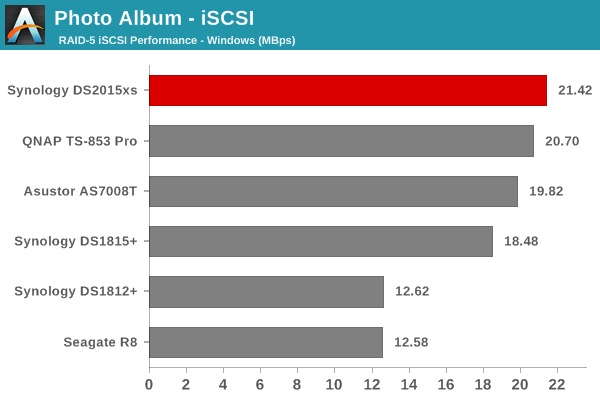
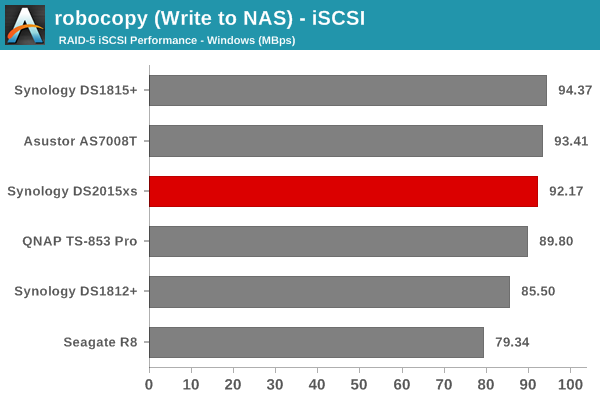
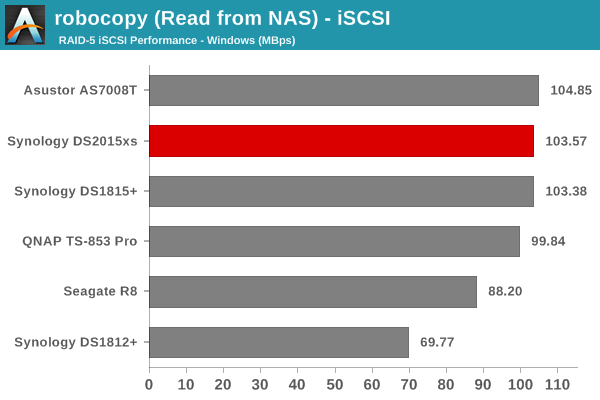
The DS2015xs loses out to the Asustor AS7008T and sometimes, even the DS1815+, when it comes to certain benchmarks. This shows that when it comes to access from a single GbE-equipped client, x86-based units can perform better despite being handicapped by hard drives.










49 Comments
View All Comments
DCide - Friday, February 27, 2015 - link
Ganesh, thanks for the response. Unless you really know the iperf code (I sure don't!) I don't believe you can make many conclusions based on the iperf performance, considering you hit a CPU bottleneck. There's no telling how much of that CPU went to other operations (such as test data creation/reading) rather than getting data across the pipe. Because of the bottleneck, the iperf results could easily have no relationship whatsoever to SSD RAID R/W performance across the network, which might not be bottlenecking at all (other than the 10GbE limits themselves, which is what we want).Could you please run a test with a couple of concurrent robocopys (assuming you can run multiple instances of robocopy)? I'm not sure the number of threads necessarily effects whether both teamed network interfaces are utilized. Please correct me if I'm wrong, but I think it's worth a try. In fact, if concurrent robocopys don't work, it might be worth trying concurrently running any other machine you have available with a 10GbE interface, to see if this ~1GB/s barrier can be broken.
usernametaken76 - Friday, February 27, 2015 - link
Unless we're purchasing agents for the government, can we avoid terms like "COTS"? It has an odor of bureaucracy associated with it.FriendlyUser - Saturday, February 28, 2015 - link
I am curious to find out how it compares with the AMD-based QNAP 10G NAS (http://www.anandtech.com/show/8863/amd-enters-nas-... I suppose the AMD cores, at 2.4GHz, are much more powerful.Haravikk - Saturday, February 28, 2015 - link
I really don't know what to make of Synology; the hardware is usually pretty good, but the DSM OS just keeps me puzzled. On the one hand it seems flexible which is great, but the version of Linux is a mess, as most tools are implemented via a version of BusyBox that they seem unwilling to update, even though the version has multiple bugs with many of the tools.Granted you can install others, for example a full set of GNU tools, but there really shouldn't be any need to do this if they just kept it up-to-date. A lack of ZFS or even access to BTRFS is disappointing too, as it simply isn't possible to set these up yourself unless you're willing to waste a disk (since you HAVE to setup at least one volume before you could install these yourself).
I dunno; if all I'm looking for is storage then I'm still inclined to go Drobo for an off-the-shelf solution, otherwise I'd look at a ReadyNAS system instead if I wanted more flexibility.
thewishy - Wednesday, March 4, 2015 - link
I think the point you're missing is that people buying this sort of kit are doing so because they want to "Opt out" of managing this stuff themselves.I'm an IT professional, but this isn't my area. I want it to work out the box without much fiddling. The implementation under the hood may be ugly, but I'm not looking under the hood. For me it stores my files with a decent level of data security (No substitute for backup) and allows me to add extra / larger drivers as I need more space, and provides a decent range of supported protocols (SMB, iSCSI, HTTP, etc)
ZFS and BRTFS are all well and good, but I'm not sure what practical advantage it would bring me.
edward1987 - Monday, February 22, 2016 - link
You can get 1815+ a bit cheaper if you don't really need enterprise class:http://www.span.com/compare/DS1815+-vs-DS2015xs/46...
Asreenu - Thursday, September 14, 2017 - link
We bought a couple of these a year ago. All of them had component failures and support is notorious for running you through hoops until you give up because you don't want to be without access to your data for so long. They have ridiculous requiresments to prove your purchase before they even reply to your question. In all three cases we ended up buying replacements and figuring out how to restore data ourselves. I would stick with netgear for the support alone because that's a major sell. Anandtech shouldn't give random ratings to things they don't have experience with. Just announcing they have support doesn't mean a thing.