The Lenovo ThinkStation P900 Workstation Review: Design 101
by Ian Cutress on May 6, 2015 7:00 AM ESTLenovo ThinkStation P900 BIOS
For users that are used to consumer grade motherboards, the BIOS design is basic at best which is unfortunate given Lenovo's prowess in chassis design. Rather than follow the route for a graphical interface, because these workstations are designed to be for software use rather than self-build configurables, we get a black on grey implementation showing basic lists of features.
It is also worth noting that Lenovo’s BIOS does not have a ‘save screenshot’ feature like many other modern UEFI setups. As a result, I apologize for the series of photographs.
The main screen of the BIOS gives us the brand name (ThinkStation P900), MAC addresses and a BIOS date, but in order to get meatier info on the system, pressing Enter on the ‘System Summary’ option tells us more of what is under the hood:
The E5-2687W CPU is found, although only one is mentioned here rather than the two installed. Total DRAM at 128GB running at 2133 MHz is also indicated, with the fans and audio/Ethernet. What is interesting is that due to the FLEX Module being PCIe based, we don’t see the XP941 drive shown here.
The Devices tab at the top gives a direct link to many of the controller and PCH based options:
Most of these are enable/disable, and the Thunderbolt menu requiring a Thunderbolt card to be installed. The Haswell-E chipsets technically have two SATA controllers, one that can hold six and is RAID 0/1/5/10 capable (‘SATA’) and another that holds four but is not RAID capable (‘sSATA’). Users can select between IDE, AHCI in these sub-menus and RAID also in the ‘PCH SATA’ option – it is worth noting that Lenovo only uses four from the SATA controller in the PCH.
The Advanced top tab focuses more on the intricate options of the system, most of which will mean nothing to most users.
The most important options, in order, are as follows.
Above 4G Decoding, for Xeon Phi type co-processors, is by default disabled and found in the PCI Subsystem settings:
The CPU Configuration menu gives more details on the processors in each socket:
Here we can enable/disable HyperThreading, as well as look into the power and control states of the system in order to adjust efficiency.
The Memory Configuration option allows the administrator to select ECC support, the memory frequency, the memory type as well as subtimings. Normally in this sort of BIOS we do not get this level of memory detail, however the administrator will have to know exactly what is under the hood to make sense of the options.
For example, in the memory sub-timings override menu, all the values are set to 0 rather than showing what the training/pre-testing did on POST:
One wrong setting could cause the system not to boot, requiring a BIOS reset. Lenovo’s BIOS team might benefit from looking at how this is done on more commercial products in order to develop this section of the BIOS.
The Memory Topology option is helpful in case the user notices the total memory of the system decrease. If one module is not working as it should, this screen should show it.
VT-d options for virtualization are enabled by default as shown above, however Intel TXT is disabled by default:
Our system came equipped with an Intel I218-LM and Intel I210 network interfaces which get their own screens in the BIOS. The I218-LM is designed for vPro capable products, whereas the I210 is a more general interface that allows virtual MAC addresses:
Security features include support for TCG, hard disk passwords, a fingerprint sensor (if one is installed) as well as a system event log.
The Hard Disk Password screen also provides an option for ‘Security Erase HDD Data’, which is presumably passing the Secure Erase function over the IDE protocol.
Users who want to use the P900 as an IO-less machine will have to navigate to the Startup tab and adjust the ‘Keyboardless Operation’ option to let the system boot without a keyboard attached.
Aside from this is the regular Save and Exit features. Unfortunately Lenovo doesn’t include a Quick Boot option, allowing for a one-time boot from a different device. This option is usually useful for users playing around with LiveUSB installs.
Lenovo ThinkStation P900 Software
Though reviewing different types of systems and components, the software packages from manufacturers broadly fall into three categories. On the low-end we have the zero-software implementations, usually found on server motherboards or third-tier manufacturers. At the high-end is a plethora of testing options and settings that allow for the system to be configured and manipulated, as well as additional tools that some users will find useful. In the middle is where we found the ThinkStation P300, and in a similar situation the P900 is as well. It comes with a couple of useful tools for administrators, but nothing mind-blowing. Nevertheless, users rarely buy this level of system for the software – professional packages could easily cost twice as much as this system for a single license.
The main frontage is the Lenovo Tools suite, giving access to the Password Vault, Backup and Restore, an update system as well as diagnostics and recovery packages.
The Password Vault (or manager) allows users to create a username and password list for their browsers which are auto entered but not held by the browser itself.
There was no indication that the passwords were encrypted by the software but one would assume so given the nature of what the software holds.
Lenovo’s Solution Center, which we saw back on the P300, is a rather nice tool that shows the user when something needs critical attention. In this case, as shown above, the main drive has less than 10% capacity and there is no virus protection installed. (The first issue is my fault; I split the drive into two partitions for benchmarking.) We also get non-critical alerts, such as registration and regular scanning.
Alternatively the dashboard shows the issues from a separate system/security/checkup standpoint.
Individual elements of the solution center will show the issues at hand, as well as potential solutions. For example, here we get Disk Cleanup as an option, or a link to order more storage.
Whereas with the DRAM section we are told we have ‘enough installed memory’, and the tip is to ‘try closing programs’ to optimize performance.
The system also gives a full information report which can be saved and uploaded as part of a debugging procedure should the need arise.
The System Update tool is also identical to the one we saw in the P300, whereby the tool synchronizes with Lenovo’s server and checks for updated versions compared to those on the system. These updates are for both software and drivers.
As before, an update schedule can also be selected.
Lenovo also includes two storage based programs – one on cloud storage and one for sharing files over a network.
ShareIt acts as a WiFi peer-to-peer arrangement when a DHCP server isn’t available.
ReachIt combines multiple cloud storage accounts into one single interface, allowing users to search through them all from any device to obtain their files.


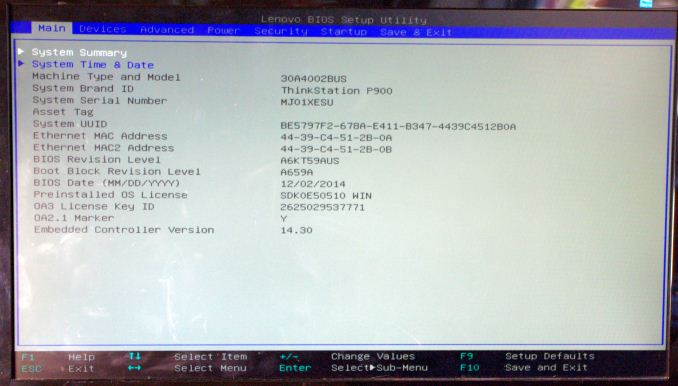
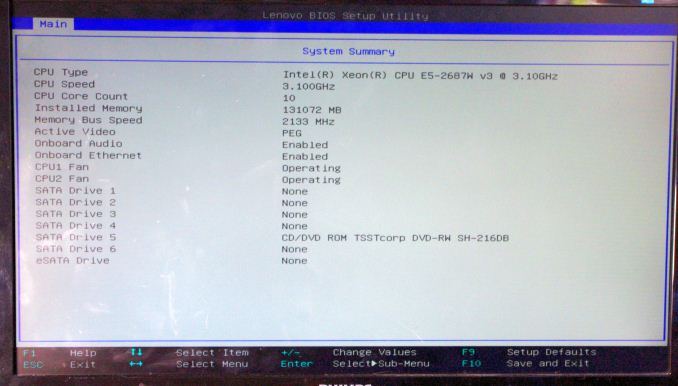
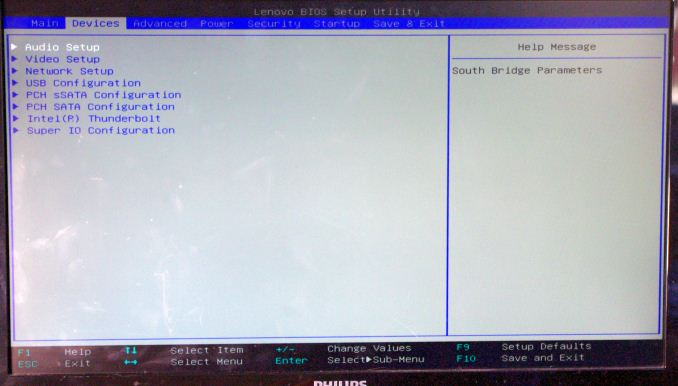
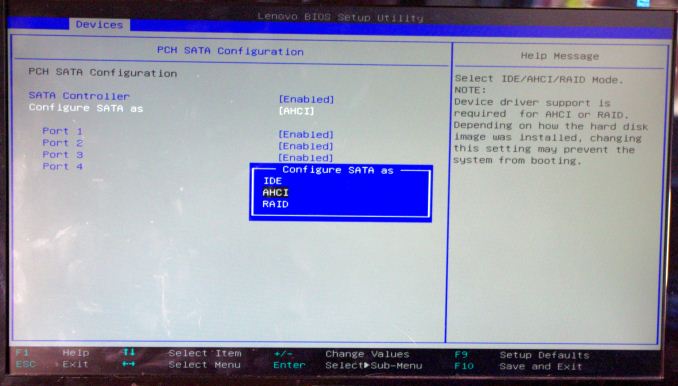
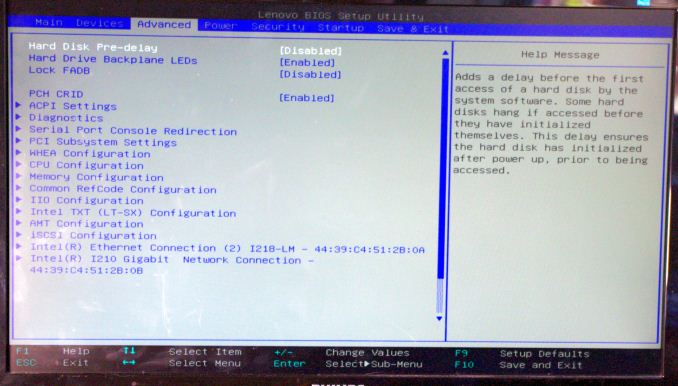
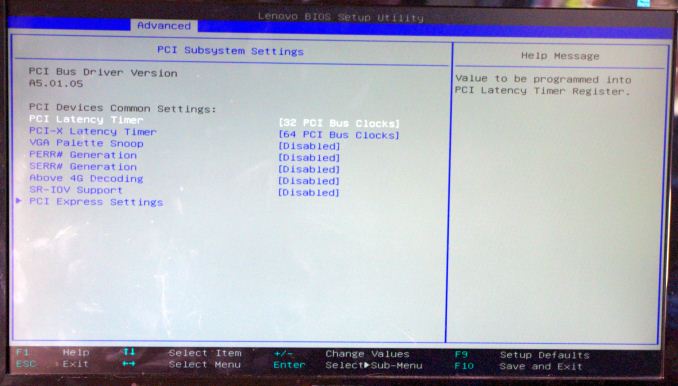
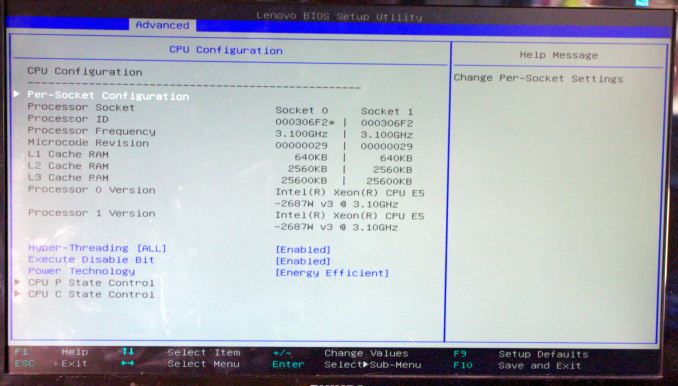
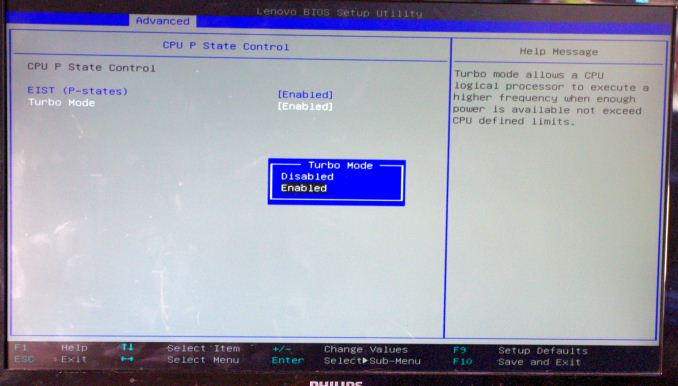
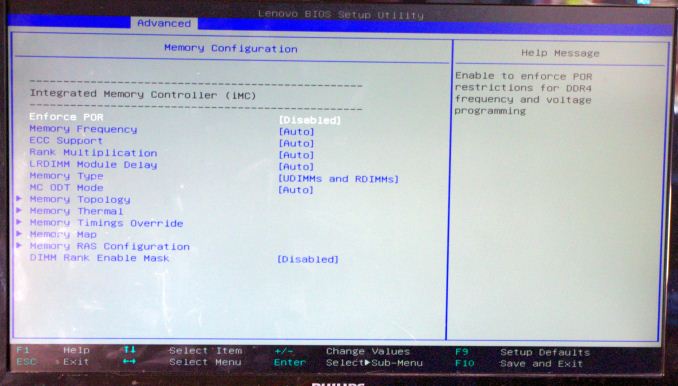
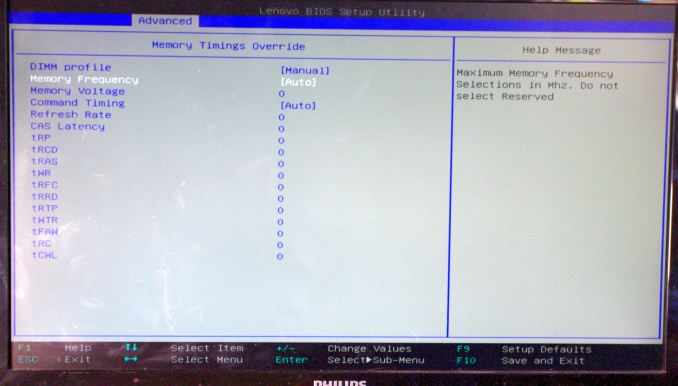
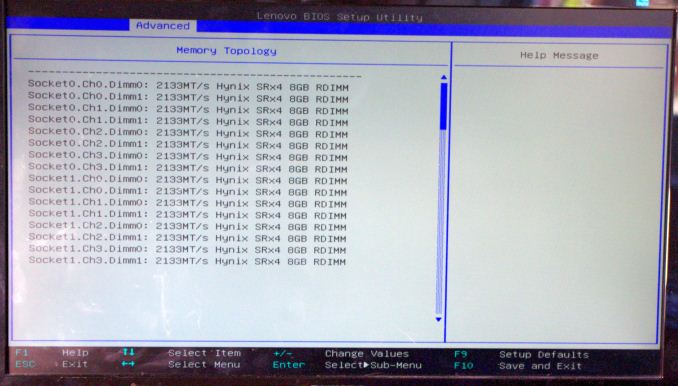
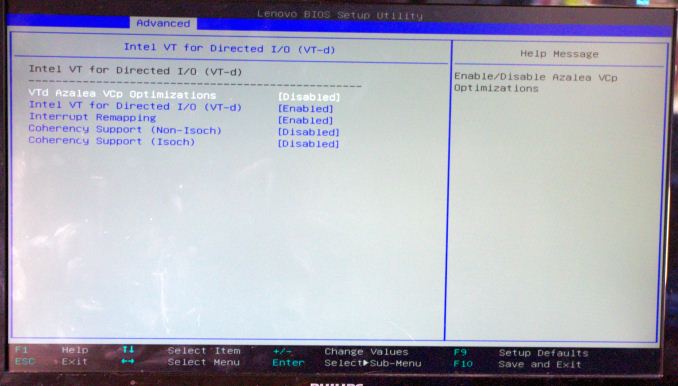
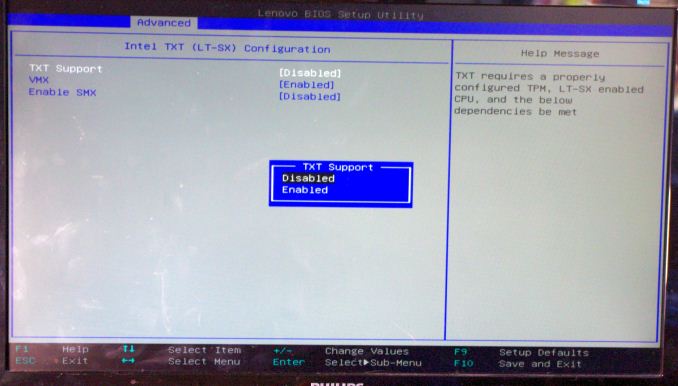
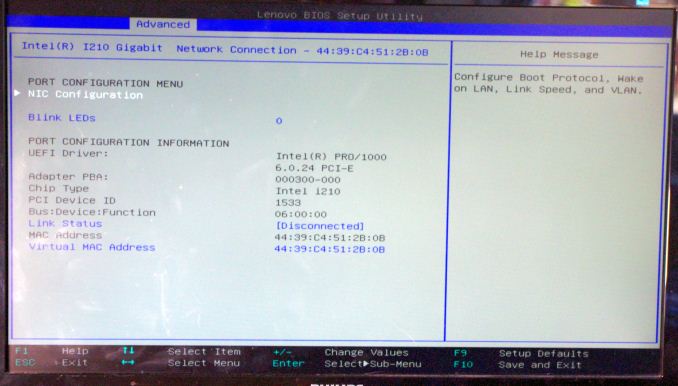
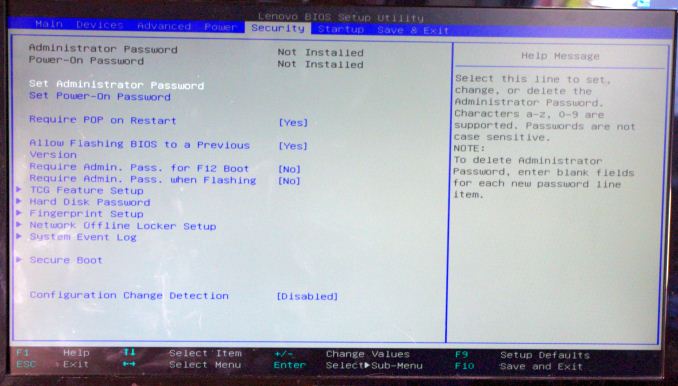
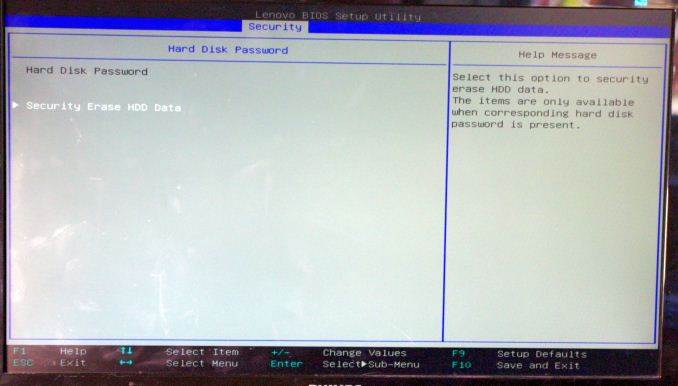
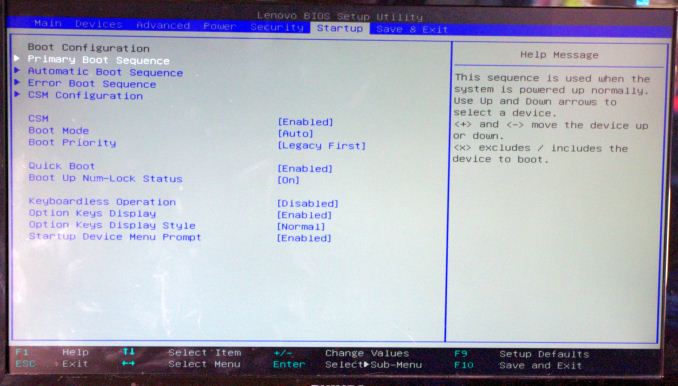






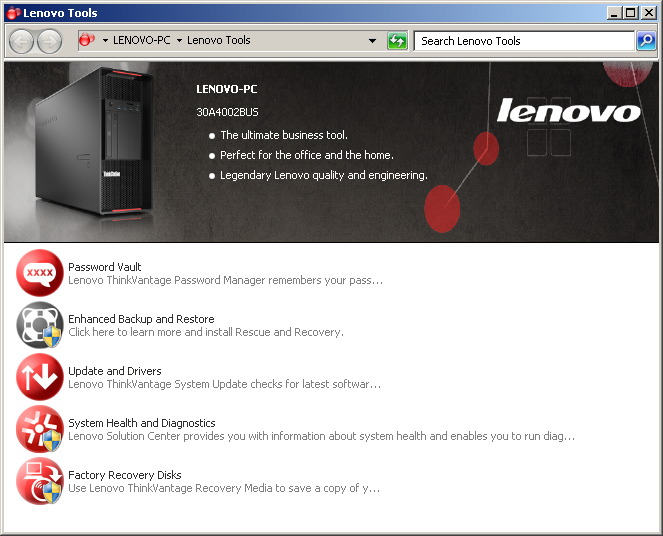
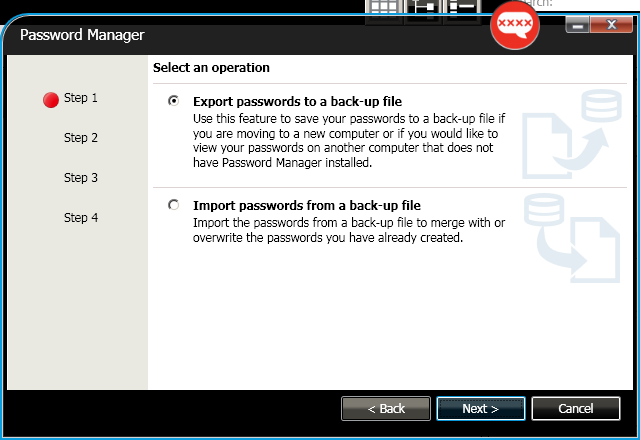
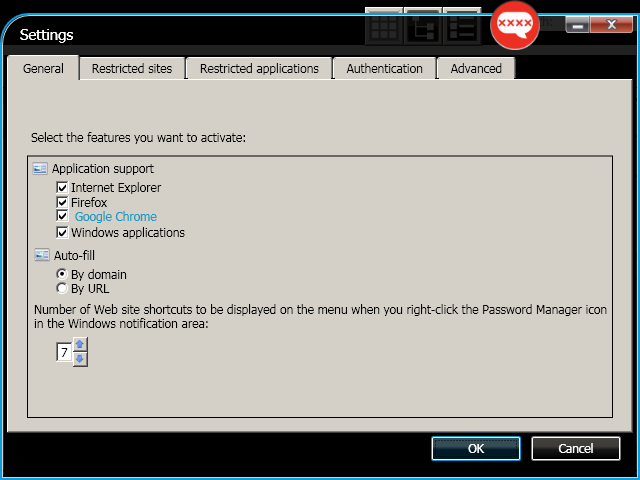
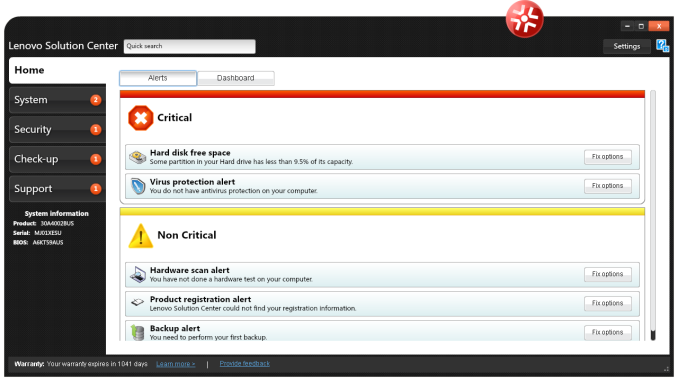

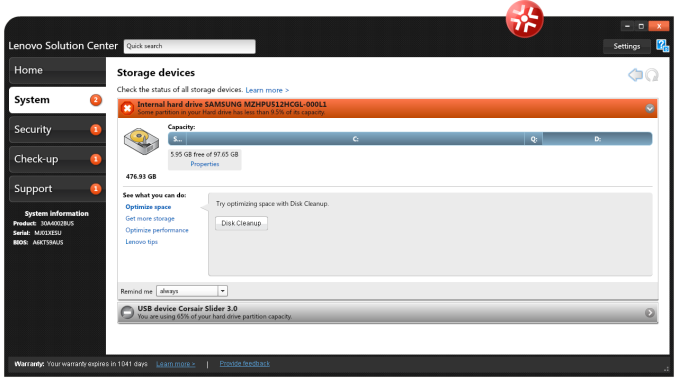
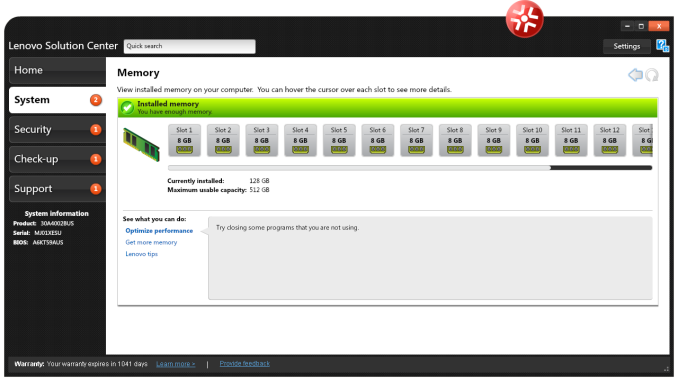
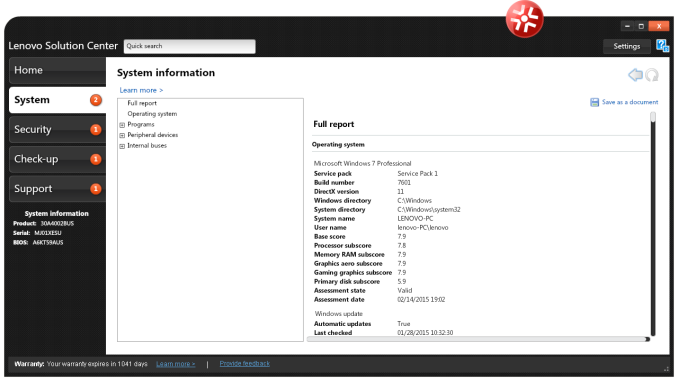
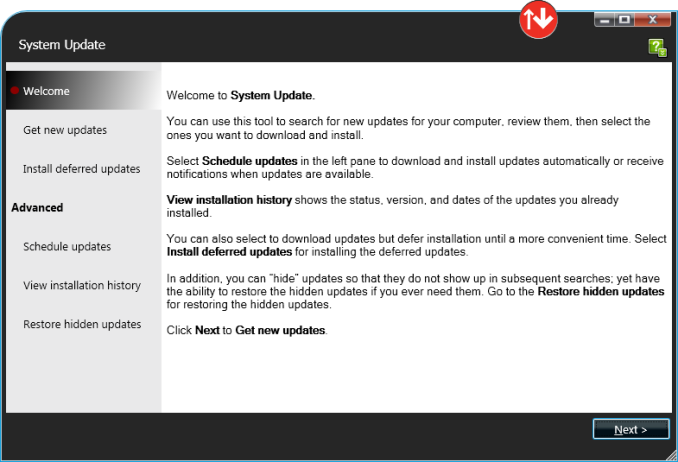
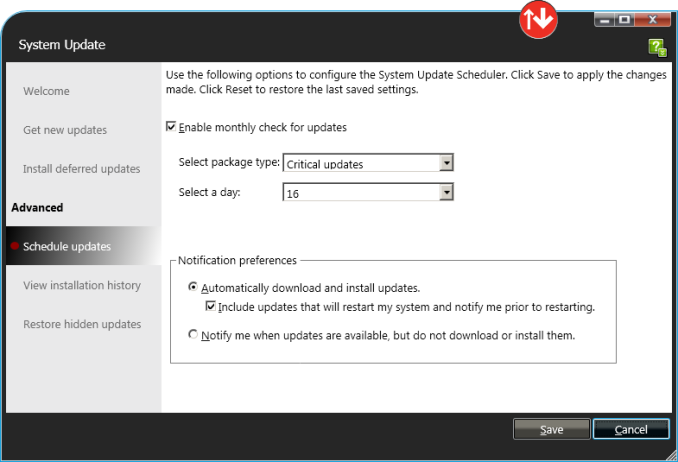
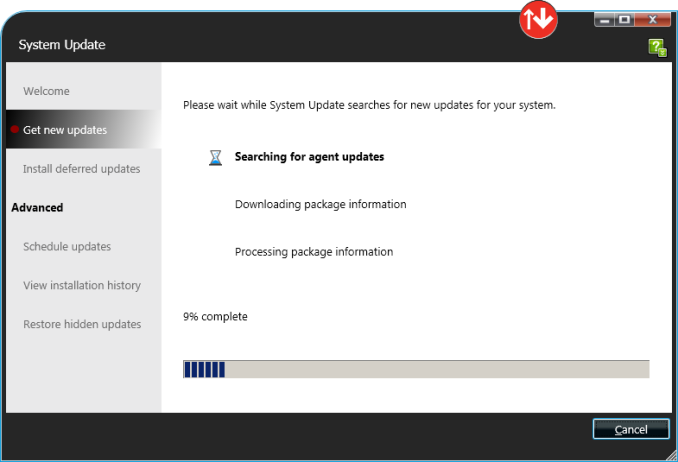
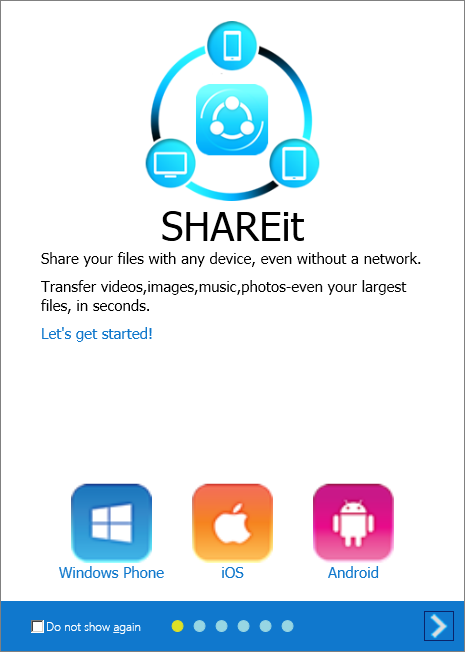















61 Comments
View All Comments
zavrtak - Friday, May 29, 2015 - link
Pro users should have their own backup solution already in place and in most cases those solutions will be network driven anyway. Adding a secondary physical backup drive is literally pointless for professional use. Some self employed hobbyist that runs his business without any it-consulting nor it expertise does not really qualify for "pro user" imho, though I hear since 30 years funny stories about those, and even today they are usually better off with just using apple. ;-)Besides, naturally IBM has nothing to do with a Lenovo system ;-)
LeahLambert - Wednesday, May 6, 2015 - link
thats greatFreakie - Wednesday, May 6, 2015 - link
I'm not hip to this workstation myself. They are betting on IT departments wanting some sort of fancy interior which, at least in my experience, is just not the case. While it may be fun to poke around and see what everything does, it's only neat once and after that it gets old. From looking at these pictures, there are definitely quite a few parts that would need removing (and the need to figure out how to remove) to replace other things. To be honest it's looks like an annoying design for and IT department.In contrast I got to poke around a couple of Dell's latest Precision workstation designs last year (they've had this design for nearly two years now actually) and it looks much easier to service than this Lenovo. This Lenovo simply has too many movable parts to service. We don't care about baffles or fans sliding in and out. We care about opening it up and being able to remove the power supply and only the power supply. Being able to reach all the DIMM slots without having to remove anything else. We really want to be able to take out just the part we want and that's it. Putting things in the way of that just frustrates and complicates. Having everything be obvious and right in front of you for removal is usually what you want.
It's a really cool looking design, and for a personal workstation it does look genuinely interesting but when I can configure a Dell for my AutoCAD guys who need new computers, with the same specs and warranty, for $5,000 less (ordering online too of course) then I'm going to instantly chose the Dell and forget about marketing terms like "baffles" because their department doesn't need $5,000 in marketing and I don't actually NEED fancy internals to do any work that the computer needs in the future. And given that many companies/government agencies bill computers to the account of the department it is going to, not the IT department, then it is sort of the last nail in the coffin for deciding on this purchase and I would imagine that where they will see most of their volume will be small business, not the large entities that bring in large orders.
mapesdhs - Wednesday, May 6, 2015 - link
I hear you about internals being a pain sometimes. I recently refurbed an old Dell 1-CPU S775 system, it was a nightmare to take apart, whereas a T7500 is much easier to deal with. Good to hear newer Dells are built nicely too, and you're spot on about the cost difference being a deciding factor for most potential buyers; $5K is kinda huge at this level.Ian.
mapesdhs - Wednesday, May 6, 2015 - link
Btw, their excuse for the online pricing setup reminds me of what SGI used to say about such things, whereas in reality (certainly for SGI back then) it would have been so much better if one could have ordered direct, without going through a reseller who often just ripped people off with huge markups.Ian.
Freakie - Wednesday, May 6, 2015 - link
Oh man I hear you too, those older Dells are such a pain. But the newer ones are definitely better even than the T7500's; the cable routing in the T7500 is a nightmare. If the unit wasn't under warranty anymore I'd just cut the cables when replacing the PSU because I couldn't be bothered cutting my hands up getting them out and then again going in all the crannies.Direct ordering is definitely way better than through partners. Not just the price but the support alone is worth it, especially with Dell. I might not like their consumer stuff too much but managing 500+ computers and their service status/history is actually not too bad with them. It's not easy providing so much support which is why some companies prefer to sell most of their volume through resellers because then it's the reseller's job to provide support, not the manufacturer. And I don't exactly have fond feelings for reseller support.
mfred - Friday, May 8, 2015 - link
Their comment about web prices is kind of BS. At least for laptops, they constantly undercut us and we're a partner. I find it somewhat difficult to sell Lenovo because they do sell cheaper on their website than they do in distribution. The cost will be maybe $5 less in disty than what's listed on their website.We do mostly Supermicro/Dell for workstations though, so I can't comment on those prices.
Samus - Wednesday, May 6, 2015 - link
IT departments want support. Lenovo does not equal support.GTVic - Wednesday, May 6, 2015 - link
It doesn't really pay to spend this much time on criticizing based on a picture. Having used Lenovo Thinkstations in the past I can be confident that this is largely a tool free design, everything snaps in and is designed to be fairly easy to service.Samus - Wednesday, May 6, 2015 - link
That's great for Lenovo technicians because real IT departments don't actually service the equipment, it's all done under warranty and once its out of warranty, the equipment is EoL'd and cycled out. No IT department buys equipment based on how easy it is to service. They buy based on support, reliability, and price.