The ASUS Republic of Gamers G751 Review: G-SYNC Comes To The Notebook Computer
by Brett Howse on July 29, 2015 8:30 AM ESTDisplay
ASUS turned to LG to supply the IPS panel for the G751. The resolution is a mere 1920x1080, which on a panel this large works out to just 127 pixels per inch. That is certainly a low number when you see devices shipping now with UHD panels. On a gaming laptop, it would have been nice to see a higher resolution panel, but it seems that large high resolution panels are hard to come by, and all of the large gaming notebooks seem to be stuck at 1080p. Meanwhile I'm not ready to rule out the role G-SYNC played in this, as ASUS may have needed to stick to a 1080p panel for better G-SYNC support, especially given the slightly increased refresh rate the laptop supports.
The ironic thing is that a laptop with a GTX 980M would actually be able to handle a higher resolution in gaming and still get good frame rates, but unfortunately this is the state of how things are. That being said, being able to run Windows scaling at 100% is an advantage for certain applications, and games can be one of those scenarios.
But this is a gaming system, and 1080p seems to be where it’s at, but ASUS has gone with a 75 Hz panel which is a nice step up from the typical 60 Hz displays. And of course, it’s hooked up with NVIDIA’s G-SYNC technology to keep the frame rates smooth even if they dip below 75 frames per second.
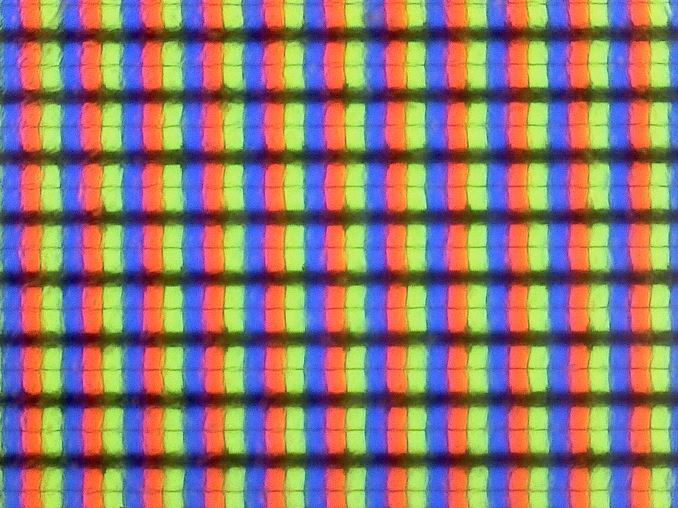
In order to test the display accuracy, we use SpectraCal’s CalMAN 5 suite with a custom workflow. Brightness and contrast readings are done with an X-Rite i1Display Pro colorimeter, and color accuracy is checked with an X-Rite i1Pro spectrophotometer. Like our battery life tests, the display is checked at 200 nits.
In the case of the ASUS, since it has several modes, I used the Splendid Normal mode which is the closest to the sRGB color space that is the calibration target.
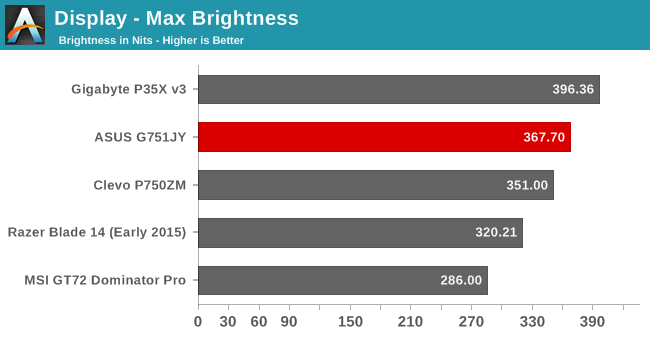
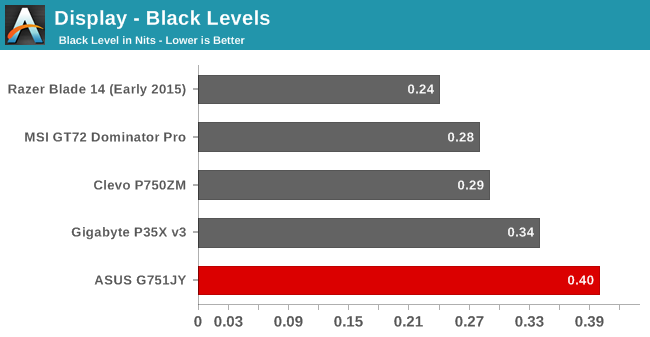
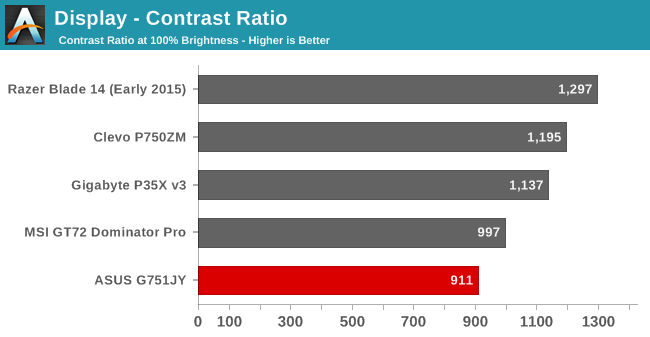
The G751 achieves almost 370 nits brightness, which should be plenty for any scenario where this matte panel is being used. The black levels are decent which results in a contrast ratio over just over 900:1. It’s a reasonable result, but still a ways off of the best panels out there. Still, it is a big step up on the TN panels that are still shipped on some gaming notebooks.
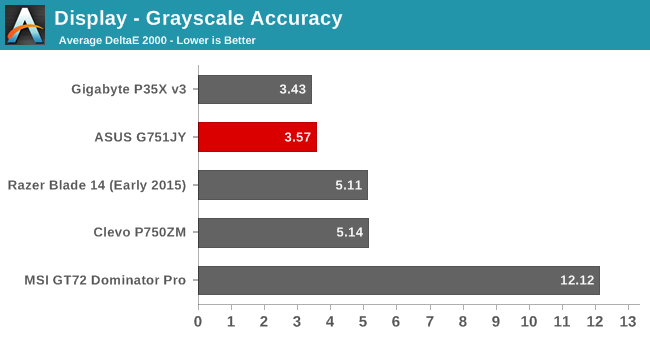
When looking at white levels, the red values creep up quite a bit which results in a display with a warm tone. The average grayscale is pretty good though, but the errors creep up as the brightness levels get higher. Gamma is pretty close to the 2.2 target using the Normal mode in the Splendid Color utility.
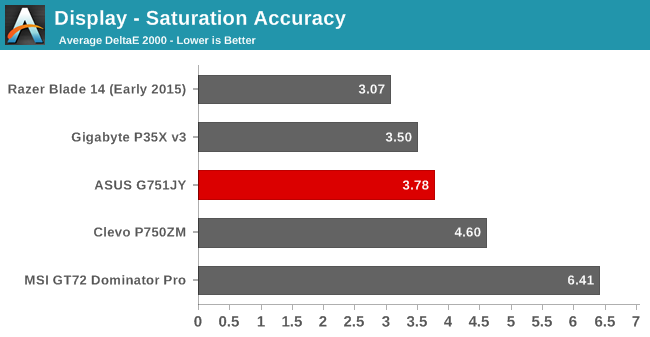
Once again we end up with a good result on saturations, but not quite perfect. According to CalMAN the panel can reproduce 88% of the sRGB color space. At 100% saturations, blue is a bit high which pulls magenta out as well.
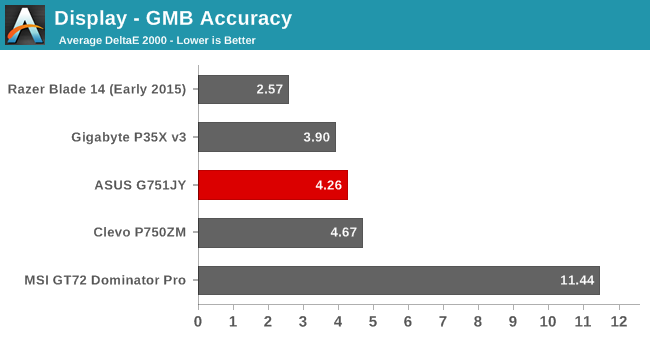
The Gretag MacBeth colorchecker is the most comprehensive test, and with all factors considered, the G751’s panel scores over four. For reference, values under three are considered not detectable, so the G751 is close but not quite there.
In order to give a look at what these errors in color accuracy represent, the above images represent a normalized view of the colors, with the correct color on the bottom and the displayed color on the top. Just remember that any inaccuracies in your own display will throw these results out, but they can be taken as a way to put a value to the inaccuracies.
The G751 has a great display for a gaming notebook, with an IPS panel that bumps the refresh rate up to 75 Hz, and the out of the box color accuracy is very good for a system like this. It could be better, but for most end users what is available is certainly good enough for gaming.


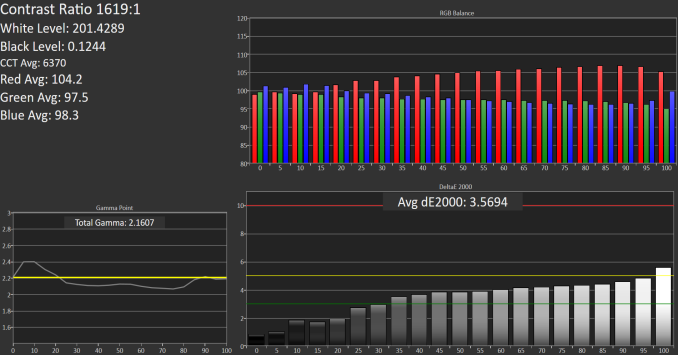
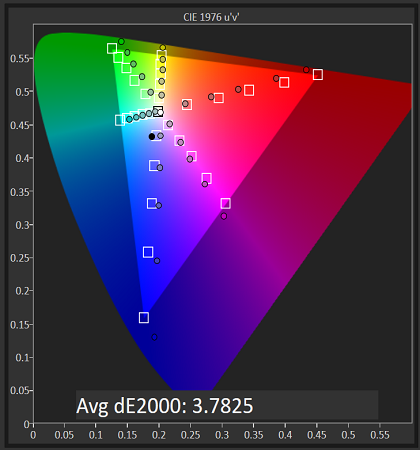
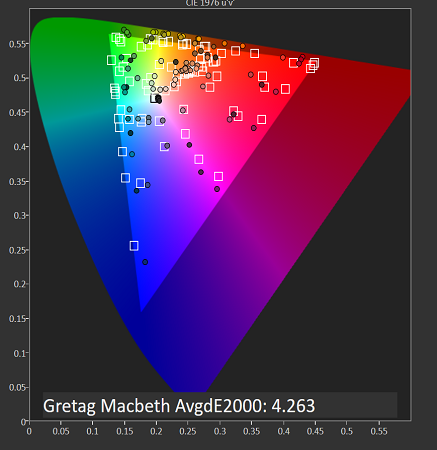
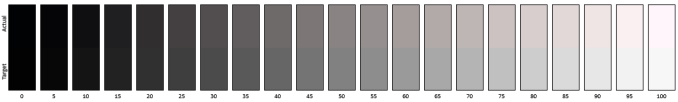
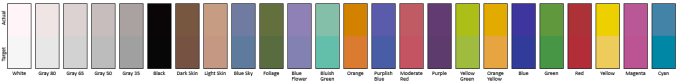








52 Comments
View All Comments
Meaker10 - Wednesday, July 29, 2015 - link
Indeed, the only way to get around this is to do what MSI have done and have a manual switch and on reboot move the traces over and run in IGP mode (without G-sync of course).Asus also only had the later G750 with optimus, before they actually avoided it generally in their 17 inch models. So really for asus the optimus models were a blip rather than a trend.
nerd1 - Friday, July 31, 2015 - link
Many laptops had hardware mux to switch GPU pre-optimus era (alienware had one) which is a way better solution than optimus.nightbringer57 - Wednesday, July 29, 2015 - link
As a matter of fact, everyone has been building some non optimus notebooks all the time.The Optimus technology requires the screen to be directly driven by the integrated GPU. Some custom technologies made by GPU manufacturers require the screen to be driven by the GPU himself. That's why the 3D laptops never sold, because Nvidia's 3D technology requires the screen to be driven by the nvidia GPU directly, so you can't have an Optimus-enabled 3D screen laptop (well, at least using nvidia 3D).
The same problem is true for G-Sync. So you can't technically have G-sync and optimus on the same laptop.
BMNify - Wednesday, July 29, 2015 - link
Exactly, the optimus tech even effects VR and you can't drive VR with igpu, many high end laptops are now coming without optimus due to customer demand.BMNify - Wednesday, July 29, 2015 - link
Optimus tech is reviled in the hardcore gaming community and gaming forums who pay $2000 plus for gaming laptops, many top-end gaming laptops have no optimus due to Customer demand !!Notmyusualid - Saturday, August 1, 2015 - link
^ This is true.Many don't buy a machine due to the very fact that Optimus is there.
However, I have a Dell M3800 HD4600/K1100M that has no issue with it.
boeush - Wednesday, July 29, 2015 - link
OK, bit why would anyone buy this now, when Skylake is right around the corner? Wait another couple of months, and an equivalent model with a better CPU and DDR4 is all but guaranteed by the holiday shopping season. Or, at the very least, this particular model will be selling at deep discounts by then...boeush - Wednesday, July 29, 2015 - link
Not to mention, a premium laptop this far into 2015, and with not a single USB 3.1 port? Tsk, tsk...meacupla - Wednesday, July 29, 2015 - link
because, you buy it when you need it, not when there is something new 'in a couple of months'.A week, sure, that's not a long wait, but 2 months to launch means you're going to be waiting another 6 months until the replacement for this type of gaming laptop to appear on the market.
boeush - Wednesday, July 29, 2015 - link
According to various leaks, Skylake H is launching in October. Skylake T (low voltage 35W i7 6700) is also launching about then or even sooner.Given that, why would anyone NOT expect all brands to refresh models with Skylake by Black Friday?? Any brand that fails to do that, is going to lose out huge this year.
So sure, retail availability of bixed CPUs is October, but I'll bet all the OEMs have had samples under NDA since spring, and are working to deliver updated models on the same day as the CPU launch.