ASRock Rack C2750D4I and U-NAS NSC-800: A DIY File Server
by Ganesh T S on August 10, 2015 8:45 AM EST- Posted in
- NAS
- storage server
- Avoton
- ASRock Rack
- U-NAS
Performance Metrics - Phoronix Test Suite
The file server's BIOS settings allow it boot off a USB key. We had no trouble doing the same with a portable installation of Ubuntu 14.04 (kernel version 3.16).
Database Benchmarks
The first test we look at involves determination of the time taken to perform 12500 record insertions into an indexed database. We use SQLite v3.7.3. SQLite performance depends to a large extent on the capabilities of the CPU. Benchmarks from other systems can be viewed on OpenBenchmarking.org.
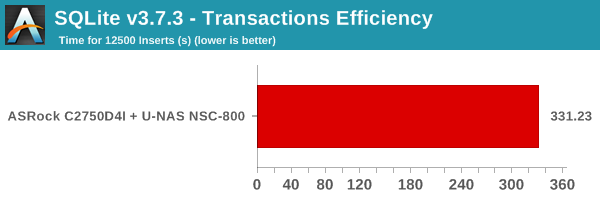
The pgbench database benchmark involves recording the transaction rate for database operations using PostgreSQL. Unlike SQLite insertions-only test, pgbench is based on TPC-B, running five SELECT, UPDATE and INSERT commands per transaction.
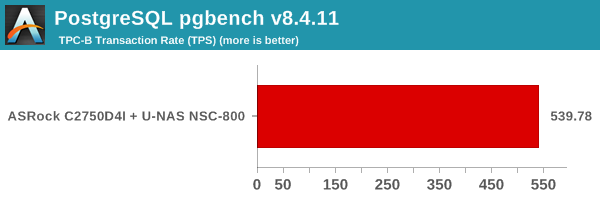
Benchmarks from other systems can be viewed on OpenBenchmark.org
Web Server Benchmarks
The NGINX and Apache benchmarks record the number of static web page requests that can be serviced in a given time interval. It gives an idea of the load that can be handled if a given system were to be configured as a web server. The test load consists of a total of 500K requests (for NGINX) / 1M requests (for Apache) with 100 concurrent ones.
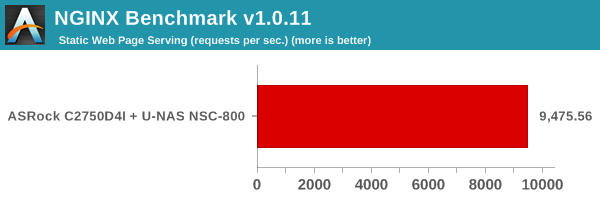
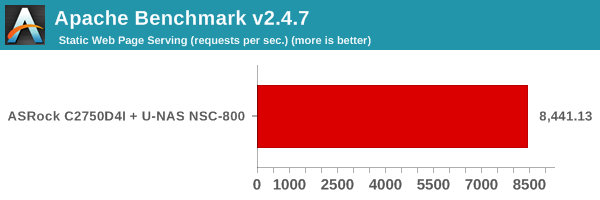
Benchmark numbers for both of these are available on OpenBenchmarking.org (NGINX, Apache).
TCP Loopback
The efficiency of the networking stack in the system (not to be confused with the hardware network adapter itself) can be determined by measures the loopback TCP performance. We record the time taken to transfer 10GB of data via loopback.
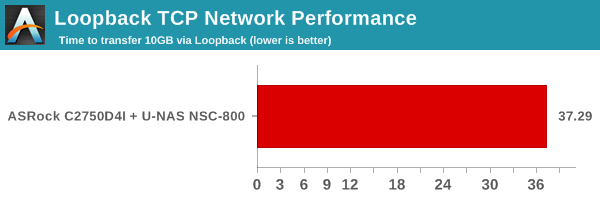
Given that we have the same networking stack for a given OS release across different hardware configurations, the efficiency is going to vary based solely on the CPU capabilities again. Benchmarks from other systems can be viewed on OpenBenchmarking.org.
CacheBench
CacheBench is an artificial benchmark to determine the performance of the cache and DRAM components in a system. It consists of three profiles - reads, writes and read/modify/writes. The bandwidth is recorded for each profile, with bigger numbers indicating better performance.
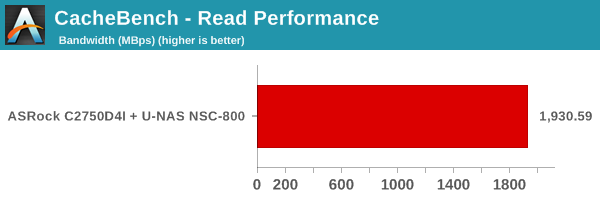
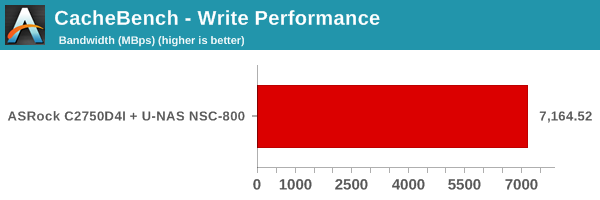

The numbers depend on the internal cache access speeds as well as the speed of the DRAM in the system. Benchmarks from other systems can be viewed on OpenBenchmarking.org
Stream
The system memory is tested out using the stream benchmark. The STREAM benchmark is a simple, synthetic benchmark designed to measure sustainable memory bandwidth (in MB/s) and a corresponding computation rate for four simple vector kernels (Copy, Scale, Add and Triad).
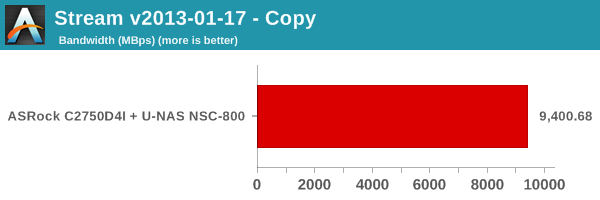
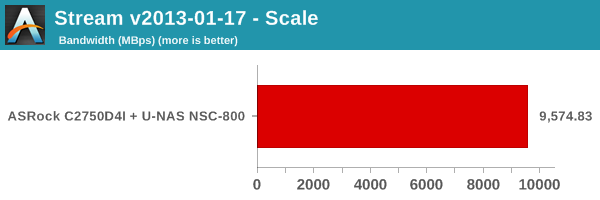
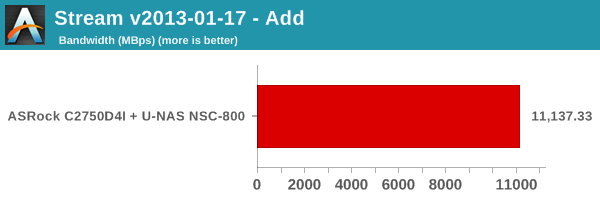
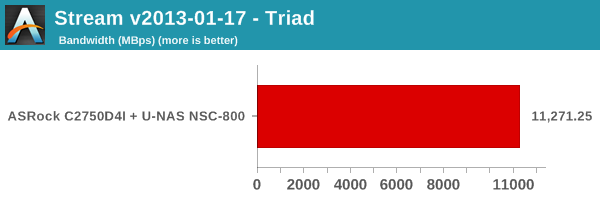
7-Zip Compression
The 7-Zip compression benchmark records the MIPS for the compression mode. This is the same benchmark that we use in the evaluation of mini-PCs, except that this is based on the Linux version. Higher MIPS ratings correspond to better performance, and the numbers are primarily based on the performance of the CPU in the system.
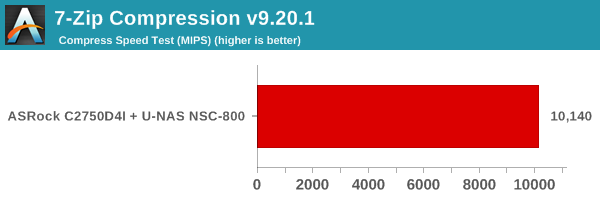
Benchmark numbers for other systems can be viewed on OpenBenchmarking.org
Linux Kernel Compilation
The timed Linux kernel compilation benchmark records the time taken to build the Linux 3.18 kernel. It is a good multi-discipline benchmark, stressing multiple aspects of the system including the DRAM, CPU and, to a certain extent, even the storage.
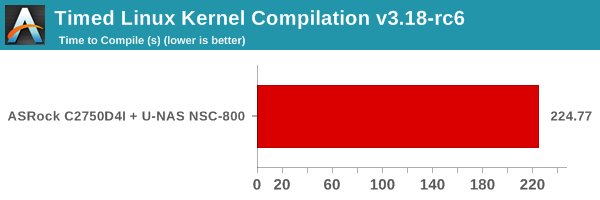
Benchmark numbers for other systems can be viewed on OpenBenchmarking.org
C-Ray
C-Ray is a simple raytracer designed to evaluate the floating point performance of a CPU. This is a multi-threaded test, and the time taken to complete the routine is recorded.
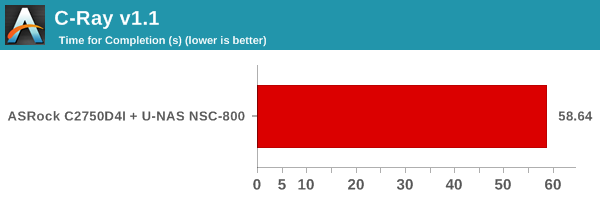
Benchmark numbers for other systems can be viewed on OpenBenchmarking.org










48 Comments
View All Comments
rrinker - Monday, August 10, 2015 - link
This chassis looks like just the thing to replace my WHS box. I was probably just going to run Server 2012 R2 Essentials and change over my StableBits DrivePool to the standard Server 2012 version. ALl these NAS boxes and storage system that everyone seems to go nuts over - none of them I've seen have the flexibility of the pooled storage that the original WHS, and WHS 2011 with DrivePool have had all along. Of course there are the Windows haters - but my WHS has been chugging along, backing up my other computers, storing my music and movies, playing movies through my media player, and the only time it's been rebooted since I moved to my new house a year and half ago was when the power went out. It just sits there and runs. One of the best products Microsoft came up with, so of course they killed it. Essentials is the closest thing to what WHS was. Replacing a standard mid tower case with something like this would save a bunch of space. 8 drives, plus a couple of SSDs for the OS drive.. just about perfect. I currently have 6 drives plus an OS drive in my WHS, so 8 would give me even more growing room. I have a mix of 1TB, 2TB, and 3TB drives in there now, with this, up to 8x 4TB which is a huge leap over what I have now.DanNeely - Monday, August 10, 2015 - link
At $400 for a (non-education) license, S2012 R2 Essentials is a lot more expensive than I want to go. If I build a new storage server on Windows I'm 99% sure I'll be starting with a standard copy of Win10 for the foundation.kmmatney - Monday, August 10, 2015 - link
The only thing missing from Windows 10 is the automated backup,which works great on WHS. That's the main thing holding me back from changing from WHS. I had to do a few unexpected bare-metal restores after installing Windows 10 on a few machines, and WHS really came through there. I had several issues restoring, but at the end of the day, it was successful in every instance.kmmatney - Monday, August 10, 2015 - link
I'm also a WHS 2011 + stablebit drivepool user. Best of everything - you can add or remove single drives easily, the data is portable and easy to extract if needed, you can choose what gets mirrored, and what doesn't. The initial balancing takes a while, but after that the speed is fine. I'm up to 8 drives now (7 in the drive pool), and can expand to 12 drives with my Corsair carbide case and a $20 SATA card. I keep an 80GB SSD out of the pool for running a few Minecraft servers. This DIY NAS is interesting, but it would be far cheaper for me to just replace some of my smaller drives with 4 TB models if I need more storage.Since WHS 2011 is Windows 7 based - it should still last a while - I don;t see a need to replace it anytime soon. But my upgrade path will probably be Windows 10 + Stablebit drive pool. Cheap and flexible.
DanNeely - Monday, August 10, 2015 - link
WHS 2011 is a pure consumer product (and based on a a server version of windows not win7); meaning it only has a 5 year supported life cycle. After April 2016, it's over and no more patches will be issued.Navvie - Tuesday, August 11, 2015 - link
I agree. Not being able to expand vdevs easily is a limitation. But weighing the pros and cons, it's a small price to pay.The last time I filled a vdev, I bought more drive and created an additional vdev.
BillyONeal - Monday, August 10, 2015 - link
If you want to pay the premium for hardware that can run Solaris nobody's stopping you.ZeDestructor - Monday, August 10, 2015 - link
ZFS is available on both FreeBSD and Linux, so it's no more expensive than boring old softraid on Linux.bsd228 - Friday, August 14, 2015 - link
What premium? I've run Solaris on many intel and amd motherboards, but most recently with the HP Microserver line (34L, 50L, 54L).digitalgriffin - Monday, August 10, 2015 - link
These are good articles. And for someone with a serious NAS requirement they are useful.But 99% of home users don't need a NAS
The 1% of us that do, only 1% need 8 bays with a $200 case and slow $400 intel board. That's a serious game system start up with at least 6 SATA connection motherboard.
For example Cooler Master HAF912 will hold over 8 drives and is $50.
6 SATA port motherboard 1150 socket mb $120.
3.2GHz i-3 (low power processor Y or T version for $130)
PCIe SATA card $50.
Lets see you build a build a budget system that can:
Handle 5 drives (boot/cache, Raid 6 (two drives + 2 parity))
Handle transcoding with Plex server.