QNAP TS-451+ SOHO NAS Review
by Ganesh T S on October 29, 2015 8:00 AM ESTMulti-Client CIFS Performance for Consumer Workloads
The workloads experienced by a NAS unit in a typical home consumer setting have changed quite a bit over the last few years. Multiple mobile devices in a typical household raise the possibility that a NAS could be subject to the streaming out of multiple video files simultaneously. The popularity of IP cameras also make it necessary for NAS units to be able to record multiple video streams at the same time.
In our previous NAS reviews, we evaluated multi-client scenarios using synthetic workload traces and IOMeter. While there is nothing wrong in presenting numbers from such benchmarks, the reader is often left confused as to what those numbers might mean for his particular use-cases. Intel's NASPT benchmarking program gives us a good idea of the performance of the NAS unit when accessed by a single client. We took the source code of Intel's NASPT along with the supplied application traces and tweaked them to be able to run from more than one Windows client simultaneously in a co-ordinated manner. The graphs below present the results from tracking various metrics during the course of the benchmark runs. It must be noted that the average service times refer to what is obtained for all the traces when some of the data has already been cached in the client's memory. Unfortunately, NASPT doesn't provide any sort of guideline on what the optimal bandwidth and service times are for a good user experience.
Content Creation
The Content Creation workload seems to get acceptable performance for up to 6 clients. Beyond that, we have a noticeable drop in the per-client bandwidth numbers. The detailed table with a breakdown of all the throughput numbers as well as the service times is available here
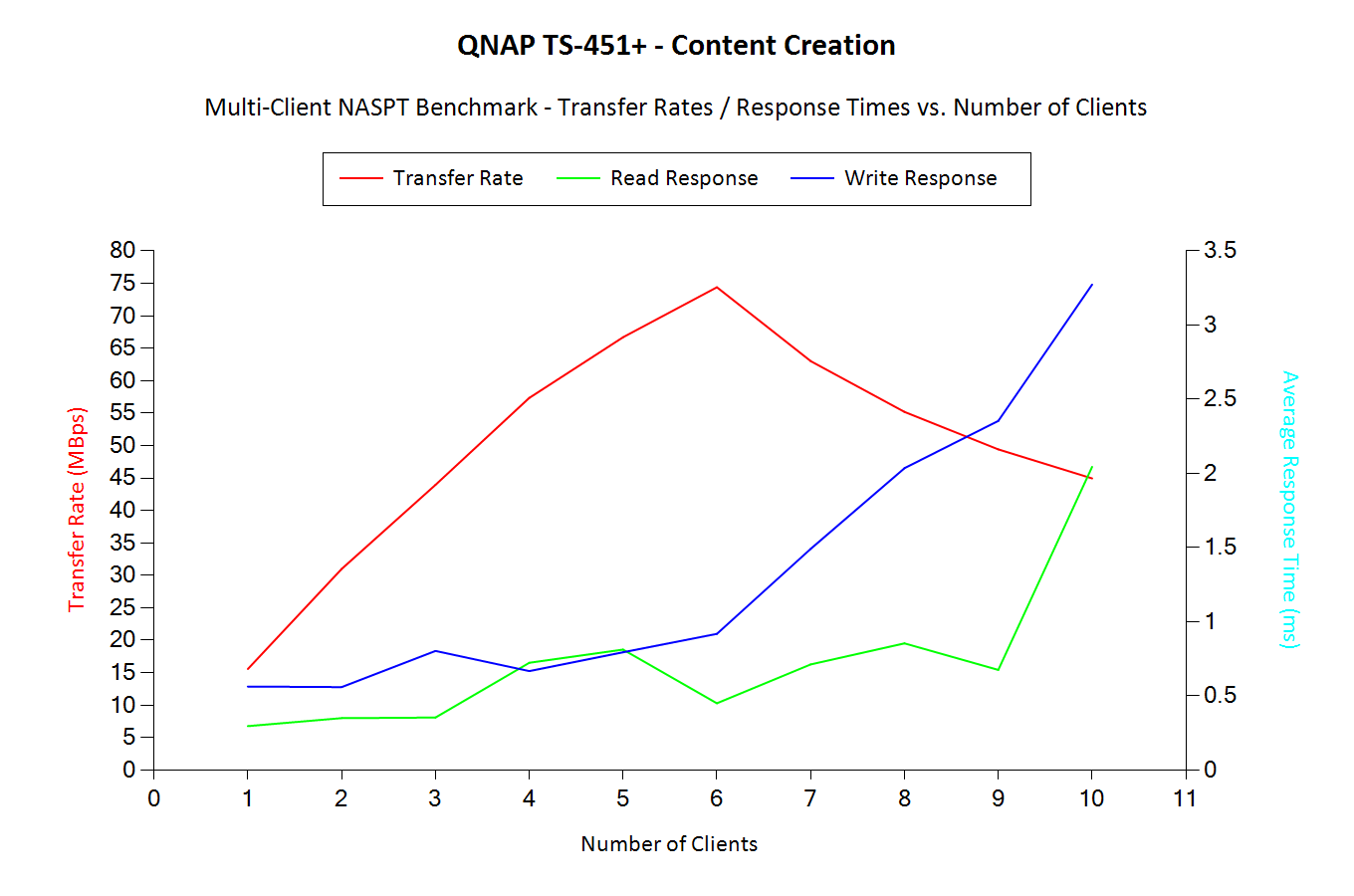
Folder Copy from NAS
The Folder Copy from NAS workload seems to get acceptable performance for up to 10 clients (maximum that we tested). The detailed table with a breakdown of all the throughput numbers as well as the service times is available here
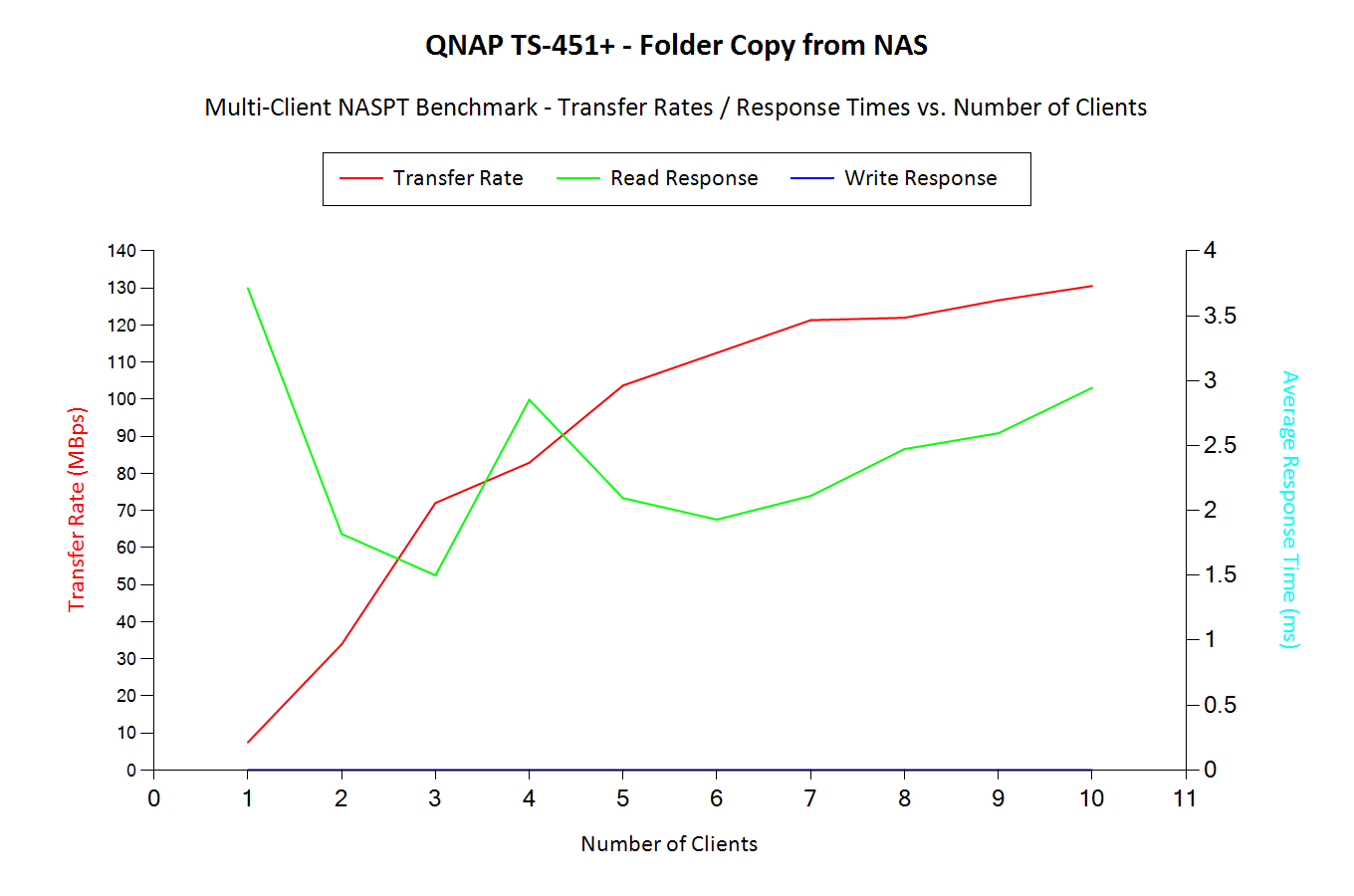
Folder Copy to NAS
The Folder Copy to NAS workload seems to get acceptable performance for up to 6 clients. Beyond that, we have a saturation of the total throughput despite being on a 802.3ad link. The detailed table with a breakdown of all the throughput numbers as well as the service times is available here
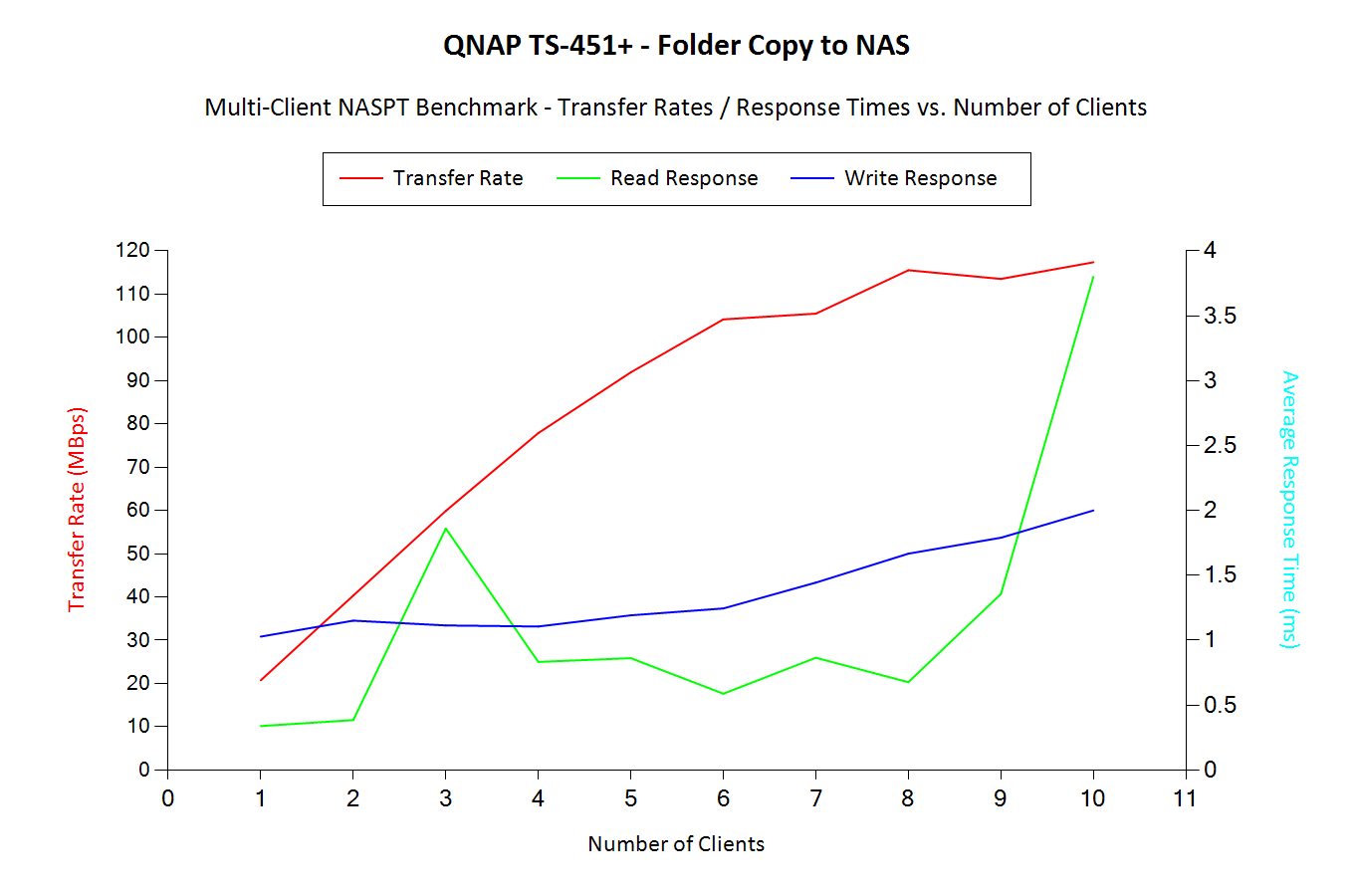
File Copy from NAS
The File Copy from NAS workload seems to get acceptable performance for up to 4 clients. Beyond that, the total available bandwidth plateaus well below the link-aggregation limit, indicating an IOPS issue. The detailed table with a breakdown of all the throughput numbers as well as the service times is available here
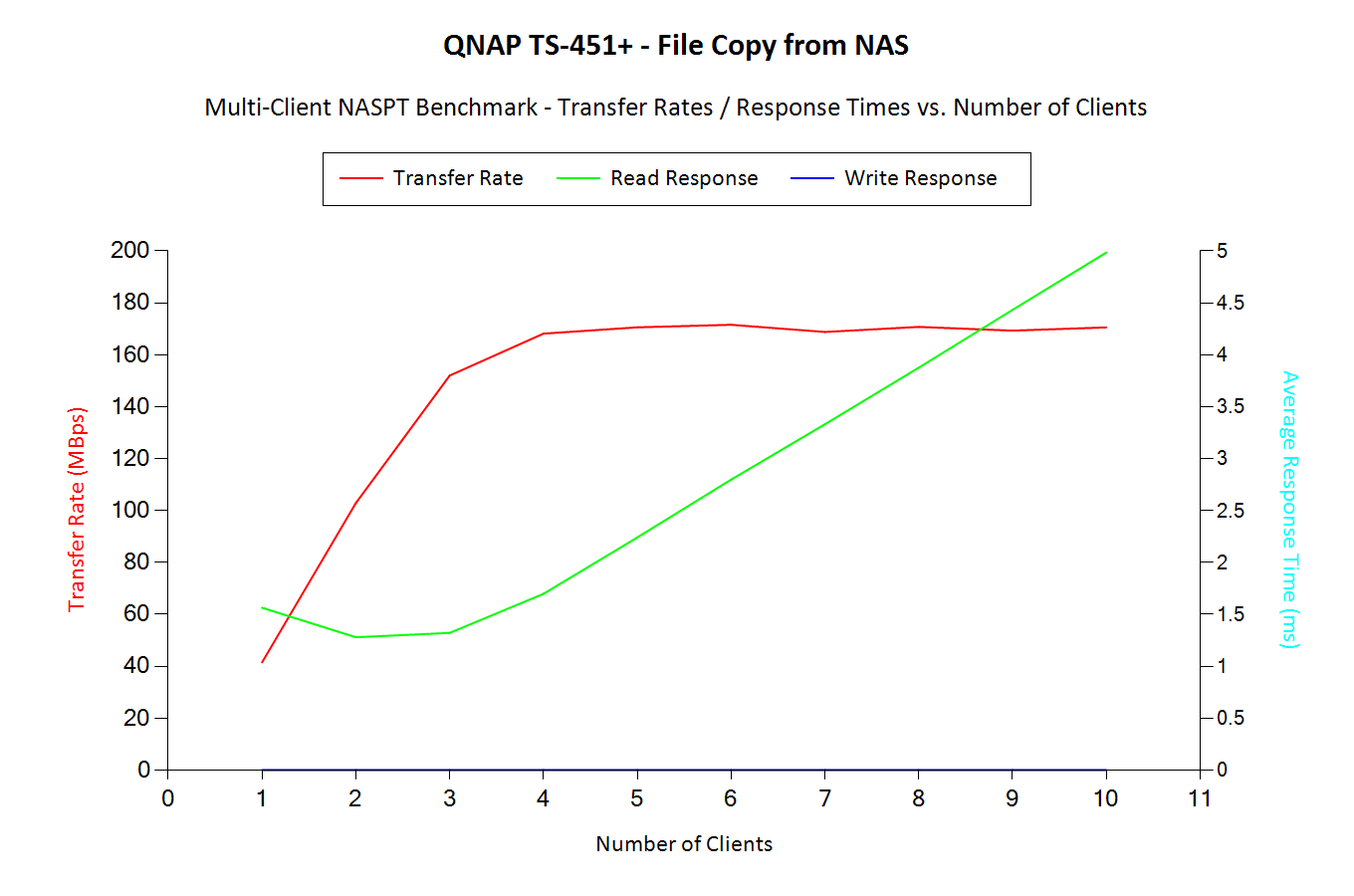
File Copy to NAS
The File Copy to NAS workload seems to get acceptable performance for up to 6 clients. Beyond that, we have a sudden spike in the average response time. The detailed table with a breakdown of all the throughput numbers as well as the service times is available here
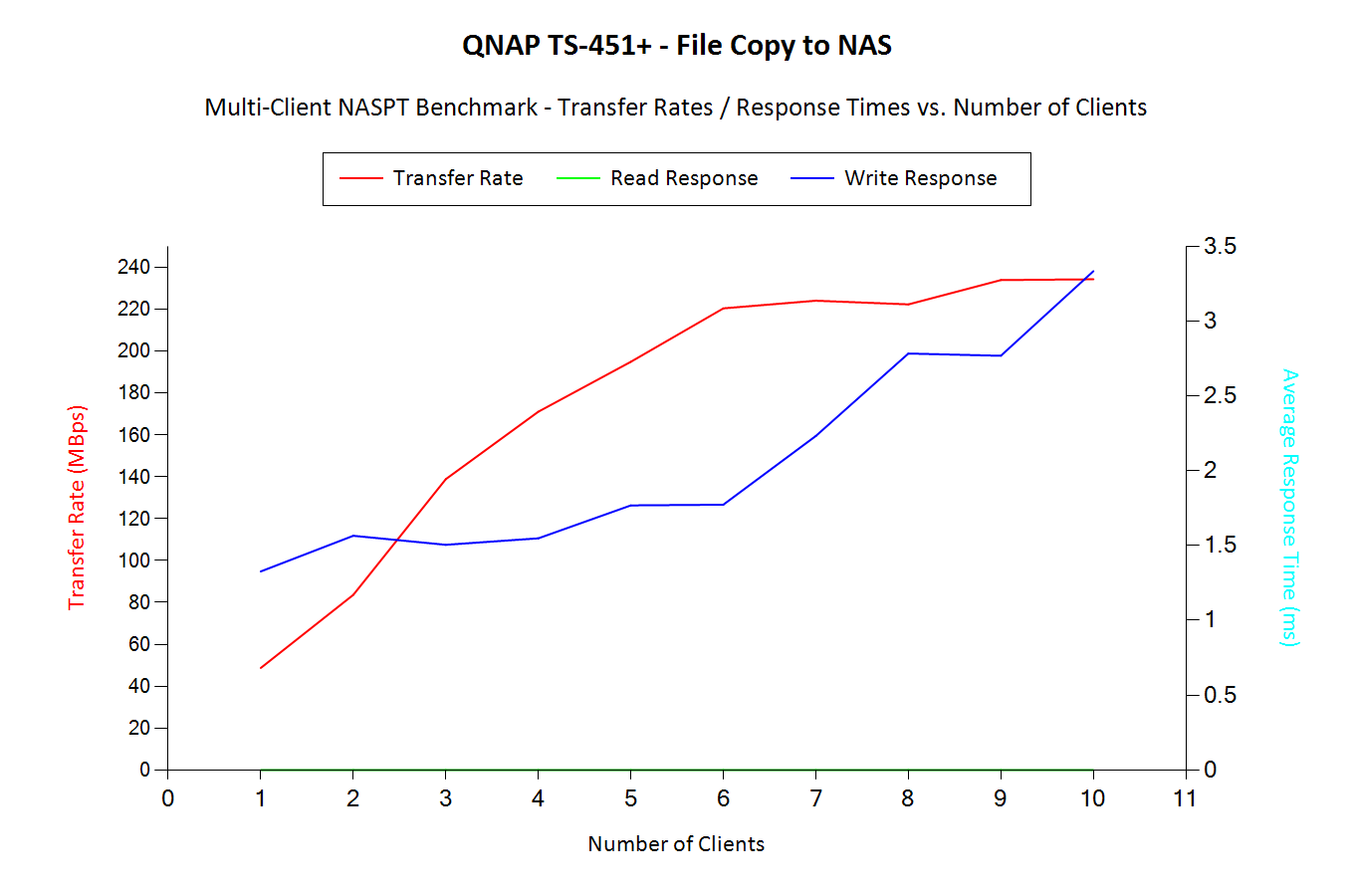
HD Video (1x) Playback
The HD Video (1x) Playback workload seems to get acceptable performance for up to 3 clients. Beyond that, we have a plateau slightly below the link-aggregation limit. The detailed table with a breakdown of all the throughput numbers as well as the service times is available here
-Playback.png)
HD Video(1x) Playback and Record
The HD Video(1x) Playback and Record workload seems to get acceptable performance for up to 4 clients. Beyond that, we have a plateauing of the total bandwidth number. Thanks to the full-duplex nature of the NICs, we are able to cross the 250 MBps mark (thanks to the simultaneous reads and writes through the LAN). The detailed table with a breakdown of all the throughput numbers as well as the service times is available here
-Playback-and-Record.png)
HD Video (1x) Record
The HD Video (1x) Record workload seems to get acceptable performance for up to 4 clients. Beyond that, we have a sudden spike in the average response time. The detailed table with a breakdown of all the throughput numbers as well as the service times is available here
-Record.png)
HD Video (2x) Playback
The HD Video (2x) Playback workload seems to get acceptable performance for up to 3 clients. Beyond that, the total available bandwidth plateaus. The detailed table with a breakdown of all the throughput numbers as well as the service times is available here
-Playback.png)
HD Video (4x) Playback
The HD Video (4x) Playback workload seems to get acceptable performance for up to 3 clients. Beyond that, the total available bandwidth plateaus. The detailed table with a breakdown of all the throughput numbers as well as the service times is available here
-Playback.png)
Office Productivity
The Office Productivity workload seems to get acceptable performance for up to 10 clients (maximum that we tested). The detailed table with a breakdown of all the throughput numbers as well as the service times is available here
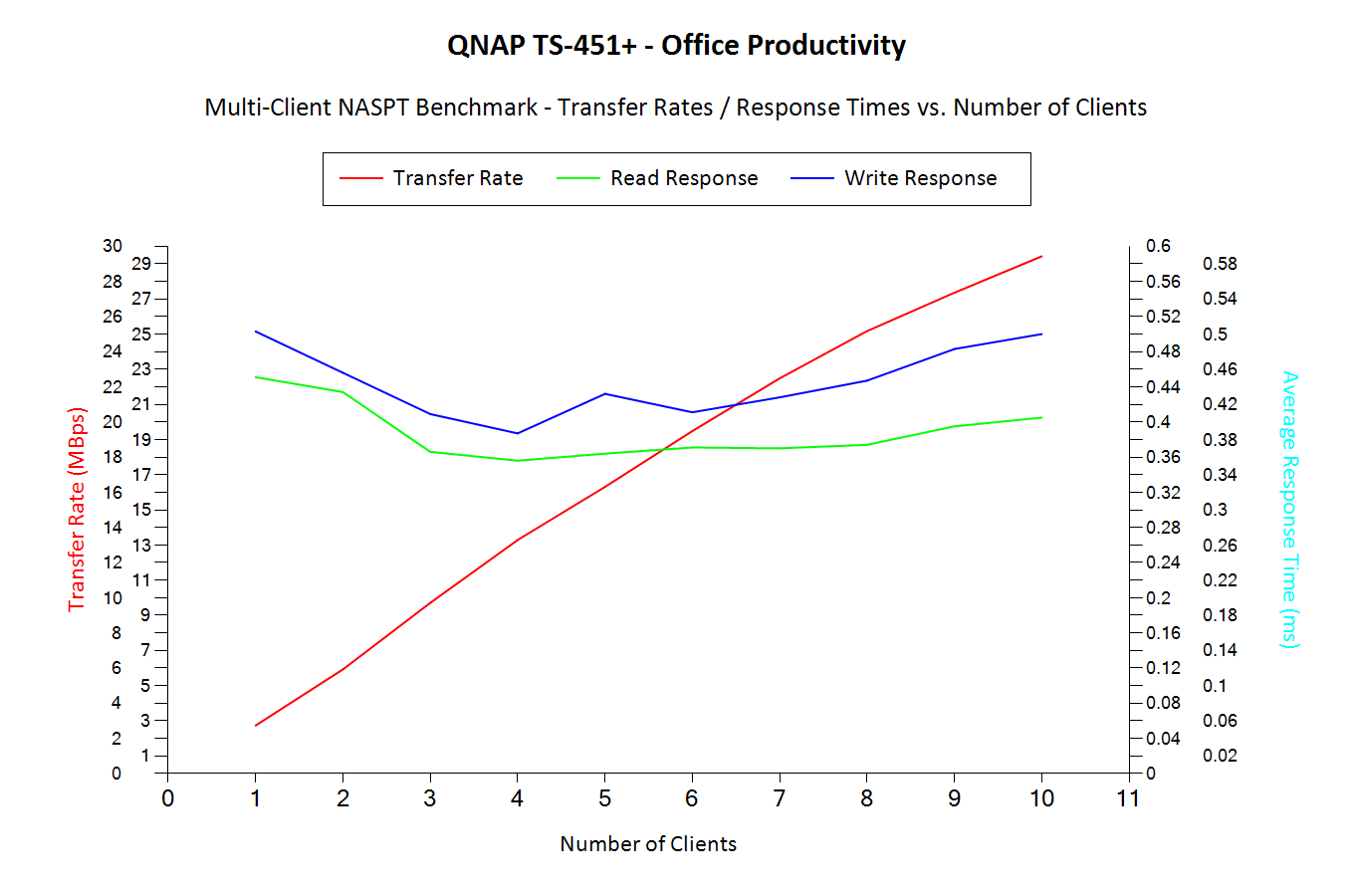
Photo Album
The Photo Album workload also seems to get acceptable performance for up to 10 clients (maximum we tested). The detailed table with a breakdown of all the throughput numbers as well as the service times is available here
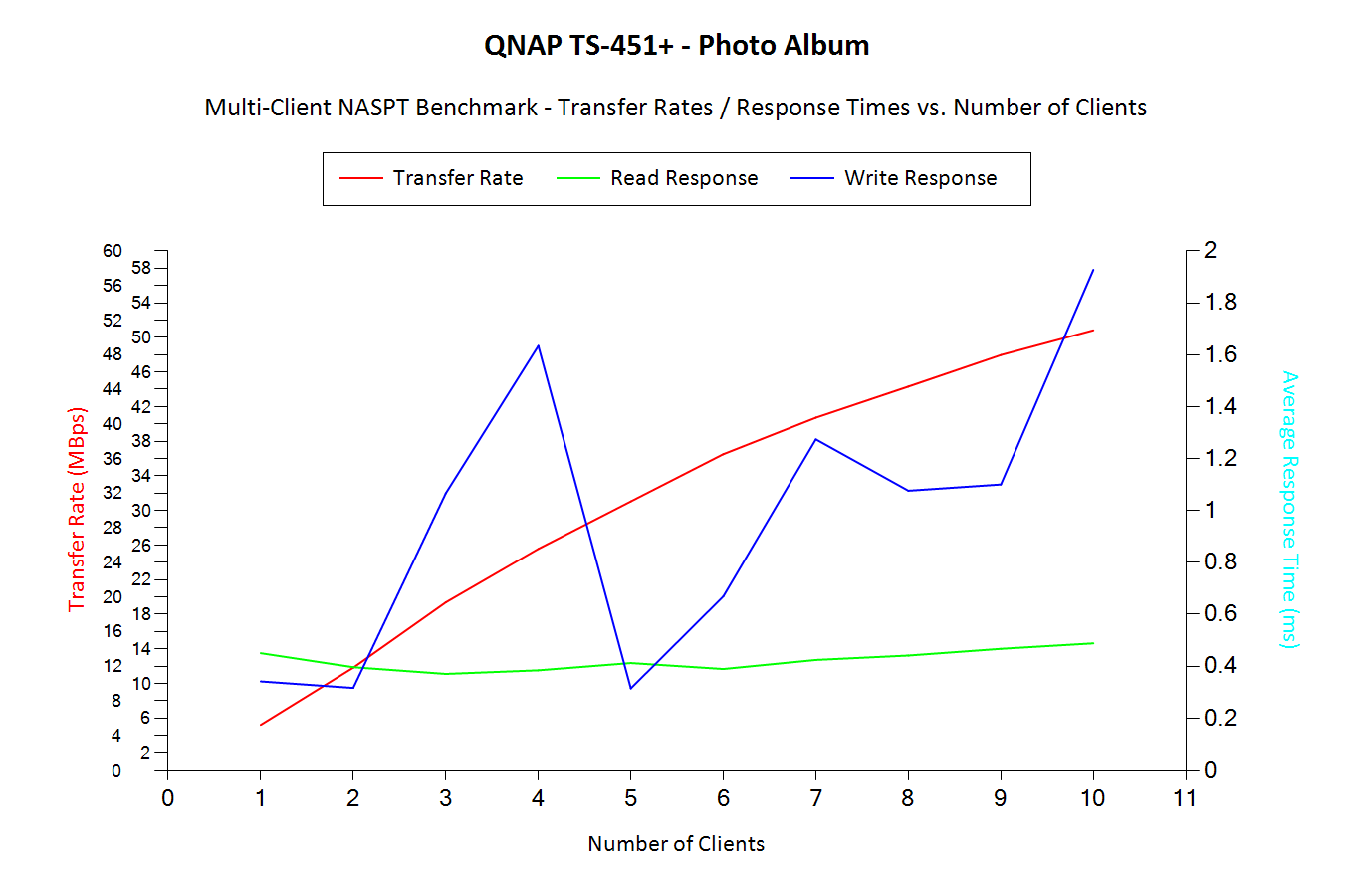
The detailed logs from the processing of our benchmarks - inclusive of metrics such as the file open times for each workload on each of the clients - can be found here










34 Comments
View All Comments
BedfordTim - Friday, February 19, 2016 - link
If you look at Amazon reviews you will find that there is no customer support for a NAS either. At least with off the shelf parts if your power brick fails you can just buy another one. If your proprietary Netgear power brick fails you are facing hours on a premium rate phone line as they don't respond to web requests.kmmatney - Sunday, November 1, 2015 - link
I never got over the pricing either, and went the WHS route. I started out with a machine built with spare parts 6 years ago, and added hard drives to the system as I went, and now have 9 drives in it. I use Stablebit drivepool for drive pooling and redundancy, which I like better than using RAID. It started out with a Sempron processor which was fine in the beginning, but upgraded to a core i5 Devil's Canyon so I could run several minecraft servers. Too bad they stopped support for WHS. I'll probably just move to Windows 10 in the future.bsd228 - Friday, November 6, 2015 - link
That's a list price. The predecessor (the 451 non plus - essentially the same but with a 2.4ghz dual core instead of this 2ghz quad core) sells in the 300 (great sale) to 450 range. Amazon already lists the 451+ at 529 for the 2gig memory model.If size doesn't matter, and you're up to the task on the software side, then yeah, you can make something better for the same money. Or do it slightly cheaper. And I've done that many times with HP Microservers, and might again with a Fractal Design 304 case. But if it's not your expertise or your time is better spent elsewhere, these turnkey solutions are great. Qnap and Synology have a lot of applets, and now even the ability to run a VM for additional wants.
Oscarcharliezulu - Friday, October 30, 2015 - link
Article mentions raid rebuild is fast but if I'm reading it right rebuilds take 8 hours plus! Why do they (all) take so long? QNAP needs to support btrfs or ZfS so we can have a file system that properly protects against file corruption not just disk failure.Sivar - Friday, October 30, 2015 - link
An important and oft-overlooked issue with most home NAS units (QNAP, Drobo, Synology) is that if your unit dies out of warranty, that's it -- these companies offer no repair option or support.This is a problem with Drobo especially because they use a proprietary file system. You can of course buy another unit, if available, and move the drives over, or buy a newer model and hope for turnkey compatibility.
With a custom home NAS, well within the capabilities (if not spare time) of most Anandtech readers, you can upgrade and repair parts easily.
DanNeely - Friday, October 30, 2015 - link
Linux based NASes - like almost everything but the Drobo - use standard Filesystems, and can be recovered by sticking the drives in a normal Linux box.BedfordTim - Friday, February 19, 2016 - link
It isn't much better if they die in warranty. All NAS makers have dire reviews for customer support. Netgear has a premium number for support and a healthy queue length (30-60 minutes this morning) to maximise revenue.Navvie - Monday, November 2, 2015 - link
What would be nice is a comparison with a roll-your-own NAS solution. For example, a HP Microserver G2020T running FreeNAS or nas4free.colonelclaw - Tuesday, November 3, 2015 - link
We've been running a QNAP box that's extremely similar to this one in our office for the last couple of years, and I have to say we're extremely happy with it. We use it as an online archive of completed projects that have already been backed up, so it doesn't get a huge amount of use, but it probably shunts a terabyte or two around every week.My one criticism is that it feels like every time I log onto the admin console via a web browser it asks to install a new firmware update, but I can put up with this (mainly by not needing to log in that often).
akdubya - Wednesday, November 4, 2015 - link
"For the TS-451+ to become a compelling choice, the pricing aspect needs to be addressed."You aren't kidding. I recently put together a comparable Braswell (N3700) system for under $250. And the Braswell SoC's feature AES NI, 4K and HEVC. Yikes! Between the anemic warranties and the severely underpowered and/or overpriced hardware I'm just not seeing the value in these proprietary SOHO NAS boxes. Is it really so hard to jam PLEX/Kodi/Samba on an Ubuntu server these days? And no need to jump through hoops to "use it like a PC" because it is a PC.