Sony Digital Paper System DPT-S1 Review
by Ganesh T S on December 17, 2015 8:50 AM ESTConcluding Remarks
The Sony DPT-S1's feature set and pricing make it clear that business users are the primary target market. Posts on various e-reader forums indicate that the device is gaining popularity amongst academics and lawyers. Despite the business / enterprise focus, there is nothing preventing power users from using it as a standard e-reader. In fact, the device, when used in the landscape mode with a two-page thumbnail view (a feature introduced in firmware v1.5.50.1180 released on December 15, 2015), can simulate holding a real book with two pages side by side. The availability of a pen / stylus can also lend itself to some interesting applications for casual users. Writing on the plastic surface of the Sony DPT-S1 feels closer to writing on actual paper compared to glass surfaces in other tablets.
Sony DPT-S1 - Not Necessarily an 'all work, no play' Device
Even though I try to avoid printing out documents / papers and read them on a computer monitor or tablet, I can't totally avoid the usage of a printer. Since purchasing the Sony DPT-S1 a couple of weeks back, I haven't printed out a single document. One of the aims of the Sony DPT-S1 is to reduce paper clutter. I have to say that it succeeds nicely in this respect.
Coming to the business end of the review, we will analyze the pros and cons of the Sony DPT-S1 first.
On the plus side:
- The unit is lightweight, yet solid. The experience is very similar to carrying a folder with a few sheets of paper.
- The unit has great ergonomics and is perfectly size for technical documents
- It is a great vehicle to bring out the advantages of E-Ink
- No strain on the eyes, thanks to the absence of backlighting
- Visibility under bright light / outdoor environments is perfect
- The battery life is great - more than a couple of weeks between charges even with regular use (2 - 3 hours a day with a page or so of writing on each day)
- Annotation capabilities with the pen input is great for note taking and other business uses.
- It reads all PDFs - no messing around with DRM, no proprietary file formats, no 'cloud' accounts needed
- Combination of features make it a very unique product in the market
On the other side:
- The exorbitant pricing ($800) makes it unsuitable for personal use. There exists better value for money if an E-Ink screen is not a must
- The PDF viewer could do with some more features to make it more versatile / suitable for non-business use-cases. (more zooming, adjustable cropping to remove white margins etc.)
- Firmware, in general, could do with some extra features - such as providing additional options for network shares along with the currently existing WebDAV support.
- Limitations of E-Ink
- Low refresh rate can hamper user experience when redrawing the screen during document navigation / zooming
- Absence of color capabilities
- Adding audio capabilities could help expand the addressable market (targeting audiobooks, for example)
- At the $800 price point, the presence of just 4GB (3GB usable) of internal flash is disappointing. Availability of a microSD slot alleviates this issue somewhat.
- A more powerful processor could help in providing a better user-experience with graphics-heavy PDFs.
- Absence of contrast adjustment (something possible in the Kindle-DX) is a bit disappointing
- There is no built-in light for reading in the dark (something available in the Kindle Paperwhite)
- Wear-out of the pen tips could be a worry for heavy users
- Navigation buttons at the bottom could do with a more pronounced feel. The current design (flush with the rest of the frame) is more suitable for capacitive touch-based implementations.
Despite the list of potential improvements and drawbacks being longer than the positives, the Sony DPT-S1 gets my recommendation for being a unique product in a specific niche. Products based on the 13.3" E-Ink Mobius screen have also been shown at tradeshows by companies like Netronix and Pocketbook, but they remain vaporware.
If the characteristics of E-Ink screens fit your requirements and you need a size-for-size replacement for traditional paper documents, the Sony Digital Paper System DPT-S1 is the perfect fit. It does a surprisingly great job despite being the only such product in the market. We hope Sony continues to provide firmware updates for the product and bring the price down even further.


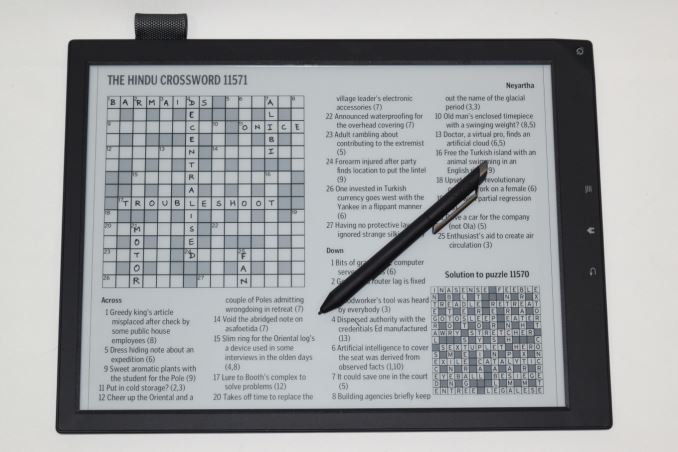








109 Comments
View All Comments
ganeshts - Thursday, December 17, 2015 - link
The writing part is pretty much instantaneous - not that different from writing on paper (I assume some software is involved to refresh only that area of the screen, as whole page refreshes do take up the long time customary in E-Ink devices).However, the writing aspects needs some getting used to. Additional calibration is necessary to adapt to each user's writing style.
ddriver - Thursday, December 17, 2015 - link
Previous generations have had problem with partial updates - the "pixels" at the rectangle area showed visible artifacting, so the whole screen had to be updated for the sake of uniformity. Maybe this is finally resolved?At any rate, I think people would rather take a video of the response time rather than someone's word, weighted by someone's standards for latency. The same applies for noise testing - dB is not all, and different frequencies are perceived at different levels at the same sound pressure. Any particular reason AT reviews don't include video and sound samples?
ganeshts - Thursday, December 17, 2015 - link
Sure.. the folks at Goodereader have taken a lot of effort in their coverage of the Sony DPT-S1. You can take a look at one of their videos linked below (the writing process on the Sony DPT-S1 starts around 3:30 onwards)https://www.youtube.com/watch?v=LyTwNHDJwHY
As for our reviews including video and sound samples - it all depends on the device being reviewed, and the amount of effort / time that we can allot to a particular review. Sites like GoodEReader dedicate themselves to covering one particular area in detail. We cover a wide variety of products and try to give details in as much depth as possible within the time constraints.
ddriver - Thursday, December 17, 2015 - link
It looks adequately responsive. I suppose the trickery involved is not even using a rectangle area for the refresh, but going down to the individual pixels, potentially masking the artifacts.You know what they say - a picture is worth a thousand words. And a video is worth a thousand pictures. Therefore, a video is worth a million words ;)
moozooh - Friday, December 18, 2015 - link
E-ink screens have several modes of screen update (IIRC YotaPhone's programmers used at least four of them) which dictate the overall refresh rate, color depth, and artifacts (in the form of high-frequency noise and ghosting, i.e. residual afterimage). Tight mode control can work wonders.DanNeely - Thursday, December 17, 2015 - link
Looking at the buttons on the device, I have to ask: Is it running generic linux; or a heavily customized Android fork? I know there've been a few Android/EInk devices made by small tier companies over the last few years; so I know it's technically possible, but an entry by Sony would give much more credibility to such implementations.ganeshts - Thursday, December 17, 2015 - link
I think it is a heavily customized Android fork since there are some Chinese sites offering rooting for this device and allowing installation of external Android apps. Obviously, nothing that I can confirm - so I just left it at 'Linux kernel' in the article.Murloc - Friday, December 18, 2015 - link
I have a much older sony reader e-reader and it's a heavily modified Android fork.You can indeed root my reader too and play angry birds on it, I saw a video of that.
haukionkannel - Thursday, December 17, 2015 - link
Interesting device! Make it a little lighter and make it with bigger memory, it would be ideal e-book / A4 document replacement.Just have to hope that there will be somewhat cheaper alternatives in the future though. I really would like to have it, but when weighting what else can be get with 800$...
nico_mach - Thursday, December 17, 2015 - link
It's such a crazy device and I'm soooo glad someone reviewed it.