ECS LIVA One Skylake mini-PC Review
by Ganesh T S on February 1, 2016 8:00 AM ESTNetworking and Storage Performance
Networking and storage are two major aspects which influence our experience with any computing system. This section presents results from our evaluation of these aspects in the ECS LIVA One. On the storage side, one option would be repetition of our strenuous SSD review tests on the drive(s) in the PC. Fortunately, to avoid that overkill, PCMark 8 has a storage bench where certain common workloads such as loading games and document processing are replayed on the target drive. Results are presented in two forms, one being a benchmark number and the other, a bandwidth figure. We ran the PCMark 8 storage bench on selected PCs and the results are presented below.
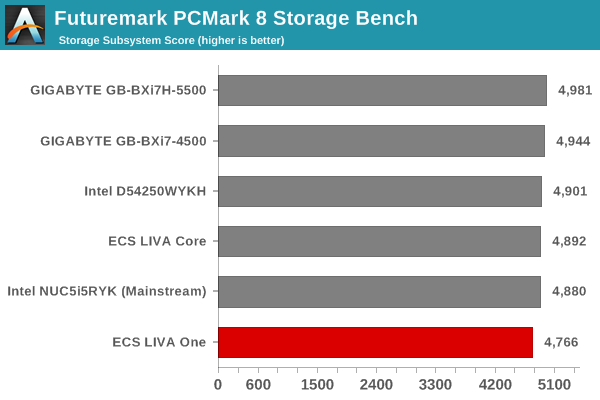
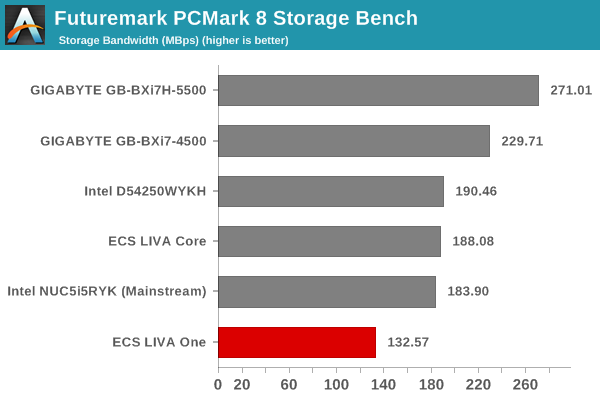
The ECS LIVA One suffers primarily due to its capacity point (80GB) which prevents the Sandforce SF-2281 controller from providing top-of-the-line performance. To be frank, we also feel that the SF-2281 has been around for quite some time now and it is time to look beyond it for the newer generation SSDs. Despite Intel's validation of the same in the SSD 530 series, other SSDs based on controllers from vendors like Silicon Motion, Phison or Marvell may provide better performance and peace of mind (particularly when issues that have surrounded SandForce SSDs in the past are taken into account).
On the networking side, we restricted ourselves to the evaluation of the WLAN component. Our standard test router is the Netgear R7000 Nighthawk configured with both 2.4 GHz and 5 GHz networks. The router is placed approximately 20 ft. away, separated by a drywall (as in a typical US building). A wired client (Zotac ID89-Plus) is connected to the R7000 and serves as one endpoint for iPerf evaluation. The PC under test is made to connect to either the 5 GHz (preferred) or 2.4 GHz SSID and iPerf tests are conducted for both TCP and UDP transfers. It is ensured that the PC under test is the only wireless client for the Netgear R7000. We evaluate total throughput for up to 32 simultaneous TCP connections using iPerf and present the highest number in the graph below.
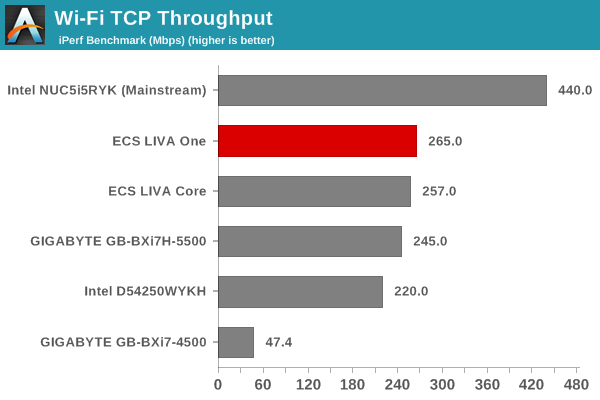
In the UDP case, we try to transfer data at the highest rate possible for which we get less than 1% packet loss.
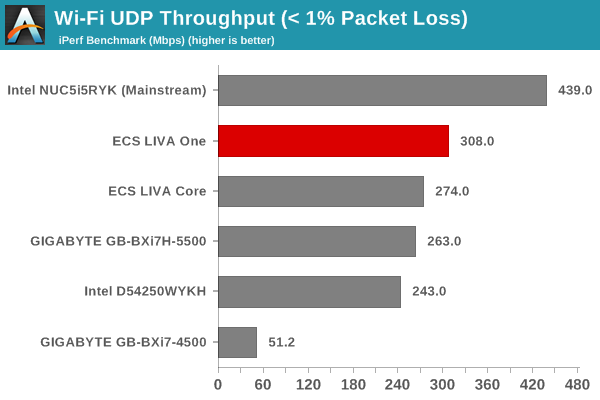
The NUC5i5RYK configuration uses a 2x2 implementation, and, as expected, gets much better performance compared to the other PCs in the graph. The ECS LIVA One, LIVA Core and the Broadwell-U BRIX are the only ones using a 1x1 802.11ac configuration. While the LIVA One uses the Realtek 8821AE chipset, the LIVA Core uses the Intel 802.11ac 1x1 AC3165 solution and the Broadwell-U BRIX uses the AC3160. Surprisingly, the Realtek 8821AE gets the best performance of the lot. In fact, the performance is much better compared to the other 8821AE-equipped PCs we have seen before (such as the LIVA X2) that are not in the above graph.










30 Comments
View All Comments
mrdude - Tuesday, February 2, 2016 - link
The only thing AMD has proven proficient at is dragging ATi down with them. RTG is evidence of that.I'm aware x86 isn't going anywhere, but it's also sensible to assume AMD isn't going to be challenging Intel anytime soon -- or ever. We need the sort of competition we're seeing in the ARM space, and expecting AMD to step up, a company that can't consistently make new products that beat their old products, is a lesson in futility.
If ARM does encroach the server space with success, we might see history repeat itself with the RISC/big iron vs the up-start CISC/cheaper x86. This time, though, it's x86 on the receiving end.
mikato - Tuesday, February 2, 2016 - link
"we might see history repeat itself with the RISC/big iron vs the up-start CISC/cheaper x86."Itanium? Ok so not exactly RISC but some relevant history there.
My prediction is that the capabilities and specialties of both will just blend together eventually and we'll be using both.
Klimax - Monday, February 8, 2016 - link
You don't want really ARM anywhere close desktop or notebooks. It's mentality and ideas are not really good for anything even remotely open. By comparison system of x86 is definition of open...atcronin - Monday, February 1, 2016 - link
Is Kodi using 'DXVA' Scaling and 'DXVA Best' de-interlacing? Because with those settings enabled the quality is more than just sufficient.ganeshts - Monday, February 1, 2016 - link
Kodi was evaluated with default settings. I only confirmed that the default settings made use of DXVA for video decoding.Anonymous Blowhard - Tuesday, February 2, 2016 - link
Hey, Intel. Are you listening?PUT IRIS PRO IN THIS.
Even if it's the "not-really-Pro" Iris 540/550, that's still enough gaming chops for a tiny little HTPC.
sitka - Wednesday, February 3, 2016 - link
I was looking up the price of liva-X a few days ago and was lead to ECS website.I saw the core and said wow based on looks,
I saw the one and said wow based on specs. usb3 typec holla
Now I'm going down a rabbit hole of Gigbyte BRIX configs.
Thank goodness I have a new/old T420 to play with because this small size market is so obscurely speced it is hard to buy in for fun, rather than need.
Thanks Anandtech for still being great, I just cried realizing how much value being attentive to hardware has given me. I pay attention because I like it. But it has ended up with a good paid job, family, homes, boats... that is because I like it, or because of andandtech, or because of Shimpi when we used to build water cooled RAMBUS servers. Don't know, it just makes sense.
zodiacfml - Friday, February 5, 2016 - link
Finally a small factor that has desktop CPU and with a price just a bit more expensive than a laptop with same specs. I could not fault the whole design.The microSD choice is a mystery though. See, devices that use the microSD standard are typically smartphones or tablets which is quite fiddly to take the card out; just use a USB cable or connect through wireless. SD cards use are typically from digital/video cameras where transfer performance is better through a card reader than USB 2.0.
I think they went with the adapter because it appears to be an existing laptop charger based on its voltage and amperage specs, which makes it cheaper to source.
Lastly, I wanted to see photos of its internals. I don't know why the article doesn't since he mentioned having access to it.
echtogammut - Tuesday, February 9, 2016 - link
I considered this when building my Mother a new PC for her birthday. I ended up building a mini-ITX Skylake i5-6500 system with 16GB RAM and 250GB SSD for $526. Spending the couple of extra dollars effectively doubled the system performance and while a bit larger, it also has DVD drive (which is something important for her) and the option to add a graphics card if needed.bhtooefr - Tuesday, February 9, 2016 - link
Interesting to see this format in a consumer machine. It's been around for a little while now (since Ivy Bridge for Lenovo, and Haswell for everyone else, AFAIK) in business desktops (the Lenovo ThinkCentre Tiny Desktops, the Dell OptiPlex Micros, and the HP ProDesk/EliteDesk Desktop Minis), and I think it's a better design than 5x5, because it makes more efficient use of the space available to it - 5x5 ends up requiring a much thicker chassis to fit a 2.5" HDD/SSD in there (because it doesn't fit beside the heatsink), increasing volume. (That said, I wonder how bad the noise is on the 65 watt TDP EliteDesks - Lenovo and Dell only offer 35 watt CPUs in that size chassis.)(Disclaimer: I work for Dell, but these opinions are my own, and I've never actually handled Dell's products in this space, only one of Lenovo's (and that because my local Goodwill had an M73 Tiny for $4, and I couldn't pass it up).)