Windows 10 Mobile Has A Cellular Data Eating Bug
by Brett Howse on January 27, 2016 7:00 PM EST- Posted in
- Smartphones
- Microsoft
- Lumia
- Windows 10 Mobile
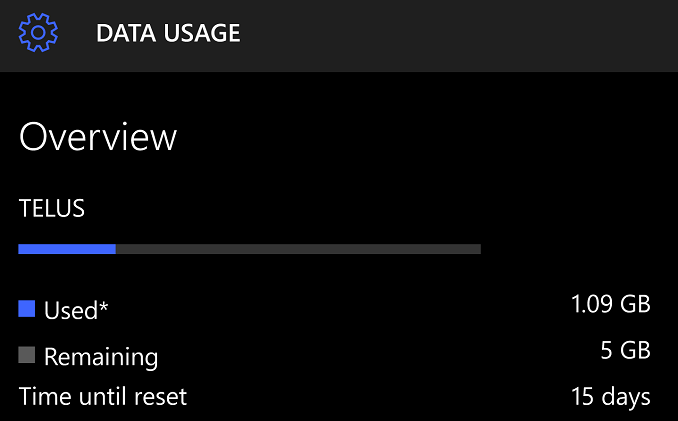
Although Windows 10 has gotten off to a great start by pretty much any metric, Microsoft’s mobile version of Windows 10 has had a pretty bumpy road. Originally thought to be an update for current phones sometime late last year, Windows 10 Mobile is still not available unless you purchase a new Lumia 950, 950 XL, or the budget Lumia 550, all of which were announced in October in New York City along with the Surface Pro 4 and Surface Book.
That does not preclude people from using the new mobile operating system on their existing handsets, because Microsoft offers people in the Windows Insider program access to the pre-release software. Windows 10 Mobile is available for quite a few Lumia handsets, as well as a couple of others like the HTC One M8 for Windows.
For those either with one of the newer Lumia phones, or if you are running on the pre-release version of Windows 10 Mobile on an existing handset, one nasty bug caught me out this month. Windows 10 Mobile includes Data Sense, which originally came back with Windows Phone 8.1, and this system tool monitors all network traffic and reports back usage over WiFi and Cellular. On my own Lumia 950 XL, I noticed I had used more cellular data in January than I had ever used in a single month before. Data Sense let me know that a process called “System” had used over 900 MB of cellular data in just 17 days. Beautifully vague as all bugs are.
Speaking with some other people that use Windows 10 Mobile, I found that it was not an isolated incident. Other users had been reporting the same issue, and in some cases they had used quite a bit more data than this. The culprit, it seems, is a setting which is on by default that backs up text messages to OneDrive, so that you can get them back if you get a new phone or wipe your current phone. It’s a feature that has been part of Windows Phone for some time, and I’ve always left it enabled. Disabling this setting reduces the cellular data usage back to normal. In the messaging app main window, hit the … in the bottom right corner, choose Settings, and turn off Message Sync. To be clear, backing up the text messages should only use a small amount of data, and really it should do it over WiFi only. This is a feature I will re-enable when the bug is resolved.
System used 909 MB on Cellular and 2.79 GB on WiFI in 17 days
In addition, Windows 10 Mobile offers a new feature which will back up install apps to OneDrive as well, and that can be disabled too since it may also contribute to cellular data usage, even if things like the Store are set to download updates only over WiFi. This setting is found under Backup settings.
I reached out to Microsoft to see if they were aware of this issue. In the current age of mobile data caps, this can and has caught people out, causing them to have to pay overage charges with their cellular providers. A Microsoft spokesperson said:
“We have received some customer feedback regarding unexpected mobile data usage and are looking into this.”
The fix provided here is unofficial, in that it hasn’t come directly from Microsoft PR but rather through a Microsoft employee on Reddit thread found by Paul Thurrott of Thurrott.com, but it has appeared to fix the issue I was having. In the last 24 hours, my System process has only used 0.5 MB of data. If you are running Windows 10 Mobile, I would suggest you check into this to avoid racking up any charges on your bill.


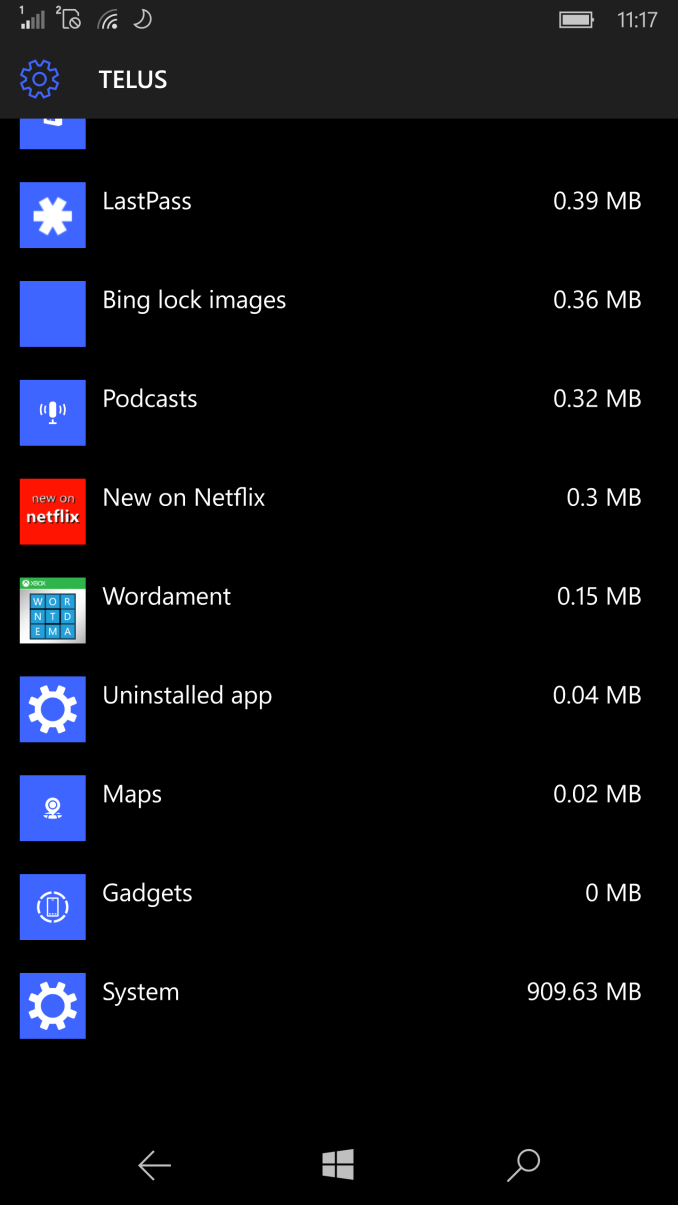
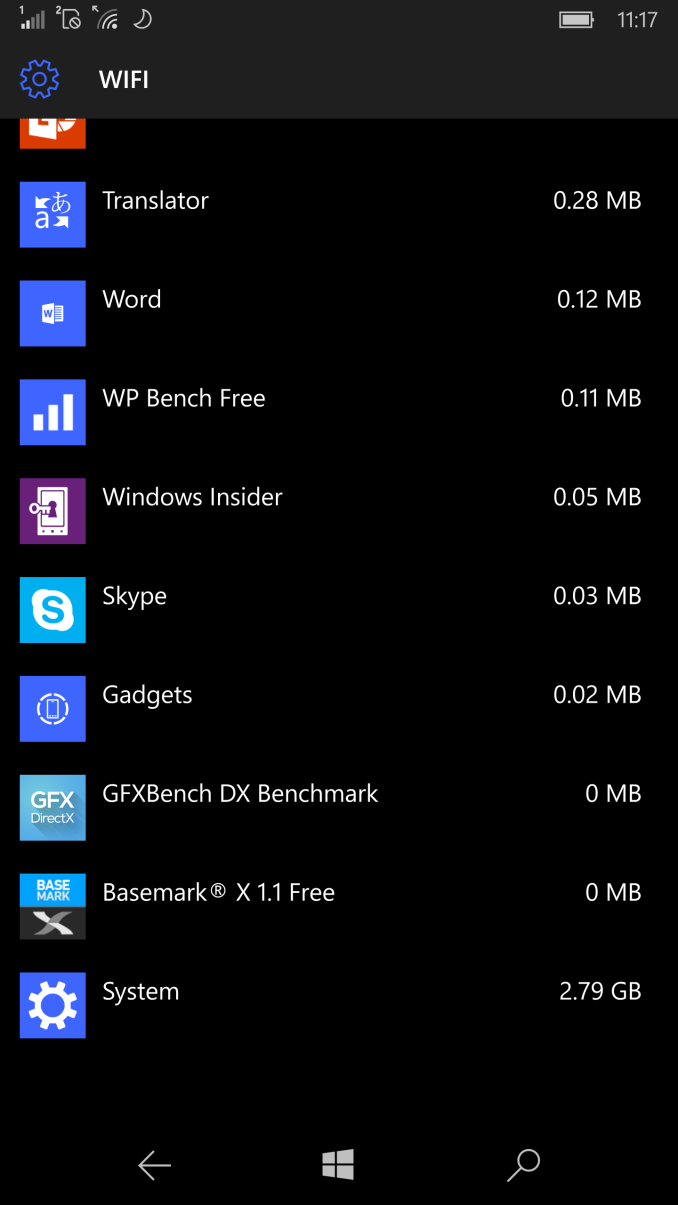








45 Comments
View All Comments
ViktorKitov - Thursday, January 28, 2016 - link
Seems to fine for me.Cellular - 39.78 MB
Wi-FI - 1.26 GB
Lumia 930 - 10586
Murloc - Thursday, January 28, 2016 - link
there is no wp10 on lumia 930 so no wonder you don't have this issueboozed - Thursday, January 28, 2016 - link
Hahaxthetenth - Thursday, January 28, 2016 - link
You'd think that if you're used to working with Android, where you have to play mother may I with OEMs and carriers to get updates or go full in and root it. Windows doesn't have an utterly dysfunctional update system, since you can pop into the insider program for updates as they happen. Thus the whole 10586 number after, which happens to be the build number of the version I'm running on my 1520.Hope this helps!
ABR - Thursday, January 28, 2016 - link
Not understanding the problem. The linked reddit seems to indicate it is SMS syncing ignoring "earliest date" setting and also using system data priority. But how is this explaining megabytes and megabytes? I mean, even years of SMS's aren't likely to be that big? It sounds like a completely buggy implementation: resyncing over and over the same data. Also maybe it isn't even compressing over the wire.MS has really gotten its software act together in a lot of areas, but basic plumbing kinds of things still seem to stymie them. Sky/OneDrive/Sharepoint sync for Office365 documents to the *desktop* is quite flaky, to the point one often wants to just throw the computer at them and force them to buy Dropbox.
ET - Thursday, January 28, 2016 - link
Since Windows 10 is prerelease, I look at this in a positive way, another bug caught before mass release.Still, my Lumia 620 phone with 8.1 always used more data than my Android phones.
Solidstate89 - Thursday, January 28, 2016 - link
It's not prerelease, stop calling it that. The second they shipped brand new phones like the 950 and 950XL with Windows 10 installed, it became release software.Solidstate89 - Thursday, January 28, 2016 - link
Good thing I've got a 20GB data plan.jhoff80 - Thursday, January 28, 2016 - link
Between this and the broken 5GHz Wifi on my 950XL (the entire 5GHz band frequently vanishes until the phone is rebooted), I've gone over my data allotment 3 times this month. I'm only on a 4GB plan but I went through that 4GB, plus ~3GB rollover, plus 2.8GB in overages billed per GB. About 10 days ago I had to flip off cellular data entirely to prevent more charges.Michael Bay - Thursday, January 28, 2016 - link
Not seeing that on 730.