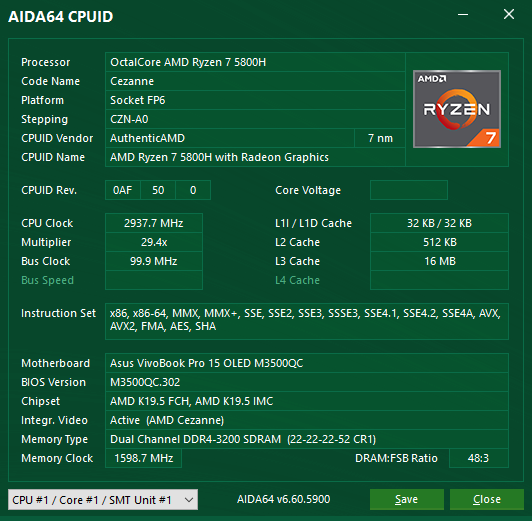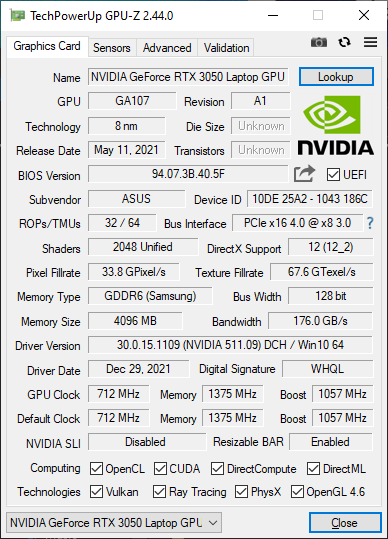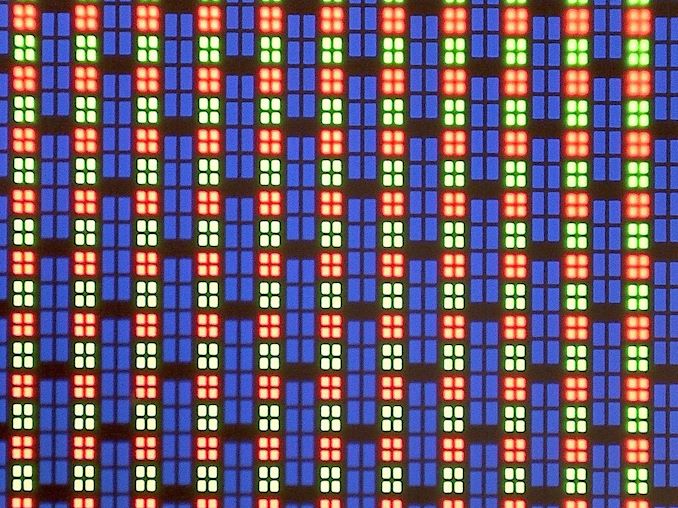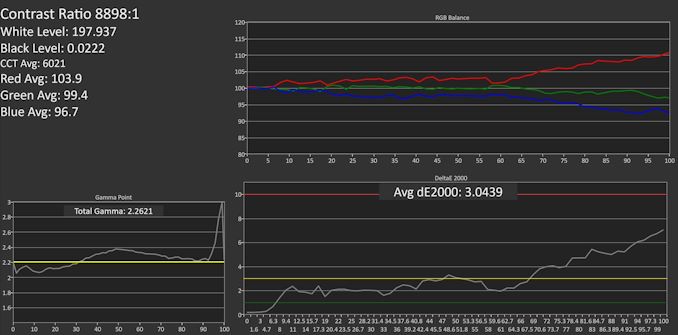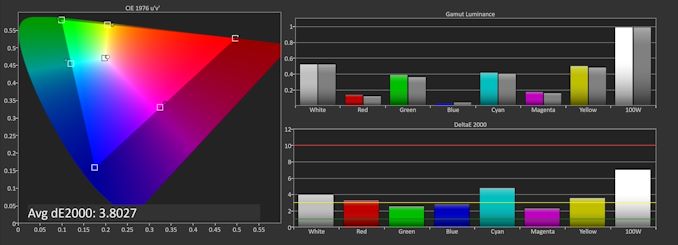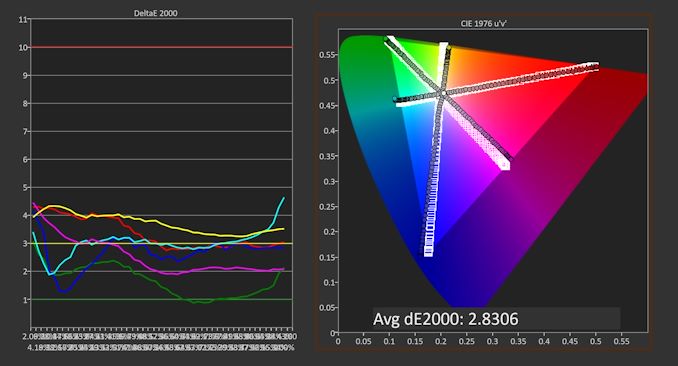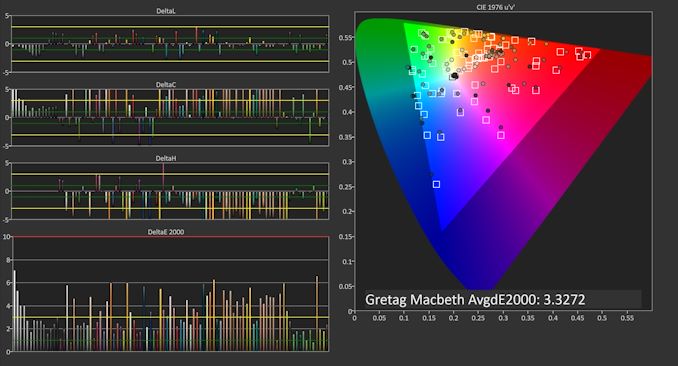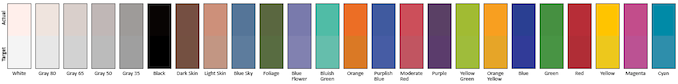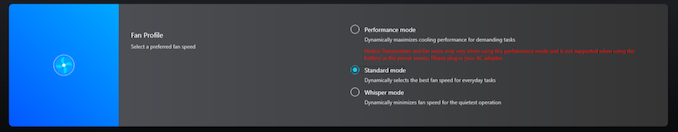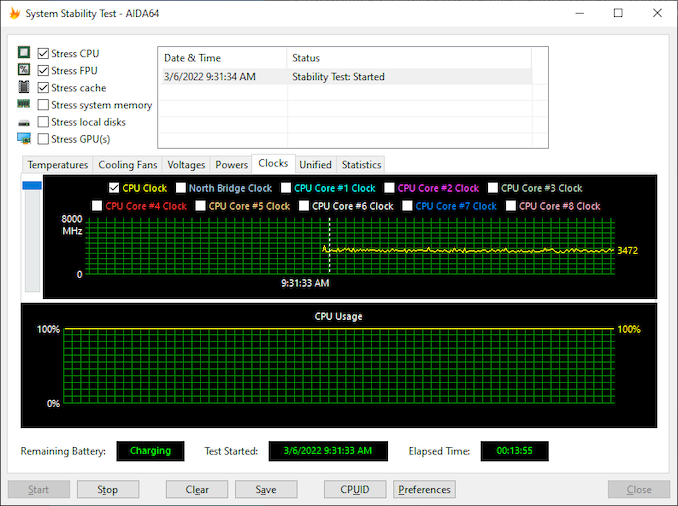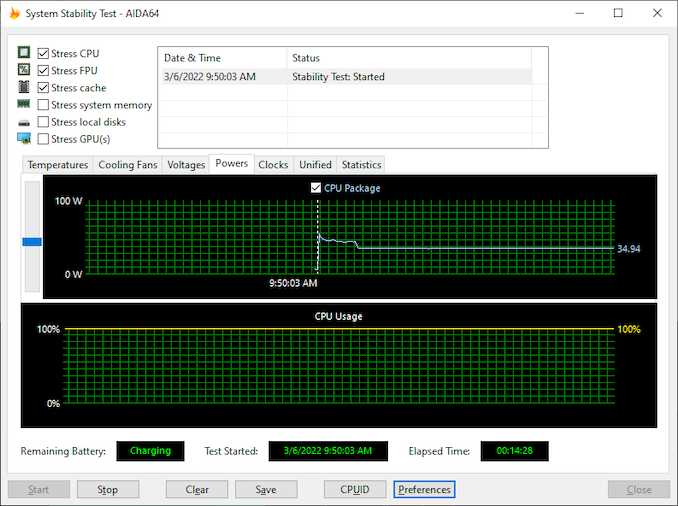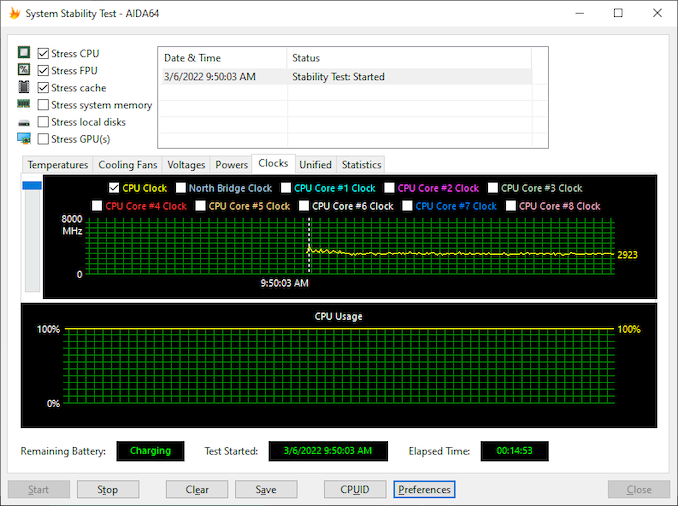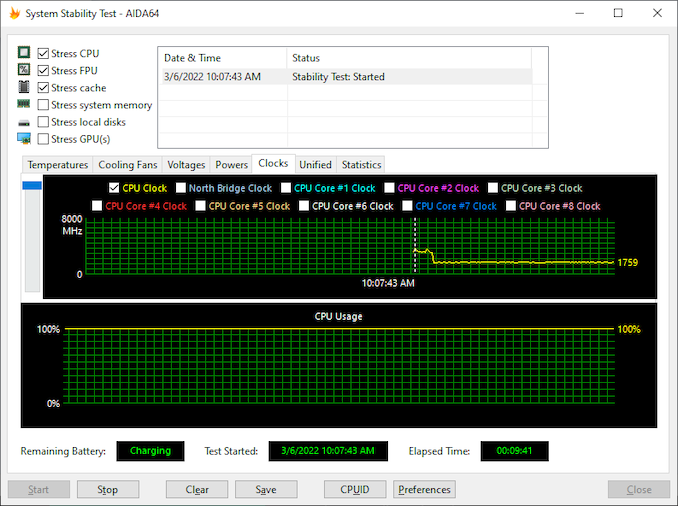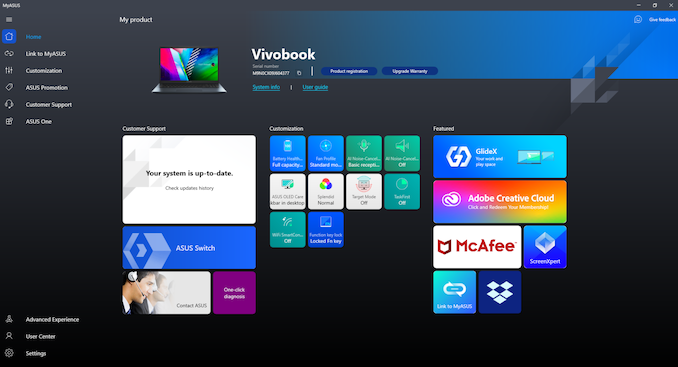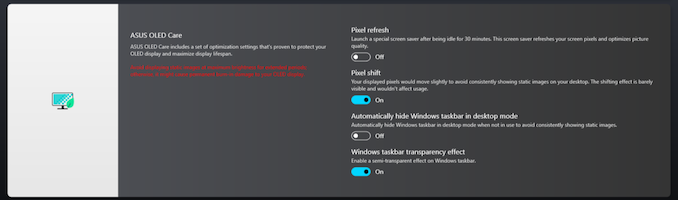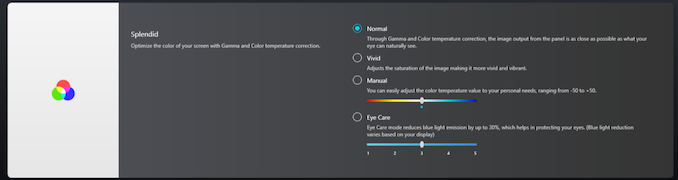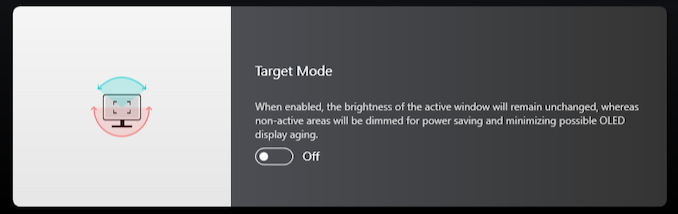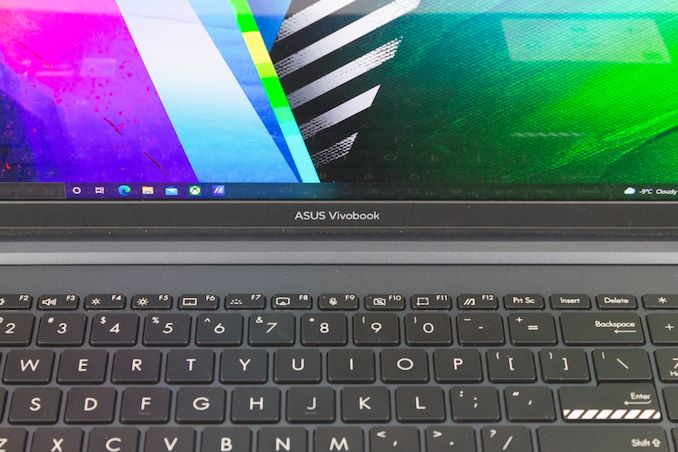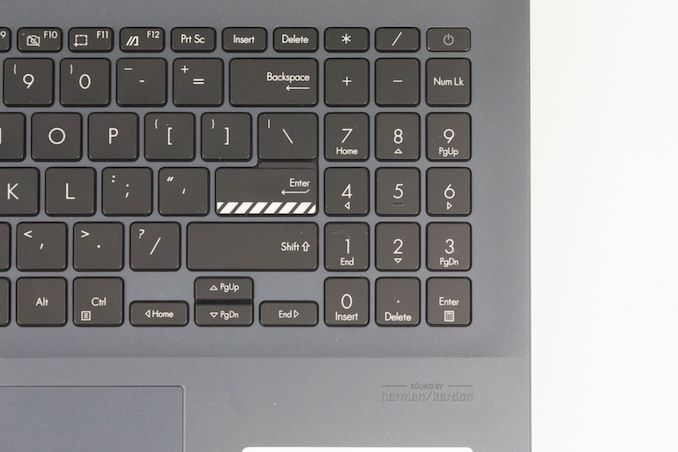Original Link: https://www.anandtech.com/show/17277/the-asus-vivobook-pro-15-oled-review-for-the-creator-in-all-of-us
The ASUS Vivobook Pro 15 OLED Review: For The Creator In All Of Us
by Brett Howse on March 7, 2022 8:30 AM EST
As the market for notebook computers has expanded, new product categories have been developed to fill the needs of a wider range of audiences, and one area that has been rapidly expanded in recent years is the Content Creator notebook. Demanding more performance than a typical thin and light notebook can provide, the creator notebooks fill a gap between gaming and light use, featuring extra graphics performance and CPU performance, while generally offering a subdued yet stylish form factor that still allows for portability.
ASUS has been building notebooks for this market for several years now, and today we are looking at the Vivobook Pro 15 OLED. The name kind of gives away the special feature of this device but including a 15.6-inch OLED display adds a major punch to the offering. Although OLED has not taken over the PC industry like it has the smartphone world, there is really nothing like the stunning contrast ratio OLED provides, as well as the wider color gamut most OLED devices support. In the case of the Vivobook Pro 15, that means 100% full coverage P3 gamut support.
ASUS provides both AMD and Intel versions of the Vivobook Pro, and the M3500 they have supplied us features the Ryzen 5000 Mobile series processors coupled with NVIDIA RTX Studio graphics. It ships with 16 GB of DDR4 RAM and 512 GB of SSD storage. Offering both AMD and Intel options is most certainly a nice feature. ASUS shipped this to us prior to the Ryzen 6000 launch and provided the Ryzen 7 5800H variant.
| ASUS Vivobook Pro 15 OLED | |||||
| Component | Ryzen 5 | Ryzen 7 Model Tested |
|||
| CPU | AMD Ryzen 5 5600H 6-core / 12-thread 19MB Cache 4.2 GHz max boost 45W TDP |
AMD Ryzen 7 5800H 8-core / 16-thread 24MB Cache 4.4 GHz max boost 45W TDP |
|||
| GPU | NVIDIA RTX 3050 Laptop Max-Q 2048 CUDA Cores 4GB GDDR6 128-bit |
||||
| RAM | 16GB DDR4 Soldered |
||||
| Storage | 512GB PCIe 3.0 SSD | ||||
| Display | 15.6-inch 1920x1080 OLED 100% P3 D65 Gamut PANTONE Validated 84% Screen-to-body ratio Glossy No Touch |
||||
| I/O | Left Side: 2 x USB 2.0 Type-A Right Side: 1 x USB 3.2 Gen 1 Type-A 1 x USB 3.2 Gen 1 Type-C 1 x HDMI 1.4 1 x 3.5mm headset Micro SD Power connector |
||||
| Networking | Wi-Fi 5 Intel 8265 Wireless NIC Bluetooth 4.2 Optional Wi-Fi 6 on some models |
||||
| A/V | Harmon Kardon speakers 720p webcam with privacy shutter |
||||
| Battery | 63 Wh Battery 120W AC Adapter |
||||
| Dimensions | 360 x 235 x 18.9 mm 14.17 x 9.26 x 0.74 inches |
||||
| Weight | 1.65 kg / 3.64 lbs | ||||
| Price (USD) | $920 | $1,099.99 | |||
There’s a reasonable amount of expandability of the device, which offers two USB 2.0 Type-A ports, a single USB 3.2 Gen 1 Type-A port, and a single USB 3.2 Gen 1 Type-C port. There is also a HDMI 1.4 connection, as well as a Micro SD card reader. For a device aimed at content creation, the port selection perhaps is not the best as a full-size SD card reader would have been preferred for offloading images from a camera, and the HDMI port rather than a DisplayPort is odd, although you can of course use an adapter from the Type-C port or HDMI to convert if needed.
ASUS offers up to Wi-Fi 6 in the Vivobook Pro 15, although the AMD review unit arrived with the Intel Wireless-AC 8265 network card which is Wi-Fi 5. It is one of the best Wi-Fi 5 devices around, thankfully.
ASUS offers the Vivobook Pro in two color choices as well. Prospective buyers can choose between Quiet Blue, which is what our review unit is, or Cool Silver.
The major feature though is definitely the OLED display. The 16:9 1920x1080 15.6-inch panel is undoubtedly the star attraction with incredibly rich blacks and vivid, punchy colors. We will of course dig into the display in more detail shortly.
ASUS packs quite a bit into the Vivobook Pro’s 1.65 kg / 3.6 lb package. Let’s dive in.
Design
The Vivobook Pro 15 OLED is a very traditional notebook design, with a 16:9 aspect ratio display that easily opens with one finger. The display back features an aluminum cladding while the main chassis of the device is polycarbonate. For the price point, ASUS has done a nice job here balancing cost versus feel, and the rigidity of the device is very solid.
The display bezels are reasonable thin, with ASUS stating the laptop offers an 84% screen to body ratio. The sides are thin and the top and bottom are wider which does help with the fitment of the webcam, although the webcam is only a 720p offering. It does offer a sliding privacy shutter which is a nice touch.
A 16:10 panel, such as the 14-inch version of this device offers, would have been a better fit with the product category as well. For content creators, having the extra vertical space on the display over a normal 16:9 panel allows for application controls while working on full-screen video.
Taking a look at the keyboard deck ASUS has fitted the Vivobook Pro 15 with a number pad to the left of the keyboard. This is always a compromise, especially on a 15-inch notebook, and does offset the keyboard to the left. ASUS was able to fit in full-size keys though and the keyboard feel is quite good. The key depressions are firm and offer a solid 1.35 mm of key travel, although they key caps themselves are flat and smooth. A bit more texture on the keys would have been nice, such as what ASUS offers on some of their ROG laptops. There is three levels of white backlighting which works well contrasting with the dark keys. ASUS does put the power button in the keyboard itself, which can cause issues accidentally pressing it, but thanks to the number pad the power button is not close to the delete key which should help.
ASUS has included an oversized touch pad in the Vivobook Pro 15 which works very well. It is incredibly smooth and responsive. It lacks some of the tactile feedback of the newer haptic touchpads but nevertheless is a good implementation. Despite the extra width, the palm rejection seems to work well as it never got in the way when typing.
The Vivobook Pro 15 offers a somewhat strange set of ports and the layout is also odd. The power connection as well as the faster USB ports are all on the right side of the notebook, which can get in the way if you were using it with a mouse and right-handed, as most people are, and the headset jack is also in the way. The power connector does offer a 90° connector which does help. Due to the 120-Watt AC Adapter, USB-C charging is not possible for maximum load, so ASUS has gone with a traditional barrel connector for power. The left side of the notebook has two USB 2.0 ports only. There is also a full-sized HDMI 1.4 port on the right side, as well as a micro SD card reader. A full-sized SD card reader would have been a better option for people wanting to pull files off a camera.
Where the Vivobook really shines though is its portability. Despite being a 15-inch notebook with a discrete GPU included, the Vivobook is still only 1.65 kg / 3.64 lbs. It is not quite a 14-inch notebook size, but the 84% screen-to-body ratio does help keep the overall dimensions in check. If you are looking for something with a proper 45-Watt processor and dedicated graphics, but still need to use it on the go, ASUS has done an excellent job on packaging.
System Performance
The M3500 version of the ASUS Vivobook Pro 15 comes in two choices of AMD H-Series processors with the 6-Core Ryzen 5 5600H, which offers twelve threads and a 4.2 GHz maximum boost frequency, or the Ryzen 7 5800H which bumps up to eight cores, sixteen threads, and a 4.4 GHz maximum frequency. The system is offered with 16 GB of RAM that is soldered in, and up to a 1 TB SSD.
On the graphics side, ASUS offers the NVIDIA RTX 3050 with Studio drivers. ASUS sent us this device prior to the Ryzen 6000 launch, but Ryzen 6000 and Ryzen 5000 both feature a Zen 3 CPU core and the big change with Ryzen 6000 is RDNA2 graphics, rather than Vega. Since the Vivobook Pro features a much more powerful dedicated graphics card the integrated graphics change is not as significant on this device.
Ryzen 5000 “Cezanne” has been a fantastic platform for AMD, offering great CPU performance and excellent power efficiency.
To see how the Vivobook Pro 15 performs it was run through our standard laptop test suite. Sadly we have not had a lot of comparable systems in to test over the last year, with perhaps the Microsoft Surface Laptop Studio – at least on performance – being the most similar. The Laptop Studio has a slightly more powerful GPU in the RTX 3050 Ti, but only has a quad-core Tiger Lake H35 CPU so it will be interesting to see how it compares to the 16-thread Ryzen 7 5800H. Several systems with lower power 15-Watt chips are also included in the graphs to give a feel for where this entry-level content creator notebook fits in compared to more portable devices. As always, if you would like to compare any system we have ever reviewed, all of the data is in the online Bench tool.
PCMark 10
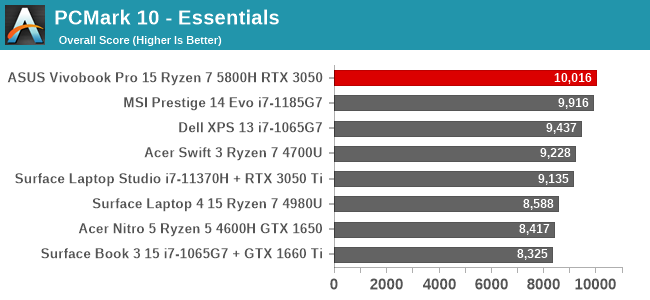
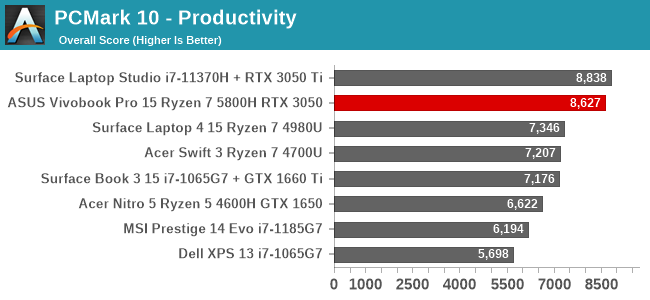
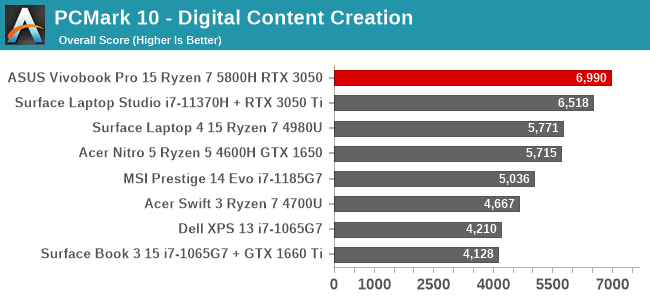
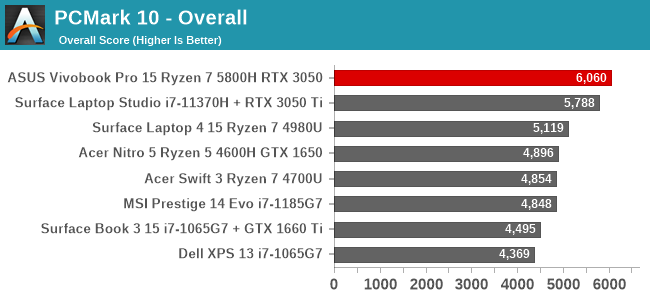
UL’s PCMark 10 suite is a comprehensive system test which offers a variety of workloads to stress different parts of the system including CPU, graphics, and storage. The Vivobook Pro 15 performs very well here thanks to the RTX 3050 and strong Ryzen CPU and tops this comparison.
Cinebench
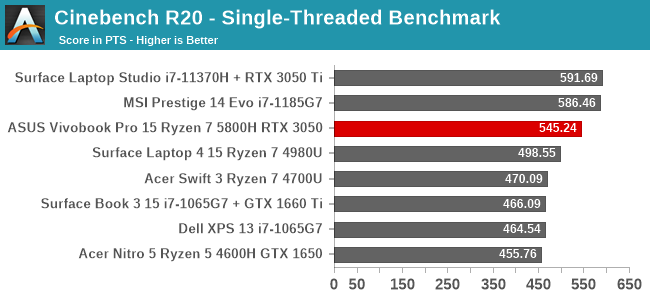
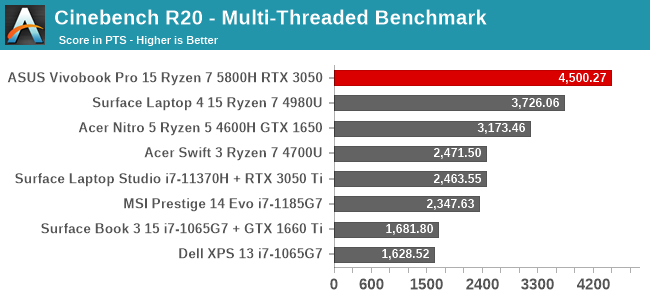
With sixteen threads, the Vivobook Pro’s Ryzen processor does very well on the CPU-focused Cinebench test. Zen 3 is slightly behind Intel’s Tiger Lake in terms of single-threaded performance but the extra CPU cores shine in the multi-threaded variant of this benchmark.
Handbrake
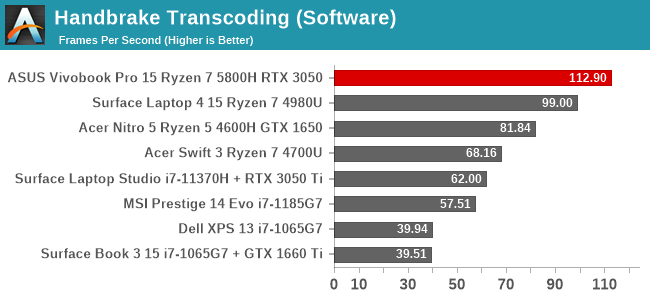
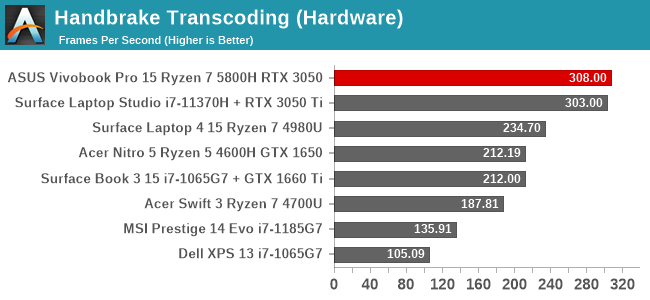
AMD’s Ryzen 7 also does very well in our transcoding benchmark. The extra CPU threads put it at the top of the software transcoding test, and the dedicated RTX 3050 graphics allow for extremely quick transcoding in hardware using the NVENC option in Handbrake.
7-Zip
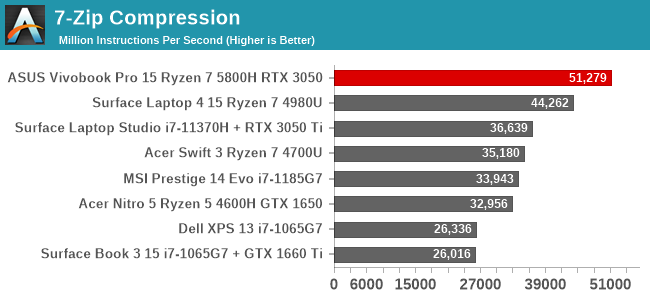
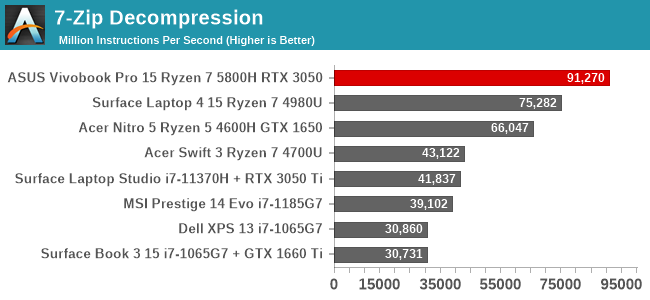
The open-source 7-Zip file compression tool includes a built-in benchmark which tests compression and decompression speeds. The Ryzen 7 5800H does very well here as the tool is able to take advantage of the extra CPU cores during this test.
Web Tests
Web performance is tied not only to the CPU and its ability to quickly ramp up to its maximum frequency, but also is heavily impacted by the underlying web browser’s scripting engine and its efficiency. As such we ensure all of the systems are tested with the Chromium Edge browser built into Windows 10. Browser performance does change over time with updates though as the browsers are updated.
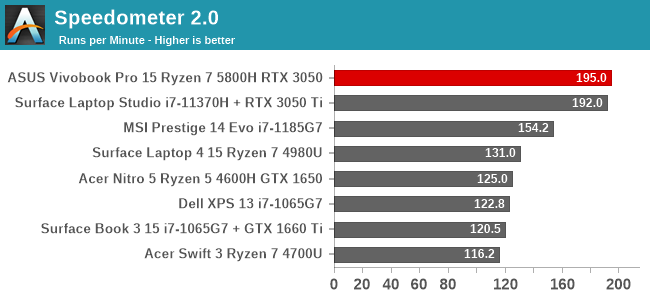
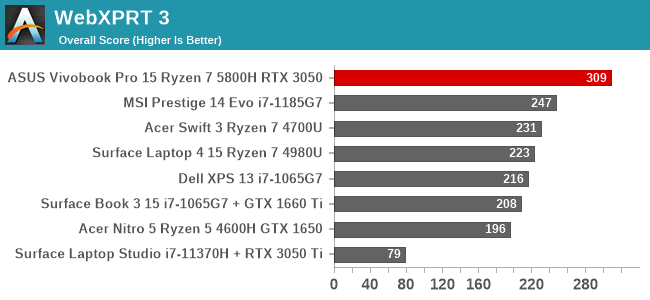
The Ryzen 7 5800H does very well, edging the H35 Tiger Lake platform in the Surface Laptop Studio in the Speedometer 2.0 test, and really stretching its legs on WebXPRT 3. As a note, WebXPRT 4 is now officially live, so we will be transitioning to it over the next several reviews.
Storage Performance
AMD’s Ryzen 5000 series does not support PCIe 4.0 for storage unlike Intel’s Tiger Lake platform so for SSD the device is limited to PCIe 3.0 x4. ASUS shipped the review unit with a SK Hynix BC711 drive which is a low-power version the 4D 128-layer M.2 2280 drive from SK Hynix.
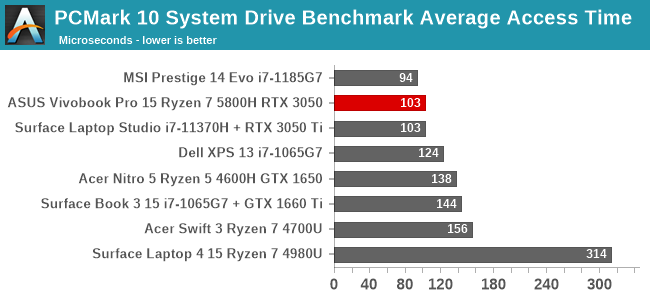
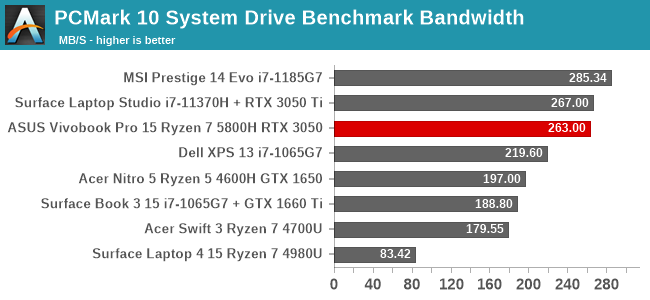
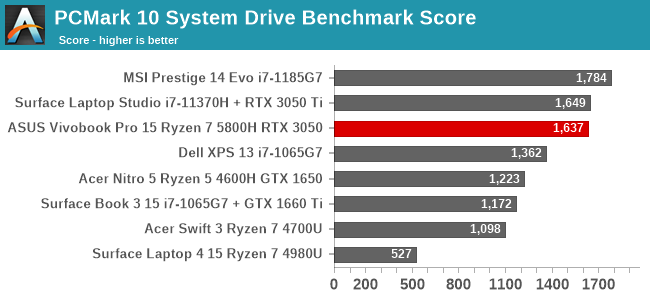
Performance from this drive was excellent. Despite not being PCIe 4.0, it still proved to be one of the quickest drives we have tested in the PCMark storage test suite, which utilizes real-world storage traces.
Graphics Performance
The ASUS Vivobook Pro 15 is not a dedicated gaming system, but ASUS does fit it with a reasonably powerful graphics card in the NVIDIA RTX 3050L. Many content creation applications are able to leverage the graphics processor to accelerate workloads so providing a more powerful GPU than is integrated with the processor makes a lot of sense. NVIDIA has also been working hard with the software developers of these applications to make use of the RT cores for further performance improvements.
ASUS runs the RTX 3050L with Max-Q at a normal 35-Watt TDP configuration, although there is a 50-Watt dynamic boost available. The graphics card features 4 GB of GDDR6 with a 128-bit memory bus to feed the 2048 CUDA cores. Performance-wise it is the lowest-tier RTX card available for laptops, but still offers a significant uplift over integrated graphics.
ASUS also ships the Vivobook Pro 15 with NVIDIA’s Studio driver suite which is more focused on performance with creative applications and system stability than the game-ready driver setup.
To see how the ASUS Vivobook performs we ran it through our laptop gaming test suite. Although this device is more focused on other tasks, the GPU performance in games which are the most demanding test for a GPU will still give a good look at how the system is able to perform. We have added some new games to the suite and because devices are sent back to the manufacturer after they are reviewed, only some of the latest laptops have results for those games. Please be patient as the results are added to over time.
As usual, we will start with some synthetics, then move on to gaming performance.
3DMark
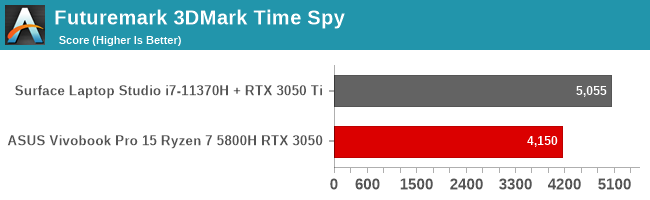
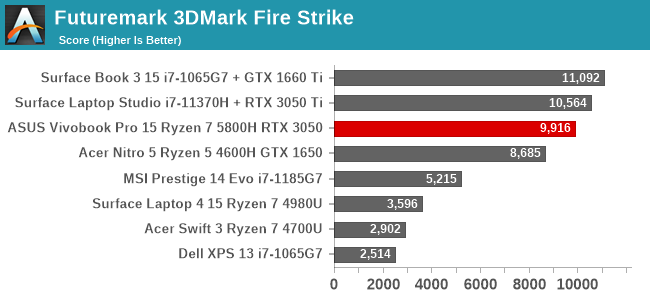
For 3DMark we have started moving to using the newer Time Spy test which utilizes DirectX 12 APIs over the older Fire Strike, and as such, have limited results available. The RTX 3050 in the Vivobook Pro 15 fits in where expected, behind the more powerful RTX 3050 Ti in the Surface Laptop Studio, but well ahead of the integrated graphics of the other systems.
GFXBench
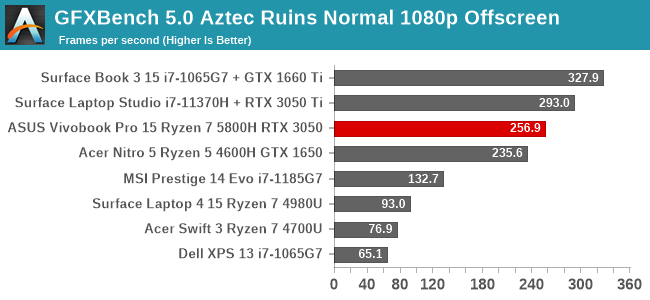
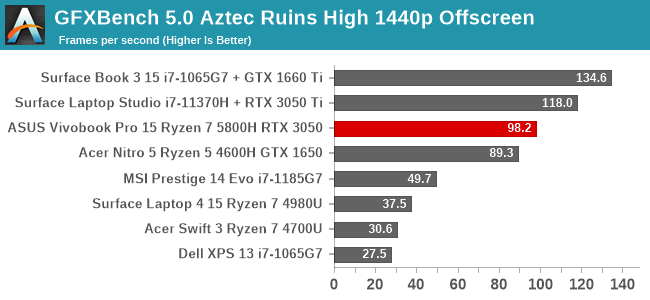
GFXBench version 5.0 added new DirectX 12 versions of the Aztec Ruins test. This benchmark is well-suited to lower-power devices like smart phones and integrated CPU graphics, so anything with a discrete GPU does very well.
Tomb Raider
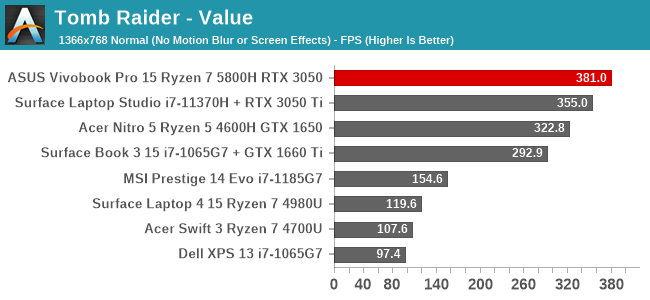
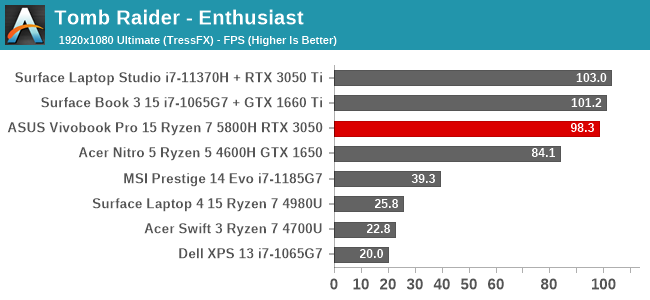
Tomb Raider is an older game but can still be demanding on devices with low-power GPUs or integrated graphics. Thankfully the Vivobook Pro’s RTX 3050 can easily handle the first game in the rebooted Tomb Raider franchise.
Rise of the Tomb Raider
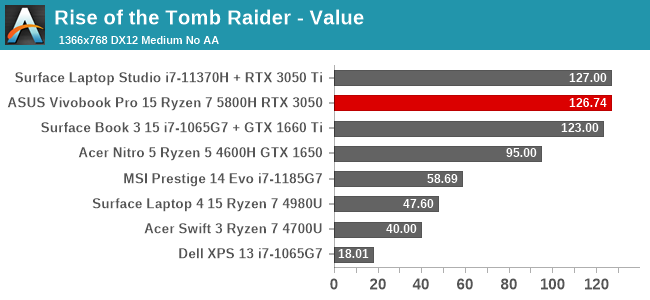
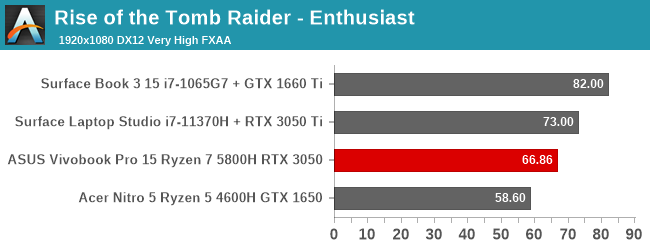
The second game in the rebooted series added a lot more graphical fidelity, as well as DirectX 12 support. The RTX 3050 still does well in both our value and enthusiast settings.
Shadow of the Tomb Raider
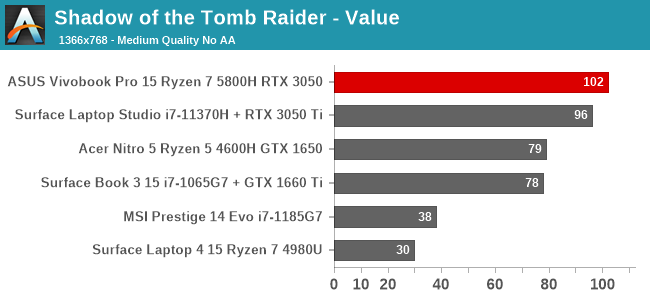
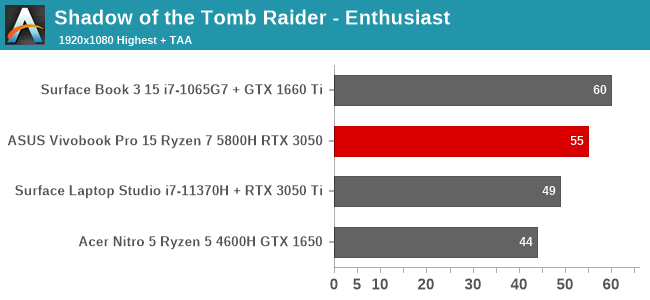
The most recent game in the franchise is by far the most demanding graphically. Here the Vivobook Pro 15 pulls ahead of the Surface Laptop Studio’s RTX 3050 Ti thanks to the more powerful Ryzen 7 5800H processor.
Strange Brigade
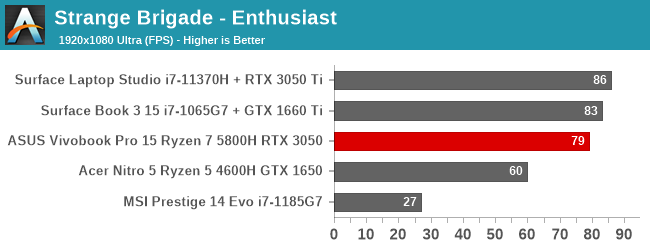
As one of our titles that is targeted towards integrated graphics, the Vivobook does very well in Strange Brigade at 1920x1080. It is just behind the Surface devices which have more powerful GPUs, but the gap is not very large thanks to the increased CPU performance on tap with the Vivobook.
Shadow of War
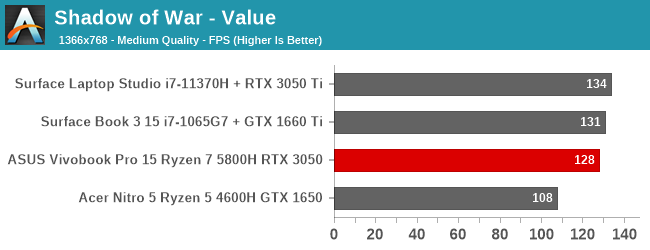
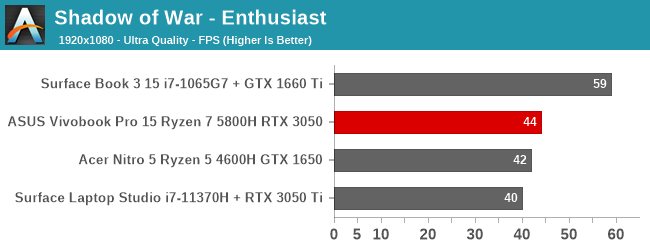
The RTX 3050 has no issues with Shadow of War at lower resolutions, but with everything set at max at 1920x1080 it is not able to provide enough performance for smooth gameplay.
Far Cry 5
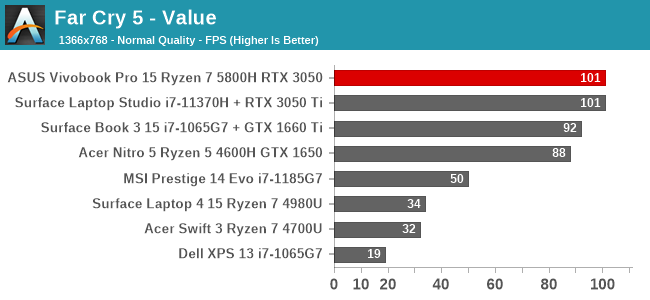
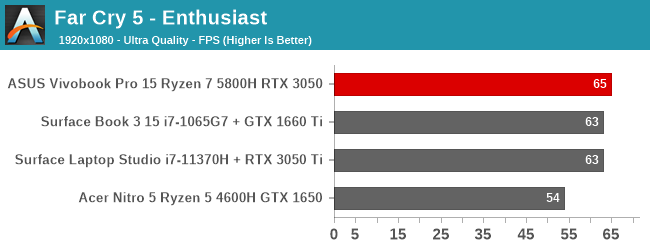
Far Cry 5 is a game that is heavily CPU dependent, so the Vivobook Pro 15 is able to pull to the top of the charts despite a less-powerful graphics processor.
Godfall
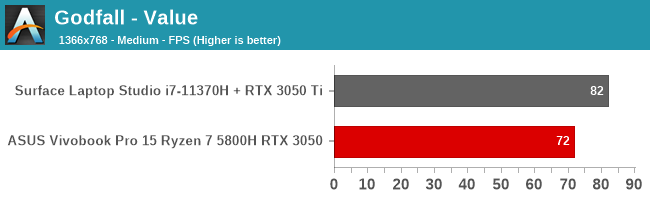
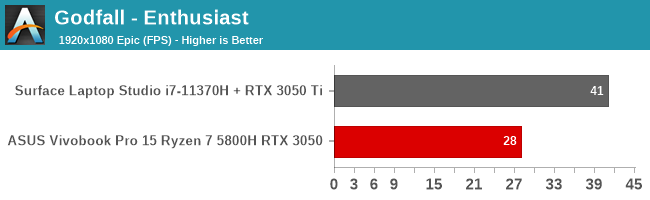
One of the newer games in our suite, we have very little data on this game for this class of device, but the game is certainly playable on the Vivobook if you turn the settings down.
Borderlands 3
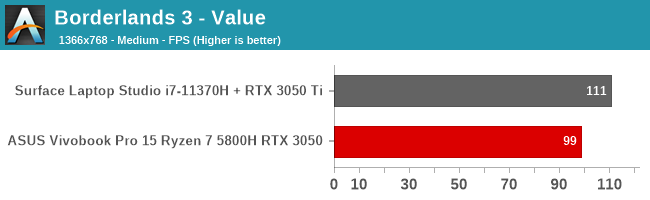
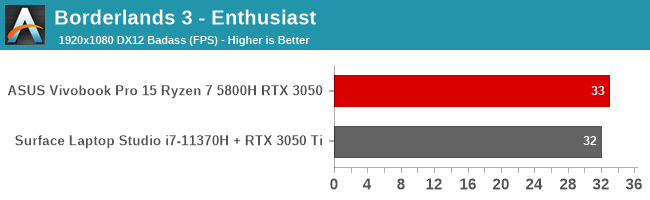
Much like Godfall, the demands of Borderlands 3 at maximum is just too much for the RTX 3050 but the game is very much playable with the settings turned down.
Assassin’s Creed Valhalla
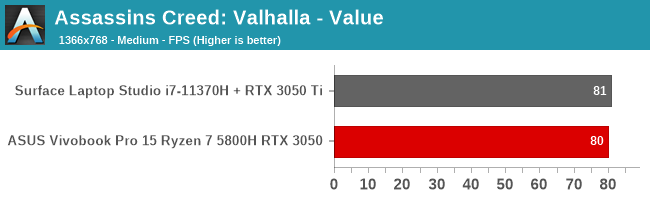
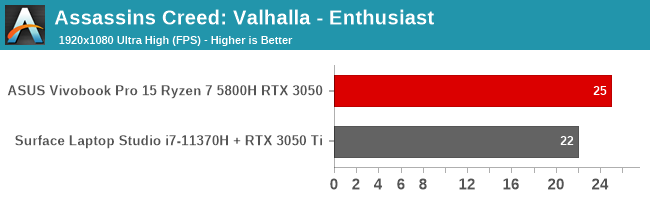
Although the Vivobook does outperform the Surface Laptop Studio here, it is still unplayable our enthusiast level of testing.
F1 2021
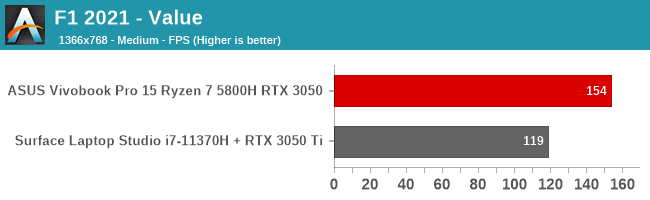
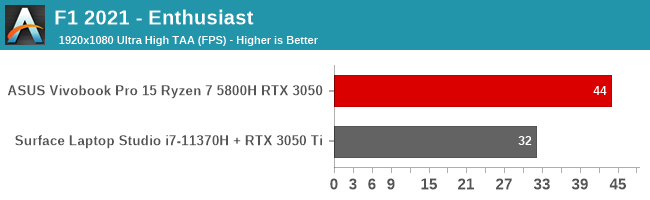
Another game that is heavily CPU bound, F1 2021 does very well on the Vivobook Pro 15, although some tweaks from maximum would be needed to game at 1920x1080.
GPU Conclusion
The RTX 3050 is a moderately powerful graphics card, and for ASUS to fit it into this lightweight notebook makes for a welcome addition. It is not a 1080p gaming card by any means, but does offer a significant performance uplift from the integrated graphics, as well as the extra hardware capabilities of the RT Cores for software that can leverage it. For a device targeting the market segment the Vivobook does, it fits in very well.
Display Analysis
OLED is right in the name of the product, and it is certainly one of the key differentiators with the Vivobook Pro 15 notebook. OLED of course stands for Organic Light Emitting Diode which is a completely different display technology than the traditional Liquid Crystal Display (LCD) that the vast majority of notebooks employ. OLED has some major advantages over LCD which have translated into it dominating the smart phone market, as well as being the best option for televisions, but it has most certainly not won over the PC space.
Probably the biggest single advantage of OLED is that it offers an (effectively) infinite contrast ratio. Unlike an LCD light which uses filters to block a white LED backlight, OLED pixels themselves are the light source and can be turned off completely which means OLED offers a much deeper black level than any LCD can achieve. In addition, the OLED subpixels can generally offer a wider range of colors than most LCDs. OLED can also be very stingy with power when displaying black or dark images or graphics. In the smartphone world, most top-tier phones are now OLED and offer a dark mode enabled by default to reap the benefit.
OLED does have drawbacks though, and they can be significant for a laptop computer. While power draw when displaying darker content is an advantage, when displaying bright or white images or graphics the power draw of OLED can exceed an LCD at the same brightness. OLED also suffers from issues with burn-in, as the subpixels themselves age over time with use, and in an uneven fashion depending on the color.
To combat this, the OLED panel manufacturers will vary the size of the subpixels. Blue ages the quickest, so the blue subpixel is the largest to compensate. This also means there are fewer blue subpixels than red and green, so there will not be the same resolution across all of the colors.
The panel underlying the Vivobook Pro 15 OLED is a Samsung AMOLED part, which other sources have pegged as the ATNA56YX03-0. This means it's a true RGB panel, without any kind of color filters (ala WOLED), similar to Samsung's phones.
Switching to the software side of matters, Windows 10 offers a dark mode, and ASUS has included their own tweaks to take advantage of OLED’s strengths, but in the PC world a significant amount of software still defaults to a light theme, which can create a higher power draw on OLED versus LCD. That, coupled with the burn-in of often static content being displayed have certainly slowed the adoption of OLED in the laptop space.
The display in the Vivobook Pro 15, again, thanks to its OLED roots, offers a wider color gamut than a typical laptop as well. The Vivobook Pro 15 is marketed with DCI-P3 color support, although that is technically incorrect, as what it offers is actually P3 D65 color support – DCI-P3 is a cinema standard with a different white point. It is hard to fault ASUS here since most companies make the same mistake, but all we can do is point out the error when we see it.
The Vivobook’s OLED display also supports HDR, and is DisplayHDR True Black 600 certified, which is VESA's highest tier for OLED displays. Thanks to the high contrast, performing HDR on an OLED display is much easier than on an LCD where you need a very bright backlight to compensate for the high black levels of LCD displays.
Both P3 gamut support and HDR are advantages over most other notebooks. Or at least they should be. Sadly, Windows does not offer great support for either HDR or wider than sRGB color spaces. There is no native color management system in Windows which will display sRGB content at the correct color levels on a wider than sRGB display, which means the colors will be over-saturated unless you are using a properly color-managed application such as Adobe Photoshop. That means most content you look at on this notebook will be the oversaturated. That is a sad thing indeed, because the OLED display does look amazing.
ASUS does offer an included ICC color profile as well, and the device is Pantone Validated for color accuracy, but that is for the P3 gamut of course. The display also reduces blue-light emissions by 70% from some value that is not provided.
The Vivobook 15 Pro offers a glossy display which does help with avoiding the haziness of a matte finish, but ASUS has not added any sort of anti-glare coating, so the Vivobook Pro 15 is very reflective. This is an area where most PC manufacturers need to up their game. Dell has some wonderful anti-glare coatings on their XPS lineup, but most glossy laptops offer none.
To see how the ASUS Vivobook Pro 15 OLED display performs, it was run through our display testing. For brightness levels and contrast, the X-Rite i1Display Pro colorimeter is used, and for color accuracy testing, the X-Rite i1Pro 2 spectrophotometer takes the stage. As always, thanks to our friends at Portrait Displays for their Calman software suite which we utilize with a custom workflow. As always, we test all displays at 200 nits brightness.
Brightness and Contrast
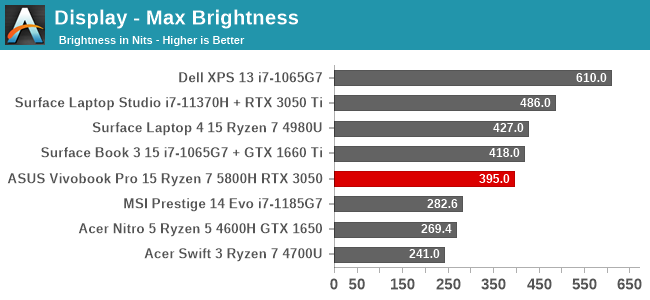
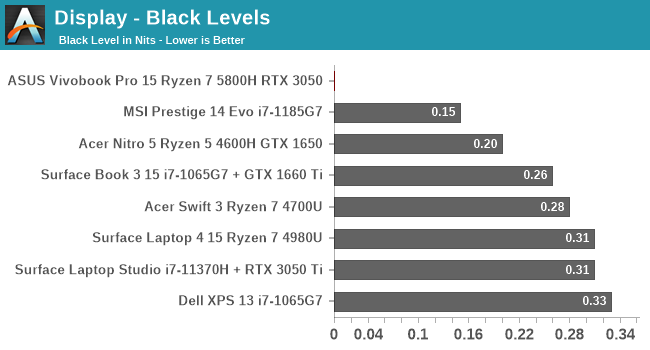
Despite the 15.6-inch OLED display, the Vivobook Pro 15 still gets quite bright at almost 400 nits. ASUS claims it can peak at 600 nits brightness which will be for a much smaller section of the display than the full-screen white we test on. The display also has a very wide range of brightness, going all the way down to 4.6 nits at 0%.
As far as contrast, it is basically infinite thanks to the OLED display being able to turn off the subpixels completely. Case in point: our meter read 0 nits on the black frame in our test workflow. We normally have a graph for contrast, but when the maximum brightness of 395 nits was divided by 0 nits, strange things happened, so that graph will have to be skipped for this review.
Grayscale Accuracy
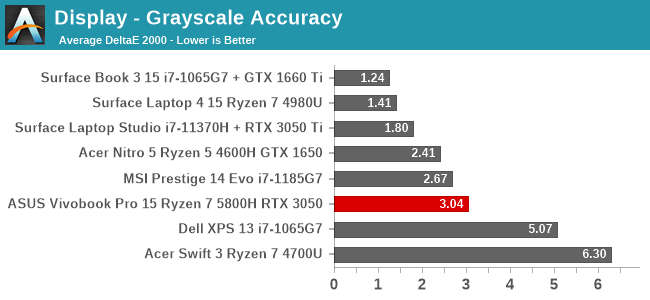
Although ASUS includes an ICC profile, they appear to be calibrating the laptops in batches, which means the color correction is not finely tuned to the individual panel. We generally consider a device with a dE2000 under 3.0 to be considered accurate, and for most of the range the Vivobook OLED does fall under 3.0, but then around 65% brightness the error levels start to creep up as the red levels go too high. The average is just over 3.0, so this is still an accurate display, but the error level at 100% is significant. That is why we always include the entire graph.
Other than near the 100% level, the gamma value does follow the 2.2 power pretty accurately.
Gamut Accuracy
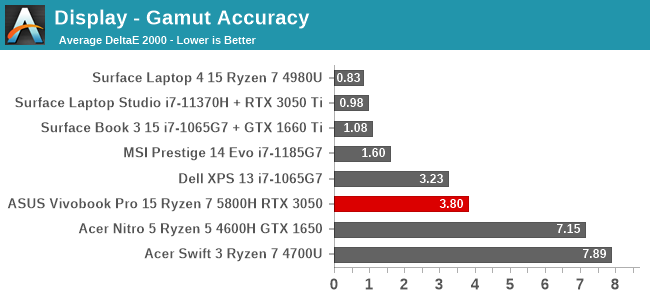
As previously discussed, this notebook targets the P3 D65 gamut rather than sRGB. Overall it is able to achieve that level, although cyan is well past its target. The average error level of 3.8 is quite good, but again points to a batch-corrected display rather than individual panel calibration.
Saturation
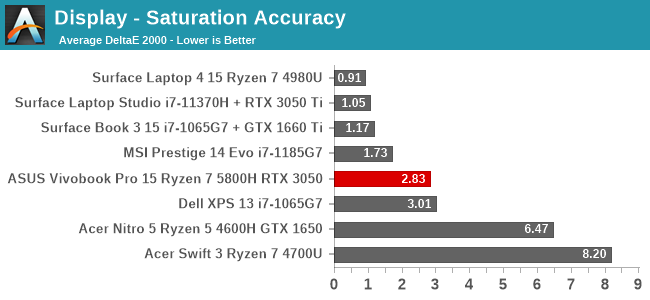
Unlike the gamut test which measures the primary and secondary colors at their 100% levels, the saturation test measures them at 4-bit steps across 0-100%. This shows that across most of the sweep, the color accuracy of the Vivobook Pro 15 OLED is quite good, and the Cyan issue seen in the gamut test happens only when the display is getting close to 100% levels for that color. Yellow is actually the least accurate color for most of the range.
Gretag Macbeth
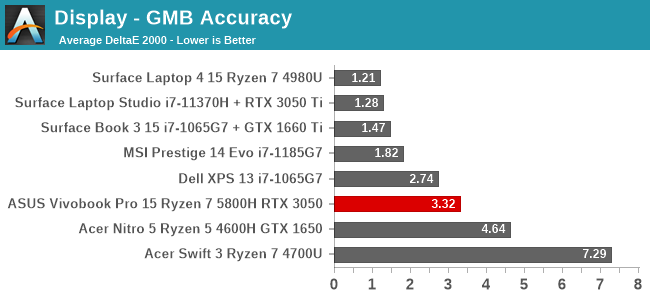
Where the saturation test measures the primary and secondary colors, the Gretag Macbeth test targets random colors form across the spectrum, including the important skin tones. The error levels here are quite significant on many of the colors, although the overall average is still quite good.
Colorchecker
Finally we have the colorchecker swatch, which shows the target color on the bottom of the image and the achieved color on the top of the image. This is a relative test as any inaccuracies in your own display will skew the result, but very much shows how the Vivobook Pro 15 biases towards red.
Display Conclusion
In a world where OLED has become much more common thanks to it being prevalent in the smartphone space, it is still special to see it in a notebook. This is not a perfect implementation, but the insane contrast just never disappoints. Sadly Windows still does not handle non-sRGB color gamuts very well, so even though ASUS has done a reasonable job calibrating the display, most of the time the color accuracy will be terrible unless you are using a color managed application.
Considering the price point of this laptop, it is one of the least expensive ways to get into an OLED laptop. As long as you are aware of the downsides of OLED with its possible burn-in issues and the P3 gamut causing overblown colors for most software the Vivobook Pro 15 OLED display is a stunner.
Battery Life
ASUS outfits the Vivobook Pro 15 with a 63 Wh battery, which is perhaps on the small size for a 15-inch notebook, but with the light weight of this design it makes more sense. OLED displays can be very efficient on darker content, but one of the bigger problems in the PC space is that so much content is bright so that will certainly impact the results as well.
Web Battery Life
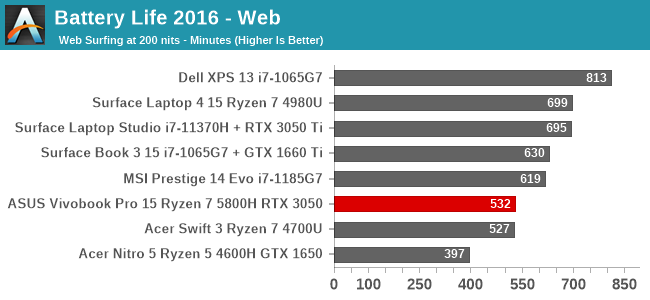
As expected, the OLED display is somewhat of a burden on the web test, where most of the websites have a light theme. Battery life is still good, but not spectacular.
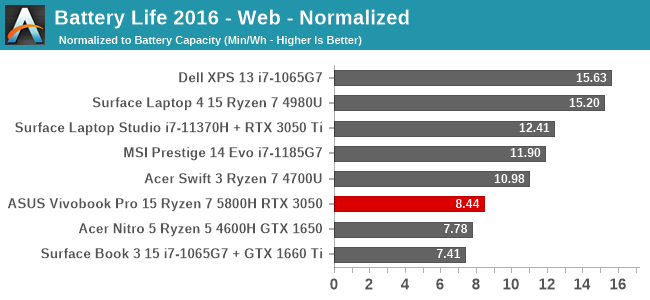
Looking at the normalized results where the battery size is removed from the equation further confirms this. Platform efficiency is not fantastic especially compared to the Surface Laptop Studio which has a 35-Watt CPU and larger GPU. This is the biggest drawback for OLED on a notebook computer, even with the operating system supporting dark mode. Until all of the applications support dark mode, and especially web, OLED is definitely going to impact battery life in a negative way.
PCMark 10 Modern Office Battery
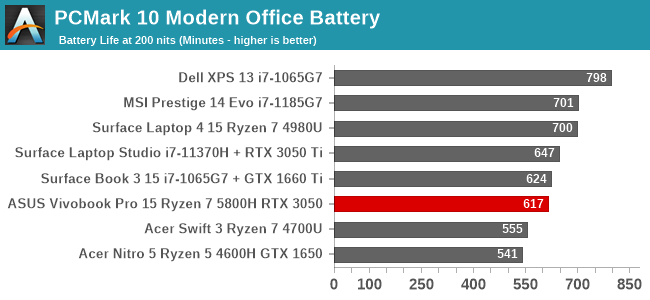
UL’s PCMark 10 battery life test does fare better than our web browsing test. The test does not always run full-screen with light-colored applications so the OLED display does not cause as large of an impact to the battery life results.
Movie Playback
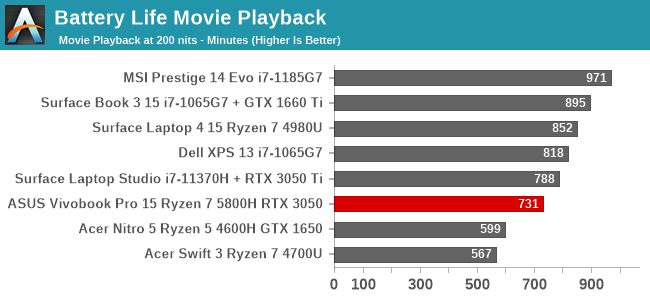
Media playback is often one of the least demanding tasks thanks to the video decode being offloaded to fixed function hardware that is very efficient, and OLED does well here with the dark scenes allowing the power advantages of OLED to be shown.
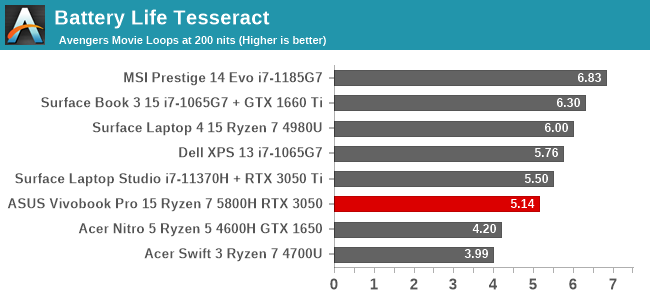
The Tesseract score divides the movie playback time at 200 nits by the length of The Avengers to give an idea of how many movies can be watched on a single charge. With five movies plus, the Vivobook Pro 15 OLED can definitely do well as a media playback device.
Charge Time
The other side of the equation for mobility is charge time. The Vivobook Pro 15 ships with a 120-Watt AC Adapter to power it during high-demand loads, so the charge rate certainly won’t be held back by the power input. Manufacturers still limit the charge rate though to protect the battery longevity.
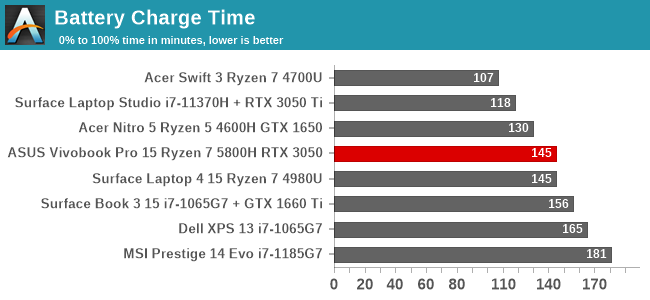
To refill the 63 Wh battery takes just 145 minutes, which is quite good. To get to 50% charge took just 38 minutes, so a quick fill-up on the go is in the cards.
Wireless
ASUS does offer the Vivobook Pro 15 with Wi-Fi 6, however they also (oddly) have a Wi-Fi 5 option, and unfortunately that is what arrived in the review unit. The good news is that it is the Intel Wireless-AC 8265 network card which is one of the best Wi-Fi 5 devices around, with good performance and solid drivers.
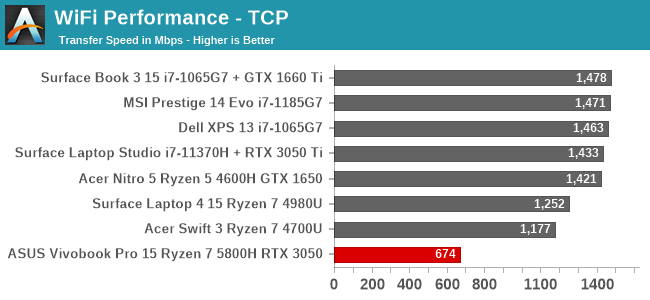
The outright transfer speeds are well shy of what modern Wi-Fi 6 network cards can achieve. This is one area where AMD struggles. Intel has their Evo platform and integrates things like Wi-Fi 6 into the processor package. AMD, with its fewer resources over the last decade, has not focused on wireless networking. That has been changing recently and hopefully AMD will be able to overcome this deficit soon.
Audio
ASUS outfitted the Vivobook Pro with Harmon Kardon speakers. As with all laptop computers, there are physical limits which come into play since the fundamental requirements of a good speaker – size and weight – are extremely limited in any laptop.
The laptop hit about 80 dB(A) measured one inch over the trackpad. That is certainly loud enough, although the low-end of the spectrum was of course lacking.
Thermals
The Ryzen 7 5800H is rated at a 45 Watt TDP, and the included NVIDIA GeForce RTX 3050L Max-Q adds another 35 Watts to the mix, with a 50 Watt dynamic boost to tap into. That is a fair bit of heat to deal with for a thin and light notebook like the ASUS Vivobook Pro 15.
ASUS offers some power profiles that the owner can choose from to set the performance and noise levels as well. The Performance Mode bumps the TDP up to around 54 Watts on the CPU, whereas the Standard Mode scales it back to 35 Watts to reduce the noise level. The differences are dramatic, with the laptop in Performance Mode hitting a very high 55 dB(A) measured one inch over the trackpad, which is quite loud indeed. If you have work that needs to get done quickly, this is certainly the way to go, but as always on a thin device, the trade-off is noise.
At maximum performance in the advertised 54-Watt mode, the CPU averages around 3.4 GHz sustained with no throttling taking place. The laptop fans are strong enough to compensate. Through testing, the average power level was actually around 50 Watts sustained with a 54-Watt peak.
In the Standard Mode, ASUS still provides the same 54-Watt peak, which quickly drops to a 45-Watt level for a couple of minutes before further dropping to 35 Watts sustained power to keep the noise in check. And it does work. In the Standard performance mode, SPL of the laptop is significantly reduced to around 45 dB(A) which is much easier to live with. CPU frequency averages around 3.0 GHz in this mode during sustained workloads.
Finally, ASUS includes a Whisper mode which, as you would expect, prioritizes low sound over performance. In this mode the CPU has a very short 54-Watt peak which then quickly drops to just 15 Watts sustained. Sound output in this mode is a meager 39 dB(A) measured one inch over the trackpad, which is very quiet. However, at this power level, the CPU only manages to achieve a 1.7 GHz frequency. Quiet it is, but performant it is not.
Software
ASUS software is branded as MyASUS and includes all the functionality you would expect in a modern notebook, as well as some additional settings to increase the longevity of the OLED display. It is easy to navigate and well-thought out, and it updates through the Microsoft Store which makes it very simple to keep up to date.
As discussed in the thermals section, there are three settings to set the laptop performance and noise levels.
There is also the ability to change the maximum battery charge level. This would be nice if it was included in Windows, as all laptops should offer this feature. Thankfully, most do, including ASUS. If you primarily use your notebook plugged into the wall, you can help the battery life by reducing the maximum charge level.
Since the notebook ships with its distinguishing feature of an OLED panel, there are several settings which can be enabled to extend the life of the OLED as well as maintain it. You can also set it to only focus the primary window on the display, dimming the rest, which will improve battery life. OLED care is important as the organic diodes do degrade over time, and to reap the biggest benefit of OLED you definitely want to use a dark theme in all applications.
The display also allows you to tweak the color profile and gamma settings. Out of the box, the colors are already quite strong so turning the display to its Vivid mode seems like it would be overkill.
You can also enable and disable the noise-cancelling features of the speakers and microphone.
Overall, ASUS includes lots of customization settings to tweak the notebook to what you need it to do. Some additional settings would be nice though, such as being able to set the display to a sRGB mode since most software is not going to deal well with the P3 D65 gamut. ASUS ROG laptops also include additional functionality where you can set different performance profiles for different applications – namely games – and while the separation of the ROG and the other brands does make sense, it would be beneficial to include some of that functionality in the MyASUS app.
Final Words
These days ASUS feels like they are less risk-averse than some of the other notebook manufacturers, often including exciting styling, premium materials, and new technologies in devices before they become mainstream. That is certainly the case with the Vivobook Pro 15 OLED. It is well-built, stylish, packed with functionality, and of course features an OLED display which sets this device apart from most other devices in its category.
As the defining characteristic, the OLED display is certainly a stunner. It is hard to go back to LCD after using this OLED panel. It offers vivid colors, insane contrast, and excellent pixel response. ASUS has been outfitting their notebook with OLED for several generations now, and their experience shines through. An anti-glare coating would have helped significantly though, as the display is very reflective.
All is not perfect with the display though, and that is just the nature of OLED. Although Organic Light Emitting Diodes displays have taken over the smartphone world, and are the display technology of choice in televisions, there are some drawbacks that buyers do need to be aware of. The display aging and burn-in which has always been an issue with OLED – and particularly RGB OLED – is likely to be more acute in the PC space than anywhere else. Where else do you have a task bar that sits static on the bottom of the display nearly 100% of the time? Windows and PC software have often used black text on a white background, which is the opposite of what you want with OLED as its power use goes up significantly displaying white. Some of this can be mitigated with software, such as ASUS including pixel refreshing, pixel shifting, transparency effects and auto-hiding of the task bar in their software. But if the software you use, or the websites you visit, do not offer a dark mode, OLED certainly is not going to be ideal.
There is also the very real issue of Windows not supporting a robust color management system. ASUS offers a 100% P3 gamut display which can showcase a wider range of color options, but because Windows targets sRGB as the default, most applications are going to be over-saturated. Specific applications can support this on their own, but not all do, and certainly Windows doesn’t itself. Even the desktop image will be over-saturated on a P3 display as it is on the Vivobook Pro 15 OLED. The display, thanks to its amazing contrast, also fully supports HDR, but HDR again requires individual application support and can be a problem in Windows if run all the time, which is likely why it is disabled on the device out of the box. OLED is an amazing display technology. It has some drawbacks which can be overcome, but it is most certainly let down in the PC by the PC’s legacy behavior.
ASUS has designed a beautiful device in the Vivobook Pro 15. It feels more premium than the materials may suggest. The polycarbonate chassis is very solid and put together very well. Ironically it is the aluminum top that is the most problematic, with its matte texture attracting fingerprints very easily. It looks and feels great but be prepared to spend some effort keeping it looking pristine.
The design and layout does include some strange decisions though. The power connector is on the right side, which is where most people would use a mouse, but the 90° connector does help with that. But all of the high-speed USB ports are also on the right side, as is the HDMI connector. Offering HDMI instead of DisplayPort is already a strange decision, but its placement is not ideal if you wanted to hook this up to an external monitor. The offset display hinge covers the back of the laptop when opened, but adding some of these ports to the left side, especially a USB-C connector which would allow video or high-speed USB, would be nice. The left side has just two USB 2.0 ports.
ASUS has built a good keyboard for the Vivobook Pro 15. The inclusion of a number pad on a 15-inch notebook is always a bit of a compromise, but the keys are all a good size regardless. The trackpad is an expanded offering, and works very well.
Powering the Vivobook Pro is a capable offering. AMD’s Ryzen 7 5800H offers a lot of performance thanks to its eight Zen 3 CPU cores, and for those on a tighter budget, there is a Ryzen 5 5600H model as well with six CPU Cores. Zen 3 has been a huge win for AMD and the Cezanne platform proves itself in this notebook again. It is paired with the NVIDIA RTX 3050L which offers a large bump in graphics performance over the integrated Vega GPU and it also has the extra power of the RT Cores of the RTX lineup to assist with software that can take advantage. As a notebook targeted at creators, ASUS has struck a great balance here with good performance, but still in a compact, thin, and light design. For those that need the most out of the Vivobook Pro 15, they can set it to Performance Mode, pop in some ear plugs, and let it churn away at their workload, but in its Balanced mode, the device still offers good performance at a much lower noise level.
Overall, this is an excellent device. The OLED display does have its downsides, but the contrast ratio of OLED is hard to ignore. The Vivobook Pro 15 is well-built, stylish, thin, light, and packed with some great component choices. Perhaps the best part of all is the price though. At $1100 USD for the Ryzen 7 model with 16 GB of RAM and 512 GB of SSD storage, it is certainly one of the most affordable ways to get into an OLED notebook. If you know how to treat the OLED right, this notebook will easily return the favor. It is a joy to use, and the display, despite its downsides, is wonderful.