
Original Link: https://www.anandtech.com/show/6306/dell-optiplex-9010-allinone-review-dells-allinone-goes-enterprise
Dell OptiPlex 9010 All-in-One Review: Dell's All-in-One Goes Enterprise
by Dustin Sklavos on September 19, 2012 7:01 AM EST- Posted in
- Systems
- Dell
- Ivy Bridge
- all-in-one
Introducing the Dell OptiPlex 9010 All-in-One
The all-in-one market is a tough nut to crack, both for the vendors and in many ways for the press as well. Apple sidestepped the landmine entirely by simply making the iMac the only desktop they offer in those price brackets; if you want a comparatively inexpensive Mac you simply buy an iMac. Windows users have a lot more choices, though, and those choices are now growing with all-in-one entries into the enterprise market from HP, Dell, and Lenovo.
On the bench today is Dell's just-launched OptiPlex 9010 All-in-One, targeted very specifically to business and enterprise applications rather than consumer. Much like the very tiny Lenovo ThinkCentre we recently reviewed, the OptiPlex 9010 AiO is designed to serve unique purposes beyond use as a garden variety computer terminal. The questions after that become: is it up to snuff with Dell's other commercial offerings, and are they trying to create solutions to non-existent problems?
.jpg)
Before getting into the OptiPlex 9010 AiO itself, it bears answering the question: what purpose does an all-in-one serve for business and enterprise applications that can't be served just as well by pre-existing solutions? Dell targets the OptiPlex 9010 specifically at kiosk use, at smart displays, but also at mass deployment in businesses and schools. While an all-in-one may not be ideal for home users who may have a little more space, real estate could very well be at a premium in a library or office. These use cases have to be kept in mind when evaluating the 9010's design, which I would argue is paramount even over its performance.
| Dell OptiPlex 9010 All-in-One Specifications | |
| Processor |
Intel Core i7-3770S (4x3.1GHz, Hyper-Threading, 3.9GHz Turbo, 22nm, 8MB L3, 65W) |
| Chipset | Intel Q77 |
| Memory | 2x4GB Samsung DDR3-1600 SODIMM (Max 2x8GB) |
| Graphics | Intel HD 4000 (16 EUs, up to 1150MHz) |
| Display | 23" LED Matte 16:9 1920x1080 TN panel |
| Hard Drive(s) | Samsung PM830 128GB SATA 6Gbps SSD |
| Optical Drive | DVD+/-RW writer (TSSTCorp SN-208BB) |
| Networking |
Intel 82579LM Gigabit Ethernet Intel Centrino Advanced-N 6235 802.11a/b/g/n Bluetooth 4.0 |
| Audio |
Realtek ALC269 HD Audio Stereo speakers Headphone and mic jacks |
| Front Side | Webcam |
| Right Side |
Optical drive Power button |
| Left Side |
Headphone and mic jacks 2x USB 3.0 SD/MMC/XD/MS Pro card reader |
| Back Side |
Power VGA HDMI Ethernet 6x USB 2.0 2x PS/2 |
| Operating System | Windows 7 Professional SP1 64-bit |
| Dimensions |
15.2" x 22.6" x 2.7" 38.6mm x 57.4mm x 6.8mm |
| Weight |
22.08 lbs (incl. stand/16.8 lbs without) 10 kg (incl. stand/7.6 kg without) |
| Extras |
Webcam Flash reader (MMC, SD/Mini SD, MS/Duo/Pro/Pro Duo) USB 3.0 Intel vPro |
| Warranty | 3-year parts and labor, on-site service |
| Pricing | ??? |
What you're looking at in the table is pretty basic. The OptiPlex 9010 AiO isn't itching for connectivity or performance; in fact the Ivy Bridge-based Intel Core i7-3770S and its accompanying HD 4000 graphics hardware might actually be on the side of overkill for a machine like this one. There's a nugget of truth to the notion that we're at the point where CPU performance is far, far beyond what most users actually need, and I have to admit I have a hard time imagining a situation where a user would need a CPU as powerful as the i7-3770S in an all-in-one. In terms of more flexible, more general use I wonder if an AMD Trinity-based processor wouldn't be a compelling option, although you lose out on Intel's vPro among other things. It's food for thought and I certainly won't ding Dell for including such a powerful, efficient processor in the 9010 AiO, I just wonder if it's not at least a little excessive.
The 8GB of DDR3 is copious, but memory is so inexpensive that I'd be peeved if they cheaped out here (Apple...). I'm actually happy to see they outfitted our review unit with a 128GB SSD courtesy of Samsung. SSD prices have fallen like rocks over the past year while the flooding in Thailand coupled with arguably anti-competitive mergers have made the value proposition of mechanical storage less compelling. For the purposes of a system like this, an SSD is pretty much ideal; serious video and photo editors shouldn't be caught dead using TN panels in desktops, taking much of the need for capacity out of the equation.
Unfortunately, that TN panel is a bit of a sore spot. It's not terrible (as you'll see later on), but viewing angles are pretty mediocre and it's definitely not as good as some of the TN-based discrete monitors that can be purchased in the marketplace. Dell also has a habit of obfuscating the sources/models of their displays, too, so I can't provide any information as to where it came from.
System Performance
The last all-in-one system we reviewed was coincidentally the Dell XPS One 2710, which featured a very similar configuration. The key differences between the XPS One 2710 and the OptiPlex 9010 All-in-One I have on hand today are the SSD in the 9010 and the discrete graphics in the 2710. Keep those in mind when you take a look at the PCMark results below.
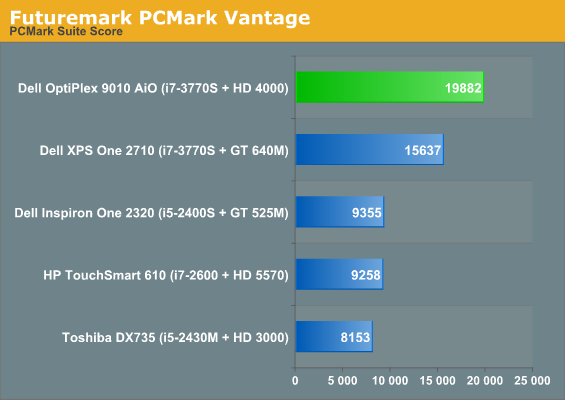
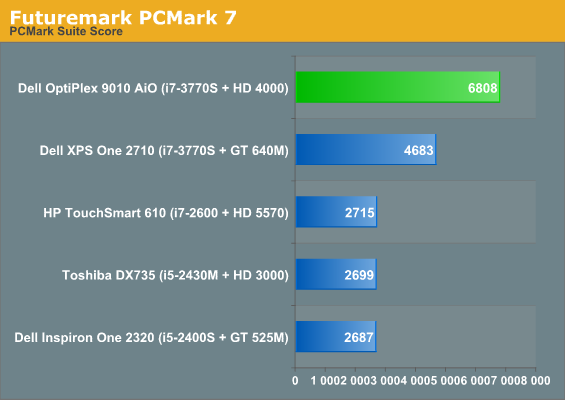
Same processor. Substantially weaker graphics. HUGE swing in scores. This is why I've continued to rail against PCMark in our system reviews; while it's true that an SSD offers a marked improvement in system responsiveness and performance in isolated circumstances, it's not this big of a difference. Anyone looking at this chart would assume the 9010 AiO is worlds faster than the 2710, but take a look at what happens when we put the screws to the CPU.
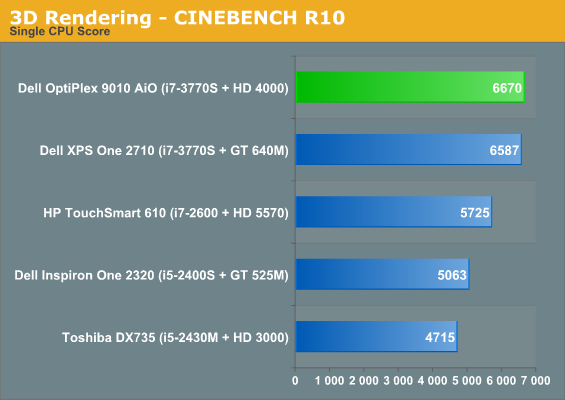
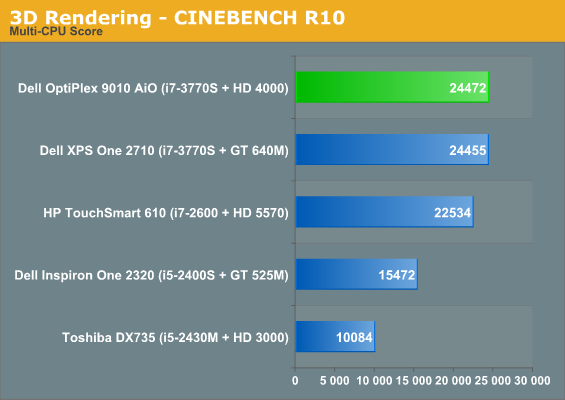
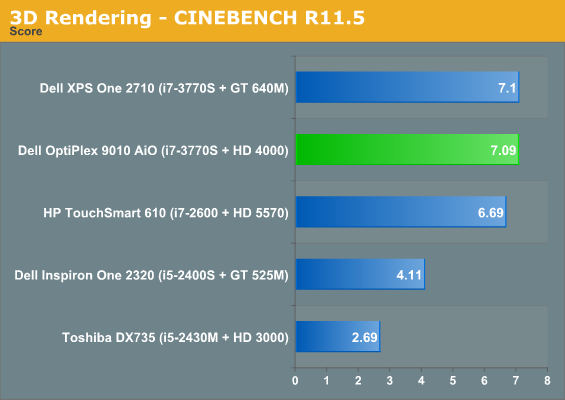
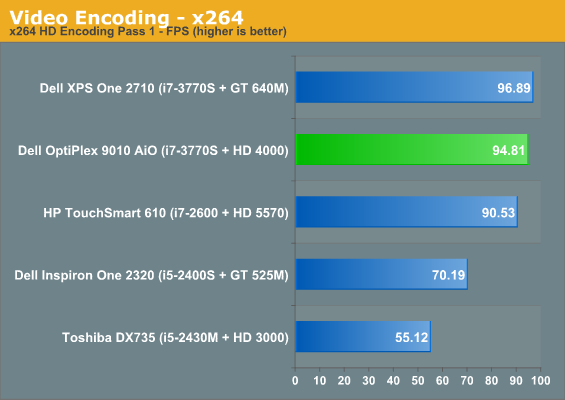
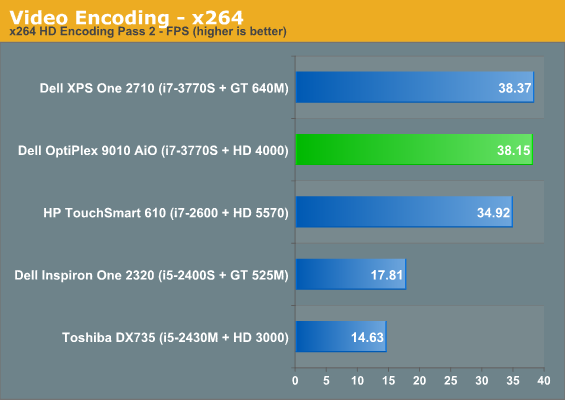
The 2710 and 9010 AiO are virtually identical, as it should be, as they're both running the same CPU. We include PCMark scores for reference, but I'm still of the opinion that they're far too heavily weighted towards storage performance.
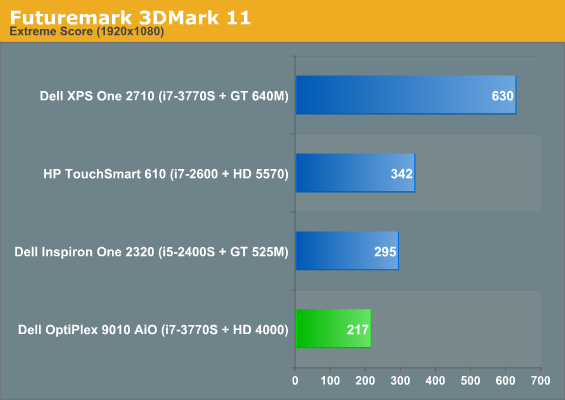
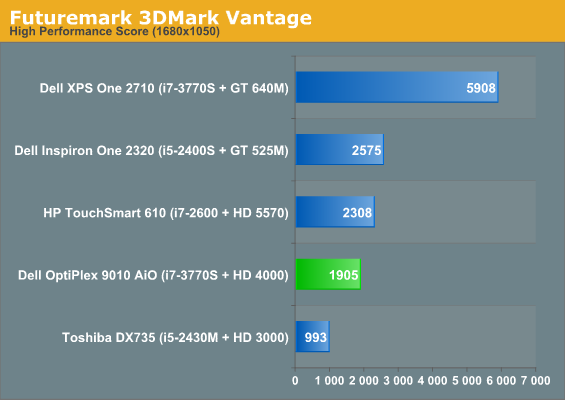
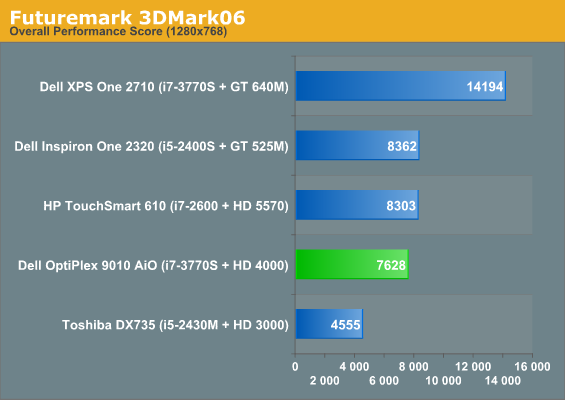
On the other hand, you can see practical evidence that Intel has made some reasonable gains with Ivy Bridge's IGP; in synthetics it starts to encroach on last generation's entry level GPUs. That's not too bad for a GPU you basically get for free. The 9010 AiO is by no means intended for any kind of gaming, but users looking for a quick Guild Wars 2 fix on company time aren't going to be too put out.
Screen Quality
Unfortunately, though desktop TN panels tend to be markedly better than their notebook counterparts, they're still not big winners, and the Dell OptiPlex 9010 All-in-One is proof enough of that. This is in my opinion the major weak point of the 9010 AiO and unfortunately it's something that Dell doesn't give you the option to fix. The 9010 AiO's display suffers from mediocre viewing angles, severely curtailing its potential as a kiosk system. Touchscreen support is at least an option, but wasn't included in our review unit.
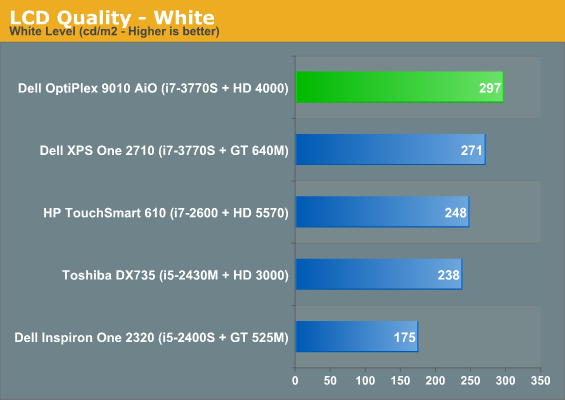
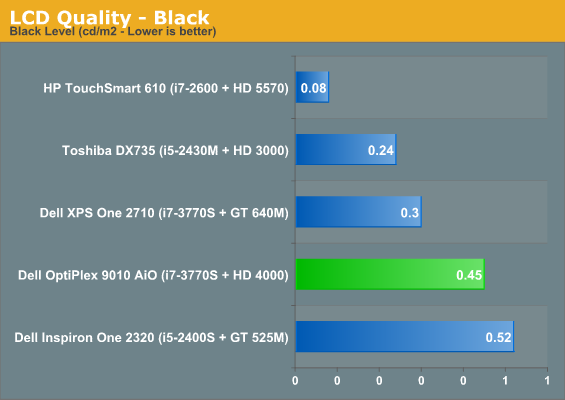
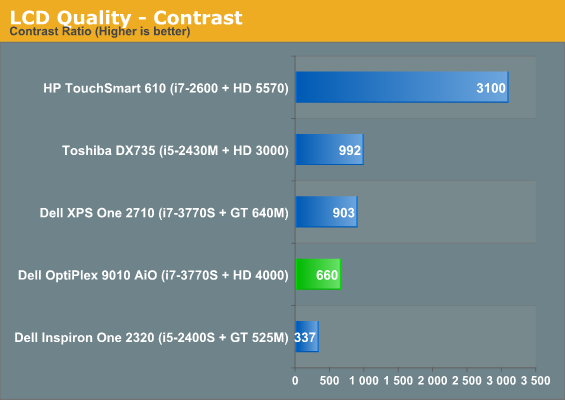
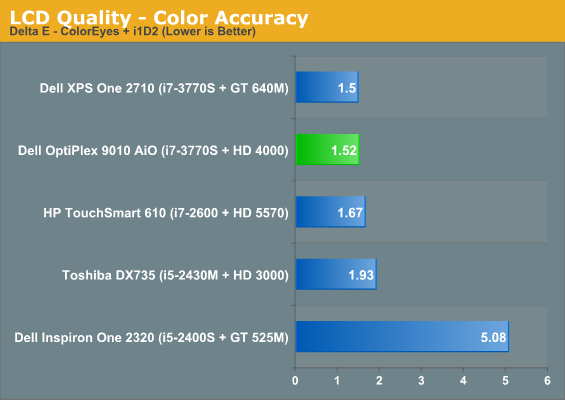
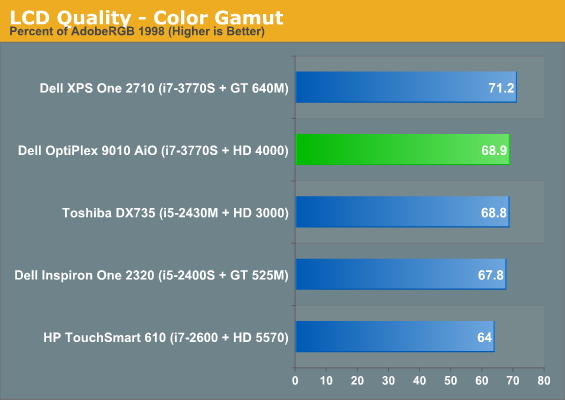
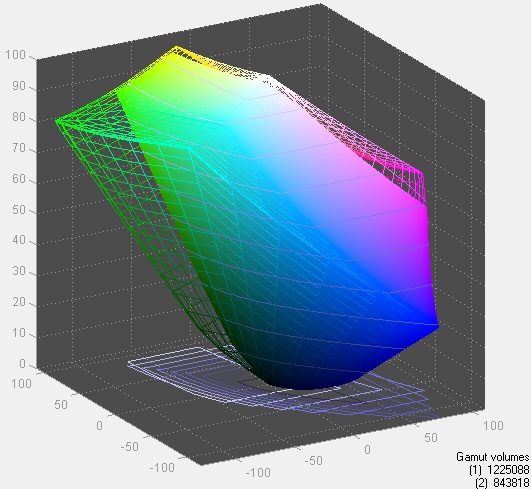
You can see the display is quite bright but at the cost of poor black levels. Color accuracy and gamut are both fine, but contrast is middling for a desktop display. Honestly I have to wonder if Dell didn't massively shoot themselves in the foot by cheaping out on the display. I appreciate the non-reflective matte finish, but it's a pretty minor perk against a sea of serious problems.
Build Quality and Heat
Dell's design for the OptiPlex 9010 All-in-One shares a lot in common with the fancier XPS One 2710, but while the 2710's cooling system had a hard time coping with both the Intel i7-3770S and dedicated graphics hardware, the similar system in the 9010 AiO is far less overworked. The result is an aesthetic and cooling design that's inappropriate for one system but elegant for another, and it's really quite elegant for the 9010 AiO. In fact I'd argue it's actually more attractive than the glossy XPS One 2710; matte plastics don't pick up fingerprints quite the way glossy ones do, and they're less distracting. The shell of the 9010 AiO doesn't look or feel cheap, but it's not stodgy either.
During a meeting with Dell in San Francisco recently (the impending Windows 8 launch means the major vendors are coming out of the woodwork in a big way), they stressed the essential modularity of the 9010 AiO's design. The system doesn't use an external power brick, and the mounting system is completely VESA compatible; it really is designed to go just about anywhere and be as self-sufficient as possible. I'd be more bullish on that if it weren't for the display.
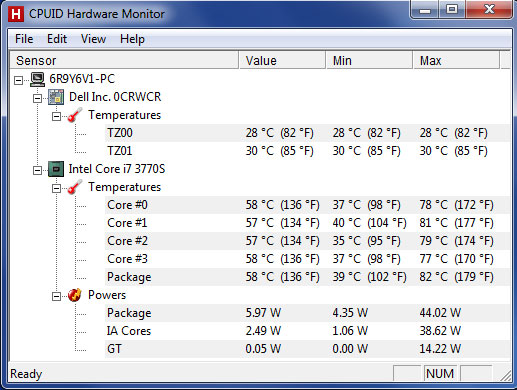
As I mentioned, though, thermals are much, much better and noise is better as a result. In fact, while the 2710 sounded like a jet engine under load, you have to put your ear up to the 9010 AiO even while it's being crunched to really hear the fan. Idle and load noise are both under the 30dB floor of the noise meter I use.
Power Consumption
Given the modest power requirements of Ivy Bridge and the chintzy TN panel, it's reasonable to expect the Dell OptiPlex 9010 All-in-One (I do wish they'd crunch these names a bit better) to be pretty frugal when pulling power from the wall. It turns out that's an entirely reasonable expectation.
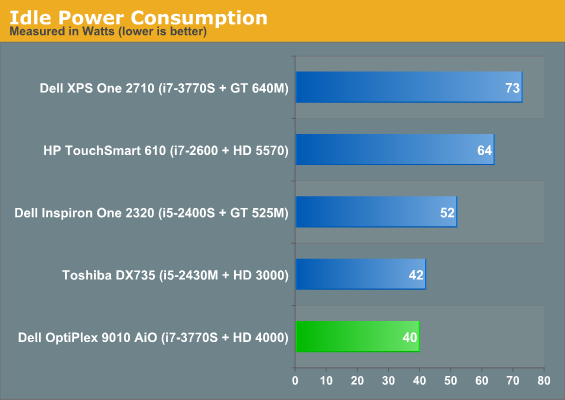
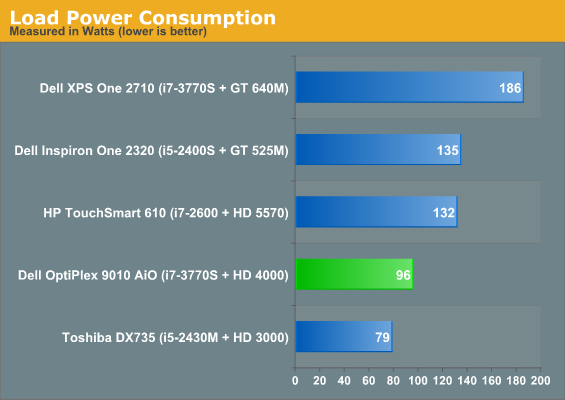
That turns out to be the case; the 9010 AiO draws less power under stress than an incandescent light bulb. In fact it's even slightly more efficient at idle than Toshiba's DX735, an all-in-one powered by a mobile processor instead of a low-voltage desktop model. There's a lot to be said for this kind of efficiency, and it makes a strong argument for mass deployment in an environment where cumulative power consumption can start to become a very big deal.
Conclusion: Curtailed by the Display
Having put the screws to the Dell OptiPlex 9010 All-in-One, I come away pleasantly surprised in many ways. This is one of the few all-in-ones I've seen where the overall design feels appropriate to the hardware. All-in-ones have a nasty, reoccurring problem with heat and fan noise stemming from the way they often cram the hardware behind a display that's generating plenty of heat on its own. The result is a form factor that should benefit over notebooks by the additional real estate for cooling but promptly sacrifices that benefit by clumping those hot components right next to each other anyhow. Dell's 9010 AiO doesn't have that problem. Without dedicated graphics soaking up precious cooling, it maintains reasonable temperatures and becomes a pretty stellar acoustic citizen in the process.
The question that I posed early on with the 9010 AiO was whether or not it justifies its existence against other solutions and whether or not it's a good choice for the use cases that Dell is targeting it at. Unfortunately, this is where we start getting on shaky ground, and the blame can be placed entirely on the poor quality display. eIPS displays are increasingly common and inexpensive in the wild, and even Dell offers them, so there's no reason why the 9010 AiO shouldn't sport one or at least the option for one. The poor viewing angles of the TN-based display cause the 9010 to immediately rule itself out of contention for kiosk use, photo editing, and video editing.
.jpg)
What are we left with? Situations where the i7-3770S in our review system is overkill, unfortunately. The 9010 AiO becomes appropriate only for mass deployment in offices, schools, and libraries where not much more than a terminal is really needed. That's not necessarily a bad thing, but it's a situation where even the option to upgrade could've allowed the 9010 AiO to serve multiple masters just as effectively. Markets were sacrificed, full stop.
That's really where the disappointment comes in, too. One of the unfortunate parts of this job is having hardware come in that is so close to being a great solution, only to fall short because it seems like a penny pincher with no business designing hardware decided to cut a feature or make a sacrifice that they didn't think anyone would notice. Is the OptiPlex 9010 All-in-One a bad all-in-one system? Heavens no, it's among the best I've tested, and easily recommended for situations where a basic system is needed in bulk. But it could've been a lot better if someone hadn't pinched the wrong pennies.

_thumb.jpg)
_thumb.jpg)
_thumb.jpg)
_thumb.jpg)
_thumb.jpg)
_thumb.jpg)






