
Original Link: https://www.anandtech.com/show/6742/nanoxia-deep-silence-2-case-review-less-of-what-we-needed
Nanoxia Deep Silence 2 Case Review: Trimming the Fat
by Dustin Sklavos on February 14, 2013 12:01 AM EST- Posted in
- Cases/Cooling/PSUs
- quiet
- ATX
- Nanoxia
Introducing the Nanoxia Deep Silence 2
Just recently we had a chance to review Nanoxia's Deep Silence 1, arguably the most impressive silent case we've ever tested. Nanoxia was able to produce an enclosure capable of delivering substantial air flow to components while still containing fan noise. In a market where silent cases usually lose a lot of their luster once overclocking enters the picture, the Deep Silence 1 was a breath of fresh air and proof that you could build a powerful system that you never had to hear.
In a bid to capture some of that sweet, sweet boutique volume, Nanoxia has refreshed the Deep Silence 1 into a slightly less expensive enclosure: the Deep Silence 2. The DS2 is an odd bird; it's a trimmed down DS1, but not heavily so, and in certain ways it can feel like a refinement. That all sounds incredibly promising, but did Nanoxia lose some of the potency of the original chassis in the process?
.jpg)
It's interesting testing the Deep Silence 2 so soon after the first one. This kind of refinement, starting with a top end product and gradually working things out as you make your way down the price ladder, is becoming less and less unusual. Corsair had a good thing going for a while, and NZXT just blew up their own top end with the Phantom 630. Yet when you look at the DS2, there isn't a whole lot that seems to differentiate it from its predecessor.
That's not a bad thing; the DS1 is one of the most attractive and functional cases I've tested. The DS2, by comparison, makes a few relatively safe trims: the bottom fan door is gone and replaced with just a solid fascia, the chimney is gone and replaced by a pair of 140mm fan mounts (with removable acoustic panels blocking them off, of course), and the flip-up I/O cluster on the top of the case has been eliminated in favor of just organizing the I/O around the power button.
| Nanoxia Deep Silence 2 Specifications | ||
| Motherboard Form Factor | Mini-ITX, Micro-ATX, ATX, E-ATX | |
| Drive Bays | External | 3x 5.25" (plus included 5.25"-to-3.5" adapter plate) |
| Internal | 7x 2.5"/3.5" | |
| Cooling | Front | 2x 120mm intake fan (optional 2x 120mm fan mount behind drive cage) |
| Rear | 1x 120mm exhaust fan | |
| Top | 2x 120mm/140mm fan mount | |
| Side | 1x 120mm/140mm fan mount | |
| Bottom | 1x 120mm/140mm fan mount | |
| Expansion Slots | 7 | |
| I/O Port | 2x USB 3.0, 1x USB 2.0, 1x Headphone, 1x Mic | |
| Power Supply Size | ATX | |
| Clearances | HSF | 165mm |
| PSU | 200mm | |
| GPU | 13.5" / 345mm | |
| Dimensions |
18.42" x 8.15" x 23.15" 468mm x 207mm x 588mm |
|
| Weight | 24.2 lbs / 10.96 kg | |
| Special Features |
Removable fan filter USB 3.0 via internal header Analog dual-channel fan controller (three fans per channel) Acoustic padding on the interior and side panels |
|
| Price | 89 EUR; expected US MSRP $99 | |
I had the Deep Silence 2 sitting near the Deep Silence 1 on the floor of my apartment, and I actually had a little bit of trouble discerning the differences between the two. Amusingly, the spec sheets are extremely helpful in teasing out how different these cases actually are.
First, the Deep Silence 1 is, overall, slightly larger than the DS2. That's owing to a reduction in height; the DS2 loses a drive tray and expansion slot along with the chimney and XL-ATX compatibility. The DS2 is also thinner than the DS1, losing 20mm of CPU cooler clearance and trading down to a 120mm exhaust fan instead of 140mm. Yet the DS2 is actually deeper than the DS1, presumably a result of the added internal fan mounts. That increase in depth is enough to make up the difference in weight; the DS2 is nearly as heavy as the DS1, and to be clear, these are unusually heavy cases for this segment of the market. Nanoxia doesn't cheap out in building material: they use thick steel and fairly durable plastic for these cases.
Importantly, and thankfully, we do keep the dual-channel analog fan controller from the DS1. I've been pretty gung ho about integrated fan controllers as of late because they add a lot of value to a case for not much expense. If you want your case to run as cool as possible, you need not bother with them, but if you'd rather tune for a balance of silence and performance, they allow you to do that. Many fans have an inflection point where their noise level increases substantially compared to cooling performance, and being able to tune for that point is handy.
In and Around the Nanoxia Deep Silence 2
As I mentioned before, apart from the top of the enclosure and the now blocked off fan fascia in the front of the case, the Nanoxia Deep Silence 2 is very much a dead ringer for the Deep Silence 1. Interestingly, Nanoxia opted to send me the white model of the DS2. As with the DS1, the DS2 comes in four color combinations: black panels on a black shell, silver panels on a black shell, gunmetal (they call it anthracite) panels on a black shell, and white panels on a white shell. My favorite continues to be the gunmetal finish, but the white isn't bad looking at all.
.jpg)
Losing the fan door in the front of the DS2 means losing the filters for the intake fans, which is an unfortunate loss. The front filters on my DS1 tend to get gunked up in a hurry (the joys of being a cat owner), so take note. That said, the door to the optical drive bays is basically the same in terms of build quality and acoustic padding, and it also hides the sliders for the fan controller as well as the reset button.
The top of the DS2 is where the differences are most noticeable, as the chimney is gone in favor of just a pair of fan mounts and a cluster of I/O surrounding the green LED-ringed power button. Once again I'm perplexed as to why an odd number of USB ports are included, though: you get two USB 3.0 ports, but why only one USB 2.0? It's a fairly minor grievance but enough of one; with how smart and quality-oriented the rest of the DS2's design is, why would they cheap out here?
Unfortunately my largest complaint with the DS1 remains unaddressed with the DS2. The side panels are held in place by thumbscrews, but they again use the notches and rails instead of a hinged design to secure themselves. The hooks on the side panels are very easy to bend inward if you try to force them back on. This is in fact the single biggest usability issue the DS2 has, but it's a frustrating one, requiring you to turn the case on its side and use your body to apply enough pressure to evenly replace the panel.
.jpg)
The interior of the DS2 is fairly by the book, but the biggest loss is the set of removable drive cages. In its place we have a pair of internal 120mm fan mounts that Nanoxia even recommends using for a 240mm radiator, and Nanoxia continues to include a smart set of cable routing holes in the motherboard tray as well as toolless clamps on both sides of the 5.25" drive cage. In fact, in the DS2 Nanoxia actually does one better than the DS1, as there's a proper rubber-lined routing hole above the motherboard tray for the AUX 12V line.
I remain fairly optimistic about the design of the DS2, but I do feel like the pair of internal fan mounts are of questionable value compared to being able to outright remove drive cages that aren't needed. Removing those cages is a good way to improve air flow in systems that don't need that much storage. I'm still pretty bitter about the notched side panels as well, but despite these minor grievances, I'm left with a very strong feeling of quality from the DS2. This is a heavy, robust case.
Assembling the Nanoxia Deep Silence 2
Apart from the accursed side panels, the Nanoxia Deep Silence 2 remains a fairly pleasant, easily assembled enclosure. There are definitely some small conveniences missing, but by and large Nanoxia's engineers continue to do right by the end user.
Disappointingly, Nanoxia doesn't include any extrusions on the motherboard tray, pre-installed standoffs, or an alignment stud the way a lot of modern enclosures have begun doing. This is a minor grievance but still annoying, as you'll be required to install all of the standoffs yourself. Connecting the motherboard headers remains easy, though, as Nanoxia smartly includes cable routing holes both near the cable bundle at the top of the case and between the motherboard and the power supply.
.jpg)
Installing drives continues to be a fairly painless process. The toolless clamps used for the 5.25" drive bays are a smart design and feel secure, and I appreciate that they include clamps on both sides of the cage as opposed to just the left side. Meanwhile the drive trays continue to be incredibly sturdy, although they aren't toolless; you'll want to hold on to the screws used for bottom-mounting the hard drives to the trays. The trays also snap into the cage pretty easily, but they're not quite as secure as I'd like.
Getting the video card and power supply in is business as usual. The perforated covers for the expansion slots use thumbscrews as expected, while there's actually a little bit of padding in the power supply bay to ease fan vibration. Nothing eventful to report here, though.
.jpg)
Wiring up the DS2 is pretty standard, too. It's easy to make good use of the routing holes around the motherboard tray, but where Nanoxia goofs up a little is with the AUX 12V routing hole. This isn't the first time I've seen this happen in a case design, and it alternates between being irritating and amusing. Basically, the back of the hole is blocked off somewhat by the rail for replacing the side panel. You can fish the line through it, but you may need a bit of patience.
Unfortunately the side panel mounting system does continue to be an issue due to the less than ideal amount of space for cables behind the motherboard tray. Remember that because the side panels are padded we lose millimeters of space, and this is an area where any amount of space can help. Expect a bit of a struggle when you go to close up this section of your build.
Testing Methodology
For testing Micro-ATX and full ATX cases, we use the following standardized testbed in stock and overclocked configurations to get a feel for how well the case handles heat and noise.
| ATX Test Configuration | |
| CPU |
Intel Core i7-2700K (95W TDP, tested at stock speed and overclocked to 4.3GHz @ 1.38V) |
| Motherboard | Gigabyte GA-Z68MX-UD2H-B3 |
| Graphics Card |
ASUS GeForce GTX 560 Ti DCII TOP (tested at stock speed and overclocked to 1GHz/overvolted to 1.13V) |
| Memory | 2x2GB Crucial Ballistix Smart Tracer DDR3-1600 |
| Drives |
Kingston SSDNow V+ 100 64GB SSD Samsung 5.25" BD-ROM/DVDRW Drive |
| CPU Cooler | Cooler Master Hyper 212 Evo with Cooler Master ThermalFusion 400 |
| Power Supply | SilverStone Strider Plus 750W 80 Plus Silver |
Each case is tested in a stock configuration and an overclocked configuration that generates substantially more heat (and thus may produce more noise). The system is powered on and left idle for fifteen minutes, the thermal and acoustic results recorded, and then stressed by running seven threads in Prime95 (in-place large FFTs) on the CPU and OC Scanner (maximum load) on the GPU. At the end of fiteen minutes, thermal and acoustic results are recorded. This is done for the stock settings and for the overclock, and if the enclosure has a fan controller, these tests are repeated for each setting. Ambient temperature is also measured after the fifteen idle minutes but before the stress test and used to calculate the final reported results.
Thank You!
Before moving on, we'd like to thank the following vendors for providing us with the hardware used in our testbed.
- Thank you to Puget Systems for providing us with the Intel Core i7-2700K.
- Thank you to Gigabyte for providing us with the GA-Z68MX-UD2H-B3 motherboard.
- Thank you to Crucial for providing us with the Ballistix Smart Tracer memory.
- Thank you to Cooler Master for providing us with the Hyper 212 Evo heatsink and fan unit.
- Thank you to Kingston for providing us with the SSDNow V+ 100 SSD.
- Thank you to CyberPower for providing us with the Samsung BD-ROM/DVD+/-RW drive.
- And thank you to SilverStone for providing us with the power supply.
Noise and Thermal Testing
Going into testing, I remained cautiously optimistic about the Nanoxia Deep Silence 2. Most of the original design cues are essentially intact from the DS1 and I remain overjoyed as ever by the inclusion of the analog fan controller, but silent cases still continue to run the age old risk of restricting airflow to the point where heatsink fans have to run much faster to keep thermals down.
Whenever I include test results from older cases with fan controllers, I tend to include the results that present the best balance of noise and performance. The Deep Silence 1 is unique in that it's one of the only cases where I include the high fan results instead of the low, as the low setting is essentially inaudible while the high setting is only marginally louder while producing substantially better thermal performance. You'll see the DS2 is basically the same way.
Ambient temperatures hovered around 22C during testing.
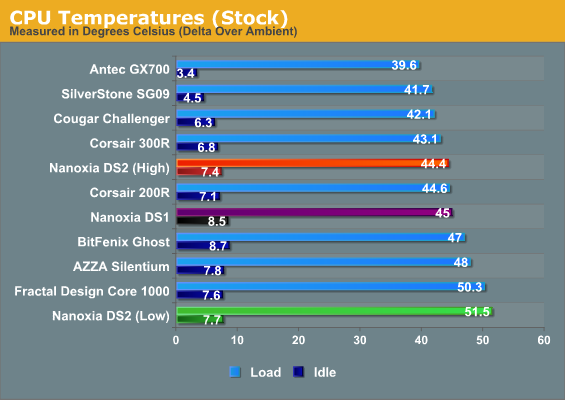
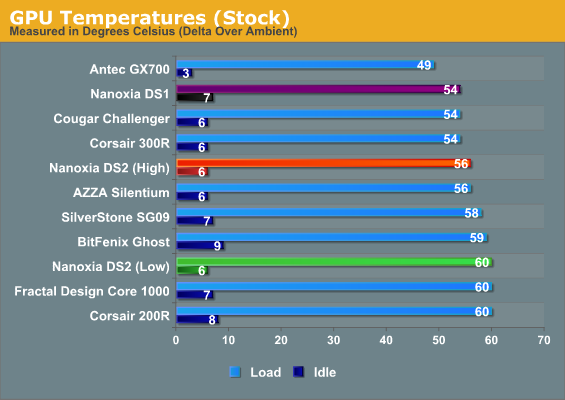
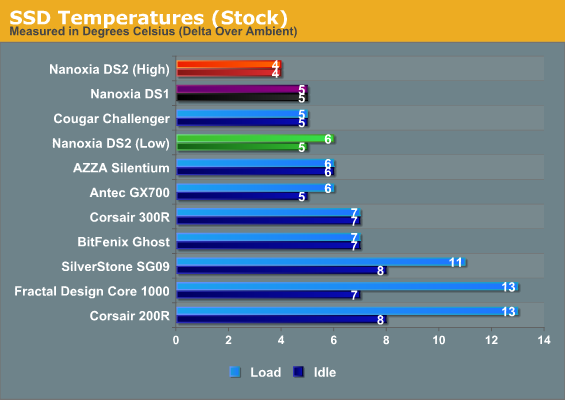
The DS2 runs into the same problem the DS1 did: the low fan setting just doesn't move very much air. It's quiet, sure, but it also runs very hot. At their respective high settings, though, the DS1 and DS2 do offer fairly comparable performance.
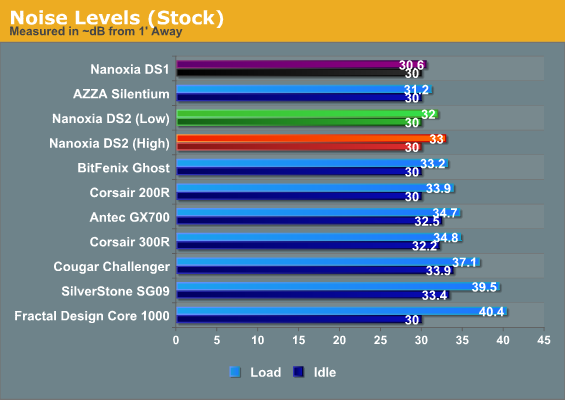
Unfortunately, you'll see the DS1 also has generally better acoustics than the DS2 does. The DS2 is still a very quiet case and it beats the BitFenix Ghost, but the AZZA Silentium runs ever so slightly quieter. Your best bet for silence continues to be the DS1.
When I saw the thermal results for the DS2, at least at the low fan setting, I lost some of my optimism. It's only when you max out the fans that the DS2's performance becomes competitive, but this is the trade you traditionally make when you move to a silent case.
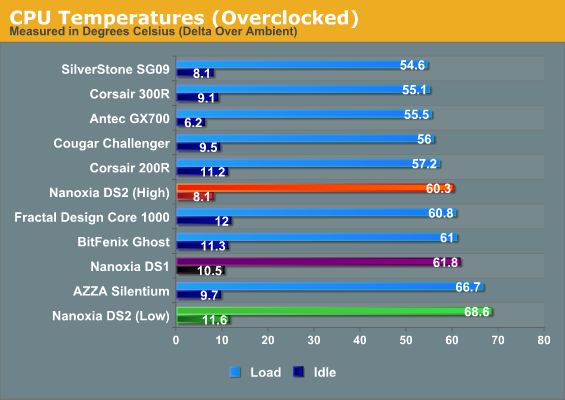
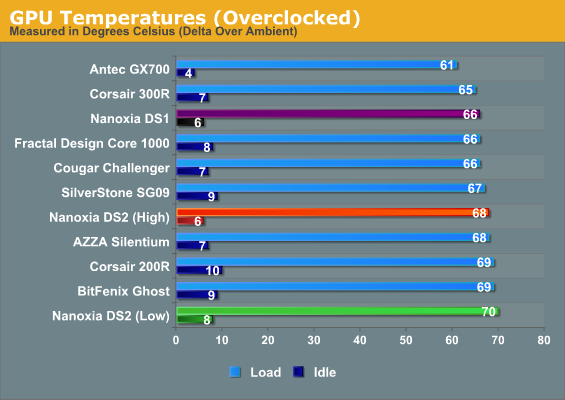
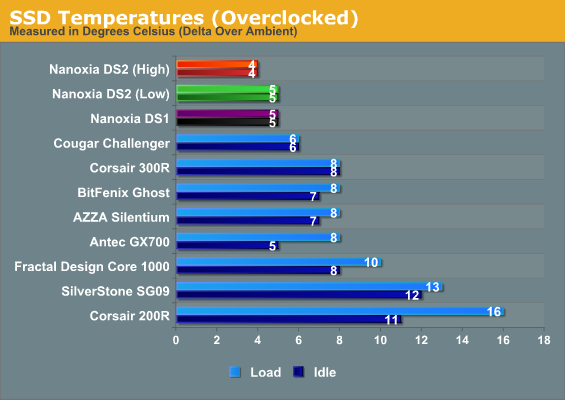
Overclocked thermals remain fairly competitive provided you leave the fans on high, and the DS2 puts in a strong showing against its predecessor.
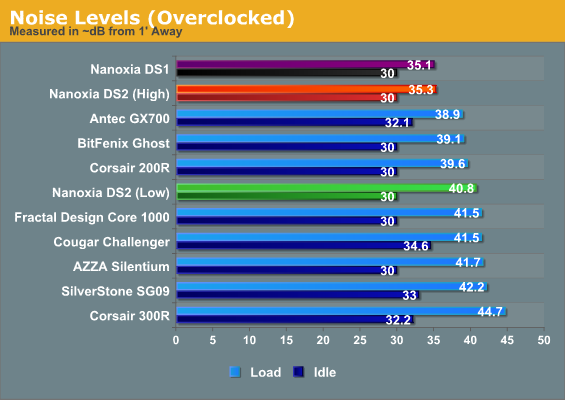
The noise level results get back to what I was talking about before; because the low fan setting doesn't move as much air, the heatsink fans spin much higher, and the DS2 actually gets pretty loud as a result. If you max out the fans, the DS2 is suddenly one of the quietest cases we've ever pitted against our overclocked testbed.
Conclusion: The Case So Nice They Made It Twice
It's funny; while reviewing the Nanoxia Deep Silence 1 felt like a revelation, the Deep Silence 2 has left me feeling strangely cold. Make no mistake, the Deep Silence 2 is another excellent case, but it feels like Nanoxia played this one too close to the vest.
The tradeoffs Nanoxia made in engineering the Deep Silence 2 proved mostly to be smart ones, though I continue to lament the loss of the removable drive cages. The DS2 does what a good product often should: offer performance comparable to its predecessor at a lower price. They've trimmed a lot of the fat off of the DS1 while maintaining a pretty high standard of build quality. Like the DS1 before it, the DS2 is a heavy, solidly built case with a nice fit and finish, and it's a welcome change of pace during a time when case manufacturers continue to trim their budgets on building materials.
.jpg)
Thermal performance is competitive without being exciting, while acoustics are potentially excellent. The DS2 is likely going to be the standard bearer for quiet cases under $100. That assumes Nanoxia hits the price point in the States that they're targeting, much as some of the DS1's success rides on that same factor. Yet the DS2 sells for 89 Euros (and the DS1 for 119), and when looking at how component price tags transfer over to the American dollar, it's not too hard to see them hitting their targets.
At the same time, though, the Deep Silence 2 doesn't really feel different enough from the Deep Silence 1 to really merit a purchase. Yes, you'll be able to save $20, which for some users is going to be worth the tradeoffs. I'm not really a fan of buying a slightly inferior product just to save a paltry sum of money: if you're already this close to the top, why start being stingy? It's like the used games at Gamestop that go for a whole $5 less than new. What's the point?
Getting a case under $100 has a certain cachet to it, though, and that may be enough to justify the existence of the DS2. As I said before, this is by no means a bad enclosure. Quite the opposite, if you want a quiet system it's hard to do much better than the Nanoxia Deep Silence 2 without spending a lot more money. Given the choice between the DS2 and the more feature rich DS1, though, I'd take the Deep Silence 1 every time.

_thumb.jpg)
_thumb.jpg)
_thumb.jpg)
_thumb.jpg)
_thumb.jpg)
_thumb.jpg)
_thumb.jpg)
_thumb.jpg)
_thumb.jpg)
_thumb.jpg)
_thumb.jpg)
_thumb.jpg)






