ASRock DeskMini 110 mini-STX PC Review
by Ganesh T S on June 8, 2016 8:45 AM ESTPerformance Metrics - II
In this section, we mainly look at benchmark modes in programs used on a day-to-day basis, i.e, application performance and not synthetic workloads.
x264 Benchmark
First off, we have some video encoding benchmarks courtesy of x264 HD Benchmark v5.0. This is simply a test of CPU performance. As expected, the Core i7-6770HQ in Skull Canyon is able to surpass the Core i5-6500 in the DeskMini.
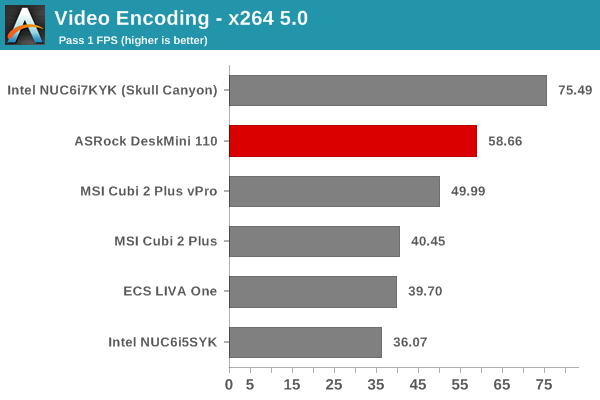
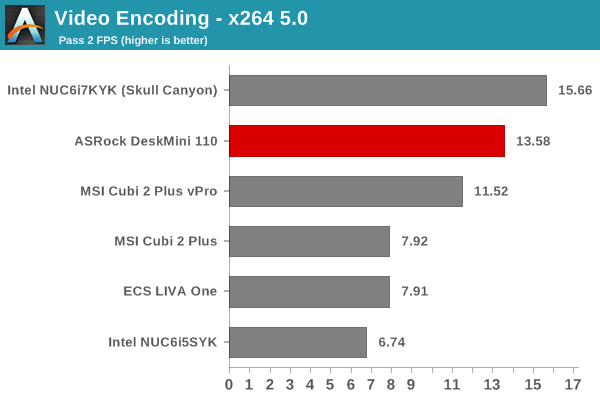
7-Zip
7-Zip is a very effective and efficient compression program, often beating out OpenCL accelerated commercial programs in benchmarks even while using just the CPU power. 7-Zip has a benchmarking program that provides tons of details regarding the underlying CPU's efficiency. In this subsection, we are interested in the compression and decompression MIPS ratings when utilizing all the available threads.
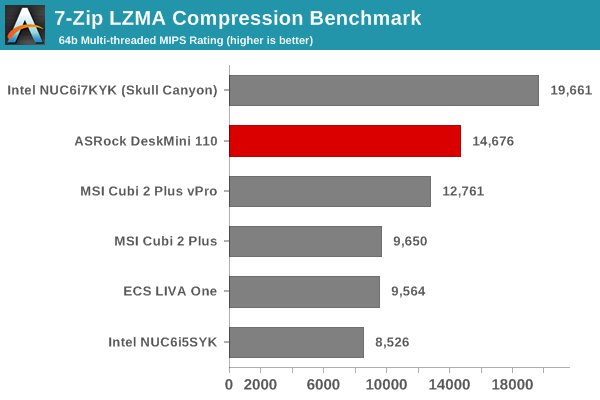
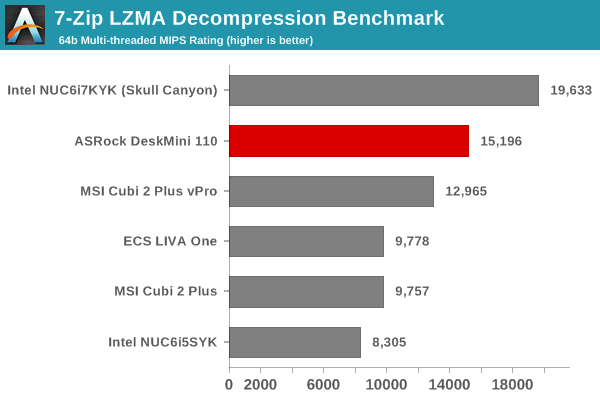
TrueCrypt
As businesses (and even home consumers) become more security conscious, the importance of encryption can't be overstated. CPUs supporting the AES-NI instruction can accelerate the encryption and decryption processes. The Core i5-6500 has AES-NI support. TrueCrypt, a popular open-source disk encryption program can take advantage of the AES-NI capabilities. The TrueCrypt internal benchmark provides some interesting cryptography-related numbers to ponder. In the graph below, we can get an idea of how fast a TrueCrypt volume would behave in the ASRock DeskMini 110 and how it would compare with other select PCs. This is a purely CPU feature / clock speed based test.
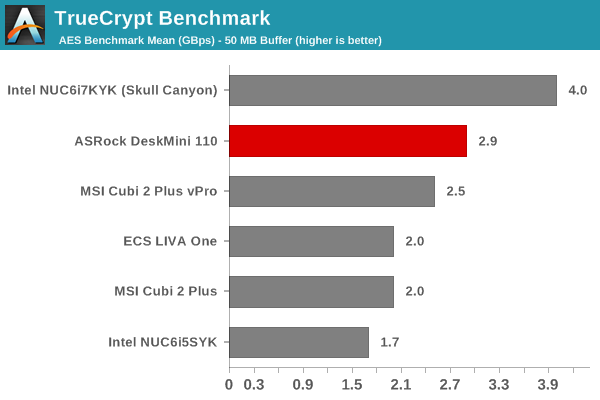
Agisoft Photoscan
Agisoft PhotoScan is a commercial program that converts 2D images into 3D point maps, meshes and textures. The program designers sent us a command line version in order to evaluate the efficiency of various systems that go under our review scanner. The command line version has two benchmark modes, one using the CPU and the other using both the CPU and GPU (via OpenCL). The benchmark takes around 50 photographs and does four stages of computation:
- Stage 1: Align Photographs
- Stage 2: Build Point Cloud (capable of OpenCL acceleration)
- Stage 3: Build Mesh
- Stage 4: Build Textures
We record the time taken for each stage. Since various elements of the software are single threaded, others multithreaded, and some use GPUs, it is interesting to record the effects of CPU generations, speeds, number of cores, DRAM parameters and the GPU using this software.
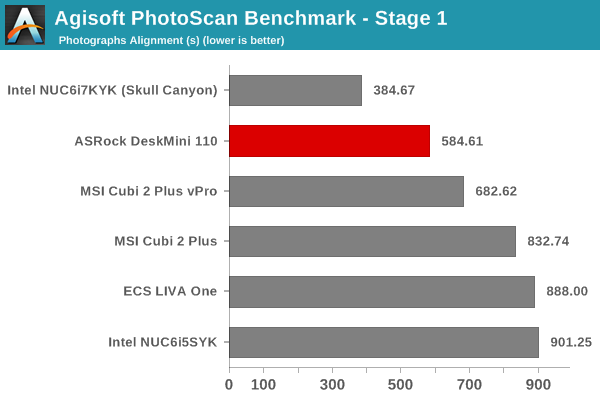
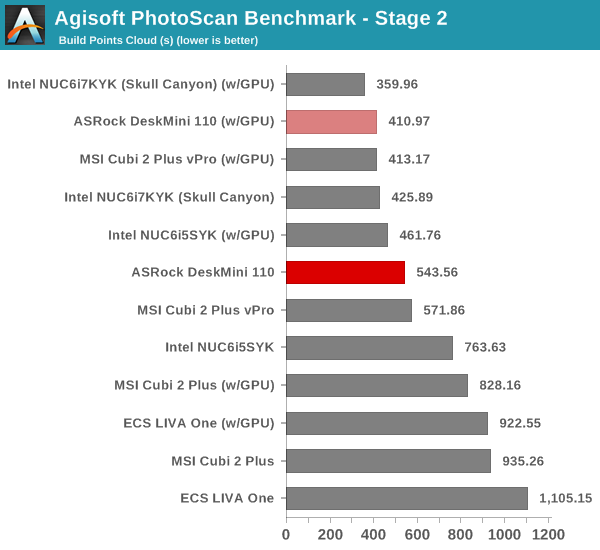
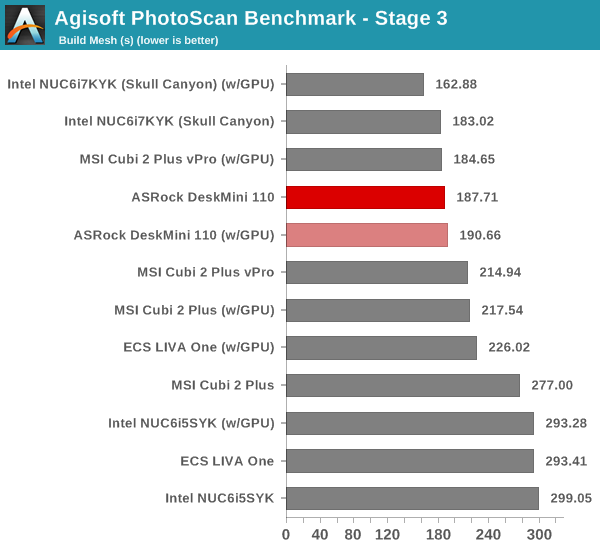
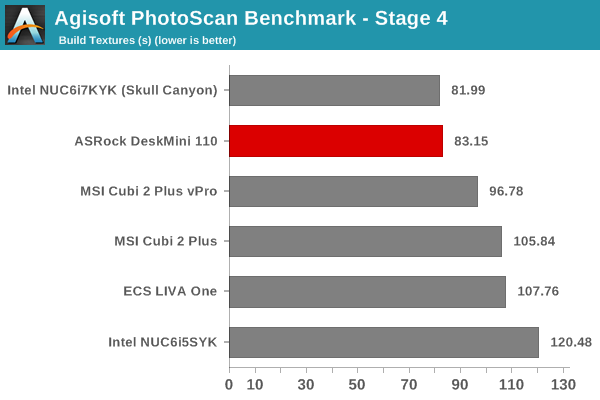
Dolphin Emulator
Wrapping up our application benchmark numbers is the Dolphin Emulator benchmark mode results. This is again a test of the CPU capabilities, leaning more towards single-threaded performance. Therefore, the higher clock speed / TDP of the Core i5-6500 helps it to come out on top in this benchmark.
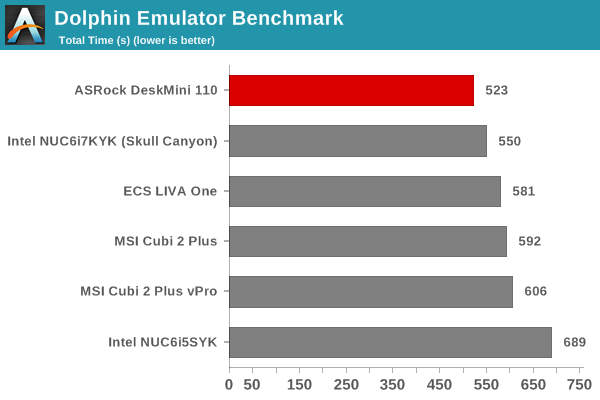










85 Comments
View All Comments
dj_aris - Wednesday, June 8, 2016 - link
What if mini-STX boards came with an MXM slot? That would spawn a really fresh and interesting form factor...DanNeely - Wednesday, June 8, 2016 - link
Unless the OEM was also able to solve the problem of MXM cards not being readily available on the aftermarket (and what is available tending to be obscenely priced) I suspect it'd be more likely to spawn frustration and rage.bill.rookard - Wednesday, June 8, 2016 - link
Well, that's the point of putting it out there. If you make it available, and people do start to use it, companies will start to produce boards for it, competition ensues, prices drop and availability goes up.nathanddrews - Wednesday, June 8, 2016 - link
But MXM has been available for over a decade (laptops) and it hasn't helped anything. I still remember trying to upgrade my Dell laptop to a 7950GTX and the MXM chip was $900 on eBay. even now, the 980M is over $800. If it hasn't caught on by now...xchaotic - Wednesday, June 8, 2016 - link
Basically MXM, if priced exactly the same as desktop PCIE boards should give vendors more margin. So IMO MXM should be prices identically to their big cousins and that wouldn't be bad for both consumers and OEMswolrah - Wednesday, June 8, 2016 - link
Except that it would make no sense for them to be priced the same considering the same parts would have to be packed much more densely in to the MXM board compared to a desktop board.That's like saying a laptop should be the same price as a comparable desktop + monitor + keyboard + touchpad.
xenol - Wednesday, June 8, 2016 - link
Probably the reason why MXM boards are so expensive is that there are no official markets for them. People complain why Mini-ITX boards can be as pricey as ATX boards or why SFX power supplies are as pricey as ATX ones. They're probably pricey because there's a niche demand for them (though I'd argue mITX boards tend to have more core features than ATX ones)Morawka - Wednesday, June 8, 2016 - link
No cooling fan, no heatsink, no display outputs, reduced bill of materialsNamisecond - Wednesday, July 6, 2016 - link
You're asking for 80 square inches of board real estate to be miniaturized and crammed into about 5., and then to be sold at the same rate as that bigger item.You may as well demand all labor to be priced at the same rate as that of a Shenzhen assembly line worker.
barleyguy - Wednesday, June 8, 2016 - link
I had an Asus laptop with an MXM slot. The major problem there was compatibility. Asus put custom firmware on the boards that was required for the computer to function. Basically the first 512K (I think) of the firmware was Asus specific, and the remaining part came from NVidia.I think that's been the issue with MXM all along: You can't just buy any laptop with the slot, buy any card for the slot, and expect it to work without serious technical wizardry.
Low profile PCI Express probably makes more sense. It wouldn't greatly increase the size of a box like this.