The Microsoft Surface Studio Review
by Brett Howse on January 20, 2017 8:00 AM EST- Posted in
- Desktop
- Microsoft
- Surface
- Surface Studio
Design and the Zero-Gravity Hinge
Microsoft has built a brand around Surface, and that’s not an easy thing to accomplish. The Surface Studio fits in very well with the design ethos of the rest of the Surface lineup, and there has been quite a bit of attention to details paid in the creation of their first desktop computer. The first, and most obvious, is the finish, which matches perfectly with the other Surface devices, despite being made from aluminum rather than the magnesium alloy used on the portable products.
The 3:2 aspect ratio of the Surface Studio display is now a hallmark of the Surface brand (outside of Surface Hub), and having a taller display makes doing most tasks on a desktop a more pleasant experience. The increased surface area can’t be forgotten either, with the Surface Studio offering 17% more screen real estate than what's arguably the Studio's closest competitor, the 27-inch iMac, which amounts to an additional 54 square inches of display. Widescreen at 16:9 has never been a great aspect ratio for PC tasks, but the proliferation of high definition television seems to have moved the entire industry this way in an effort to save costs. When looking at the price of the Surface Studio, it’s important to remember that the entire display industry has moved to 16:9 as a standard, which impacts the entire supply chain and tooling required. Moving to an aspect ratio outside of 16:9 has large cost implications, but the end results are certainly worth it. Hopefully we will see a few other manufacturers use this as a means to source displays like this, much like the Surface Pro 3 and Pro 4 have ushered in more 3:2 devices at that much smaller size. And speaking of attention to detail, the Surface Studio is actually 28.125-inches diagonal, and as we'll see in a bit, that last 0.125-inches is very important.
It seems with Surface, Microsoft always wants to have a trick up their sleeve. With the original Surface RT and Surface Pro, it was the kickstand, which has been adopted by quite a few manufacturers for their own device since it works so well. When they launched their first laptop, the Surface Book, it was the muscle wire locking mechanism to remove the display from the base, as well as the dynamic fulcrum hinge to make the top-heavy laptop more stable. With the Surface Studio, the zero-gravity hinge is most definitely its signature design feature.
With two chrome arms flanking the base, the Surface Studio can almost effortlessly be folded down into a drafting table. The hinge mechanism provides a perfect counterbalance to the weight of the display, making it feel like it has almost no weight at all. The hinge is a single movement as well, so you don’t tip and fold the screen, but instead folding the screen also causes it to move down. While this does limit the functionality somewhat – for instance, you can't move the screen half way down and then fold it up straight again – the result is truly a wonderful design which almost needs to be seen in person.
Because you can’t tip the screen without folding it, once you stop at any angle, the screen is very solid to work with, although it is the most secure when folded all the way down to the 20° angle. You would think a large desktop display would not be ideal to use with touch, but the Surface Studio zero-gravity hinge invites you to be more interactive with it, by keeping the display close and folding it down when needed. More traditional all-in-one computers with a touch screen are nowhere near as easy to work with, since holding your arm in dead-air can be tiring, but the folded display doesn’t suffer from these burdens.
The PC base also exudes Surface quality, with the signature color, and cooling vents all the way around in the same fashion as the Surface Pro and Surface Book. The PC base can be disassembled from the bottom if required, for access to the storage and fans, but the remainder of the system is soldered to the board as you would expect in a small form factor device like this. The most frustrating part of the Surface Studio base is that all the inputs and outputs are on the rear of the device, so connecting something over USB, or inserting a SD card into the PC, is not as simple as it should be. This is a form over function decision, and it would be nice to see some of the ports offered at least on the side of the base to make it a bit easier to access.
The desktop PC market has not been as exciting to watch as the smaller and more portable laptops and tablets, but the Surface Studio sets a new high mark for desktop PC design and looks. Some of the decisions are form over function, but the majority of the design decisions actually improve the user experience. The zero-gravity hinge is a masterpiece of engineering, with such a smooth action that it really does feel like the display has no mass at all.



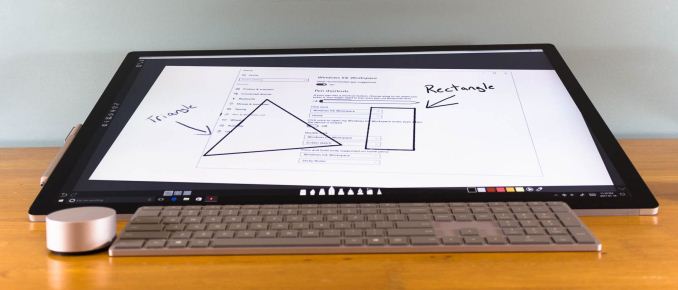









197 Comments
View All Comments
Devo2007 - Friday, January 20, 2017 - link
With all the bugs of the Surface Pro 4 tablet and Surface Book, I wouldn't call either of them among the best. As for the Surface Studio, it is aimed at such a niche audience that it will probably be quite some time before we see any major issues pop up, but I won't be surprised when (not if) they do.ingwe - Friday, January 20, 2017 - link
I have a Surface Pro 4 for work and it locks up at least once a day. Sometimes it doesn't recognize the type cover that I have. It took me a while to sort out the battery drain issue while it was sleeping. It frequently locks up while restarting. Literally the exact hardware that I want and the software just seems to be so buggy. It's a real shame.BurntMyBacon - Friday, January 20, 2017 - link
That's a shame. I would've hoped it would behave more like the Surface Book given the same software and similarities in the hardware.I haven't had any issues with my Surface Book thus far that weren't a result of my own software and configuration choices. No lockups at all to this date. Some quirky behavior with Edge early on that got fixed with updates (All Win10 devices?). Abnormal pauses were reproducible on a desktop Win10 system and I've adjusted my configuration to eliminate this issue on both. Games work well enough despite not getting the latest nVidia drivers. My uncle said he had some issues with his early on, but it didn't take them long to resolve them.
I'll have to keep in mind that the Surface Pro 4 experience isn't necessarily the same as the Surface Book experience.
nikon133 - Sunday, January 22, 2017 - link
In my experience, Surface Pro 3 is much more stable platform than Surface Pro 4.Had a chance to use both, actually switch between SP3 and SP4 a few times. On paper, SP4 would be my choice - less heat, less fan activity, slightly bigger, better, higher res screen... a bit lighter, too.
However... I had chance to play with two SP4. One was repaired/refurbished, the other one brand new. Solid 5 months in-between, so they couldn't be same batch. Both SP4 exhibited touch-screen issues... at some point, every couple of days or so, screen would stop reacting to touch. Type cover would work. Reboot later, touch screen is back, no errors in event log to point to driver crashing or any other observable problem. This was kind of "fixed" at some point, where touch-screen would stop reacting, and then start reacting on its own, after a few seconds, as if Windows was restarting touch-screen tech/software automatically on detected problem, so no need to restart whole Surface... basically more of a workaround than real fix. Refurbished one also had problem with Halo - face recognition was a bit of hit-and-miss, even under good light. Seemed to be very sensitive to distance between camera and face, as if DoF was really shallow. The new one was much more reliable with Halo tech (software updates that were released in the meantime, or refurb had somehow flawed Halo hardware?). Both SP4 had a bit of an issue with my LinkSys ADSL modem/router which I also used as wireless AP. Arguably that part might have been down to ADSL device, but then again - two SP3 I have been using had none of these issues.
mr_tawan - Wednesday, January 25, 2017 - link
My SP3 does not detect the type cover quite often. Not really sure if it's physical damage or software issue though. I'm considering getting a cheap chinese cover which runs on bluetooth instead of the i2c interface. Even if the connector is damaged, the keyboard should still works (downside is I have to recharge the keyboard once in a while, and have to turn it on or off manually)Other than that my SP3 runs pretty solid, although the GPU is pretty much underpowered.
mr_tawan - Wednesday, January 25, 2017 - link
Oh and since my keyboard is out of warrantee now, getting a replacement is almost the same price as buying a new one.swaaye - Friday, January 20, 2017 - link
The only problem I've had with my Surface Pro 4 is screen flicker when it's at low brightness. It's only a problem in a dark room when brightness is about 10%. But yeah I have heard about all the other issues people have seen with them.Samus - Friday, January 20, 2017 - link
We had a lot of problems with a whole batch of Surface 3's at a law office. Eventually Microsoft agreed to swap them all for Surface 4's. Problems from battery performance to two of them just outright dying.vLsL2VnDmWjoTByaVLxb - Friday, January 20, 2017 - link
On my Fourth Surface Book since buying one pre-order back in October 2015. I need to turn it in for a fifth one later this month. The device(s) have never worked to my satisfaction. The first three suffered from graphical glitches, crashes, wakeup oddities, and strange glitches. The one I'm on now will randomly have the keyboard/mouse stop functioning after waking up, inability to wake up, and the hinge is "loose" so that the Surface Book frequently thinks it is detached/reattached. So tired of dealing with this thing.damianrobertjones - Friday, January 20, 2017 - link
Then get a refund and perhaps move on? After the second I'd have asked for a refund or sold it.