The Logitech Harmony Elite Experience: Ultimate Control
by Brett Howse on February 14, 2017 8:00 AM EST- Posted in
- Accessories
- Logitech
- Remote Control
- IoT
- Smart Home
- Harmony
Final Thoughts
Logitech Harmony sits as the market leader in its category almost by default. Other than a professional systems, the world of universal remote controls is mostly low-end offerings, requiring users to manually enter remote codes, and offering very little customization. Harmony has been bucking this trend for well over ten years now, by offering truly customizable remote controls with the added convenience of one-touch activities. The Logitech Harmony Elite has been out for over a year now, and sits atop the product stack.
Harmony has made great strides in the last several years improving the software side of the house. The new MyHarmony PC software and smartphone app is worlds better than the old software. It is much more intuitive in its operation, especially the PC software which includes nice animated images on-screen to assist with any setup and configuration. The software is still the most cumbersome step, but the end results are easily worth the initial energy spent. Once you have the remote configured the way you like it, it truly becomes a universal remote control, much more so than any of the cheap models that come with a booklet of remote codes.
The remote itself is easily the most well thought out remote every to bear the Harmony name. The shape and materials make it excellent to hold in the hand, with the most used buttons falling easily into reach. The weight balance helps with any sort of fatigue issues, not that a remote is ever something you’d get tired of holding, but it does make it more comfortable to hold. Even the click of the buttons makes it feel like the premium device that it is.
I was at first skeptical about the Harmony Hub, and whether it would offer enough value to be worth the extra cost of the Harmony Elite setup, but once you use it, and see the benefits, it’s clearly a well thought out device. Adding the hub allows the remote to be used without line-of-sight, without the hassle of adding RF to IR adapters on all of your devices. The hub itself is also an IR blaster, and it can control up to two more blasters for remotely located devices. It also gives the Harmony Elite the ability to control devices over the network, which is a preferable, and more reliable, method of communication than IR can ever be, and for the devices like the Roku which support this, it’s a welcome addition.
The Hub also adds in the ability to control smart devices, such as lighting, plugs, thermostats, blinds, and more, as well as allow the system to be controlled by either a smartphone, or even with Amazon’s Alexa. I didn’t go over Alexa in this article, mostly because Alexa isn’t available in Canada so I didn’t have a chance to try it out, but once configured, you can use Alexa to power on your devices just like you would the remote. It’s a smart way to expand the capabilities of the Harmony system.
Logitech really has put all of the pieces together with the Harmony Elite. They’ve combined good software with excellent hardware, which is a feat that is all too often missed in consumer products. It would be pretty easy to say the Harmony Elite is the best remote control around that doesn’t need to be installed by a professional, but if you prefer that, there’s an Elite Pro as well.
The powerful remote control is stymied by less than amazing battery life, but you can still easily get several days of use out of it before it needs to go back in the charging stand. The multi-touch on the display is also a bit of a gimmick, but since you never need to use it, it’s not really a problem you need to deal with.
Really the one major issue with the Harmony Elite is simply the price. At around $300 USD, it’s a pretty steep price to pay for a remote, when every consumer device you buy has its own. The additional functionality of being able to control smart home devices is certainly a benefit, but these have not proliferated into the home like many IoT companies would like.
If you think you might like the Harmony system of activities, but think the Harmony Elite is a bit too much money, Logitech does sell other models, starting at around $35 for the Harmony 350. The capabilities are diminished, but the experience is still similar, with a remote programmed from your computer, and then set up to control devices based on activities. The Harmony 650 adds a color screen, and still comes in at less than $50. If you want to add in the Hub, that starts around $100, and so on. They even offer the Harmony Elite sans hub and smart home control, which is the Harmony 950. There’s a pretty wide range of products here, to fit most budgets. But they all pale compared to the Elite.
The Harmony Elite is a lot more money than even other Harmony models. Is it worth the money? In my experience, yes, it is. The combination of the remote and hub make for a fantastic user experience, especially when tied into the Harmony system of activity based use. The hardware is excellent. It’s expensive, but so are many things that are well made. There are lesser models available, but the Elite is truly a step ahead.





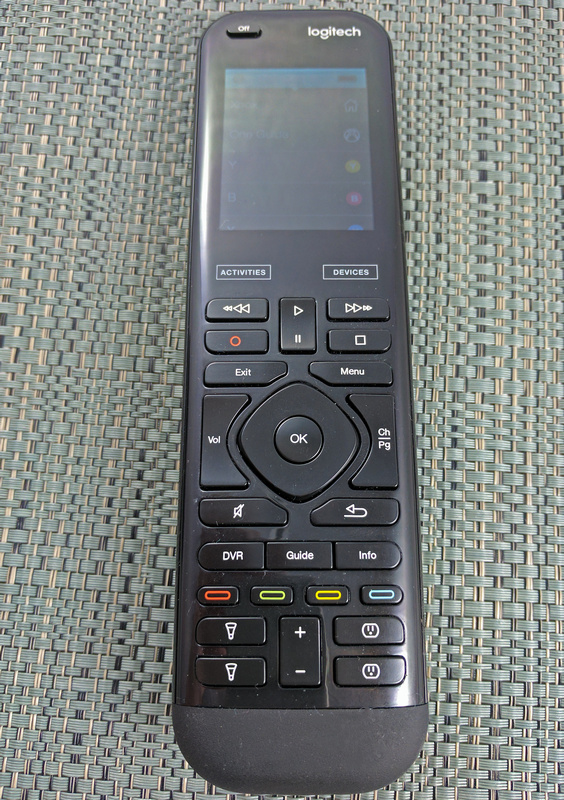








99 Comments
View All Comments
HollyDOL - Tuesday, February 14, 2017 - link
When reading about this I so remembered the 'Master Control' episode from Chuck series...gilmoreisu - Tuesday, February 14, 2017 - link
Yes! Love Chuck!!!Ironchef3500 - Tuesday, February 14, 2017 - link
300 dollars for a remote? Pass.Ubercake - Tuesday, February 14, 2017 - link
That's what I'm thinking. I've been rolling with a Harmony 700 for years now and before that I can't remember the model. Even these are normally $120-$160, but go on sale for $50-$70.$300 though? They are now competing with free phone apps that can control devices.
They should drop the price to around $100.
Azethoth - Monday, February 20, 2017 - link
Remotes do not compete with free phone apps. A phone is not a substitute for a remote control. it just is not. Maybe if you are real poor, but for most people no.Ninhalem - Tuesday, February 14, 2017 - link
The Harmony Companion looks to be the best deal. No need for the touch screen and you get 2X AA batteries instead of rechargeable.WithoutWeakness - Tuesday, February 14, 2017 - link
Just bought a Harmony Companion on Saturday and it should show up today. Of course I was debating getting the Elite but I didn't want to shell out over twice as much for the touchscreen. Hoping that integration with IFTTT and Google Home can help with routines/activities for power and inputs and I can just use the remote for basic remote stuff (volume control, channel changes, etc.).Can't wait to get rid of my 5 remotes and just have one that can talk to everything and de-clutter the coffee table.
weevilone - Tuesday, February 14, 2017 - link
The Companion is a great remote. As long as you don't mind the lower device limit, and your family can remember what the buttons do, it's great. My family cannot remember what the buttons do, so the more expensive device works better. It's easier to simply read on the LCD than remember what a short press, or long press does on each of the pre-defined Companion buttons.KLC - Wednesday, February 15, 2017 - link
I used to have a Harmony with a basic touchscreen until one of my son's friends stepped on it...So the companion just has a series of buttons for each action with no way of knowing what it is? Even the low end Harmonys used to have at least an LCD screen with physical buttons on the side of the screen. The screen showed what the action was and you didn't have to remember or guess. It doesn't sound too user friendly, have you found it to be an issue? I'm not going to spend $300 for an Elite but I need the hub since my electronics are in a cabinet. The Companion is priced right but I'm having a hard time getting around the unlabeled buttons.weevilone - Wednesday, February 15, 2017 - link
Yeah one button looks like a music note. One looks like a movie symbol, and one looks like a TV. Each can be assigned 2 functions (short and long press). Otherwise it's a great remote as long as you don't have too many devices and activities.