The GIGABYTE B360 Gaming 3 WIFI Review: A Cheaper Alternative at $120
by Joe Shields on July 11, 2018 9:45 AM ESTSystem Performance
Not all motherboards are created equal. On the face of it, they should all perform the same and differ only in the functionality they provide - however, this is not the case. The obvious pointers are power consumption, but also the ability for the manufacturer to optimize USB speed, audio quality (based on audio codec), POST time and latency. This can come down to manufacturing process and prowess, so these are tested.
Power Consumption
Power consumption was tested on the system while in a single GPU configuration with a wall meter connected to the Corsair HX 750 power supply. This power supply is Platinum rated. As I am in the US on a 120 V supply, leads to ~87% efficiency > 75W, and 92%+ efficiency at 375W, suitable for both idle and multi-GPU loading. This method of power reading allows us to compare the power management of the UEFI and the board to supply components with power under load, and includes typical PSU losses due to efficiency. These are the real world values that consumers may expect from a typical system (minus the monitor) using this motherboard.
While this method for power measurement may not be ideal, and you feel these numbers are not representative due to the high wattage power supply being used (we use the same PSU to remain consistent over a series of reviews, and the fact that some boards on our test bed get tested with three or four high powered GPUs), the important point to take away is the relationship between the numbers. These boards are all under the same conditions, and thus the differences between them should be easy to spot.
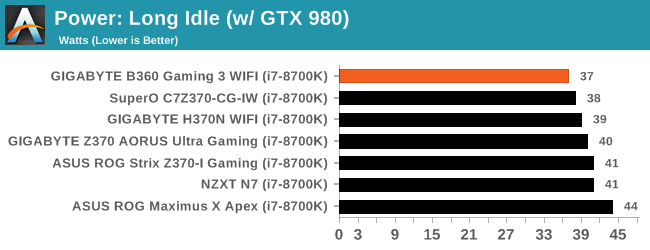
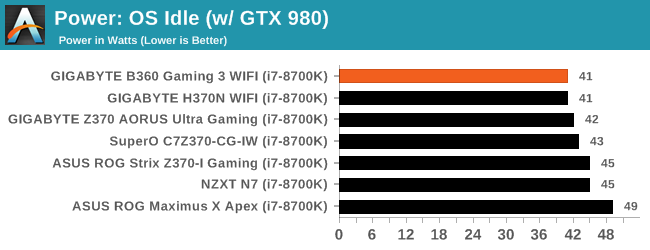
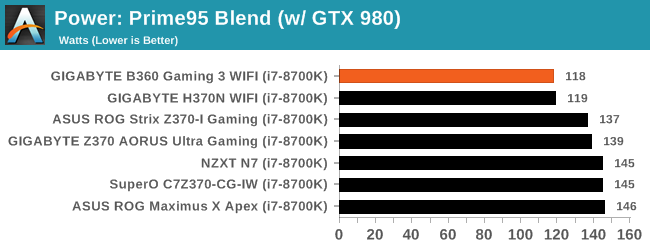
Our Power Consumption tests show the GIGABYTE B360 Gaming 3 Wi-Fi taking at the top of our charts on power use. In both idle states as well as our load testing, it managed to use the least amount of power of the tested systems so far with 37W/41W in the idle testing, and 118W in load testing. The load testing shows a difference of nearly 20W from the first Z370 based board, and 1W less than the H370N WIFI.
Non-UEFI POST Time
Different motherboards have different POST sequences before an operating system is initialized. A lot of this is dependent on the board itself, and POST boot time is determined by the controllers on board (and the sequence of how those extras are organized). As part of our testing, we look at the POST Boot Time using a stopwatch. This is the time from pressing the ON button on the computer to when Windows 10 starts loading. (We discount Windows loading as it is highly variable given Windows specific features.
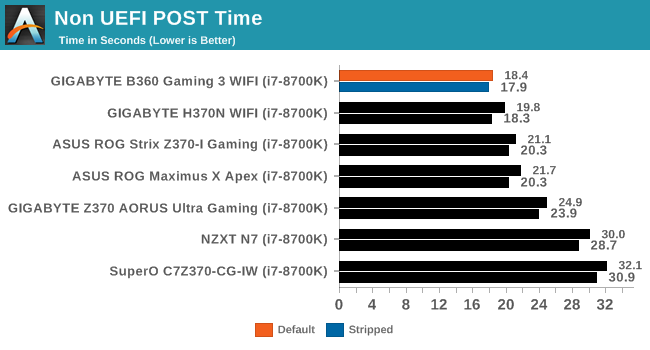
POST times on this board also managed to break new records in our testing with a POST time of 18.4 seconds. When we disabled additional controllers and such, that dropped about a half second. Otherwise, its fairly close set of results in the top half with three seconds separating most of the boards. We do have some outliers in the NZXT and SuperO boards taking 30 seconds or more to boot.
DPC Latency
Deferred Procedure Call latency is a way in which Windows handles interrupt servicing. In order to wait for a processor to acknowledge the request, the system will queue all interrupt requests by priority. Critical interrupts will be handled as soon as possible, whereas lesser priority requests such as audio will be further down the line. If the audio device requires data, it will have to wait until the request is processed before the buffer is filled.
If the device drivers of higher priority components in a system are poorly implemented, this can cause delays in request scheduling and process time. This can lead to an empty audio buffer and characteristic audible pauses, pops and clicks. The DPC latency checker measures how much time is taken processing DPCs from driver invocation. The lower the value will result in better audio transfer at smaller buffer sizes. Results are measured in microseconds.
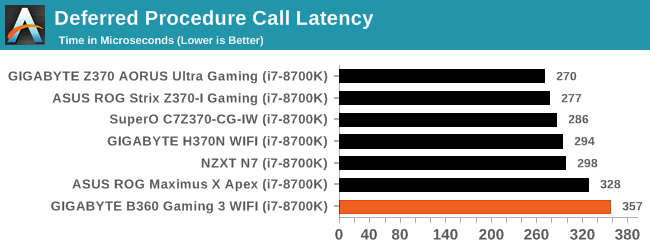
Our DPC latency results for the AORUS B360 Gaming 3 WIFI reached 357µs which is the slowest result so far. The rule of thumb here is anything under 300µs should allow for smooth audio, but it does not sneak in under that value. Try as I may, I did not hear any audio drops or losses with this result.










18 Comments
View All Comments
drw28 - Wednesday, July 11, 2018 - link
can you review the gigabyte UD pro drives?the combination of phison s10 and toshiba's bics nand would be interesting to see.peevee - Wednesday, July 11, 2018 - link
There used to be you could get a decent ATX MB for the latest mainstream CPU for around $50. What happened? Is it Intel overpricing their chipsets?imaheadcase - Wednesday, July 11, 2018 - link
In what world did you visit to get that cheap..i think you are mistaken.DanNeely - Wednesday, July 11, 2018 - link
In aggressive sales perhaps. Otherwise, while I recall seeing an occasional $50 board; the reviews always indicated that there was something wrong with them. Either from a company known to only build garbage (eg PC Chips, ECS before they figured out how to make good products, or a few other companies who're dead and forgotten) or an occasional screwed up board from a mainstream brand. I remember getting an ASUS S939 board for maybe $60 years ago, when it crapped out and I looked at reviews I turned out that I wasn't alone, something like 50% 1/2 stars from people whose boards had died on them.The True Morbus - Thursday, July 12, 2018 - link
I think there used to a PERCEPTION that you could get a decent board for 50 bucks, but that's probably because most 150$ boards looked similar to most 50$ boards.You can still buy the 50$ boards if you want. They'll be the first thing to give out in the build, you can write that down. And no, it doesn't matter if they're from a famous brand, they'll likely give out even quicker if that's the case.
PeachNCream - Thursday, July 12, 2018 - link
The last $50 motherboard I purchased was a Gigabyte GA-F2A68HM-HD2 which was a FM2 socket mATX board. The SATA connectors all failed at the same time about three months after I bought it. There was a DVD drive on one and a 1TB WD hard drive on another when it gave up and stopped detecting devices. I tried a few other drives, shuffled ports around, got new cables, etc and the hard drive worked in an external case just fine (still is working in fact). It wasn't worth the trouble to go through customer support for RMA, but it was a bit annoying. That was the last time I wasted effort on a desktop of any sort and PC games for the most part as well. Glad to be done with that particular disaster after multiple decades of chasing system requirements. Cell phone gaming FTW!peevee - Thursday, July 12, 2018 - link
My last personal builds were in 2000 (on ASUS) and 2011 (ASRock). Never failed. Maybe they were 50-something.peevee - Thursday, July 12, 2018 - link
The latter is the Z68 board I still use. With then brand-new top-of-the-consumer-line i7-2600k.Still OCZ Vertex 3 256GB bought for $500 then, still works (although until they have fixed its firmware about a year later it had troubles). Now THAT one still alive is a surprise.
Galcobar - Wednesday, July 11, 2018 - link
Some copy editing might be in order. Aside from the raft of grammatical errors (e.g. worth vs worthy of), random commas and typos (e.g. B350, i7-8400), specifications are contradictory.For example, page 1: "... a total [of] four USB 2.0 ports, three USB 3.0 ports (one Type-C), and one USB 3.1 (10 Gbps) port (red Type-A)."
Page 2: "USB 2.0 (4x ports), USB 3.0 (3x ports) and a USB 3.1 Type-C port"
Also, when did Anandtech switch (back) to referring to USB 3.1 Gen 1 and Gen 2 as, respectively, USB 3.0 and 3.1? Five days ago it was the former.
Joe Shields - Wednesday, July 11, 2018 - link
The typo mentioned RE: USB was corrected. Thank you for catching that.As far as the 'switch'.... I know in my reviews, at least the past dozen or two, I have been referring to it in this manner consistently AFAIK. Prior to that I would use something like "USB 3.1 (speed here)" to clarify.