Assessing Cavium's ThunderX2: The Arm Server Dream Realized At Last
by Johan De Gelas on May 23, 2018 9:00 AM EST- Posted in
- CPUs
- Arm
- Enterprise
- SoCs
- Enterprise CPUs
- ARMv8
- Cavium
- ThunderX
- ThunderX2
Java Performance
The SPECjbb 2015 benchmark has "a usage model based on a world-wide supermarket company with an IT infrastructure that handles a mix of point-of-sale requests, online purchases, and data-mining operations." It uses the latest Java 7 features and makes use of XML, compressed communication, and messaging with security.
Note that we upgraded from SPECjbb version 1.0 to 1.01.
We tested SPECjbb with four groups of transaction injectors and backends. The reason why we use the "Multi JVM" test is that it is more realistic: multiple VMs on a server is a very common practice, especially on these 100+ threads servers. The Java version was OpenJDK 1.8.0_161.
Each time we publish SPECjbb numbers, several people tell us that our numbers are too low. So we decided to spend a bit more time and attention on the various settings.
However, it is important to understand that the SPECJbb numbers published by the hardware vendors are achieved with the following settings, which are hardly suitable for a production environment:
- Fiddling around with kernel settings like the timings of the task scheduler, page cache flushing
- Disabling energy saving features, manually setting c-state behavior
- Setting the fans at maximum speed, thus wasting a lot of energy for a few extra performance points
- Disabling RAS features (like memory scrub)
- Using a massive amount of Java tuning parameters. That is unrealistic because it means that every time an application is run on a different machine (which happens quite a bit in a cloud environment) expensive professionals have to revise these settings, which may potentially cause the application to halt on a different machine.
- Setting very SKU-specific NUMA settings and CPU bindings. Migrating between 2 different SKUs in the same cluster may cause serious performance problems.
We welcome constructive feedback, but in most production environments tuning should be simple and preferably not too machine-specific. To that end we applied two kinds of tuning. The first one is very basic tuning to measure "out of the box" performance, while aiming to fit everything inside a server with 128 GB of RAM:
For the second tuning, we went searching for the best throughput score, playing around with "-XX:+AlwaysPreTouch", "-XX:-UseBiasedLocking", and "specjbb.forkjoin.workers". "+AlwaysPretouch" zeroes out all of the memory pages before starting up, lowering the performance impact of touching new pages. "-UseBiasedLockin" disables biased locking, which is otherwise enabled by default. Biased locking gives the thread that already has loaded the contended data in the cache priority. The trade-off for using biased locking is some additional bookkeeping within the system, which in turn incurs a small performance hit overall if that strategy was not the right one.
The graph below shows the maximum throughput numbers for our MultiJVM SPECJbb test.
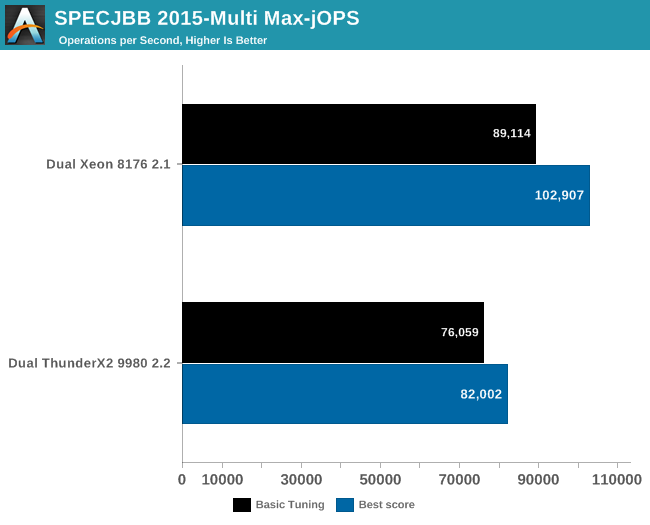
The ThunderX2 achieves 80& to 85% of the performance of the Xeon 8176. That should be high enough to beat the Xeon 6148. Interestingly, the top scores are achieved in different ways between the Intel and Cavium systems. In case of the Dual ThunderX2, we used:
Whereas the Intel system achieved best performance by leaving biased locking on (the default). We noticed that the Intel system – probably due to the relatively "odd" thread count – has a slightly lower average CPU load (a few percent) and a larger L3-cache, making biased locking a good strategy for the that architecture.
Finally, we have Critical-jOPS, which measures throughput under response time constraints.
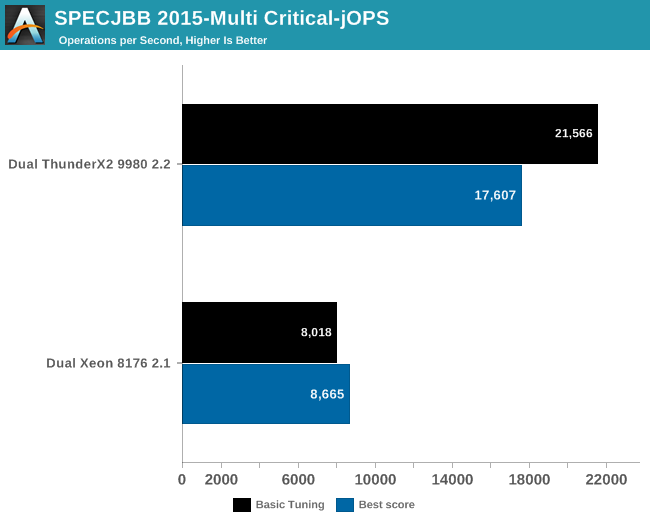
With this many threads active, you can get much higher Critical-jOPS by significantly increasing the RAM allocation per JVM. However, it really surprising to see that the Dual ThunderX2 system – with its higher thread count and lower clockspeed – has a much easier time delivering high throughputs while still keeping the 99th percentile response time under a certain limit.
Increasing the heap size helps Intel to close the gap somewhat (up to x2), but at the expense of the throughput numbers (-20% to -25%). So it seems that the Intel chip needs more tuning than the ARM one. To investigate this further, we turned to "Transparant Huge Pages" (THP).


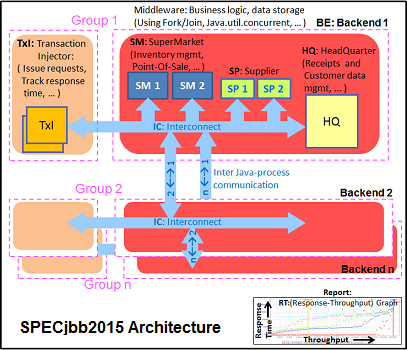








97 Comments
View All Comments
Davenreturns - Wednesday, May 23, 2018 - link
In the spec table for the AMD EPYC 7601 you have max sockets 4 and PCIe 3.0 lanes as 64. I thought the max sockets was 2 and that the total number of PCIe 3.0 lanes was 128 (64 in a dual socket machine).davegraham - Wednesday, May 23, 2018 - link
max sockets is 2 and PCIe lanes is 128 (64 from each 7601 for a combined total of 128; remember, each 7601 has 128 PCIe lanes by themselves. 64 from each are ganged together for IF in a 2P system).davegraham - Wednesday, May 23, 2018 - link
*are not *isDavenreturns - Wednesday, May 23, 2018 - link
But in a single socket motherboard system, the total PCIe lanes available from one EPYC processor is 128 which I think we are both saying is correct.Davenreturns - Wednesday, May 23, 2018 - link
The reason I think these two corrections are important and should be addressed by the author is the way the players in the market are competing. The table should read 128 PCIe lanes and 2 sockets max for EPYC. One only needs to look at AMD's EPYC One socket page to understand why it is important.https://www.amd.com/en/products/epyc-7000-series-1...
The page is filled with marketing trying to convince customers that you are actually getting a two socket server in just one socket. And yes 128 PCIe lanes are available to the customer in these one socket products as part of the reasoning.
The max number of sockets is also important. AMD and probably Cavium are both arguing that 90% of the market only needs 1 or 2 sockets. Intel doesn't agree and provides 4 or more socket configurations.
The one socket argument centers around the I/O and memory channels available in the AMD processor. Even though the table just might have typos, reviewers around the web had a hard time believing that a single chip offered 128 lanes of PCIe connectivity and I found a lot of misinformation. It continues today.
DanNeely - Wednesday, May 23, 2018 - link
AFAIK even for intel 1/2 socket machines are around 90% of their sales. They're just selling enough total server chips in total that catering to the sliver of the market that does want 4/8way configurations is still worth their time.Arnulf - Sunday, May 27, 2018 - link
Profit margins in that market segment are likely to be way higher so it's worth it for Intel as long as there is no competition, forcing prices downwards.Ryan Smith - Wednesday, May 23, 2018 - link
You are correct. Thanks for pointing that out.Davenreturns - Wednesday, May 23, 2018 - link
Thanks so much, Ryan.vanilla_gorilla - Wednesday, May 23, 2018 - link
"This is because the customers who have invested in expensive enterprise software (Oracle, SAP) are less sensitive to cost on the hardware side, so they are much less likely to change to a new hardware platform."I don't really follow the logic here. Just because you spend a lot more money on software doesn't mean you wouldn't try to save money on hardware. You don't only focus on one related expense because it's larger.