NVIDIA's ForceWare Multimedia - An In-House Production
by Andrew Ku on July 11, 2004 12:05 AM EST- Posted in
- Smartphones
- Mobile
ForceWare Multimedia - Install and Setup
Setup is fairly standard and similar to ATI's Multimedia Center with a few differences. The only items that need configuring during FWM's first start up are the audio settings and Gemstar's GuidePlus electronic program guide (EPG), your electronic channel listing tool. NVIDIA leaves out the process of auto-scanning for channels because it is automatically done when you select the channel lineup from GuidePlus. This makes the setup process shorter and easier, but it does limit the end number of channels detected, since it seems that FWM only detects tunable channels which are in the scope of the channel lineup from GuidePlus' listings.In our experience, there are locations that have channels (analog broadcast or cable) which are not listed in the channel lineup, so FWM probably won't detect them. ATI's MMC takes things a bit differently, but manual auto-scanning is required. The TV player in MMC seems to tie EPG channel listings to a detected channe,l if the EPG information is available; if not, the channel is still available to be tuned to. Both NVIDIA and ATI allow for "force detection" via their property pages.
Setup windows for NVIDIA's Forceware Multimedia
The other main difference is that NVIDIA has preserve timeshifting sessions on automatically and is not in the setup wizard; this is an option in ATI's wizard along with more fine tuning details for timeshifting quality and performance settings. NVIDIA allows for similar settings, but this must be done in their Properties pages once you actually get into the TV sub-program. By default, NVIDIA sets the timeshifting buffer to 1GB with a quality setting of DVD Medium (~26 minutes with 1GB), and storage of timeshifting is done within C:\Document and Settings\(user profile)\My Documents\Videos. It would be nice to see some of these settings available via the setup wizard, since they are applicable to TV viewing. In all likelihood, they will only need to be configured once, so more configuration options in the wizard won't bog down the user.
Parental control options for DVD and TV content for NVIDIA's ForceWare Multimedia can only be accessed via the respective program's Properties pages. Settings for DVD and TV content are done differently in ATI's Multimedia Center. For the TV player, the wizard allows you to set the password, but the rating limitation is done on the player's control bar. For the DVD player, the password and rating limitation is done via the player's control bar, but ratings here are not PG13, etc. Instead, there are only three options: "Kid's titles", "Adult titles", and "Play all titles".
Setup windows for ATI's Multmedia Center
There are also setup options for ATI's DVD player, something left out of the DVD portion of ForceWare Multimedia. It seems that NVIDIA allows for an infinite number of bookmarks without any sort of expiration date option. Bookmarks take up a small amount of hard drive space, so either method is a matter of preference. If you rent a lot of DVDs, an option that allows you to delete bookmarks automatically is a nice feature, since you won't be keeping the DVDs. For those building a DVD library, a large bookmark selection suits your needs better, but the way NVIDIA goes about storing bookmarks is specific for each DVD, so you can just browse all bookmarks at once.




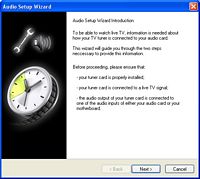
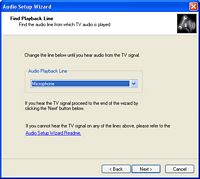
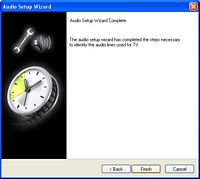
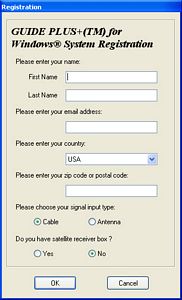
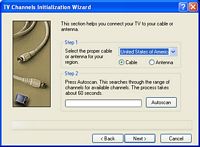

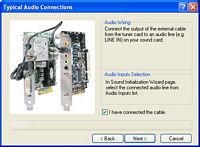






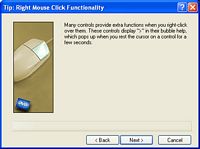
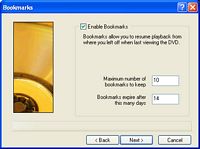









5 Comments
View All Comments
dan2304k - Monday, July 12, 2004 - link
The aspect ratio problem is probably a problem with the player (WMP), not a problem with nvidia's software or recording. It appears to be recording in half-pel mode (352x480) resolution, which IS part of the DVD standard. If you were to create a DVD and put it in a properly made standalone DVD player, it would play back in the correct aspect ratio. A properly written software mpeg2 player should handle it properly too.glennpratt - Monday, July 12, 2004 - link
Have you compared them to a decent standalone card? It's silly to buy a subpar vid card with a subpar tuner attached to it that isn't compatible with much software. It may cost a little upfront, but when you go to upgrade, having them seperate will save money.JTDC - Sunday, July 11, 2004 - link
I am sorry that some users have had problems with the All in Wonder product line. My experience with the extended use of three of the ATI cards over the years has been largely positive. I look forward to continuing to use All in Wonder in the future. At the same time, I am open to seeing what Nvidia can offer.mcveigh - Sunday, July 11, 2004 - link
screw the bells and whistles...all I want is the NVDVD3 decoder to use with zoom player and FFDSHOW!glennpratt - Sunday, July 11, 2004 - link
All in wonder has a long history of happy customers? What world is this? AIW are an waste of money, there included software is crap and the drivers are unstable at best. Compare Media Center or Beyond TV + good standalone TV tuner with hardware MPEG encoding with AIW and you see what crap AIW's are.Not saying the nv cards are any better though.