Windows 10 May 2019 Update Feature Focus: Light Themes And Sandboxes
by Brett Howse on May 24, 2019 8:00 AM EST- Posted in
- Operating Systems
- Software
- Windows
- Microsoft
- Windows 10
High DPI Updates
Windows at its core is a legacy operating system trying to live in a modern world, and at times it shows its age. One area where Windows can quickly show its foundations is when running older applications on modern hardware with a high-resolution display. For a refresher, check out our article on why this is a problem, and how the company was trying to address it.
Windows 10 has made some major strides with High DPI, and many applications have been updated to support Windows per-monitor DPI awareness, but the legacy of Windows, and the lack of a requirement to code for DPI awareness even on a new application, means that many applications will never play nicely. To help combat this, Microsoft introduced a new scaling mechanism that would recognize if applications were not rendering correctly, and step in to address the scaling. It doesn’t work for every application, but the success has been good enough that with Windows 10 1903, this option is now on by default. This feature was first added with the Windows 10 Creators Update in 2017, so clearly there’s enough data now that they feel comfortable enabling this by default. If you’d like a refresher on the enhanced DPI scaling, we looked at it when it first launched.
My personal experience with the enhanced scaling is that it does work well, and this seems like a smart change to address applications that will likely never become DPI aware on their own. In 2019, when high-resolution is no longer a rare feature, this is really something that has become necessary. It should also reduce the number of times you see the pop-up letting you know its intervened, which, while useful, was likely something a lot of users didn’t really understand.
In addition, Task Manager now offers a new column you can select in the Details tab which will show you the DPI awareness of every running process, letting you know if they don’t support DPI scaling, or if they only support System level, per-monitor, or the latest per-monitor v2 specs.


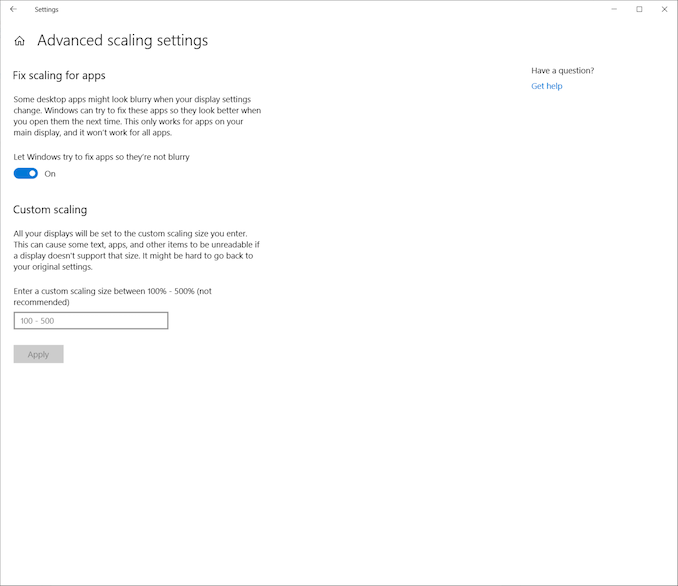
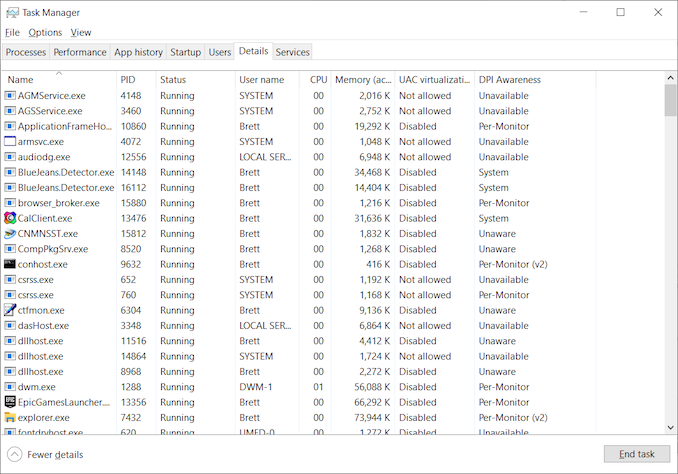








71 Comments
View All Comments
nathanddrews - Friday, May 24, 2019 - link
Those are some nice changes. It's starting to feel like a real upgrade over Windows 7!Netmsm - Friday, May 24, 2019 - link
Hah :)) Yea a real one ;)HStewart - Saturday, May 25, 2019 - link
Yes these are really nice updates and Sandbox feature alone is a nice functionality, I notice my Dell XPS 15 2in1 was Windows 10 Home and got Windows 10 pro update and notice this update is still not available.HStewart - Sunday, May 26, 2019 - link
Just updated with Update Assistant. A lot of new stuffCheapSushi - Wednesday, May 29, 2019 - link
There's a lot more under the hood improvements, even early on, than people bother to talk about; like memory compression, improved sound stack, etc. It's just that it seems like 90% of people just focus on the facade and privacy aspect and ignore the true benefits.Yaldabaoth - Friday, May 24, 2019 - link
"Jennifer Gentle(man), you're a witch....You're the light theme/He's the dark theme
Oh no!
That cat's something I can't explain!"
XelaChang - Friday, May 24, 2019 - link
4-space tabs for Notepad, please :'(Stuka87 - Friday, May 24, 2019 - link
Use Notepad++. It can do this plus a billion other things.Xex360 - Friday, May 24, 2019 - link
After updating to this I feel my computer is somehow snappier, the whole process was so smooth, everything really stayed where it was. Great job Microsoft.Alexvrb - Friday, May 24, 2019 - link
Well they implemented Retpoline (where applicable) and Fast Import to mitigate the performance impact of the security fixes for the various side-channel attacks.