Acer Aspire 2020 - Centrino desktop replacement
by Andrew Ku on August 29, 2004 12:12 AM EST- Posted in
- Laptops
Construction - Build, Appearance, Size
Our first thought when we saw this notebook was "a nice lean DTR, at least leaner than the Inspiron 8600", or so we thought. Measuring in at 14.2" x 10.7" x 1.34" (at widest points, 1.46" with rubber feet), Acer's Aspire 2020 is actually slightly thinner than Dell's Inspiron 8600, which is 1.4" thick (1.58" with rubber feet). What actually makes the Aspire 2020 seem thinner is the use of a darker color scheme (i.e. black, and the recessed display lid).The system opens via a single sliding clip mechanism that detaches two hooks on the display lid from the base. The Aspire 2020 is only available in a single configuration for the North American market (SKU# AS2025WLMi): Pentium-M 745 1.8GHz 2MB, 855GME northbridge, 512MB DDR333, 80GB hard drive, slot-load multi write plus optical drive (2.4x DVD+R/W, 4x DVD+R, 2x DVD-RW), Mobility Radeon 9700 128MB, and a 15.4" WXGA widescreen display (1280 x 800). The display itself is brighter than the one on the Inspiron 8600 and Voodoo's Envy M:860, but it can't go above 1280 x 800 without implementing Windows XP's virtual desktop (highest setting of 2048 x 1536). While it cannot go above 1280 x 800, we have to say that colors and text look a bit crisper at that resolution compared to the native 1920 x 1200 of the 8600 or the 1680 x 1050 of the M:860.
The notebook's keyboard is fairly similar to those on the Compaq Presario series, but they have the function and control buttons placed in the correct spot. We noticed that the keyboard had a slightly less degree of tactile feedback than the Compaq notebooks.
On each side of the keyboard is a fairly reasonable sized speaker. This placement is preferred by us over the front of the system placement, since it directs audio in a more theater-like fashion. In combination with the Aspire 2020's subwoofer, the sound from this laptop is pretty good, and it tops many of the laptops that we reviewed and/or used.
The notebook's touchpad is larger than most; rectangular as opposed to square with a same general length, but a longer width. This is a smooth touchpad that doesn't have any specific texture, but it isn't so smooth that you don't get a natural feel for it. In fact, it has a nice response to it. The only problem we had was the touchpad's buttons and the 4-way scroll button. The buttons are hinged from the top, where forked portion of the buttons can't be pressed down. The portion that responds to touch is the area below where if you were to draw a line horizontally from the top of the 4-way scroll button to the left and right. We found this design aesthetically appealing, but it lacks the practical use factor.
We would rather have Acer rim the touchpad with casing and remove the non-responsive portions of the touchpad, including the forks of the buttons. The 4-way scroll button is positioned correctly for this notebook, but it lacks a divot for a better feel. Without that, the circular grooves feel a bit unnatural, at least in our opinion. The problem with a divot on the 4-way scroll button is that it requires a slightly larger button than currently in use on the Aspire 2020. The other solution, in our opinion, would just be to change the texture from circular grooves to a smooth texture similar to the 4-way scroll buttons on the Compaq Presario notebooks. While on the tactile feedback subject, the 4-way scroll button is quite comfortable, but Acer has chosen to use metal as the material for the buttons, which seems to make for less tactile feedback then what we are use to, based on our frequent use of Dell, IBM, and HP/Compaq notebooks.

The system's function buttons are located all to the left of the right hinge of the display (left to right): power button, user-programmable button 1, user-programmable button 2, browser button (default browser), and email button (default email program). While the email button seems to be translucent, it doesn't seem to light up or do anything significant. Note that if you have already a browser window(s) open, the browser button will not open another window; instead, it will just make the most recent browser window within focus active.
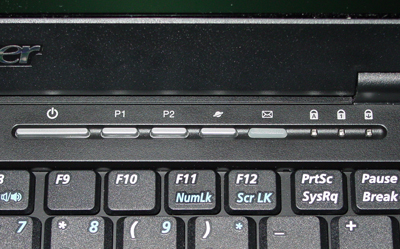
There are more function buttons on the lip of the notebook, which serve as multimedia commands for media players, but more specifically, the Acer Arcade function (left to right): Arcade on (if already in Arcade mode, then it will serve as a "back to main menu" button within the Arcade program), stop, skip back, play/pause (also serves as volume up and down when used as a vertical toggle), and a skip forward.
There are a total of 6 LEDs on the Aspire 2020: 3 above the keyboard, to the right and 3 below the keyboard, to the left. The LEDs on the upper portion include (left to right): caps lock, number lock, and scroll lock, all of which glow blue to indicate active. The LEDs in the lower left hand corner of the notebook (left to right) are the power on indicator (light green when active, orange when in standby), hard drive activity (blinks blue in sync with hard drive activity), and battery status (solid blue indicates full charge and solid orange indicates charging). Just left of the power on LED is a small pin-hole for the system's integrated microphone.













9 Comments
View All Comments
pjyeoh - Friday, November 12, 2004 - link
Hello. Is this model available in the US?JarredWalton - Tuesday, August 31, 2004 - link
5 - that would make sense, as the contents of RAM are written to the hard drive when in hibernation mode. If you have a 7200 RPM laptop drive, it would probably help out with 1 GB of RAM, but on a standard 4200 RPM drive, pulling 1 GB of data off of the drive is going to take almost 50 seconds, I bet. Yowza!NinjaPirate - Monday, August 30, 2004 - link
NinjaPirate - Monday, August 30, 2004 - link
glennpratt - Monday, August 30, 2004 - link
I suppose I could be wrong on that looking at the Voodoo 855s time, but I noticed my machine takes much longer with 1GB then it did with 512...glennpratt - Monday, August 30, 2004 - link
You definately shouldn't compare hibernation times when machines have different amounts of memory.Aosh - Sunday, August 29, 2004 - link
Where can we buy this?skunkbuster - Sunday, August 29, 2004 - link
looks niceInuYasha - Sunday, August 29, 2004 - link
1st post~!been looking @ one of these for a long time, just da review i needed~!