SanDisk Extreme PRO and Crucial X6 4TB Portable SSDs Review: Contrasting High-Capacity Storage Options
by Ganesh T S on August 18, 2021 9:30 AM EST- Posted in
- Storage
- SSDs
- Western Digital
- DAS
- NVMe
- Type-C
- USB 3.2 Gen 2x2
- Portable SSDs
Synthetic Benchmarks - ATTO and CrystalDiskMark
Benchmarks such as ATTO and CrystalDiskMark help provide a quick look at the performance of the direct-attached storage device. The results translate to the instantaneous performance numbers that consumers can expect for specific workloads, but do not account for changes in behavior when the unit is subject to long-term conditioning and/or thermal throttling. Yet another use of these synthetic benchmarks is the ability to gather information regarding support for specific storage device features that affect performance.
Western Digital claims claims read and write speeds of around 2 GBps for the SanDisk Extreme PRO Portable SSD v2, while Crucial claims speeds of 800 MBps for the X6. Both of these are backed up by the ATTO benchmarks provided below. ATTO benchmarking is restricted to a single configuration in terms of queue depth, and is only representative of a small sub-set of real-world workloads. It does allow the visualization of change in transfer rates as the I/O size changes, with optimal performance being reached around 512 KB for a queue depth of 4 in the SanDisk model, and around 128KB for the X6.
| ATTO Benchmarks | |
| TOP: | BOTTOM: |
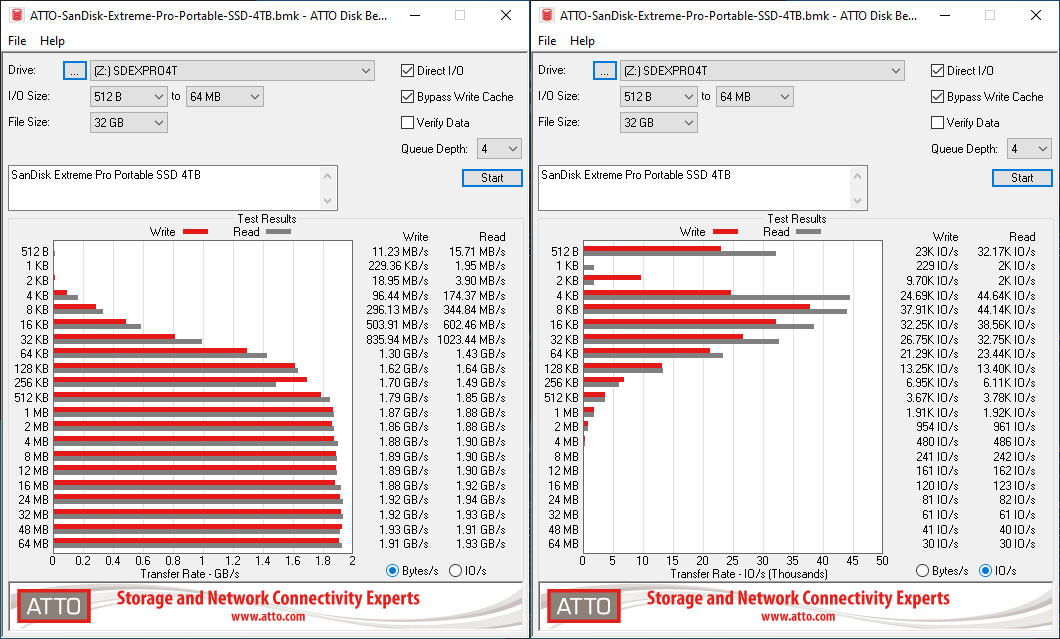 |
|
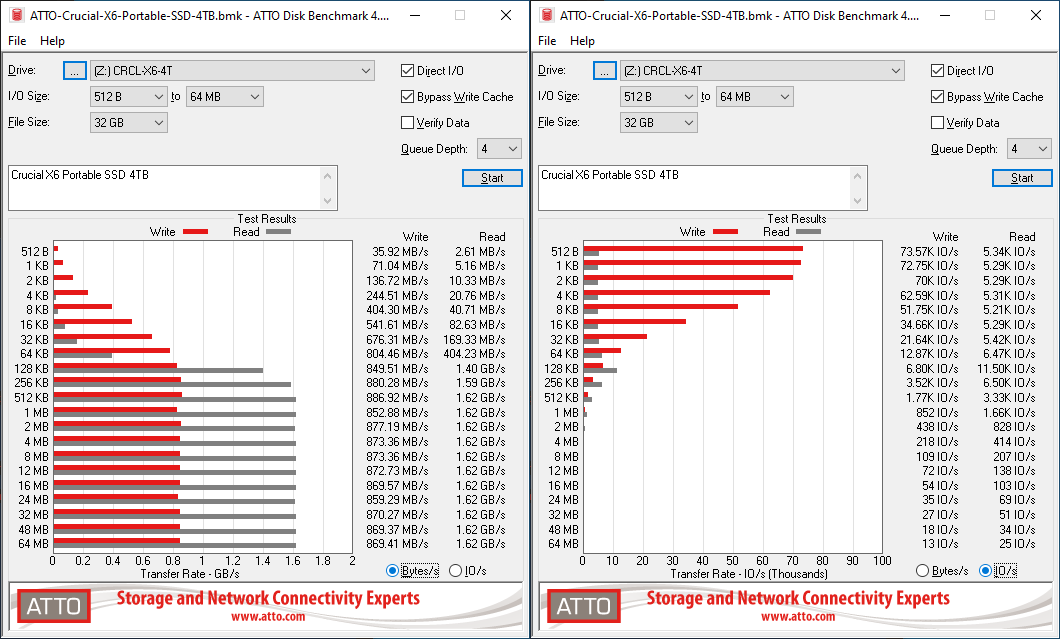 |
|
The ATTO read numbers for the X6 were a bit off, despite repeated retries. As the rest of the benchmarks show, the X6 is only able to reach advertised numbers for real-world workloads.
CrystalDiskMark uses four different access traces for reads and writes over a configurable region size. Two of the traces are sequential accesses, while two are 4K random accesses. Internally, CrystalDiskMark uses the Microsoft DiskSpd storage testing tool. The 'Seq128K Q32T1' sequential traces use 128K block size with a queue depth of 32 from a single thread, while the '4K Q32T16' one does random 4K accesses with the same queue configuration, but from multiple threads. The 'Seq1M' traces use a 1MiB block size. The plain 'Rnd4K' one uses only a single queue and single thread . Comparing the '4K Q32T16' and '4K Q1T1' numbers can quickly tell us whether the storage device supports NCQ (native command queuing) / UASP (USB-attached SCSI protocol). If the numbers for the two access traces are in the same ballpark, NCQ / UASP is not supported. This assumes that the host port / drivers on the PC support UASP.
| CrystalDiskMark Benchmarks | |
| TOP: | BOTTOM: |
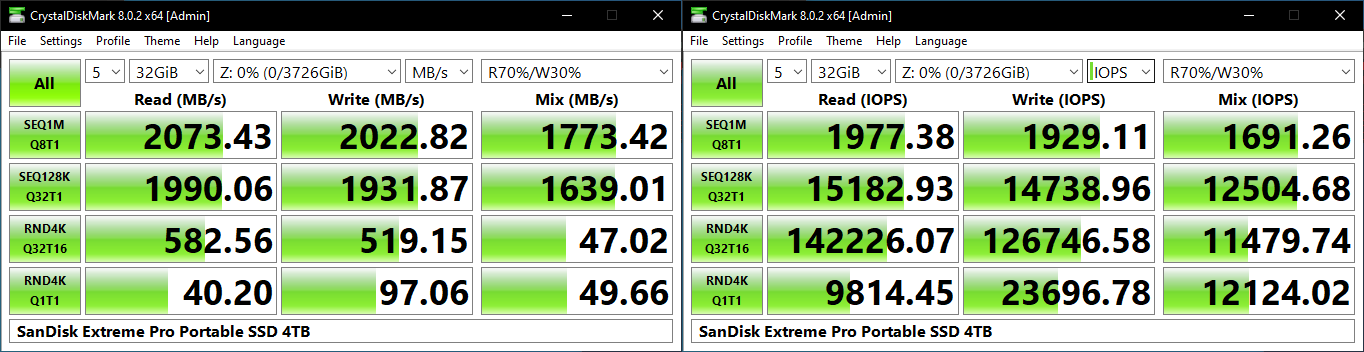 |
|
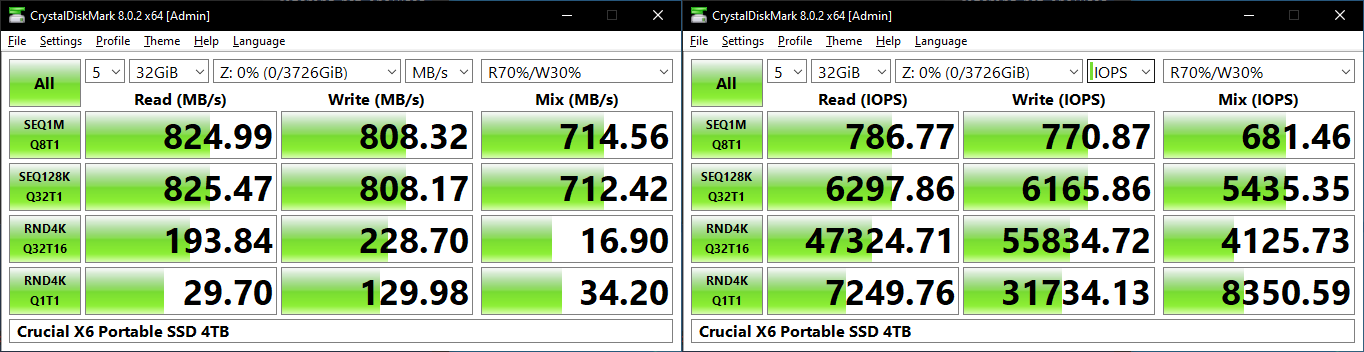 |
|
The ability of the SanDisk Extreme PRO to support the NCQ / UASP features was never in question. The X6 with its native flash controller is the more interesting product in this case, and we see that it does support the features essential for SSD-like performance.










20 Comments
View All Comments
eastcoast_pete - Wednesday, August 18, 2021 - link
I find it unfortunate that neither manufacturer found a way to integrate at least a few inches/centimeters of cable with USB connector into the case. You could still have another port/connector for an actual cable, but having let's say 6 inches/ 15 cm of cable with plug always attached (cable stored in a groove around the case) avoids the situation when one really needs to back up or save some larger files in a pinch, but then the cable is MIA. That's one of the reasons why USB sticks are so handy (can't lose the connector, you either have the stick or you don't), but they don't reach the speed or capacity of these external SSDs.damianrobertjones - Wednesday, August 18, 2021 - link
cables can snap off, break etc. Then again so can the connector. I'd rather buy x3 cables for a sensible price. one at work, one at home, one to travel.meacupla - Wednesday, August 18, 2021 - link
ew, no, that's disgustingIntegrated cable is easily the worst and cheapest way to design things. Cables are, easily, the most likely connection to fail, and you want to integrate that?
The only thing worse is a micro USB3.0 connector
USB 3.0 A or USB-C, male, with a dust cover is an acceptable alternative, but female USB-C connector is so convenient, why would you use anything else?
flyingpants265 - Wednesday, August 18, 2021 - link
Integrate a removable cable. Problem solved.watersb - Wednesday, August 18, 2021 - link
Better: integrate a microUSB 3.0 cable. Now you have two problems.whatthe123 - Wednesday, August 18, 2021 - link
or you could just have a slot for the removable cable instead of adding another point of failureaparangement - Wednesday, August 18, 2021 - link
I think thermal capacity is the major bottleneck. You either live with slow USB stick which is cool and light, or PSSD with seperate cable, since the increased weight makes the connector more vulnerable.Sivar - Wednesday, August 18, 2021 - link
It seems both products are priced reasonably. It's rare that I really need a portable drive to be Tesla quick, so I think the Crucial drive is a great deal for me, perhaps for most people.evanh - Wednesday, August 18, 2021 - link
The X6 fails in the sequential bulk copy dept. That's a primary use case for external storage devices.ganeshts - Friday, August 20, 2021 - link
It performs great for up to 800GB of continuous traffic. Can't imagine a casual user transferring that much amount of data in one go. As I mentioned in the concluding section, power users with such demanding requirements have to be ready to fork out a premium for the full-capacity consistency that the SanDisk Extreme PRO v2 provides.