Microsoft Kinect: The AnandTech Review
by Brian Klug on December 9, 2010 3:20 PM ESTSetup and Calibration
The first time you connect and fire up your console (Xbox 360 or Xbox 360 S), you get to go through the setup wizard. If you don’t have Xbox Live, you’re told to sign up for a trial period and that you really should get it so you can download necessary updates. Actually, even before the trial wizard pops up, you’re prompted to install a necessary update if you somehow don’t have the tweaked Xbox 360 dashboard (NXE 2.0?).
After that, you’re told to position the sensor appropriately, check background sound, calibrate the array microphone, and then decide whether you want to use the Kinect microphone for Xbox Live party chat. The first time I ran through this wizard, it complained to me that the room was too loud - in complete silence. I think that me snapping photos was loud enough to trigger it, but they’re not messing around with wanting you to be quiet during the calibration routine. Moreover, this is important so the smart microphone system can build a profile out for the room, and probably cancel the game sounds themselves. On my 5.1 system each channel played a tone twice.
The setting to pay attention here is whether or not you truly want your Kinect to be the party chat device. Turn it on, and you’ll default to using this microphone array in online matches instead of an earpiece which you can easily mute - in fact, this is really the only inconvenience. If you turn this off, you’ll also find that later on you can’t use Kinect Video chat - more on that later. The setup tutorial also tilts the sensor appropriately depending on whether you’ve put the sensor on top or below of the display.
After the wizard completes, you’re left thinking that it’s finished. Instead, it starts a training tutorial that tells you to move all your furniture, remove any extraneous friends from the field of view of the Kinect, and walks you through interaction. What’s unnerving about this tutorial is that it requires the controller - that just doesn’t seem right. It makes even less sense given the first setup wizard’s insistence that you put down the controller, even showing a no-controller symbol if you try and mash buttons. But it walks you through the basic interactions which I’ll summarize in a second. If you’re dying to see every step of setup, they’re in the gallery below.
The Kinect tuner essentially lets you run the audio calibration, tilt, and room calibration again. There’s a card which ships with Kinect Adventures (and you can purchase online, seriously) that has a happy face.
The tuner takes requires you to hold the calibration smiley card in a variety of positions that line it up with on-screen sunglasses. This calibration routine requires lots of ambient light as it seems to use both the depth and color cameras.
The final (optional) Kinect training is auto-login facial recognition. It’s a pretty cool concept - step in front of the Xbox in a Kinect enabled game or situation, and you’re automatically signed in under the appropriate gamertag.
The facial recognition training requires you to stand in a variety of different places throughout the room and match a pose. It’s a bit confusing that facial recognition requires hand gestures, but I’m guessing this is just to keep the ADD sensibilities appeased. You walk around, turn slightly, and stand in the appropriate place until told to move. Kinect basically needs to build a 3D profile of your face since its facial recognition algorithm uses both depth and color cameras to build your profile.
In practice I found auto login to work without fuss almost all of the time. Step into the field of view of the sensor, and you’ll get a recognizing prompt to the left of the depth camera image, and if successful a “welcome back, [gamertag]” message. I only had auto login fail once or twice when the room was very dark, and once when I moved the Kinect to a completely different location before running the tuner again.









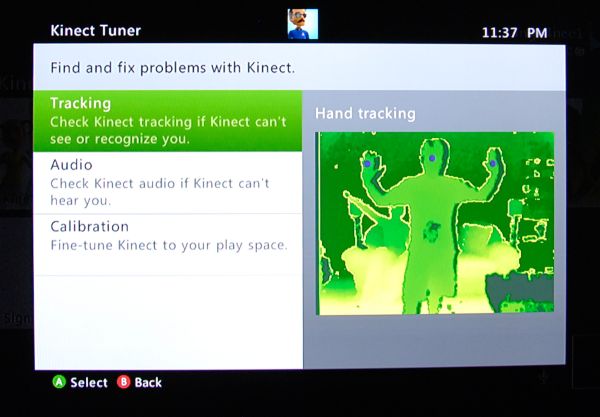
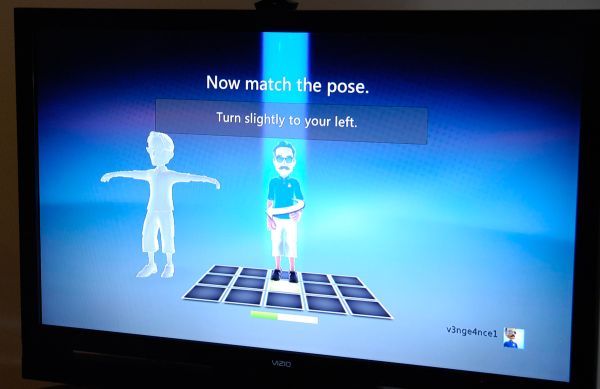









72 Comments
View All Comments
tipoo - Thursday, December 9, 2010 - link
The fan is pretty tiny so you probably wouldn't hear it over your TV and 360 anyways, but I'm curious if its audible?Brian Klug - Thursday, December 9, 2010 - link
It's definitely not audible. I tried forever to detect airflow, much less it being on, and couldn't ever hear anything. It's possible I wasn't getting Kinect warm enough, but I did try on two pretty toasty LCDs and an even warmer plasma. ;)-Brian
mentatstrategy - Thursday, December 9, 2010 - link
I read that it doesn't pick up dark skinned folks very well..tipoo - Thursday, December 9, 2010 - link
AFAIK dark skinned people's infrared signatures are no different from light skinned. If it used a standard camera for detection I would believe you as that's happened to laptops, but in this case the camera is just for video and the infrared sensor does all the detecting.racerx_is_alive - Thursday, December 9, 2010 - link
rarson is right that it's just the facial recognition, and even that problem goes away if you have enough lights on, I thought.Mumrik - Thursday, December 9, 2010 - link
I was hoping for an article primarily about the hardware and its possibilities on the PC. I know there's a lot of homebrewing going on and I'm honestly more fascinated by what this might do on PC than what it'll be used for in its natural environment on the 360.This all seems well written and so on, but I doubt many of us come here for the console coverage (though I do know that there tends to be hardware coverage at the point of launch).
tipoo - Thursday, December 9, 2010 - link
Interesting, thanks. I doubt the chips inside it need cooling, its probably for the Infrared sensor as that is sensitive to temperature. Maybe it only turns on if the ambient temperature is very high to start with, and Microsoft just decided to take no chances after that huge hoopla with the RRODs.Noriaki - Thursday, December 9, 2010 - link
Bottom of page 1: "new Xbox 350 S console"Brian Klug - Thursday, December 9, 2010 - link
Microsoft actually refers to the new Xbox as the Xbox 360 S in a few places, and I was being very pedantic in that sentence about which console I was referring to (Xbox 360 Pro versus S), so I used that nomenclature. ;)-Brian
Shadowmaster625 - Thursday, December 9, 2010 - link
... with the latest dashboard update that brought UI changes and Kinect support (seriously)"And yet you did not plaster the word "FAIL" in big bold letters across the top of every page in this review. Oh it's a great product. It really rains on thw Wii's parade. And it only costs $150 + $300 for a new consoel because the old one is a piece of junk. That's cool though, perfectly normal. Is there no limit to the gullibility and/or stupidity? Does anyone have half a brain not to be so willing to be scammed? Every Xbox I ever see happens to be sitting on top of a dead one. What kind of stupid dumbed down abject morons are you people who feel the need to waste your money on such scams?