ECS LIVA One Skylake mini-PC Review
by Ganesh T S on February 1, 2016 8:00 AM ESTNetworking and Storage Performance
Networking and storage are two major aspects which influence our experience with any computing system. This section presents results from our evaluation of these aspects in the ECS LIVA One. On the storage side, one option would be repetition of our strenuous SSD review tests on the drive(s) in the PC. Fortunately, to avoid that overkill, PCMark 8 has a storage bench where certain common workloads such as loading games and document processing are replayed on the target drive. Results are presented in two forms, one being a benchmark number and the other, a bandwidth figure. We ran the PCMark 8 storage bench on selected PCs and the results are presented below.
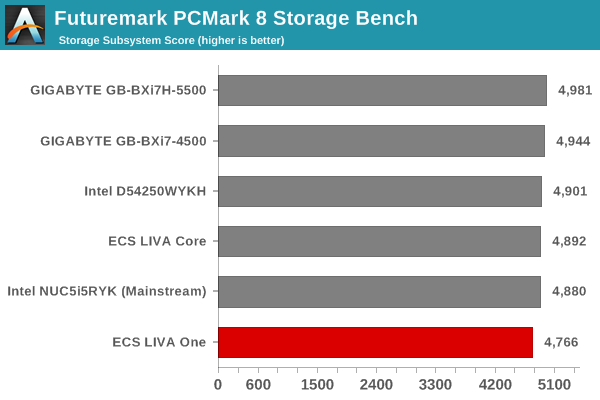
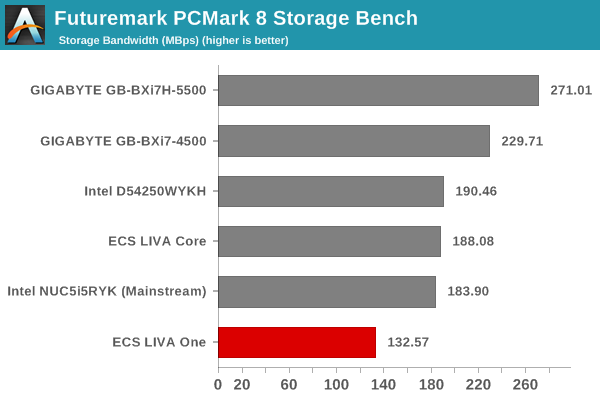
The ECS LIVA One suffers primarily due to its capacity point (80GB) which prevents the Sandforce SF-2281 controller from providing top-of-the-line performance. To be frank, we also feel that the SF-2281 has been around for quite some time now and it is time to look beyond it for the newer generation SSDs. Despite Intel's validation of the same in the SSD 530 series, other SSDs based on controllers from vendors like Silicon Motion, Phison or Marvell may provide better performance and peace of mind (particularly when issues that have surrounded SandForce SSDs in the past are taken into account).
On the networking side, we restricted ourselves to the evaluation of the WLAN component. Our standard test router is the Netgear R7000 Nighthawk configured with both 2.4 GHz and 5 GHz networks. The router is placed approximately 20 ft. away, separated by a drywall (as in a typical US building). A wired client (Zotac ID89-Plus) is connected to the R7000 and serves as one endpoint for iPerf evaluation. The PC under test is made to connect to either the 5 GHz (preferred) or 2.4 GHz SSID and iPerf tests are conducted for both TCP and UDP transfers. It is ensured that the PC under test is the only wireless client for the Netgear R7000. We evaluate total throughput for up to 32 simultaneous TCP connections using iPerf and present the highest number in the graph below.
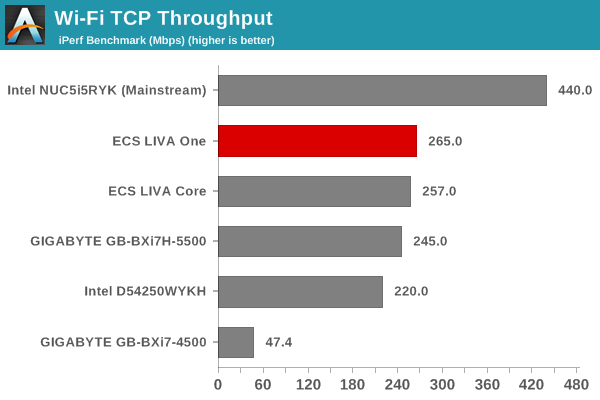
In the UDP case, we try to transfer data at the highest rate possible for which we get less than 1% packet loss.
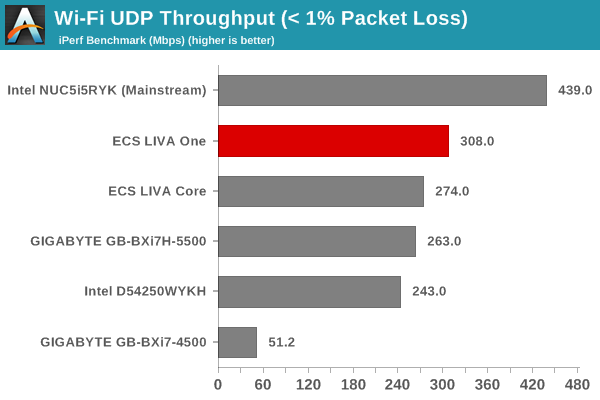
The NUC5i5RYK configuration uses a 2x2 implementation, and, as expected, gets much better performance compared to the other PCs in the graph. The ECS LIVA One, LIVA Core and the Broadwell-U BRIX are the only ones using a 1x1 802.11ac configuration. While the LIVA One uses the Realtek 8821AE chipset, the LIVA Core uses the Intel 802.11ac 1x1 AC3165 solution and the Broadwell-U BRIX uses the AC3160. Surprisingly, the Realtek 8821AE gets the best performance of the lot. In fact, the performance is much better compared to the other 8821AE-equipped PCs we have seen before (such as the LIVA X2) that are not in the above graph.










30 Comments
View All Comments
watzupken - Monday, February 1, 2016 - link
I thought Airmont is Intel Cherry Trail?watzupken - Monday, February 1, 2016 - link
Asking because this is the specifications you've mentioned.Intel Core i3-6100T
(2C/4T Airmont x86 @ 3.2 GHz, 14nm, 3 MB L2, 35W TDP)
alpha64 - Monday, February 1, 2016 - link
You are right, this is Skylake, not Airmont. Check the wikipedia entry for Silvermont, and you will see the Airmont is a die shrink of Silvermont, and the list of CPUs that are Airmont are also listed (and this is not one of them).DanNeely - Monday, February 1, 2016 - link
If it's Monday, it's a copy/paste fail from reusing the table from an old article as a template. *sigh*ganeshts - Monday, February 1, 2016 - link
Apologies for the massive FAIL :| Fixed it now. Yes, the tables are templated, and this particular line skipped past the update.DanNeely - Monday, February 1, 2016 - link
This's happened enough times in one review or another, that there really should be a less errorprone way than starting with the last review and using it as a template.DJMiggy - Tuesday, February 2, 2016 - link
Stop being human ganeshts! ;)ToTTenTranz - Monday, February 1, 2016 - link
First table shows the Core i3 having Airmont cores. It's a Skylake CPU, as shown everywhere else in the article.nirolf - Monday, February 1, 2016 - link
It has a fan. Move along, nothing to see here.BrokenCrayons - Monday, February 1, 2016 - link
I'd prefer a fanless system as well, but in this case, I don't think it's possible to do so inexpensively using a 35 watt processor.I'd also prefer if ECS would reconsider shipping with a single 8GB DIMM and switch to a pair of 4GB DIMMs in order to enable dual channel. I realize there's a price point to hit, but when you're depending on a system's iGPU, the extra memory channel is helpful. I'd not like buying a new system only to have to start looking at the purchase of additional parts right away to get the most out of it.