The Logitech Harmony Elite Experience: Ultimate Control
by Brett Howse on February 14, 2017 8:00 AM EST- Posted in
- Accessories
- Logitech
- Remote Control
- IoT
- Smart Home
- Harmony
No devices is perfect, and the Logitech Harmony Elite is no exception. Luckily, the downsides are pretty minor. The initial setup is a bit cumbersome, but once you get everything set up, it’s generally smooth sailing.
Really the one major hurdle when using any of the Harmony products is to understand that they have a knowledge of state. A Harmony can work very well if you use it, and only it, to control your devices. Harmony remotes have an understanding of what devices are turned on, what are turned off, and what inputs are selected, so if you use another device to control your equipment as well, it can cause some frustrations. If you’re watching TV, and turn it off by pressing the button, the Harmony remote is still going to think it’s on. If you then switch to an activity that doesn’t use the TV, the remote will send the TV a power signal, which may turn the TV back on. Some of this has been helped over the years by devices having both a power on and power off control, rather than just a toggle, but if you can get it into your mind to only control things with the Harmony, things will go smoother.
Logitech has thought of this, of course, and for a long time they have included a troubleshooting guide on the remote itself. On the less expensive remotes, it will just re-send the codes, but on the higher end models with displays, it will ask you questions like “is the TV on?” which you can step through to sort out most issues.
The point is, once you set up the Harmony, the other remotes really should be put away. If there’s some feature you need on them, set one of the buttons on the Harmony to do that, and your life will be easier. It may seem obvious to some, but for those coming from a per-device control world, it can be a bit jarring to go from a remote per-device, to a Harmony, especially with the activities.
Multi-Touch
Logitech includes some multi-touch features in their smartphone app, and either someone had some time on their hands, or someone just made a poor decision, but they decided to port the multi-touch features into the Harmony Elite. You can drop an on-screen shade down over the display, and then use several different gestures to use the remote.
Multi-touch in the smartphone app is almost identical to the on-remote gesture support
Swipe up can be volume up, and swipe up and hold could be change channel up, and you can tap, double tap, and more. It’s impressive in the fact that it exists, but there is no extra functionality added to the remote by being able to do the same things that the remote buttons can do, but with gestures. In fact, it’s kind of silly. Why would you draw down an on-screen shade, then use a gesture to adjust the volume, when you could just use the volume button?
Luckily this feature is easily not used, and who knows, maybe there is one or two people in the world who would buy a remote and then use gestures on it instead of just using the buttons.
Battery Life
The final sore point on the Harmony Elite is the battery life. Logitech has included rechargeable batteries in the higher end models for some time, and the Harmony Elite features a Li-Ion battery, and charging stand. Thanks to the color display, and every button on the remote being backlit, there is more power draw than a standard remote.
Normally we would run extensive testing on battery life, but a remote is not a laptop, and such tests would be difficult to say the least. From my experience, the remote lasts four or five days before it needs to be charged, which is not bad, but it is definitely worse than the last two Harmony remotes I have owned.
If you are organized enough to always but the remote in the charging stand before bed, you will just never run into issues with the battery, but if you are, well let’s say “less organized” like in my house, the remote ends up sitting out for days at a time. I’ve not run into a situation where the remote was ever dead, but just be aware that it does need to be charged every few days.



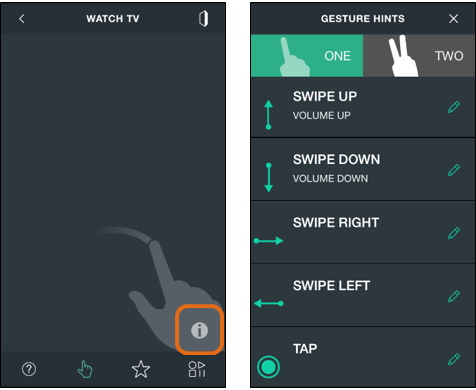








99 Comments
View All Comments
gilmoreisu - Tuesday, February 14, 2017 - link
Good review, agree with what you have her. I'd definitely recommend, but understand it is pricey. Overall it is a great remote. I had the 880 for years and really loved most of it.Pros: Too many to list, but here are a few
- Once setup, even my wife and kids can use it
- The help button auto-fixes most issues, teach it to the kids and wife
- Ergonomics are great, probably the best I've used
- It controls anything with Bluetooth, AndroidTV, PS3/4, Nintendo Wii/U (cons are sometimes it doesn't connect)
Cons:
- Price, you should never pay more than $250, sometimes Best Buy runs a trade in deal and you can find for $200
- As stated, battery, it stinks, and if you have kids that never put it on the cradle, good luck
- Activities and Devices button should have been physical, just no reason for capacitive
- The touchscreen causes too many mishaps, if you pick up the remote wrong, you may accidentally open another action, kids especially (happens 1 to 2 times per week)
- No number buttons - but you get used to it
- Harmony Software not as intuitive as I'd like (how do I reorder the activities screen? How do I add buttons on the touch screen?)
Azethoth - Wednesday, February 15, 2017 - link
For my money Activities and Devices should be ABOVE the touch screen. The goddamn touch screen should need a click on them to activate. The rate of bad accidental clicks on it is insane.I reprogrammed the red circle and white square buttons to be skip back and skip ahead. These require single press or auto repeat. The default programming for them is useless. Long press for record.
The button layout is awful. Exit Menu DVR Guide Info need to be together. They are spread out and not possible to use by touch alone. There needs to be big gaps between various blocks of buttons like the color ones and especially the most frequently used navigation ones.
Buttons you will constantly click by accident:
Anything on the fucking touch screen.
The satan damned Activities and Devices buttons.
Exit and Menu
Mute / DVR / Red
Swap / Info
The touch screen error rate is so bad i made the remote wake up on press only. This means backlight is not on when raising it which sucks donkey balls but compared to the fucking touch screen bullshit is acceptable.
There is so much good with the hub (I never get activity errors anymore), and the iPad and iPhone app is a joy to work with. Its sad that they fucked up the button layout so badly.
A simple tap and hold mode for the touch screen would be a giant improvement. No response ever to a single click.
smartthanyou - Tuesday, February 14, 2017 - link
No number keys makes this garbage, pure and simple.weevilone - Tuesday, February 14, 2017 - link
I haven't really needed them. Anytime there's a source that I might want to change channels, the favorites list is on the LCD so I can just click a channel I like. If I'd like to select a different channel directly, I swipe the favorites off the screen and that's replaced by a numeric keypad on the LCD. It's not tactile, but I probably use it twice a year.weevilone - Tuesday, February 14, 2017 - link
It would suck if you had to constantly enter a passcode for parental control, or something like that.Fallen Kell - Wednesday, February 15, 2017 - link
Exactly. This has been my issue with all touch sensitive LCD screen remotes since they first came out. Too many of these remotes are putting everything on the LCD when in fact hard buttons are still an absolute necessity. The point of a remote is to control items quickly and easily. You should not be forced to need to look at the remote in order to operate it for standard functions (i.e. number pad for changing channels, volume up/down, channel up/down, last/return, menu, info, exit, and a 4 way direction pad+select/ok button, fast forward/rewind/stop/play/pause/record/next chapter/previous chapter at a minimum, additional important buttons like power off and mute, and a scroll up/down). Without those buttons, you need to look at the remote for controlling most items, but with them, you can happily control almost all standard features of TV/entertainment systems while never missing the action.Azethoth - Wednesday, February 15, 2017 - link
maybe your usage pattern is different. I have everything i watch recorded and i never watch live. I can then always skip ads. Favorite buttons navigate faster than messing with the number buttons.I have never used the numpad on this remote. it would actually be nice if i can disable it completely.
Azethoth - Wednesday, February 15, 2017 - link
I programmed the favorite buttons to replace the number buttons. for me that means a few of the single and double digit channels, syfy amc bbc etc. and one each for the beginning of HBO, Showtime, Stars, Cinemax. Now you can pop up the guide and instantly go to any of these and scroll to adjacent channels. Works better than the number thing for me on DirecTV.Edgeman - Tuesday, February 14, 2017 - link
I had one and sent it back. It is good for relatively simple systems and ordinary equipment but for a whole house system with matrix switches and multiple audio and video sources and displays, it is just not even close to up to the task, it is way too dumbed down to get it to work with everything, much less good macros. Instead, I bought four Phillips Prontos (sadly no longer made) on eBay. They are infinitely programmable via the PC software.andychow - Tuesday, February 14, 2017 - link
You could just buy a cellphone that includes a IR blaster.