The Dell XPS 13 (9300) Review: Return of the King
by Brett Howse on July 16, 2020 10:00 AM ESTBattery Life
One area that the XPS line has historically done very well was in battery life. This has been a combination of Dell building very efficient devices, as well as providing above-average battery capacities. For the 2020 XPS 13, Dell is offering a 52 Wh battery, which is somewhat smaller than they have in previous models. We shall see what kind of an impact that has on the overall runtime of this notebook. To fairly compare models, all devices are tested with the display brightness set to 200 nits.
Web Battery Life
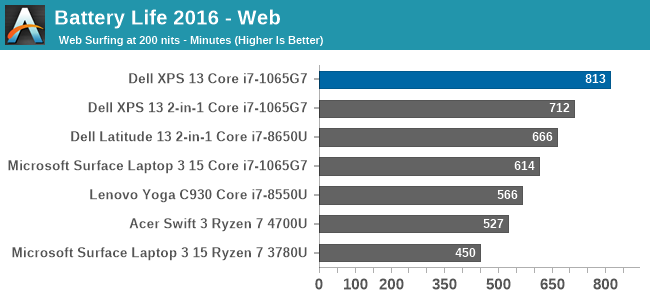
Dell starts out strong with an excellent result on our web battery life test. It managed to achieve over 13.5 hours of runtime on this fairly demanding web workload.
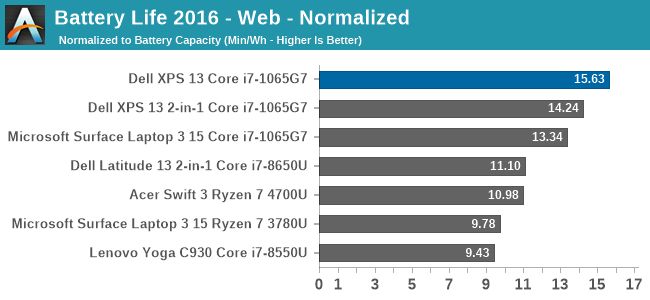
The normalized result removes the battery size from the equation so we can get a clearer picture on overall device efficiency, and we can see why the XPS 13 has lost none of its amazing battery life despite Dell shrinking the battery capacity. Dell continues to lead the field here, at least with the 1920x1200 display that we reviewed. Certainly the higher-resolution, wide-gamut 3840x2400 panel would impact this result significantly.
PCMark 10 Modern Office Battery
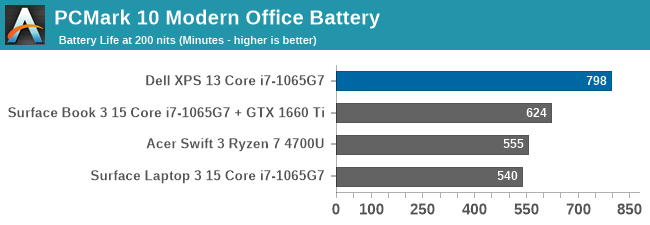
A new benchmark added to the stable is the PCMark 10 Modern Office Battery test, which runs through several common office scenarios on a ten-minute loop. If a device is able to finish the tasks quicker, it gets to idle for a higher percentage of the ten-minute test loop, so efficiency is important, but performance also plays a factor. The XPS 13 once again achieved a very strong result, almost matching the web runtime.
Movie Playback
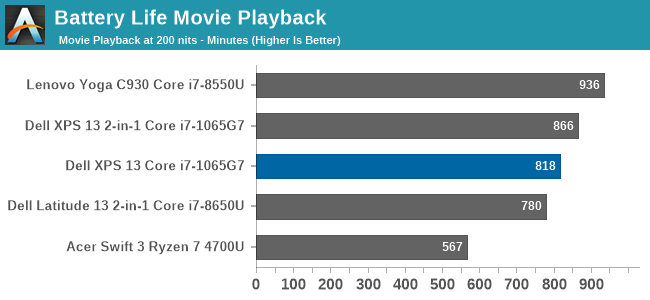
On the movie playback we generally see devices offer even more battery life than the other tests, but the XPS 13 showed such platform efficiency in the previous results that it was not able to extend that much here, but it is still a very strong result.
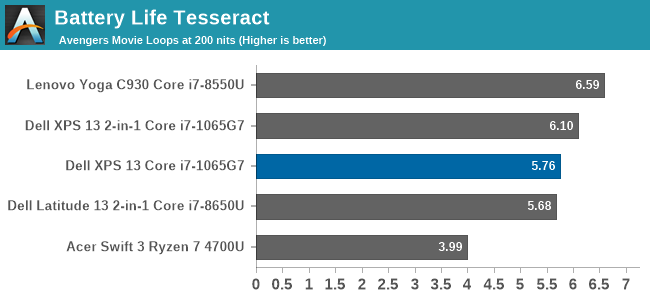
Breaking the movie playback into number of times you can play a very long movie, the XPS 13 almost achieves six complete playbacks of The Avengers before shutting down.
Charge Time
Dell ships a 45-Watt AC adapter with the XPS 13, which charges over a USB-C connector. Since there are Thunderbolt 3 ports on both sides of the notebook, it allows you to charge from whatever side is most convenient, which can help with cable management and is always a nice bonus.
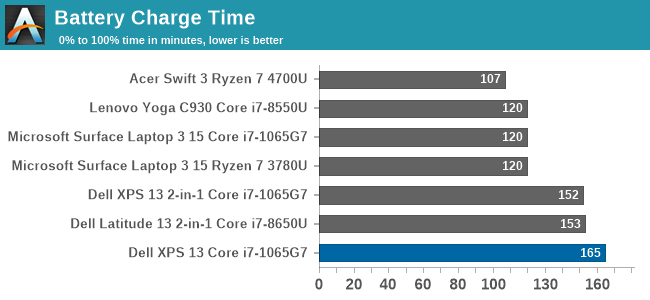
The small charger is plenty to run the notebook, but the charge rate is not spectacular. Luckily, the excellent battery life does mitigate this. Dell does offer an ExpressCharge option which will charge the battery to 80% in one hour and fully charge in two hours, however the user has to specifically choose this if they desire it using the Dell Power Manager software.










224 Comments
View All Comments
serendip - Friday, July 17, 2020 - link
Surface models are the only mainstream computers to use a 3:2 ratio. I think 16:9 is only good for media consumption.cerfcanuck - Thursday, July 16, 2020 - link
Whenever I hear "soft-touch finish", I always wonder about long-term durability. In my experience (admittedly not with recent Dell products) such finishes have either scratched easily and/or turned "gummy" over time. Is this still a problem?willis936 - Thursday, July 16, 2020 - link
I have had an XPS 13 9343 for five years and the soft touch materials don’t feel aged. Five years isn’t very long term, but it’s a data point.I doubt these will go the way of the early 2000s mice that require a thorough hand wash after use.
Byte - Friday, July 17, 2020 - link
My lenovo Yoga 1 had softer touch. Its pretty thick. It did not get gummy but it is peeling off. Which is better than gummy I guess. About 8 years old.Retycint - Friday, July 17, 2020 - link
The soft touch did not age well for my XPS 15 9560. Gotten extremely sticky and started to peel off around 2 years in - this was of course not covered under warranty as it was considered "wear and tear".Context: I live in a tropical and humid country which probably accelerated the deterioration, so your experience may vary.
s.yu - Saturday, July 18, 2020 - link
My 2019 XPS 13 2N1 has this finish and leaves me wondering every time after I use the palm rest if I should wipe it with water, with alcohol, or just leave it. Good thing I often use it in tent mode(a must for stylus use) and use a BT keyboard, which sidesteps the whole issue.There is a tiny flaw on the finish though, it's a dent less than 1mm in diameter that looks like what's left of a burst bubble of a highly viscous fluid on a flat surface.
s.yu - Saturday, July 18, 2020 - link
Oh, FWIW I have a USB charger I bought about 6 years ago that claimed a "babyskin" finish, which feels similar to this "soft-touch" finish, I'm guessing some people really thought it's made of the skin of babies is why they dropped the name. It's often under somewhat high temperatures since it's a charging brick and it's softened with some wear at the corners, but it's only very slightly sticky.raystriker - Thursday, July 16, 2020 - link
Wonder if most of the premium ultrabooks will have an AMD offering by next year?eek2121 - Thursday, July 16, 2020 - link
Doubtful. Intel is very competitive in the mobile space and Tiger Lake is apparently dropping in September.Walkeer - Thursday, July 16, 2020 - link
what exactly do you mean by "very competitive in the mobile space"? more bugs? more power consumption? way less performance?