GIGABYTE Z590 Aorus Master Review: Soaring High With Rocket Lake
by Gavin Bonshor on April 28, 2021 1:00 PM ESTCPU Performance, Short Form
For our motherboard reviews, we use our short form testing method. These tests usually focus on if a motherboard is using MultiCore Turbo (the feature used to have maximum turbo on at all times, giving a frequency advantage), or if there are slight gains to be had from tweaking the firmware. We put the memory settings at the CPU manufacturers suggested frequency, making it very easy to see which motherboards have MCT enabled by default.
For Z590 we are running using Windows 10 64-bit with the 20H2 update.
Rendering - Blender 2.79b: 3D Creation Suite
A high profile rendering tool, Blender is open-source allowing for massive amounts of configurability, and is used by a number of high-profile animation studios worldwide. The organization recently released a Blender benchmark package, a couple of weeks after we had narrowed our Blender test for our new suite, however their test can take over an hour. For our results, we run one of the sub-tests in that suite through the command line - a standard ‘bmw27’ scene in CPU only mode, and measure the time to complete the render.
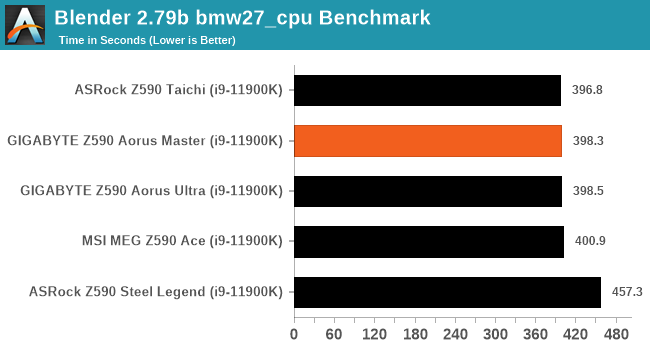
Rendering – POV-Ray 3.7.1: Ray Tracing
The Persistence of Vision Ray Tracer, or POV-Ray, is a freeware package for as the name suggests, ray tracing. It is a pure renderer, rather than modeling software, but the latest beta version contains a handy benchmark for stressing all processing threads on a platform. We have been using this test in motherboard reviews to test memory stability at various CPU speeds to good effect – if it passes the test, the IMC in the CPU is stable for a given CPU speed. As a CPU test, it runs for approximately 1-2 minutes on high-end platforms.
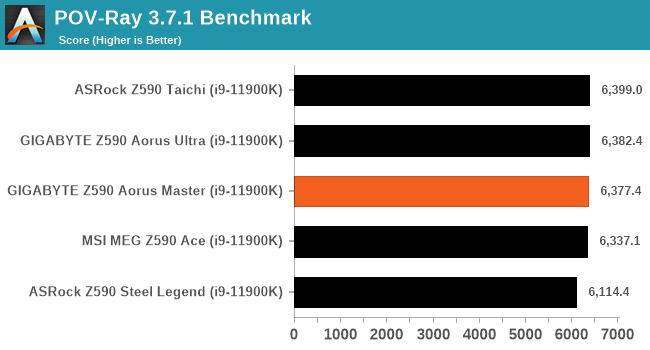
Rendering - Crysis CPU Render
One of the most oft used memes in computer gaming is ‘Can It Run Crysis?’. The original 2007 game, built in the Crytek engine by Crytek, was heralded as a computationally complex title for the hardware at the time and several years after, suggesting that a user needed graphics hardware from the future in order to run it. Fast forward over a decade, and the game runs fairly easily on modern GPUs, but we can also apply the same concept to pure CPU rendering – can the CPU render Crysis? Since 64 core processors entered the market, one can dream. We built a benchmark to see whether the hardware can.
For this test, we’re running Crysis’ own GPU benchmark, but in CPU render mode. This is a 2000 frame test, which we run over a series of resolutions from 800x600 up to 1920x1080. For simplicity, we provide the 1080p test here.
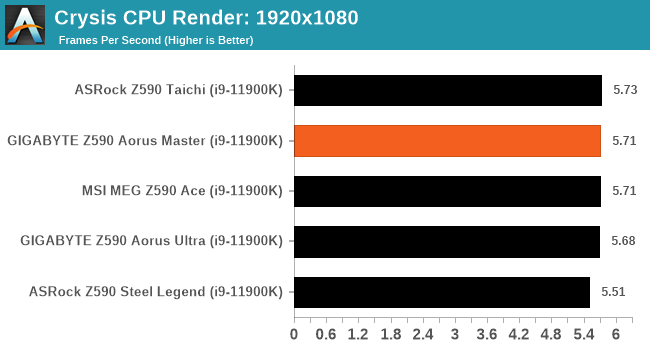
Rendering - Cinebench R23: link
Maxon's real-world and cross-platform Cinebench test suite has been a staple in benchmarking and rendering performance for many years. Its latest installment is the R23 version, which is based on its latest 23 code which uses updated compilers. It acts as a real-world system benchmark that incorporates common tasks and rendering workloads as opposed to less diverse benchmarks which only take measurements based on certain CPU functions. Cinebench R23 can also measure both single-threaded and multi-threaded performance.
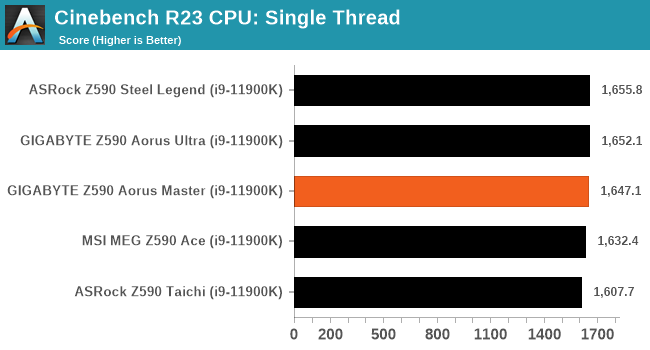
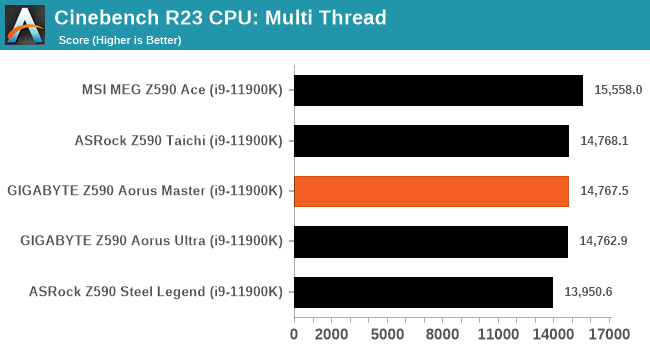
Compression – WinRAR 5.90: link
Our WinRAR test from 2013 is updated to the latest version of WinRAR at the start of 2014. We compress a set of 2867 files across 320 folders totaling 1.52 GB in size – 95% of these files are small typical website files, and the rest (90% of the size) are small 30-second 720p videos.
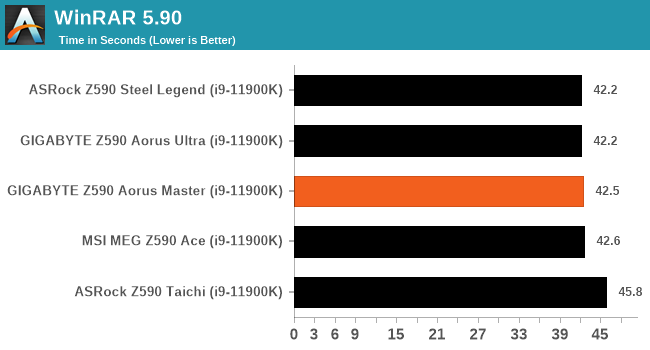
3DPMv2.1 – 3D Movement Algorithm Test: link
3DPM is a self-penned benchmark, taking basic 3D movement algorithms used in Brownian Motion simulations and testing them for speed. High floating point performance, MHz, and IPC win in the single thread version, whereas the multithread version has to handle the threads and loves more cores. For a brief explanation of the platform agnostic coding behind this benchmark, see my forum post here.
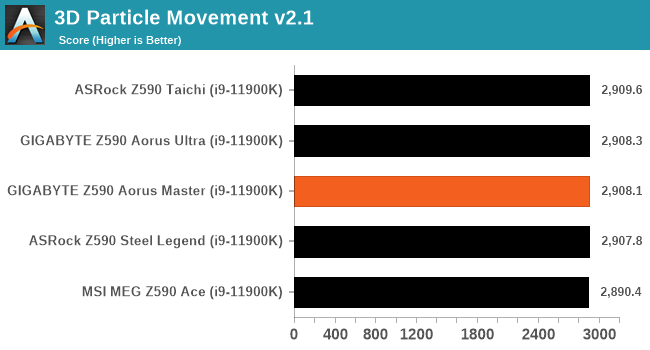
NAMD 2.13 (ApoA1): Molecular Dynamics
One frequent request over the years has been for some form of molecular dynamics simulation. Molecular dynamics forms the basis of a lot of computational biology and chemistry when modeling specific molecules, enabling researchers to find low energy configurations or potential active binding sites, especially when looking at larger proteins. We’re using the NAMD software here, or Nanoscale Molecular Dynamics, often cited for its parallel efficiency. Unfortunately the version we’re using is limited to 64 threads on Windows, but we can still use it to analyze our processors. We’re simulating the ApoA1 protein for 10 minutes, and reporting back the ‘nanoseconds per day’ that our processor can simulate. Molecular dynamics is so complex that yes, you can spend a day simply calculating a nanosecond of molecular movement.
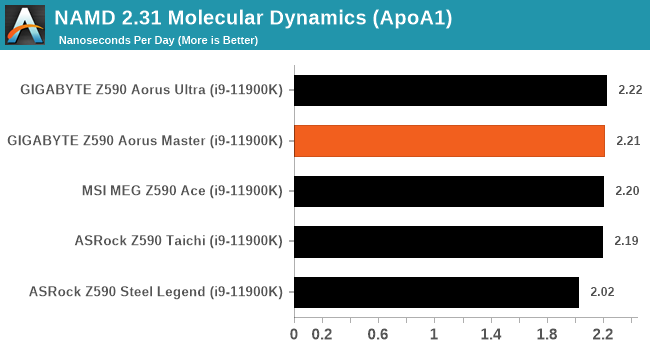











39 Comments
View All Comments
Richy65 - Sunday, June 6, 2021 - link
Not sure if this is normal (never seen it with anything from ASUS) but when the board is powered on and you press DEL to enter BIOS it takes up to 35 seconds before it actually opens the BIOS application. Then, unless I enable "Fastboot (Not Ultra Fast) it can take 38 seconds before Windows starts loading. something seems amiss here.meacupla - Thursday, April 29, 2021 - link
If I understand this correctly, if Gigabyte had chosen not to go with the plastic cover over the I/O and VRM area, they could have gone with passive cooling for the 10Gbe NIC?:thonk:
abufrejoval - Thursday, April 29, 2021 - link
While a cover without a fan is probably a bad idea, a cover with a fan is likely to make cooling more efficient.The PHY part of the AQC-107 needs quite a bit of power when it operates at 10GBit/s speeds sustained across a 100m CAT7 cable without EEE or green Ethernet coming to the rescue. I've never been able to find a number, only that Aquantia was proud to use significantly less then the >10Watts that the 10Gbase-T competition required at the time.
Their PCIe NICs have a significant passive heat sink which does get hot under load.
I guess I'd also prefer a large passive heat sink because I use big slow fans on my cases to create airflow. But with these Rocket Lake aberrations gamers may resort to water cooling and that would leave too little of an airflow around the AQC107 to work properly... A variable speed fan might just keep things safe... until it's clogged by dust. But by then the warranty has most likely expired.
gizmo23 - Thursday, April 29, 2021 - link
"users looking to overclock Rocket Lake ... will need ... premium cooling"Understatement of the year!
Linustechtips12#6900xt - Thursday, April 29, 2021 - link
I do have to ask, do you think you could get the same power draw/ clocks on something like a 9900k compared to a 10900k or 11900k "ik the 11900k is a new achritecture" cause frankly I don't see the point to buy a 11900k over something like a 9900k other than PCIe gen 4 and maybe integrated 10gb lan but I can get a 60$ adapter anyway.Oxford Guy - Thursday, April 29, 2021 - link
Premium tinnitus.Linustechtips12#6900xt - Wednesday, May 19, 2021 - link
makes senseOxford Guy - Thursday, April 29, 2021 - link
'When we overclocked the GIGABYTE Z590 Aorus Master'1) Intel just recently eliminated its overclocking warranty program.
2) Overclocking an already inefficient CPU (Rocket Lake, given its 14nm construction) seems even more unwise than overclocking in the first place (given today's sophisticated boost algorithms and the lack of headroom).
Richy65 - Sunday, June 6, 2021 - link
The App Centre software is riddled with Trojans (28 found by MBAM), it is a piece of garbage and will disable Windows Update and totally screw up your system. Starting SIV for whatever reason invokes Windows Update, then disables it, you can no longer get updates and the process - windowsupdate is no longer visible under services. It has so much bloated malware running in the background that my i7 11700K is at 14% CPU load when I am doing nothing. Temperatures for the CPU sit at high 60C- mid 70C. Uninstall all Gigabyte software . malware and my PC is back and running at 40-50C. Also, the BIOS, unless Fastboot is enabled, it will sit there for at the POST screen for 38 seconds before even attempting to start Windows, I thought Asus made some junk, but Gigabyte leave them way behind, the worst garbage bundled with a motherboard ever, they even have the APP CENTRE configured to be downloaded and installed by default via the BIOS, never seen anything like it with any other motherboard. Disgusting for a product costing this much.