Intel Skylake Z170 Motherboards: A Quick Look at 55+ New Products
by Ian Cutress on August 5, 2015 7:59 AM ESTASRock Z170: Mini-ATX and Micro-ITX
ASRock Z170 Gaming-ITX/ac
Everyone loves a mini-ITX gaming motherboard, right? Even if it says Fatal1ty?
Mini-ITX boards are notorious for getting things right, but ASRock has had a go with this one to implement a number of features. Top of the list is probably USB 3.1, where we have both Type-C and Type-A ports on the rear panel. The rear panel also shows an 802.11ac 2T2R dual band WiFi connection, dual HDMI ports and a single DisplayPort. Other networking is from the Intel I219V, while the half-width audio block comes from the higher end ALC1150 codec. My specifications sheet says there is a PCIe 3.0 x4 slot on board, and by the looks of it we would probably find it on the rear as the half-sized mini-PCIe slot is occupied by the WiFi card. There is a total of six SATA 6 Gbps ports on board with a SATA Express as well, and we’re still in the realm of DDR4.
ASRock Z170M Pro4S ($100)
The Pro4S is designed to be the best cost/performance Z170 motherboard on the market, and the successor to the Z97M Anniversary – it does this by shedding a number of features. We are down to six-phase power with half-height heatsinks, a single PCIe 3.0 x16 from the chipset and no USB 3.1. We still get a PCIe 3.0 x4 based M.2 slot due to the number of free lanes from the chipset, but there are no SATA Express here and only six SATA 6 Gbps slots. Networking comes from the Intel I219-V codec while audio is still the ALC892 design. This board still aims for DDR4 it should be noted.
ASRock Z170M-ITX/ac
The solitary mini-ITX board from ASRock being announced publicly is the Z170M-ITX/AC. Not quite sure why they need an M in the name with the ITX being there, but it must be said the board isn’t necessarily built for style:
I’m sure that this board is more aligned with the Pro motherboards than the Extreme motherboards, namely due to the lack of USB 3.1, but it does oddly enough have dual network ports in the form of an Intel I219-V and the Realtek RTL8111E as well as an 802.11ac 2T2R dual band solution included, sitting upright in the mini-PCIe slot. Audio is provided by the ALC892 codec and a total of four SATA 6 Gbps ports are found just past the DDR4 memory slots. These ports are somewhat annoying, meaning that locking cables will easily block out the last cable from being removed without removing all others first. There is an mSATA slot on board as well, and it would seem to be on the rear similar to previous ASRock mini-ITX designs.




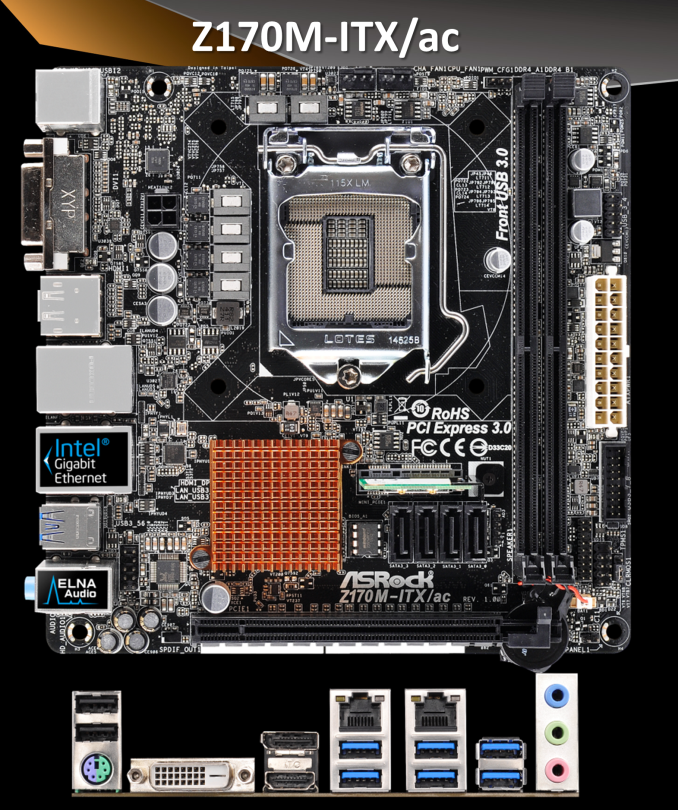








85 Comments
View All Comments
Norseman4 - Wednesday, August 5, 2015 - link
I'm looking at mITX boards and I saw 3 that are worthwhile (sorry ECS) that has an M.2 port, or a position on the board either stating M.2 or showing the screw positions for it. Only one of them had descriptions about it. (ASUS Z170i Pro Gaming)What of the Gigabyte Z170N-WIFI? The port is on the underside of the board, but I don't know if it's strictly SATA or not.
The EVGA Stinger looks good, but it needs something else before it can be used. Will this be dedicated to a WIFI card like previous versions or can an M.2 drive be used?
Norseman4 - Wednesday, August 5, 2015 - link
Follow up: The EVGA Stinger has a daughter card that converts those pins to M.2 Key E configuration, not B or M that seem to be used for drives.Rauwomos - Thursday, August 6, 2015 - link
Does that mean it has no chance of being used for an M.2 drive then as it is solely an E Keyed M.2 port, is it being converted from a useable key to an e key?Norseman4 - Thursday, August 6, 2015 - link
http://www.evga.com/Products/Product.aspx?pn=111-S...The 20pin socket that's marked M.2 is converted to a M.2 Key E using a daughterboard. I have not seen any drives in the Key E format, so it looks like it's just for something else.
http://www.hwtools.net/PDF/M2%20Adapter%20Selectio...
Norseman4 - Wednesday, August 5, 2015 - link
MSI has information for the Z170i Gaming Pro AC, which lists Turbo M.2. I haven't read what that just yet though. (Source: Tom's Hardware)Norseman4 - Wednesday, August 5, 2015 - link
From an older post about MSI's X99 boards, Turbo M.2 = M.2 Gen 3.0 x4 (All of their Z170 boards have at least 1)Dahak - Wednesday, August 5, 2015 - link
The USB Gen thing was a result of the USB-IF when they release usb 3.1, apple, msi is technically correct as they are following the proper naming.Yes its confusing to regular customers.
Impulses - Wednesday, August 5, 2015 - link
I'm happy with my MSI P67 board but I think I wanna go ASUS this time, that Z170-A looks like a good no nonsense no frills board... And the Z97/X99-A both reviewed pretty well. Kinda light on USB ports but whatever... All I really care for is a decent layout, solid software, and M.2 for an SM951.vLsL2VnDmWjoTByaVLxb - Wednesday, August 5, 2015 - link
"In the previous Z97 chipset, there are a total of 18 Flex-IO ports that can flip between PCIe lanes, USB 3.0 ports or SATA 6 Gbps ports. For Z97, this moves up to 26 and can be used in a variety of configurations:"I think you mean Z170 in that second paragraph.
Ryan Smith - Wednesday, August 5, 2015 - link
Indeed we do. Thanks.