Intel Skylake Z170 Motherboards: A Quick Look at 55+ New Products
by Ian Cutress on August 5, 2015 7:59 AM ESTASRock Z170: Mini-ATX and Micro-ITX
ASRock Z170 Gaming-ITX/ac
Everyone loves a mini-ITX gaming motherboard, right? Even if it says Fatal1ty?
Mini-ITX boards are notorious for getting things right, but ASRock has had a go with this one to implement a number of features. Top of the list is probably USB 3.1, where we have both Type-C and Type-A ports on the rear panel. The rear panel also shows an 802.11ac 2T2R dual band WiFi connection, dual HDMI ports and a single DisplayPort. Other networking is from the Intel I219V, while the half-width audio block comes from the higher end ALC1150 codec. My specifications sheet says there is a PCIe 3.0 x4 slot on board, and by the looks of it we would probably find it on the rear as the half-sized mini-PCIe slot is occupied by the WiFi card. There is a total of six SATA 6 Gbps ports on board with a SATA Express as well, and we’re still in the realm of DDR4.
ASRock Z170M Pro4S ($100)
The Pro4S is designed to be the best cost/performance Z170 motherboard on the market, and the successor to the Z97M Anniversary – it does this by shedding a number of features. We are down to six-phase power with half-height heatsinks, a single PCIe 3.0 x16 from the chipset and no USB 3.1. We still get a PCIe 3.0 x4 based M.2 slot due to the number of free lanes from the chipset, but there are no SATA Express here and only six SATA 6 Gbps slots. Networking comes from the Intel I219-V codec while audio is still the ALC892 design. This board still aims for DDR4 it should be noted.
ASRock Z170M-ITX/ac
The solitary mini-ITX board from ASRock being announced publicly is the Z170M-ITX/AC. Not quite sure why they need an M in the name with the ITX being there, but it must be said the board isn’t necessarily built for style:
I’m sure that this board is more aligned with the Pro motherboards than the Extreme motherboards, namely due to the lack of USB 3.1, but it does oddly enough have dual network ports in the form of an Intel I219-V and the Realtek RTL8111E as well as an 802.11ac 2T2R dual band solution included, sitting upright in the mini-PCIe slot. Audio is provided by the ALC892 codec and a total of four SATA 6 Gbps ports are found just past the DDR4 memory slots. These ports are somewhat annoying, meaning that locking cables will easily block out the last cable from being removed without removing all others first. There is an mSATA slot on board as well, and it would seem to be on the rear similar to previous ASRock mini-ITX designs.




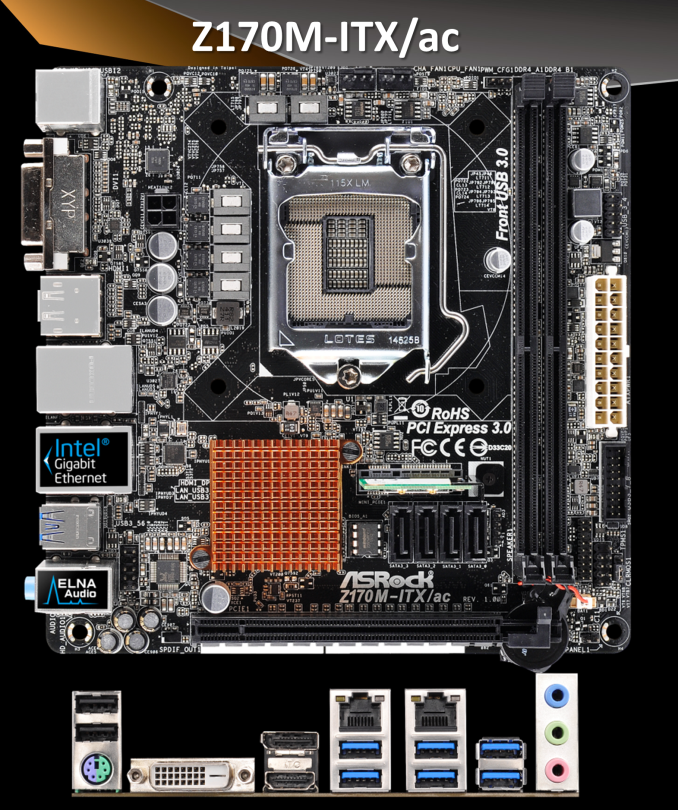








85 Comments
View All Comments
SirKnobsworth - Thursday, August 6, 2015 - link
The uplink to the CPU is only 32 Gbps, so there's no point in attaching something with more 4 lanes to the chipset.SirKnobsworth - Thursday, August 6, 2015 - link
x8 isn't going to be a bottleneck for the GPU.repoman27 - Wednesday, August 5, 2015 - link
In case anyone else was wondering what LSPCON actually stands for, it's a Level Shifter / Protocol CONverter. I've been trying to parse that ever since the initial Alpine Ridge announcement / slide leaks.I'm glad to see that Alpine Ridge actually includes an integrated LSPCON, because that wasn't entirely certain based on the earlier reports.
MegaChips appears to be first to announce a discrete LSPCON with their MCDP28 family: http://www.megachips.us/products/documents/MCDP28x...
timbotim - Wednesday, August 5, 2015 - link
So far, I have only found that ASRock have a workaround for the win7-install-via-USB stick situation. Found it in the z170m pro4s manual on p.41 (Win7 USB Patcher). Out of interest does anyone know if using a USB adapter card in an expansion slot gets around the no-EHCI-in-Z170 problem?Mithan - Wednesday, August 5, 2015 - link
I want to buy a mITX board and upgrade to one of these babies, only issue is ... which one. I am sick of big cases.Mr Perfect - Wednesday, August 5, 2015 - link
Right!
Damn it...
meacupla - Thursday, August 6, 2015 - link
I think Asrock's mITX board is still better than Gigabyte's, if for only one little detail, which is the presence of a killer branded NIC.Xpl1c1t - Wednesday, August 5, 2015 - link
Gamers these days...Look at all the flashy slots, shrouds and heatsinks.
Embarrassing.
dtsavage - Wednesday, August 5, 2015 - link
3/55 = 5%5% of these boards are mATX. What is happening with this form factor?
Diagrafeas - Wednesday, August 5, 2015 - link
I don't like these motherboards.My ideal configuration would be:
1st Slot: PCIE x16(x16)
2nd Slot: none (m.2 PCIE x4)
3rd Slot: PCIE x16(x8 electrical from CPU)
4rth Slot: none (m.2 PCIE x4)
5th Slot: PCIE x16(x4 electrical shared with 1st m.2)
6th Slot: PCIE x16(x4 electrical shared with 1st m.2)
7th Slot: PCIE x16(x4 electrical)
Which leaves
6+4 USB3 (preferably 2 internal)
4 USB2 (preferably 2 internal)
2 SATA3
1 Gigabit LAN
x1 PCIE for wifi ac