ASRock Rack C2750D4I and U-NAS NSC-800: A DIY File Server
by Ganesh T S on August 10, 2015 8:45 AM EST- Posted in
- NAS
- storage server
- Avoton
- ASRock Rack
- U-NAS
Performance Metrics - Storage Subsystem
In the previous section, we looked at various benchmarks for databases, web servers, general memory and CPU performance etc. For a file server, the storage performance is of paramount importance, since the main expectation from the system is one of writing to and reading from a disk volume protected against disk failure. In this section, we use Ubuntu 14.04 and mdadm to configure the disks in the hot-swap drive bays in a RAID-5 volume. Selected benchmarks from the Phoronix Test Suite are run with the RAID-5 volume as the target disk.
AIO Stress
Our first test in the storage benchmark is the AIO Stress PTS test profile. It is an asynchronous I/O benchmark, and our configuration tests random writes to a 2048MB test file using a 64KB record size, enabling apples-to-apples comparison with the other results reported to OpenBenchmarking.org
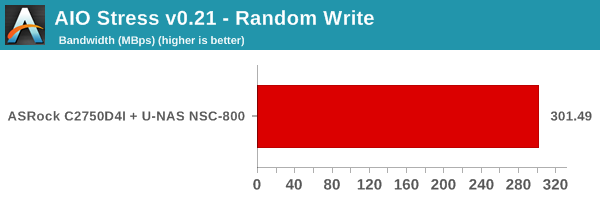
FS-Mark
FS-Mark is used to evaluate the performance of a system's file-system. The benchmark involves determination of the rate of processing files in a given volume. Different test profiles are used - processing 1000 files of 1MB each, processing 5000 files of 1MB each using four threads, processing 4000 files of 1MB each spread over 32 sub-directories and finally, 1000 files of 1MB each without using sync operations to the disk. The processing efficiencies are recorded in the graphs below.
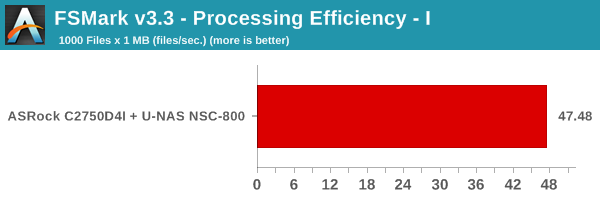
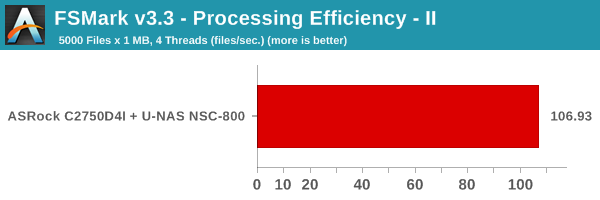
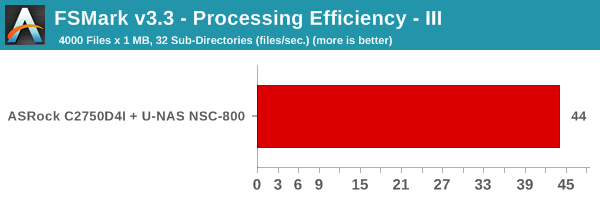
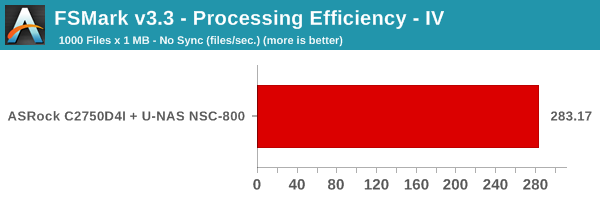
PostMark
This benchmark simulates small-file testing similar to the tasks endured by web and mail servers. This test profile performs 25,000 transactions with 500 files simultaneously with the file sizes ranging between 5 and 512 kilobytes.
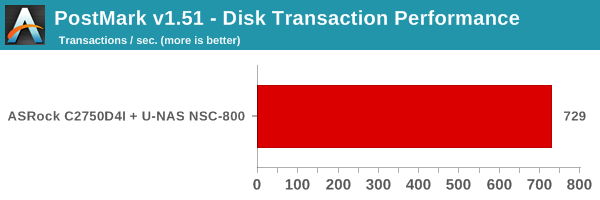
Numbers from the evaluation of other systems can be found on OpenBenchmarking.org










48 Comments
View All Comments
rrinker - Monday, August 10, 2015 - link
This chassis looks like just the thing to replace my WHS box. I was probably just going to run Server 2012 R2 Essentials and change over my StableBits DrivePool to the standard Server 2012 version. ALl these NAS boxes and storage system that everyone seems to go nuts over - none of them I've seen have the flexibility of the pooled storage that the original WHS, and WHS 2011 with DrivePool have had all along. Of course there are the Windows haters - but my WHS has been chugging along, backing up my other computers, storing my music and movies, playing movies through my media player, and the only time it's been rebooted since I moved to my new house a year and half ago was when the power went out. It just sits there and runs. One of the best products Microsoft came up with, so of course they killed it. Essentials is the closest thing to what WHS was. Replacing a standard mid tower case with something like this would save a bunch of space. 8 drives, plus a couple of SSDs for the OS drive.. just about perfect. I currently have 6 drives plus an OS drive in my WHS, so 8 would give me even more growing room. I have a mix of 1TB, 2TB, and 3TB drives in there now, with this, up to 8x 4TB which is a huge leap over what I have now.DanNeely - Monday, August 10, 2015 - link
At $400 for a (non-education) license, S2012 R2 Essentials is a lot more expensive than I want to go. If I build a new storage server on Windows I'm 99% sure I'll be starting with a standard copy of Win10 for the foundation.kmmatney - Monday, August 10, 2015 - link
The only thing missing from Windows 10 is the automated backup,which works great on WHS. That's the main thing holding me back from changing from WHS. I had to do a few unexpected bare-metal restores after installing Windows 10 on a few machines, and WHS really came through there. I had several issues restoring, but at the end of the day, it was successful in every instance.kmmatney - Monday, August 10, 2015 - link
I'm also a WHS 2011 + stablebit drivepool user. Best of everything - you can add or remove single drives easily, the data is portable and easy to extract if needed, you can choose what gets mirrored, and what doesn't. The initial balancing takes a while, but after that the speed is fine. I'm up to 8 drives now (7 in the drive pool), and can expand to 12 drives with my Corsair carbide case and a $20 SATA card. I keep an 80GB SSD out of the pool for running a few Minecraft servers. This DIY NAS is interesting, but it would be far cheaper for me to just replace some of my smaller drives with 4 TB models if I need more storage.Since WHS 2011 is Windows 7 based - it should still last a while - I don;t see a need to replace it anytime soon. But my upgrade path will probably be Windows 10 + Stablebit drive pool. Cheap and flexible.
DanNeely - Monday, August 10, 2015 - link
WHS 2011 is a pure consumer product (and based on a a server version of windows not win7); meaning it only has a 5 year supported life cycle. After April 2016, it's over and no more patches will be issued.Navvie - Tuesday, August 11, 2015 - link
I agree. Not being able to expand vdevs easily is a limitation. But weighing the pros and cons, it's a small price to pay.The last time I filled a vdev, I bought more drive and created an additional vdev.
BillyONeal - Monday, August 10, 2015 - link
If you want to pay the premium for hardware that can run Solaris nobody's stopping you.ZeDestructor - Monday, August 10, 2015 - link
ZFS is available on both FreeBSD and Linux, so it's no more expensive than boring old softraid on Linux.bsd228 - Friday, August 14, 2015 - link
What premium? I've run Solaris on many intel and amd motherboards, but most recently with the HP Microserver line (34L, 50L, 54L).digitalgriffin - Monday, August 10, 2015 - link
These are good articles. And for someone with a serious NAS requirement they are useful.But 99% of home users don't need a NAS
The 1% of us that do, only 1% need 8 bays with a $200 case and slow $400 intel board. That's a serious game system start up with at least 6 SATA connection motherboard.
For example Cooler Master HAF912 will hold over 8 drives and is $50.
6 SATA port motherboard 1150 socket mb $120.
3.2GHz i-3 (low power processor Y or T version for $130)
PCIe SATA card $50.
Lets see you build a build a budget system that can:
Handle 5 drives (boot/cache, Raid 6 (two drives + 2 parity))
Handle transcoding with Plex server.