NVIDIA's ForceWare Multimedia - An In-House Production
by Andrew Ku on July 11, 2004 12:05 AM EST- Posted in
- Smartphones
- Mobile
ForceWare Multimedia - TV quality
As we already have mentioned, the settings for ATI's TV player and the TV portion of NVIDIA's FWM are quite different. Timeshifting in FWM's are done on the basis of preset profiles: DVD Low (1GB ~ 50 minutes), DVD Medium (1GB ~ 26 minutes), DVD High (1GB ~ 13 minutes), SVCD (1GB ~ 52 minutes), and VCD (1GB ~ 1 hour and 40 minutes). This is a simple way to setup recordings because timeshifting quality and recording quality are one and the same. Hitting "record" during timeshifting just instructs FWM to handle the file differently as an mpeg file (the timeshift session will still be preserved when you end the recording).ATI's TV player has recording and timeshifting settings independent of one another. During a timeshifting session, you cannot record, but you can export the session itself for transcoding and editing. The benefit of ATI's design is that you can specify quality and CPU usage for timeshifting on a much more linear scale, as opposed to NVIDIA's design, but you have to take time to transcode if you want a DVD/VCD/SVCD compliant file for burning. Only the image quality setting directly effects the storage space necessary for timeshifting: low (1GB ~ 42 minutes), mid-low (1GB ~ 26 minutes), mid-high (1GB ~ 19 minutes), high (1GB ~ 15 minutes).
We have been trying to develop a uniform method to compare TV timeshifting quality, but we have been running into a few problems. First, for some reason, DirectX Overlay in FWM's TV player seems to be handled a bit differently than other Overlay programs. This means that we couldn't use programs like Hypersnap's or SnagIt's DirectX capture abilities with FWM, though we could with ATI's TV player. So, we were forced to use the built-in frame capture abilities in the programs in order to remain fair, but things captured often don't appear as they seem, so we had to compare the captured frame to what we actually saw on the desktop.
The other issue that we had was the size at which the programs captured the frame. At basically all low quality captures, FWM's frame captures have a resolution of 352 x 264, though DVD High bumps the resolution to 720 x 540. ATI's default capture size for all timeshifting settings is 640 x 480 (the native analog TV broadcasting resolution), but provides built-in options to scale the picture. Since scaling down brings a better resolution, we allowed ATI to store the lower quality pictures at NVIDIA's non-changeable resolution, but left the default 640 x 480 resolution at higher settings because of scaling distortion. To be fair to ATI though, we had to leave the decoder format for FWM's TV video stream as software DirectX Overlay. Using VRM9 should give a better video quality, but for the sake of comparison, we try to keep everything balanced.
Between the two, ATI's TV player has much better quality at its lowest timeshifting setting compared to FWM at VCD timeshifting quality, in frame captures and actually seen video. Specifically, text and people appear a bit crisper with ATI's TV player.
When we swichted the quality of both programs up to their highest available timeshifting settings, things get a bit murky. The quality of video seen in FWM is only slightly better, but with a frame capture, NVIDIA really takes the lead in quality. This is because we found that ATI's TV player has poorer motion compensation for frame captures. Also notice that NVIDIA always has the black bar issue no matter what we do.
We switched to Hypersnap to show what we meant by the motion compensation issue. The screenshot is much crisper than taking it with ATI's TV player, but there is still some motion feedback in the screenshot that couldn't be avoided. This seems to be a function of how the timeshifting file stream is handled. And apparently this is a known problem where if you capture with something like Hypersnap, the picture comes out clearer but is not de-interlaced. ATI tells us this is something fixed in an upcoming version of MMC.
We should still note that at the default settings, the TV signal seen in FWM is a bit different from the frame captures, in the sense of brightness and contrast. For whatever reason, the seen video content in FWM's TV portion is always dimmer and darker than what we capture and compared to ATI's TV player or to a regular TV set; specifically, white paper in FWM almost takes a slightly grayish hue. Compare this to the typical TV set or ATI's TV player where white paper is white paper.
CPU utilization for both programs is a bit different, since ATI seems to have a smaller scale available for quality settings. Because of performance characteristics, we changed our test setup to an Asus P4R800-VM, Pentium 4 3.0C GHz, Kingston 1GB PC4000 (2 x 512MB), and a Seagate Barracuda 7200.7 120GB hard drive. We ended up measuring average CPU utilization after about 5 minutes of idle time while TV was in full screen mode (ATI was not in EazyLook mode).
At the lowest possible setting, ATI has about an average of 14%, while NVIDIA ranks in at about 12.5% at the VCD setting. Scaling up to the high settings, ATI uses about 24% and NVIDIA, 48%.




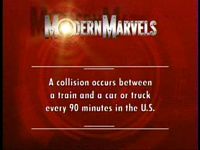
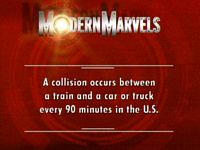











5 Comments
View All Comments
dan2304k - Monday, July 12, 2004 - link
The aspect ratio problem is probably a problem with the player (WMP), not a problem with nvidia's software or recording. It appears to be recording in half-pel mode (352x480) resolution, which IS part of the DVD standard. If you were to create a DVD and put it in a properly made standalone DVD player, it would play back in the correct aspect ratio. A properly written software mpeg2 player should handle it properly too.glennpratt - Monday, July 12, 2004 - link
Have you compared them to a decent standalone card? It's silly to buy a subpar vid card with a subpar tuner attached to it that isn't compatible with much software. It may cost a little upfront, but when you go to upgrade, having them seperate will save money.JTDC - Sunday, July 11, 2004 - link
I am sorry that some users have had problems with the All in Wonder product line. My experience with the extended use of three of the ATI cards over the years has been largely positive. I look forward to continuing to use All in Wonder in the future. At the same time, I am open to seeing what Nvidia can offer.mcveigh - Sunday, July 11, 2004 - link
screw the bells and whistles...all I want is the NVDVD3 decoder to use with zoom player and FFDSHOW!glennpratt - Sunday, July 11, 2004 - link
All in wonder has a long history of happy customers? What world is this? AIW are an waste of money, there included software is crap and the drivers are unstable at best. Compare Media Center or Beyond TV + good standalone TV tuner with hardware MPEG encoding with AIW and you see what crap AIW's are.Not saying the nv cards are any better though.