NVIDIA's ForceWare Multimedia - An In-House Production
by Andrew Ku on July 11, 2004 12:05 AM EST- Posted in
- Smartphones
- Mobile
ForceWare Multimedia - TV EPG
Note the four buttons in the lower left hand corner of FWM (left to right): home (goes to the menu of FWM), source selection (video in composite, video in s-video, FM Radio, TV tuner - in that order), settings/properties, and program guide. Hitting the program guide button will display a load screen for both programs. In FWM, the TV signal will go blank for a few seconds (but will maintain the signal in the timeshift buffer) and will do a slight program refresh and display the GuidePlus EPG formatted within the FWM window (ATI does the same, but puts the TV player in standby and opens up the EPG).Note that setting a show for watch, record, and favorite adds a specific decal as designation for the show. This is only the case for ATI's scheme, as NVIDIA will only have the favorite icon show up. Setting a show for watch or record for FWM will just add it as an entry for the scheduled programs list (shown in the main TV window), and there is no designation for the GuidePlus listings. Shows set for watch and record are treated the same in FWM as entries, but handled differently, since record actually requires a different function than timeshifting. Additionally, setting a program for record in FWM uses the currently selected recording profile, and the only way to change the recording format is to edit the entry manually.
Between the two, we tend to prefer the GuidePlus program with ATI's MMC. NVIDIA makes a really nice attempt at integration, but it kind of defeats the purpose of using the GuidePlus interface. They haven't ported over full integration for selecting record or watch in the EPG. Instead, they take the same interface that ATI uses and squeeze it into their own frame. This ends up limiting the amount of visible channels that you can see at one time.
We should still note that while NVIDIA doesn't have a 10 ft. UI, ATI only lacks a 10 ft. UI for their EPG. Though, EazyLook still provides individual program details. Ideally, GuidePlus probably isn't the best EPG solution for ATI or NVIDIA. They each should develop their own EPG interface, using something like the Zap2It front-end (like Microsoft does with MCE). We will go over EPG services more when we get to our SageTV 2.0 review (yes, we did one).




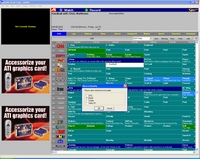








5 Comments
View All Comments
dan2304k - Monday, July 12, 2004 - link
The aspect ratio problem is probably a problem with the player (WMP), not a problem with nvidia's software or recording. It appears to be recording in half-pel mode (352x480) resolution, which IS part of the DVD standard. If you were to create a DVD and put it in a properly made standalone DVD player, it would play back in the correct aspect ratio. A properly written software mpeg2 player should handle it properly too.glennpratt - Monday, July 12, 2004 - link
Have you compared them to a decent standalone card? It's silly to buy a subpar vid card with a subpar tuner attached to it that isn't compatible with much software. It may cost a little upfront, but when you go to upgrade, having them seperate will save money.JTDC - Sunday, July 11, 2004 - link
I am sorry that some users have had problems with the All in Wonder product line. My experience with the extended use of three of the ATI cards over the years has been largely positive. I look forward to continuing to use All in Wonder in the future. At the same time, I am open to seeing what Nvidia can offer.mcveigh - Sunday, July 11, 2004 - link
screw the bells and whistles...all I want is the NVDVD3 decoder to use with zoom player and FFDSHOW!glennpratt - Sunday, July 11, 2004 - link
All in wonder has a long history of happy customers? What world is this? AIW are an waste of money, there included software is crap and the drivers are unstable at best. Compare Media Center or Beyond TV + good standalone TV tuner with hardware MPEG encoding with AIW and you see what crap AIW's are.Not saying the nv cards are any better though.