Corsair Announces K83 Wireless Entertainment Keyboard for HTPCs: Keyboard Meets Joystick
by Anton Shilov on March 12, 2019 4:45 PM EST- Posted in
- Keyboard
- Corsair
- HTPC
- Wireless Keyboards

Corsair this month has rolled out its first keyboard designed primarily for HTPCs. The K83 Wireless Entertainment Keyboard incorporates a tenkeyless keyboard using Corsair's low-profile switches, along with a touchpad, a joystick, and a dedicated volume scroller to to flesh out the functionality of Corsair's lap-friendly keyboard.
Corsair is of course no stranger to lapboards. The company has been offering a lapboard version of the gaming-focused K63 keyboard since last year. However whereas the K63 laptop setup ultimately used a standard wireless keyboard with an extra lapboard accessory – one whose lap-accommodations were focused on providing space for a wireless mouse – the K83 is an outright built from scratch lapboard, and one designed for broader uses as a general purpose HTPC keyboard.
At its core, the Corsair K83 Wireless Entertainment is a 78-keys compact keyboard that uses Corsair’s ultra-low-profile scissor key switches, and a controller that supports a 20-key rollover as well as a 1000 Hz polling rate. So although it's not solely a gaming-focused keyboard, the K83 comes with gaming credentials, which is further underscored by its specially-painted WASD keys. The board can connect to host PCs using a 2.4 GHz dongle, Bluetooth 4.2, or a USB cable, and when working wirelessly, Corsair says that the battery should last for up to 40 hours.
Meanwhile to build up its HTPC feature set, the Corsair K83 Wireless Entertainment is outfitted with a joystick to navigate through menus and play games, a multi-touch touchpad with discrete left and right click buttons, media playback buttons (that work when the Fn button is pressed), and even a dedicated volume control "scroller". This essentially makes the K83 a media keyboard on steroids, with further couch-friendly control options integrated directly into the board so that it can be used without requiring a discrete mouse. The joystick is an especially interesting design choice – Corsair is basically looking to emulate the right-half of a gamepad – and I'm not sure there's any other keyboard quite like this on the market.
Of course, as this is a Corsair keyboard, the company's software stack is also a big part of their feature set. The K83 keyboard is compatible with the company's iCUE software, which can be used to recalibrate the joystick, configure Windows touchpad gestures, create macros, remap keys, adjust backlighting, and so on.
Finally, one of the particularly interesting HTPC-focused features of the Corsair K83 Wireless Entertainment is that Corsair is that Corsair is officially supporting the keyboard with more than just macOS and Windows, allowing it to be used with set-top boxes and TVs. Other supported devices include NVIDIA's Shield TV, the Apple TV, Amazon's Fire TV, and Samsung's Tizen-powered TVs. Of course, not every feature works with every device – with Corsair taking care to document what works where – and generally speaking the more restricted an ecosystem, the fewer extra features like the touchpad work. But it's still an interesting take on compatibility, and making the keyboard more useful for more living rooms.
The Corsair K83 Wireless Entertainment Keyboard is already available directly from the company as well as from its resellers. The board runs for $99.99 in the US.
Related Reading:
- Interacting with HTPCs: Logitech and Perixx Options Reviewed
- Corsair Launches New K70 RGB MK.2 and STRAFE RGB MK.2 Mechanical Gaming Keyboards
- Logitech Announces The CRAFT Keyboard With Creative Dial Integration
- Corsair Launches Splash-Resistant K68 Mechanical Keyboard
Source: Corsair



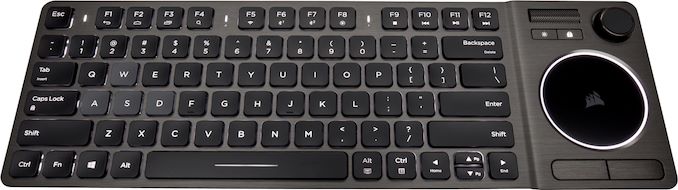









11 Comments
View All Comments
wr3zzz - Tuesday, March 12, 2019 - link
That battery life is a joke. My 10+ years old Microsoft 9000 entertainment keyboard can do everything the K83 does and lasts months on 4xAA batteries. Modern wireless keyboards, even with track pad, should be able to last weeks easily with just 2xAA batteries.Kaggy - Tuesday, March 12, 2019 - link
Backlight?BPB - Wednesday, March 13, 2019 - link
It has "adjustable white LED backlighting".Kempsterx5 - Thursday, March 21, 2019 - link
yesp3ngwin1 - Wednesday, March 13, 2019 - link
I think Corsair is saying 40 hours of "continuous use", so when not in use it will "idle" and sip power, extending its charge-times.Kempsterx5 - Thursday, March 21, 2019 - link
yesJanW1 - Wednesday, March 13, 2019 - link
An entire section in their FAQ on compatibility and not a single word on Linux. Shame on you, Corsair! Or did I miss something?Valantar - Wednesday, March 13, 2019 - link
That joystick makes what would otherwise be an unattractive keyboard (ugh, that round trackpad, no thanks!) pretty interesting. The "trigger+back key" mouse buttons for that joystick? I won't call it genius, but it's exactly how something like this should be done. Very, very interesting. If only it had two more back buttons further down, so that you could use your entire hand :DDanNeely - Wednesday, March 13, 2019 - link
I'm curious how they're intending to sell this. What I'm assuming has to be the joystick looks in these pictures like an overly chunky volume knob. Visually there's nothing to really set it off as different than a standard wireless keyboard+touchpad combo device.oRAirwolf - Wednesday, March 13, 2019 - link
I hate Corsair for their god awful software, but I hate Logitech more for their chintzy industrial design and materials. I ordered this. Hopefully it is better than the garbage Logitech K830 I have now.