ASRock Announces AMD X300TM-ITX Motherboard: Thin ITX For Ryzen APUs
by Gavin Bonshor on June 3, 2021 9:30 AM EST_678x452.jpg)
Once upon a time, the term 'bigger is better' was a marketing slogan that many companies adopted for its products, but sometimes 'bigger' isn't necessarily practical. For use cases where size (smaller) actually matters, ASRock has unveiled a dinky little motherboard designed for use with its Ryzen based APUs, the X300TM-ITX. Based on AMD's AM4 chipset and the Thin Mini-ITX form factor, it includes one M.2 slot, dual HDMI video output, and support for 64 GB of DDR4-3200 SO-DIMM memory. Thin Mini-ITX in this case means a reduced overall z-height, and the rear panel IO is limited on how tall it can be.
The ASRock X300TM-ITX includes support for most of AMD's Ryzen APUs (all except the new Ryzen 5000 series APUs are listed). This includes Ryzen 2000, Ryzen 3000, Ryzen 4000, and the associated PRO APU parts. On the slender yet unassuming black PCB is a pair of memory slots capable of supporting up to 64 GB of DDR4-3200 SO-DIMM memory. For storage, ASRock includes a single PCIe 3.0 x4 M.2 slot with support for the faster NVMe based SSDs and a single SATA port for conventional storage and optical devices. The X300TM-ITX is designed to harness the integrated Radeon graphics within the APUs it supports as it does away with any full-length PCIe slots.
Due to its smaller than usual Thin-ITX frame, the ASRock X300TM-ITX has less space for larger connectors such as 24-pin 12 V ATX which typically power motherboards. Providing power to the board is a 19 V DC power input on the rear panel and a 4-pin 19 V connector on the PCB itself. Interestingly, ASRock includes an LVDS header, a COM port, and dual HDMI 2.1 video outputs. Regarding USB connectivity, there's USB 3.2 G1 Type-A and a single USB 3.2 G1 Type-C port, with two USB 2.0 front panel headers providing support for four additional ports. The X300TM-ITX uses a single Realtek RTL8111GR Gigabit Ethernet controller. It includes a single M.2 Key-E slot for users looking to add Wi-Fi modules, while audio is handled by a Realtek ALC233 HD audio codec providing a 3.5 mm headphone and 3.5 mm microphone jack pairing.
We expect the ASRock X300TM-ITX to be available to purchase soon, but there's no available pricing at the time of writing.
Source: ASRock


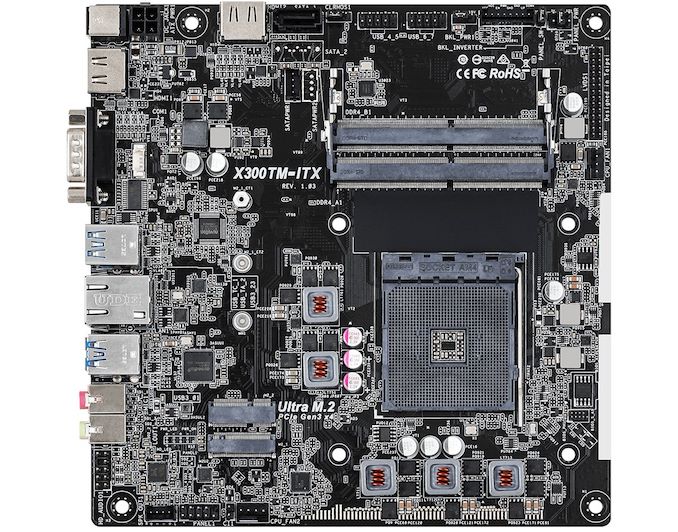
_thumb.jpg)
_575px_thumb.jpg)
_thumb.jpg)
_575px_thumb.jpg)
_thumb.jpg)
_575px_thumb.jpg)








15 Comments
View All Comments
meacupla - Thursday, June 3, 2021 - link
I don't see dual HDMI output?It's a shame the USB-C port doesn't do DP or PD either
timecop1818 - Thursday, June 3, 2021 - link
Thats what you get with a typical AMD setup. Half-assed everything.Spunjji - Friday, June 4, 2021 - link
The features on this board have nothing to do with AMD, dingus.rozquilla - Thursday, June 3, 2021 - link
The second HDMI is on a side of the motherboard. Thin ITX is very limited on vertical space, so there are some limitations, the position is weird but can be used in some custom designs, I would choose a standard ITX instead of this one for a desktop.Tazgrump - Thursday, June 3, 2021 - link
There are 2 HDMI's one on the backplane and one on side of the board next to 19V ATX input Molex.rozquilla - Thursday, June 3, 2021 - link
This is great! I have a ECS A78F2-TI FM2 Thin ITX motherboard for my HTPC, it is fine for 1080p but I want to upgrade my setup to 4K. The previous iteration of this ASRock model didn't support 4K@60Hz, just 24Hz. So, here we go with this one! I guess the Silverstone NT07-115X cooler will also work with this one, the mounting dimensions seem to be the same and I suppose it is part of the Thin ITX standard. I'm using the very cheap but well made Goodisory TX01 case.Mday - Thursday, June 3, 2021 - link
Wish it had a x8 or x16 slot. It'd make a great NAS board.JHBoricua - Thursday, June 3, 2021 - link
I'm curious, what is it about this board that makes you think it would be better for a NAS if it had a PCI-w than say, existing ITX ones with a PCI-e slot and better onboard storage/networking options? I wouldn't even consider it for that role.Samus - Friday, June 4, 2021 - link
I second this is probably the most impractical board for a NAS - it's crutch is its thin and meant for a chassis that doesn't even have disks in the first place (and in edge cases like a 1U, perhaps two disks max.) You are otherwise better off with a normal ITX board that has a PCIe slot at the expense of 1" additional height.mariush - Friday, June 4, 2021 - link
You could probably get a M.2 to pci-e x1 or pci-e x4 adapter board and a riser cable to a pci-e x4-x16 slot