Introduction
Over the past couple of years, we have reviewed a few laptops that qualify as ultraportables. With a name like that, it's little surprise that in terms of size and weight, these laptops often set themselves apart from the rest of the market. The problem is that getting all of the functionality people want into a package this small generally requires compromises. There is definitely a market for small, highly portable laptops that offer good battery life. Just don't expect to get all of that with performance that can come anywhere near matching larger notebooks - let alone desktops.
Several factors frequently limit the performance we find in ultraportables. First, heat is obviously going to be a problem, and for this reason we usually find much slower processors and a complete lack of discrete graphics. Space is also at a premium, which ties into the first point by making it difficult if not impossible to fit the necessary heat sinks and fans into a small chassis. The reduced size often means that other features are cut, and it's not unusual to see ultraportables that lack optical drives.
In the quest to reduce component footprints, companies have created smaller standards over time, one of the latest being 1.8" hard drives. The problem with such a small physical hard drive size is twofold: storage capacity is obviously lower, but performance suffers as well. Finally, tying up all of the above points is the topic of battery life. What's the point of making a small notebook if you still have to lug around a large battery in order to get reasonable battery life? Thus, performance is often further reduced in order to keep power requirements in check.
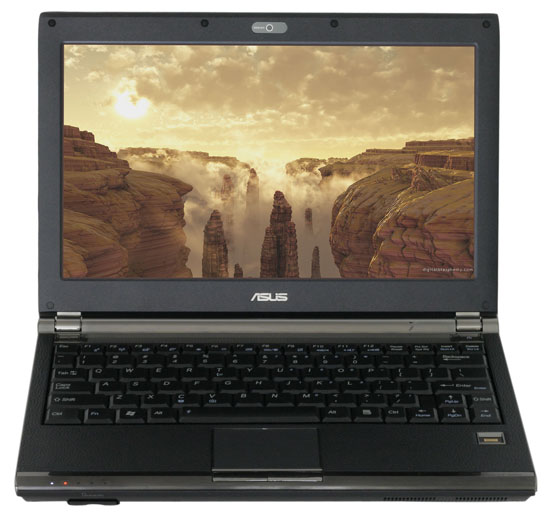 |
All of the above means that ultraportables often disappoint users who don't know what to expect. A good example of this is the MacBook Air, which at first blush looks like a very sleek, sexy laptop.Dig a little deeper, however, and many people will discover that the missing features are just too important. Small keyboards, lack of integrated optical drives, and lackluster performance all play a role, and then you still end up having to pay a price premium for the privilege of owning an ultraportable. Still reading? Good. Let's see how ASUS tries to avoid some of these pitfalls and whether or not they can succeed.










32 Comments
View All Comments
sam13007 - Friday, November 6, 2009 - link
hi friendsplease what's the model of the motherboard of this asus U2E please friends answer me.
thanks
Anonymous Freak - Sunday, April 20, 2008 - link
[quote]We still think that it would have been nice if ASUS could have managed to provide easier access to the bottom memory socket.[/quote]Why? If they are going to ship it with a 2 GB module in there, why does it matter? The chipset only supports a max of 4 GB of RAM, so 2x2GB modules would get you there. Heck, if they were going to supply it with 3 GB of RAM, why not go the MacBook Air-route, and solder the 2 GB onboard to save space, leaving just the one SO-DIMM socket.
JarredWalton - Sunday, April 20, 2008 - link
I wrote that before finding out that ASUS was switching the lower socket to a 2GB SO-DIMM - or at least, that's what they say. But then, you never know if your RAM is going to go bad, and making it easy to replace never hurts. A small panel on the bottom could have made this tons easier.howardmoore - Monday, September 15, 2008 - link
Hi,Is there a way to find out whether the bottom SO-DIMM socket does have 2GB of RAM installed without having to take the thing apart?
I say that because I have a U2E and bought 2GB Ram upgrade (2 x 1GB) on the advice of Orca Logic in the UK. Before I upgraded it said that I had 2GB of Ram, though the chip that was already in the top tray was a 1GB. I presumed therefore that the bottom tray had 1GB also. When I installed one of my new 1GB chips into the spare top tray the upgraded RAM read 3GB, but I would have thought that:
a) If the bottom already had 2GB the top would have read 3GB already.
b) If I installed 1GB more into the top, it would read that I now had 4GB.
So, what to do!? Do I go through the laborious (and potentially dangerous for the laptop!) task of disassembly to see whether I can upgrade the bottom socket, or just live with 3GB? Also, is there a problem with the two sockets being on different amounts - I read somewhere that they had to have the same memory amounts to work effectively. Finally, why cannot I not see 4GB showing?
Thanks in advance for any responses.
JarredWalton - Monday, September 15, 2008 - link
You can use CPU-Z (from www.cpuid.com) to see what memory is installed.Nimbo - Thursday, April 17, 2008 - link
3 years ago I could buy a 10.6' laptop with centrino platform (1.1GHz) 512MB and 80GB HDD for $1000 and DVD CDRW combo for $1000. How come a similar laptop with updated to today's hardware it's dobled in price. Back then the ultra small laptops were not regarded as special and Averatec did not charched a premium because of the form factor.Asus should follow the same path and de-primiumaze this niche market so I can aforded again.
JarredWalton - Thursday, April 17, 2008 - link
The ASUS Eee PC 900 series takes care of the lower spec market, I suppose. It seems that the ultraportable market has either become lucrative due to business interest, or perhaps there just aren't enough customers so they need to recoup the R&D expenses. The specs of a modern ultraportable are quite a bit better than the three year old stuff, though.kmmatney - Wednesday, April 16, 2008 - link
It would be nice if the optical drive could be swapped out with other hardware, like an extra battery or another hard drive...IvanAndreevich - Tuesday, April 15, 2008 - link
Last time I used the optical drive on my laptop was to install the O/S. Really, I would prefer my T60 didn't have one. As for this, it would be a much better thing to have the full 2.5" HDD, and perhaps a slightly bigger battery, or faster processor instead of the aforementioned optical drive.I also have an IBM X31 without an optical drive, and it doesn't bother me a bit.
strikeback03 - Wednesday, April 16, 2008 - link
I use the optical drive on my T43 quite a bit for watching DVDs, burning the occasional disc, and loading programs. Plus the bay can hold another battery or hard drive. Too bad ASUS couldn't fit that functionality into the U2E, would let most people be happy with what they put in the bay.